Highlights
- YouTube for Android TV introduces new slide-in animation for better navigation.
- Updated sidebar now features icon-led design with minimalistic approach.
- Enhanced pill-shaped icons align with Material You-like aesthetics.
- Changes observed in YouTube for Android TV version 4.31.300, hinting at server-side update.
A new animation has been added to YouTube for Android TV’s menu sidebar, and the highlighted pills for navigating the streaming service have been updated.
The new animation is visible on a number of Android and Google TV devices, such as the Nvidia Shield TV and Chromecast with Google TV, though it is unknown when this update will be released.
New Layout for YouTube TV
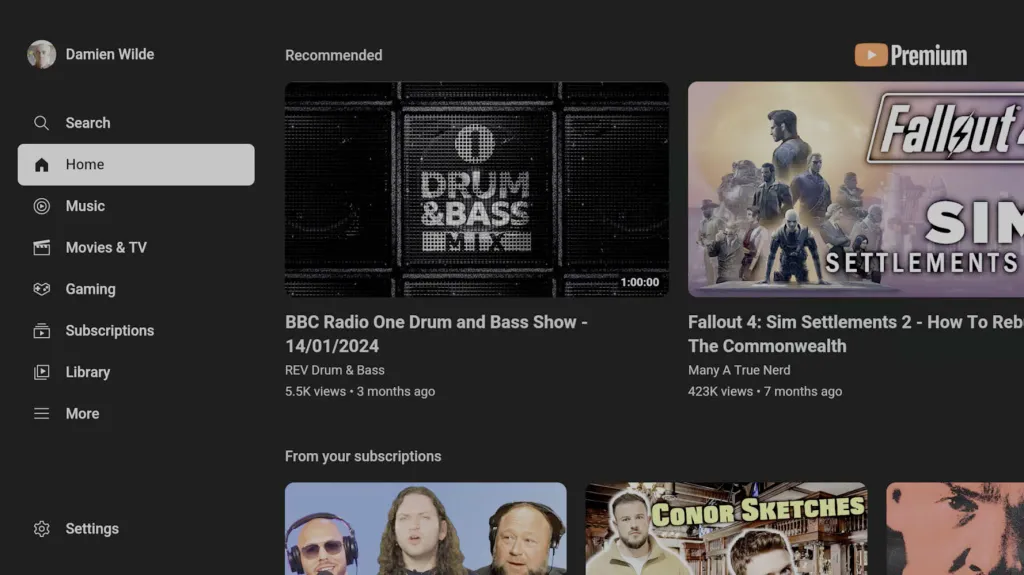
A new slide-in motion allows the section headers to glide up and the tab that is now open to slide off to the right while navigating the YouTube sidebar within the Android TV app.
With the text identification and iconography, the previous animation merely shifted into view.
A smaller icon-led sidebar that initially only showed the icons for “Search,” “Home,” “Music,” “Movies & TV,” and “More” is another addition to the updated animation.
Viewing this section displays the options that are missing, as illustrated in the attached pictures.

More prominent pill-shaped icons have also been added, which is another noteworthy update that goes along with the YouTube interface’s recent shift to rounded corners and softer areas on Android TV.
This update represents a further development toward the widely used Material You-like pill toggle.
The YouTube sidebar’s functionality and iconography are unaltered by the new sidebar design, which places more space between the floating toggles.
This update appears to be server-side, and the observed changes are present in YouTube for Android TV version 4.31.300, available from the Google Play Store.
FAQs
What is the main feature of the new YouTube for Android TV update?
The update introduces a new animation that allows the sidebar to slide in smoothly, enhancing the user interface for easier navigation through the app.
How has the sidebar layout changed in the latest YouTube Android TV update?
The sidebar now showcases smaller, icon-only labels for main sections such as Search, Home, and More, aligning with a more streamlined, icon-focused design.
What visual style does the new YouTube for Android TV update adopt?
The update embraces rounded corners and softer, pill-shaped icons, reflecting a shift towards the Material You design philosophy popular on Android devices.
Are there any functionality changes with the new YouTube for Android TV sidebar update?
While the sidebar’s functionality remains unchanged, the design updates focus on enhancing visual appeal and improving ease of navigation.
How can users access the new features in the YouTube for Android TV update?
The updated features are part of the YouTube for Android TV version 4.31.300, which can be downloaded from the Google Play Store; however, the rollout appears to be server-side, so availability may vary.
Also Read: According to reports, a YouTube TV update will allow you to watch four channels at once.
Also Read: YouTube TV App Set Get a Redesign Bringing New Interactive Features
