Highlights
- Google Maps now locates nearby EV charging stations
- AI-powered summaries describe charging station locations
- Roads are highlighted in blue for easier navigation
- Hotels with EV charging facilities are now displayed
Google Maps continues to evolve, introducing features to make navigation more convenient.
In its latest update, electric vehicle (EV) owners can now easily locate nearby charging stations directly through the app.
Initially available on Android Auto, this functionality has been extended to Google Maps, allowing EV drivers to plan their routes efficiently.
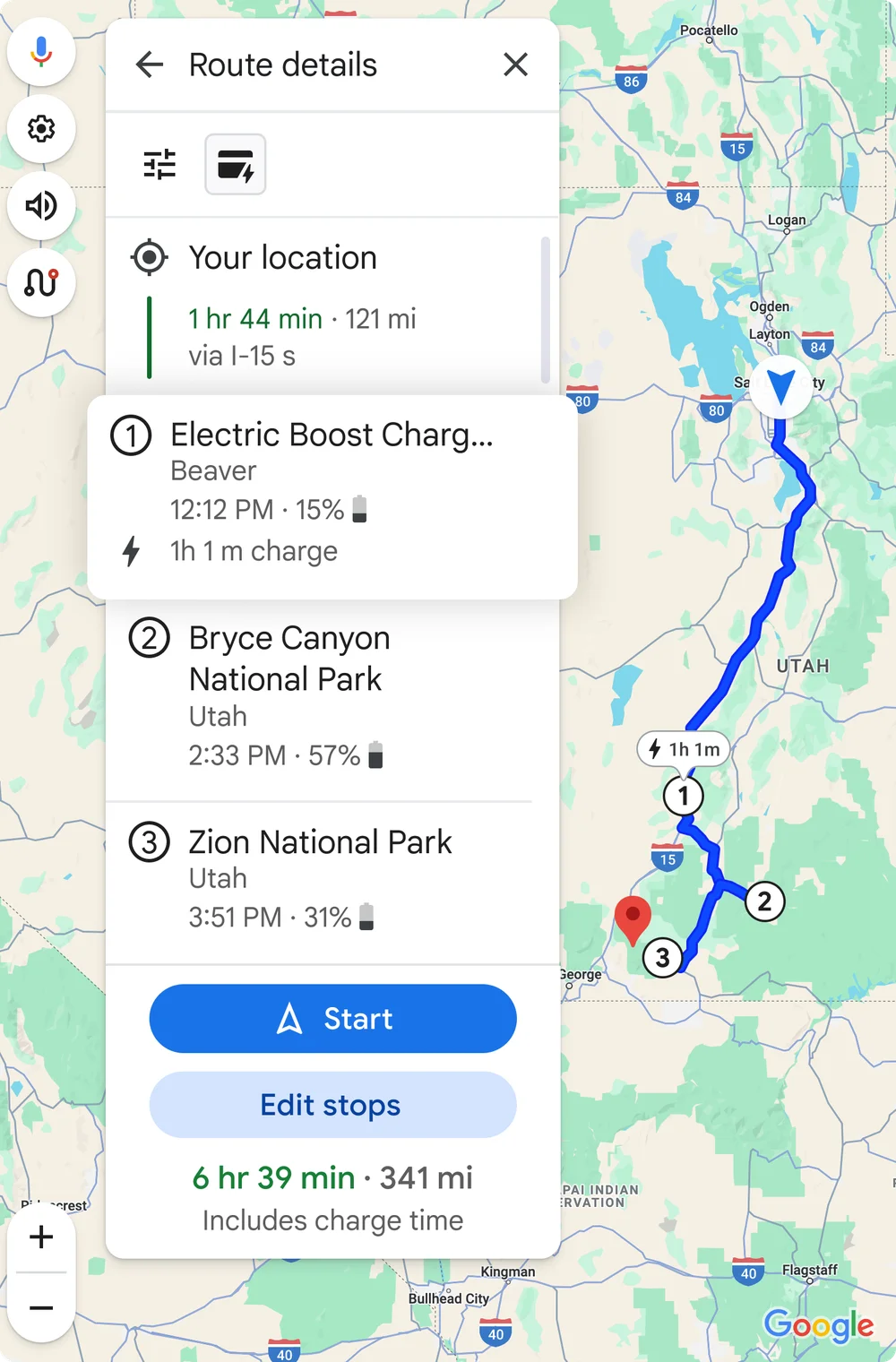
To aid in finding the chargers, Google Maps will provide AI-powered summaries describing a charging station’s specific location based on user reviews.
For instance, you may see a detailed description like “Enter the underground parking lot and follow the signs toward the exit.
Just before exiting, turn right.”
Clearer Road Visibility
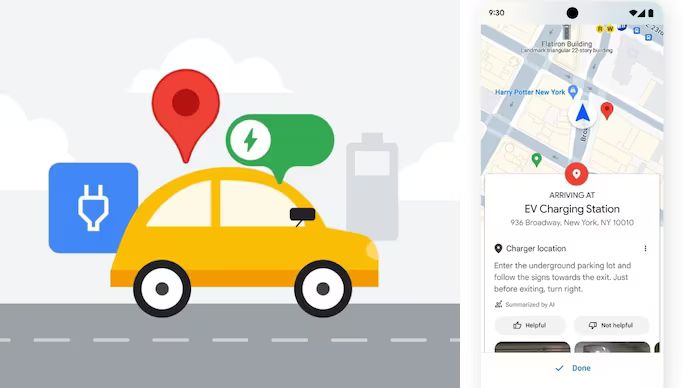
Another notable addition is the blue highlighting of roads when searched on Google Maps.
This visual representation aims to make it easier for users to identify and navigate roads, especially in unfamiliar areas.
Previously, only a dropped pin marked the road, which could be confusing.
Now, users can enjoy both the blue highlight and the pin-drop for enhanced road visibility.
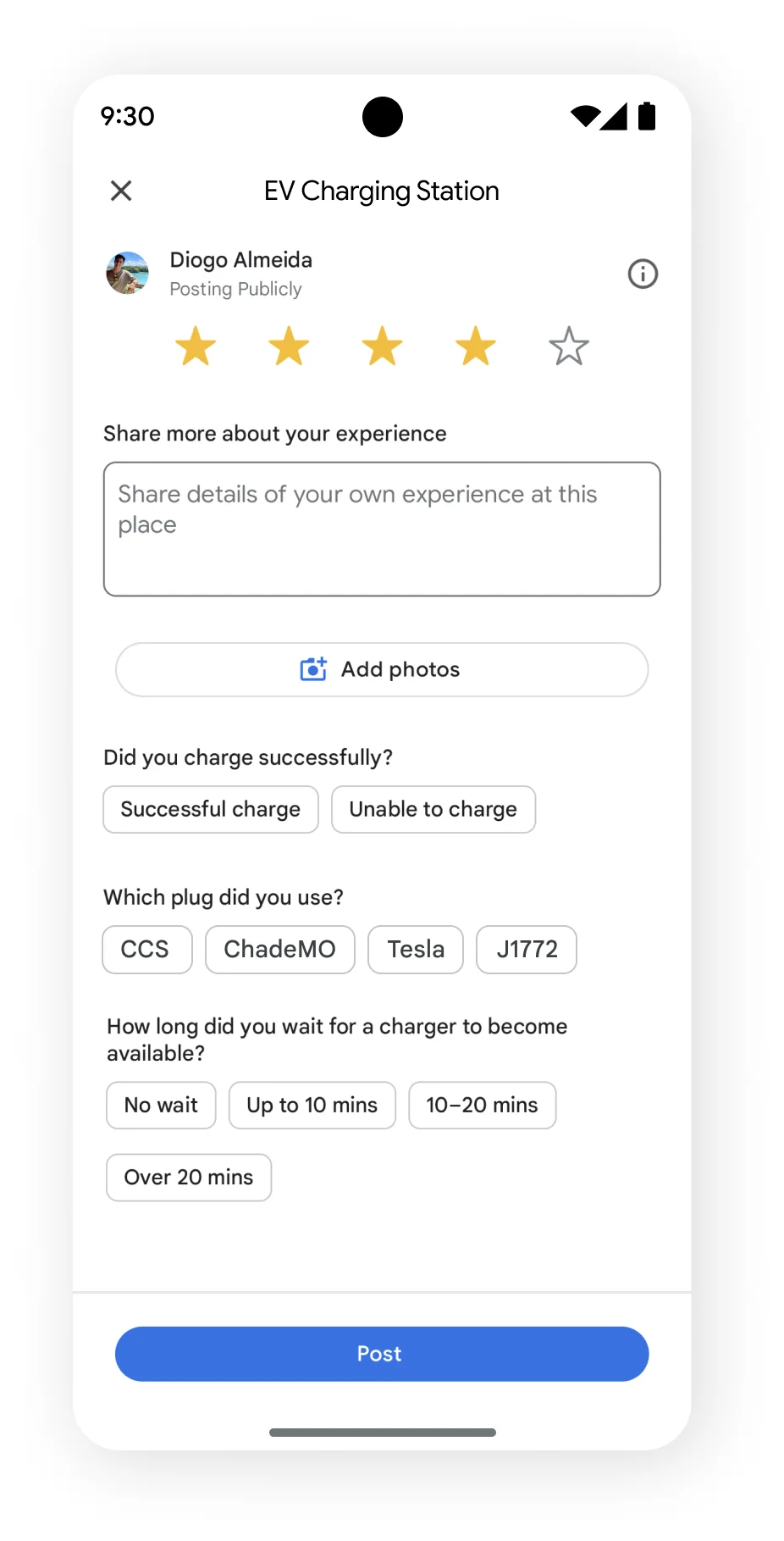
Google Maps will also display hotels with EV charging facilities, further catering to the needs of electric vehicle owners.
By default, the app shows nearby gas stations, but users can change this preference in the navigation settings to prioritize EV charging stations instead.
A Smarter Mapping Experience
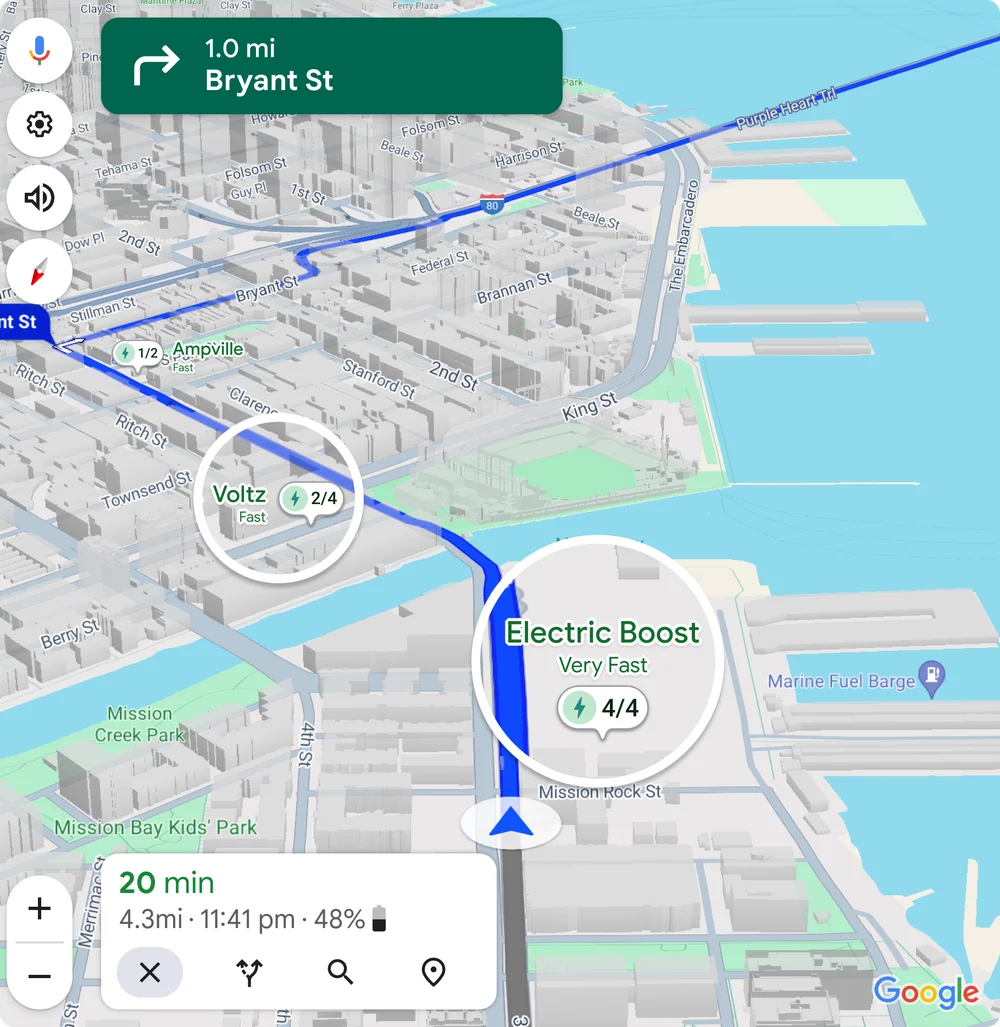
These updates demonstrate Google’s commitment to providing a smarter and more user-friendly mapping experience.
As the adoption of electric vehicles continues to grow, features like locating charging stations and providing detailed information will become increasingly valuable for EV owners on the go.
FAQs
How can I locate EV charging stations using Google Maps?
You can find nearby EV charging stations directly through the Google Maps app. This feature helps you plan routes and locate chargers efficiently.
What new feature helps with road visibility on Google Maps?
Roads are now highlighted in blue when searched on Google Maps, making it easier to identify and navigate them, especially in unfamiliar areas.
Does Google Maps provide detailed descriptions of charging stations?
Yes, Google Maps uses AI-powered summaries based on user reviews to describe the specific locations of charging stations, making it easier to find them.
Can I see hotels with EV charging facilities on Google Maps?
Yes, Google Maps now displays hotels with EV charging facilities, catering to the needs of electric vehicle owners.
How do I change the default gas station preference to EV charging stations in Google Maps?
You can change this preference in the navigation settings of the app, prioritizing EV charging stations instead of nearby gas stations.
What are AI-powered summaries for google maps for EV Vehicles ?
Locating charging stations has often posed a challenge for EV owners, especially in unfamiliar areas or complex environments like multi-level parking lots. To address this issue, Google Maps will now show AI-powered summaries derived from user reviews to precisely pinpoint the location of chargers. These summaries will provide detailed instructions, ensuring users can navigate effortlessly to the charging point.
What are Nearby chargers on the in-car map ?
Google Maps is also enhancing the in-car navigation experience for EV drivers by displaying nearby charging stations directly on the map.
This feature will offer real-time data on port availability and charging speeds, enabling users to make informed decisions while on the move.
With a global rollout planned in the coming months, this update will provide added convenience to drivers with Google-built-in vehicles.
What are Suggested charging stops on Google Maps?
Google Maps is also enhancing its existing feature that recommends optimal charging locations for vehicles with Google built-in.
This functionality now extends to multi-stop journeys. Imagine you’re planning a summer adventure across national parks – Google Maps will analyse your car’s battery level and intelligently suggest charging stops along the way, ensuring a smooth and worry-free trip.
This update is set for a global rollout in the coming months, but only for vehicles with Google’s built-in system.
What is EV filter on Google maps?
Google is also introducing a new EV filter on google.com/travel.
This filter will allow users to search for hotels equipped with on-site EV charging stations, ensuring a seamless transition from road trip to comfortable stay, all within the familiar Google Search interface.
How to find the nearest charging station using Google Maps?
- Open Google Maps app on your smartphone
- On the home screen, scroll right to left on the preset search options (just below the search bar)
- Tap on “More” option and choose “Charging Stations”
That’s it, Google Maps will now list down all the charging stations available near you.
How to find charging stations while using Google Maps ?
To find charging stations while using Google Maps, head to settings and define your charger type from the Maps settings under EV charging settings option.
Once done, Google maps will list your charging stations within the active maps just like it does with the gas stations.
Also Read: Google Maps Rolls Out Glanceable Directions for Easier Navigation
Also Read: Top Google Maps Alternatives for Privacy-Conscious Navigators
