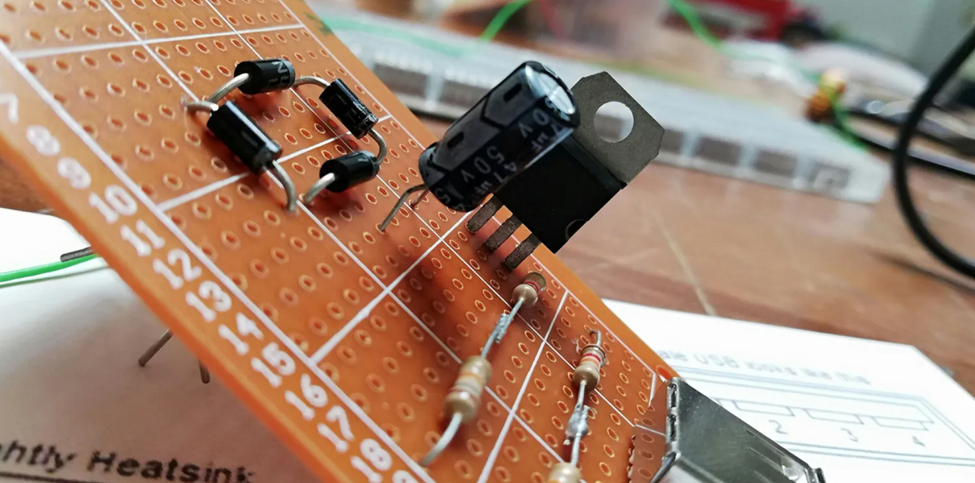Highlights
- An example of its image generation tool was shared by Apple SVP Craig Federighi exclusively with WIRED.
- Federighi shared details of Apple Intelligence servers.
- Apple Intelligence features like Image Playgrounds and Genmoji will not arrive with iOS 18.1.
- They are expected to be introduced with iOS 18.2 later this year.
- Apple Intelligence features will only be available on iPhone 15 Pro or later and M1-powered iPads and Macs.
iPhone 16 has been launched and iOS 18 will be rolling out in a matter of days. However, the wait for Apple Intelligence after the grand WWDC announcement will be longer. As per reports, the key Apple Intelligence features might not arrive until later this year. To wave off some of the disappointments amongst the fans, Apple recently released a glimpse of the image generation tool.
The Cupertino giant shared what’s to come exclusively to with WIRED magazine through an example.
Apple’s SVP Craig Federighi used the tools to create a birthday-themed image of his dog, Bailey, showcasing the AI’s abilities.
Birthday-themed image of Craig Federighi’s dog, Bailey, showcasing the Apple Intelligence Abilities. (Image Shared Exclusively with WIRED)
The image is generated in an animation style similar to Pixar. It is also one of the first examples of Apple’s AI image generation in action.
While Apple doesn’t add visual watermarks, WIRED placed one to comply with its policy on AI content.
However, no watermark doesn’t mean Apple will hide the AI image source information from users. Apple’s AI-created images will include metadata. This will indicate their origins, although this can be removed through common tools.
Apple’s highly anticipated image generation tools, Image Playgrounds and Genmoji, are still not available in the iOS 18.1 beta. This means the rollout of these features has been pushed to a later release around the end of the year.
Craig Federighi’s Discussed PCC Servers of Apple Intelligence
In the same WIRED interview, Federighi also revealed why the company has kept Apple Intelligence servers “really basic.”
Apple follows a three-stage hierarchy for Apple Intelligence features:
- Maximum processing on-device, no data to servers
- For external processing power, Apple’s servers preferred
- When Apple Servers can’t help, seek users permission to use ChatGPT
Federighi said that Apple uses basic servers that lack traditional hard drives or SSDs for Apple Intelligence intentionally. This is done to ensure that no processed data is stored long-term.
Caption – Apple software SVP Craig Federighi shares insight about the Private Cloud Compute servers used for Apple Intelligence. (Image Credit – 9to5Mac)
“PCC servers are as bare-bones as possible. For example, they don’t include “persistent storage,” meaning that they don’t have a hard drive that can keep processed data long-term,” Federighi clarifies.
He further added, “They do incorporate Apple’s dedicated hardware encryption key manager known as the Secure Enclave, and randomize each file system’s encryption key at every boot up as well. This means that once a PCC server is rebooted, no data is retained and, as an additional precaution, the entire system volume is cryptographically unrecoverable. At that point, all the server can do is start fresh with a new encryption key.”
Meanwhile, Apple’s E2E encryption rolling out posed a problem for PCC servers. Federighi also addressed the reports.
“What was really unique about the problem of doing large language model inference in the cloud was that the data had to at some level be readable by the server so it could perform the inference. And yet, we needed to make sure that that processing was hermetically sealed inside of a privacy bubble with your phone,” Federighi says.
“So we had to do something new there. The end-to-end encryption technique—where the server knows nothing—wasn’t possible here, so we had to devise another solution to achieve a similar level of security,” Federighi was quoted in the 9to5Mac report.
Federighi also revealed the five safeguards it applies to the servers including the “extraordinary step” of verifiable transparency. This simply means anyone can check that the system works as the company claims.

Image source – Phone Arena
Federighi further elaborated this, “Apple is making every production PCC server build publicly available for inspection so people unaffiliated with Apple can verify that PCC is doing (and not doing) what the company claims and that everything is implemented correctly.
All of the PCC server images are recorded in a cryptographic attestation log, essentially an indelible record of signed claims, and each entry includes a URL for where to download that individual build. PCC is designed so Apple can’t put a server into production without logging it.
And in addition to offering transparency, the system works as a crucial enforcement mechanism to prevent bad actors from setting up rogue PCC nodes and diverting traffic. If a server build hasn’t been logged, iPhones will not send Apple Intelligence queries or data to it.”
According to Apple, this verifiable transparency is unprecedented for a cloud company.
“Creating the trust model where your device will refuse to issue a request to a server unless the signature of all the software the server is running has been published to a transparency log was certainly one of the most unique elements of the solution—and totally critical to the trust model.”
How to Get Apple Intelligence on Your iPhone 16?
Apple claims the new iPhone 16s has “built-in” Apple Intelligence functions. However, it is important to note that the new iPhone 16s won’t get Apple Intelligence until iOS 18.1 is released, which is scheduled for October.
iOS 18 is currently in Beta and the one way to start using Apple Intelligence as soon as you get your new iPhone 16 is to join the Apple Beta Software Program.
Here’s how you can do that.
Simply sign up with your Apple ID on their website to access public beta releases. Once enrolled, follow these steps to install the iOS 18.1 Public Beta on your iPhone 16:
- Open the Settings app on your iPhone.
- Tap General, then select Software Update.
- Tap Beta Updates and enable iOS 18.1 Public Beta.
Apple Intelligence features coming to iPhone 16
Once the beta version is downloaded to your new iPhone 16, you will be able to access the following Apple Intelligence features:
| Feature | Description |
| Writing Tools | Proofread, rewrite, or summarize selected text with a single tap for improved tone and wording. |
| Improved Siri | Siri now has a new design and can maintain context between requests, and understanding even if you stumble over words or change your request mid-sentence. |
| Priority Notifications | Important notifications appear at the top, with summaries to help you scan them quickly and focus on what matters most. |
| Priority Messages in Mail | Time-sensitive emails, like invitations or reminders, are elevated to the top of your inbox for easy access. |
| Record & Transcribe Calls in Notes | Record and transcribe calls in the Notes or Phone apps, with automatic summaries generated to highlight key information. |
| Reduce Interruptions | Focus Mode in iOS 18.1 Beta 1 understands notification content, prioritizing urgent ones like reminders or texts about picking up your child. |
| Smart Reply in Mail | Apple Intelligence helps draft quick email responses by identifying the question and suggesting relevant details. |
| Clean Up in Photos | This feature automatically removes distracting background objects in photos while preserving the subject. |
| Summarization | Apple Intelligence extends its summarization capabilities to more apps beyond Messages and Mail notifications. |
Apple Intelligence features will be delayed till the iOS 18.2 rollout –
| Image Playground | Create playful images in seconds by choosing from styles like Animation, Illustration, or Sketch. Integrated into apps like Messages and also available as a standalone app. |
| Genmoji | Generate custom emojis by writing a prompt to Apple Intelligence, like “a frog with a hat,” allowing users to create unique and personalized emojis. |
| Visual Intelligence | Learn about objects and places quickly by using the camera. Click and hold Camera Control to access details like restaurant hours or ratings, add events to the calendar, and more. |
Apple Intelligence features will only be available on devices with an iPhone 15 Pro or later. The rollout will also be limited in the case of iPads and Macs. Apple intelligence with only be available in devices with the M1 chip or newer.
Apple Intelligence will be available in the U.S. starting in October and broader English support in December. EU customers will have to wait longer due to regulatory compliance issues. Addressing the EU delay, Federighi said, “We do have to comply with regulations, and there is uncertainty in certain environments we’re trying to sort out so we can bring these features to our customers as soon as possible.”
FAQs
What is Apple Intelligence?
Apple Intelligence is a personal intelligence system integrated into iOS 18, iPadOS 18 and macOS Sequoia. It combines generative models with personal context to deliver useful and relevant features.
When will Apple Intelligence be available?
Apple Intelligence will start rolling out next month with iOS 18.1, iPadOS 18.1, and macOS Sequoia 15.1. Additional features will be released in later updates.
What are some key features of Apple Intelligence?
Apple Intelligence’s key features include tools to help users rewrite, proofread, and summarize text across various apps, enhanced search capabilities, Genmoji creation and a tool to remove distracting objects from photos.
Which iPhone will get Apple Intelligence?
Apple Intelligence features will only be available on devices with an iPhone 15 Pro or later. The rollout will also be limited in the case of iPads and Macs. Apple intelligence with only be available in devices with the M1 chip or newer.
Will Apple Intelligence be available in multiple languages?
Initially, Apple Intelligence will launch in U.S. English, with localised English versions for Australia, Canada, New Zealand, South Africa, and the U.K. coming in December. Additional language support, including Chinese, French, Japanese, and Spanish, will be added next year.
How does Craig’s dog image appear?
Craig’s dog image appears to have been generated using the animation style, which are seemingly meant to look like Pixar-esque CGI models.
It’s difficult to say how the AI creation looks like Craig’s dog, named Bailey, as we don’t have a photo of her to compare it with.
In the AI image, Bailey is seen in front of a cake and wearing a party hat.
Federighi created the image for his wife to celebrate Bailey’s recent birthday.
Image Playgrounds lets users enter a text prompt to customize the image which they want.
Apple is starting with a small set of non-photorealistic styles: users can pick from “animation,” “sketch,” or “illustration” style.
Apple sent the un-watermarked image to WIRED to be published.
WIRED applied the ‘AI-Generated Image’ disclaimer text across the center of it, in accordance with their website’s policy on featuring AI works.
iOS and other apps will be able to indicate which images are generated by the AI tools.
Which Devices Will Get Apple Intelligence Update ?
If you have the following iPhone models, you will get the iOS 18.1 version with the new AI features:
– iPhone 15 Pro
– iPhone 15 Pro Max
– iPhone 16
– iPhone 16 Plus
– iPhone 16 Pro
– iPhone 16 Pro Max
You need these iPads to get the AI features from Apple:
– iPad Air M1
– iPad Air 11
iPad Air 13
– iPad Pro M2
– iPad Pro M4
– MacBook Air M1
– MacBook Air M2
– MacBook Pro M2
– MacBook Pro M3 series
– iMac M3
-Mac Mini M2
Read More : Key Apple Intelligence Features Might Not Arrive Until December iOS 18.2 Update
Read More : Tim Cook Talks Apple Intelligence and iPhone 16 Upgrade, Reports Confirm Launch Date
Read More : Apple Intelligence in M2 iPad Pro Can Re-Write, Proofread Nearly 15K Characters On-Device