Highlights
- Dell Latitude 7450 is a 14-inch touchscreen commercial laptop.
- It features Intel Core Ultra 5 135U, vPRO and Windows 11 Pro with 16 GB RAM.
- Laptop and 2-in-1 form factor available on the same system BIOS.
- Dell Latitude 7450 price in India starts at approx ₹1,54,999.
Dell Latitude is the business-oriented line of laptops by Dell Technologies. Designed and developed specifically for the corporate world, everything in these professional laptops is different from the Dell Inspiron and XPS series.
This year, the brand launched Dell Latitude 7450 as a part of the 7000 series, which lands somewhere between Dell’s midrange 5000 series and the elite 9000 series. Here’s our in-depth Dell Latitude 7450 review to give you a closer look at this laptop made for working professionals.
Dell Latitude 7450 – Key Features

- Intel Core Ultra 5 135U, vPRO (12MB cache, 12 cores, 14 threads, up to 4.4 GHz Max Turbo)
- Windows 11 Pro, English
- 16 GB: LPDDR5x, 6400 MT/s (onboard)
- 512 GB, M.2 2230, TLC PCIe Gen 4 NVMe, SSD
- Universal audio jack
- 2xUSB 3.2 Gen 1 Type-A
- Wedge-shaped lock slot
- HDMI 2.1
- 2x Thunderbolt 4.0 with Power Delivery & DisplayPort
- Optional contacted SmartCard reader (available on aluminium chassis only)
- Optional external uSIM card tray (WWAN configurations only)
- Aluminum Chassis for WLAN Laptop
Dell Latitude 7450 – Pros & Cons
| Pros | Cons |
| ● Sturdy aluminium build with premium design
● Versatile 2-in-1 hinge for multiple modes ● Good display with HDR support ● Smooth multitasking with Intel Core Ultra 5 vPro ● Good battery life with 65W fast charging ● Thunderbolt 4.0 support |
● Expensive
● Just 60Hz refresh rate ● No OLED display
|
Dell Latitude 7450 – Build, Design and I/O

| Chassis Material | Aluminium |
| Colour | Titan Grey |
| Dimensions | Height (front): 0.67 in. (17.10 mm)
Height (rear): 0.72 in. (18.21 mm) Width: 12.32 in. (313.00 mm) Depth: 8.77 in. (222.8 mm) |
| Weight | Starting Weight: 3.36 lbs. (1.526 kg) |
The Dell Latitude 7450 2-in-1 has a sleek and professional look. It has to be since the brand has designed this for working professionals.
This commercial laptop is built to last with an aluminium chassis that not only gives it a premium feel but adds to its durability. We had the Titan Grey colour for this review and it looks classy. The design is minimal and it looks elegant.
The subtle matte finish also added to the overall look.
It might not be the slimmest laptop out there but the 7450 is still quite portable. It weighs just 1.5kg, which makes it feel quite compact. You can easily slip this into a bag without feeling too bulky.
The dimensions of the device are also well-balanced. This laptop is clearly designed keeping in mind those professionals are always on the go. If you are one of those, you will not feel uneasy carrying it around for work or travel.
The hinge is solid. It allows for multiple modes of use, which is great for different work environments. However, we felt it was a little too difficult to open this laptop with one hand, which could be a problem while working.
The wide variety of ports is definitely a plus. On the right side, there’s a good selection of ports, including a 3.5mm audio jack, two USB-A 3.2 Gen 1 ports, and a wedge-shaped lock slot.
The left side features two Thunderbolt 4.0 ports, an HDMI 2.1 port, and options for more ports like a smart card reader or uSIM card tray (not available with all models).
Overall, the Dell Latitude 7450 2-in-1 is thoughtfully designed. It blends portability with sturdiness.
Dell Latitude 7450 – Display

| Size | 14.0-inch |
| Type | FHD+ IPS Touch |
| Refresh rate | 60Hz |
| Resolution | 1920×1200 |
| Brightness | 300 nits |
| Protection | Anti-reflective and Anti-smudge, Corning Victus Gorilla
Glass DX |
| Other features | ComfortView Plus Low Blue Light |
| Pen Support | Yes |
The Dell Latitude 7450 2-in-1 comes with a 14-inch Full HD+ IPS touchscreen display.
The display provides a sharp and clear picture. It is great for everyday tasks. The colours on the screen appear accurate and vibrant. Some users might miss the depth of an OLED, but we didn’t feel this display lacked anything.
With HDR support, it is great for OTT content and delivers a good viewing experience.
The 300 nits of peak brightness is fine indoors, but when we tried using it outdoors, the display surely struggled to meet the requirements of the environment.
However, Dell has added an anti-reflective coating to reduce glare. There is also Corning Gorilla Glass Victus protection on the screen.
One area we felt Latitude 7450 could have done better is the 60Hz refresh rate.
Although we didn’t face any issues while using the laptop, heavy usage might make the display sluggish.
It can also be a problem during fast scrolling. Considering the price range this laptop falls in, we wish Dell had thought of adding a higher refresh rate to make the experience smoother.
Overall, the display on the Dell Latitude 7450 2-in-1 is great for most for most types of users.
Dell Latitude 7450 – Keyboard and Trackpad
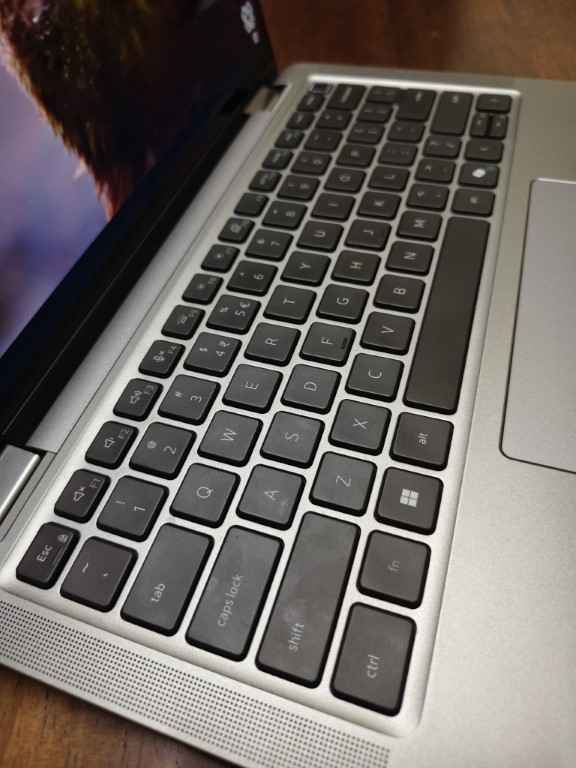
| Touchpad | 10-Finger Touch Display (optional)
Microsoft Precision Clickpad |
| Keyboard | Spill Resistant Non-Backlit Keyboard
Spill Resistant Battery-saving Micro-LED Backlit Keyboard (optional) |
| Pen Support | Dell Premier Rechargeable Active Pen – PN7522W
(optional, sold separately, 2-in-1 only) Dell Active Pen – PN5122W (optional, sold separately, 2-in-1 only) |
The Dell Latitude 7450 2-in-1 features a 79-key compact keyboard. It is supported with mini-LED backlighting.
We found the keyboard practical and comfortable to use. It is well-positioned and provides good space for resting palms while typing. This design choice makes sense this is aimed at working professionals who may be using it for long working hours.
The keys are soft and responsive. Overall, our typing experience felt effortless. We think all types of users will find this keyboard comfortable.
Dell has also added a dedicated Copilot hotkey. This lets you quickly access the AI assistant. With every tech company’s growing focus on AI, this is a neat little shortcut.
The laptop also comes with a fingerprint sensor. As we tested, it worked smoothly. It’s fast and convenient.
The touchpad too feels smooth and responsive. It supports gesture controls like swiping.
Dell Latitude 7450 – Performance and Features

| Processor | Up to Intel Core Ultra 7 processors, MTL-U, vPro |
| Chipset | Integrated with the processor |
| OS | Microsoft Windows 11 Pro 64-bit |
| Graphics | Intel Graphics
Intel Arc graphics (Integrated) |
| Memory | Up to 64 GB LPDDR5x SDRAM 6400 MT/s (on board) |
| Storage | 512 GB, M.2 2230, TLC PCIe Gen4 NVMe Self Encrypting Opal 2.0, SSD |
When it comes to performance, the Dell Latitude 7450 lives up to expectations.
Powered by an Intel Core Ultra 5 vPro 165U processor, you can expect this laptop to easily handle everyday tasks. It can even handle heavy workloads and multitasking to a great extent.
We tried to perform multiple tasks at once. Opened multiple Chrome windows, switched tabs and used other apps along with the Copilot window, and we didn’t face any issues. The laptop remained smooth and responsive, which was impressive.
There was no noticeable lag or slowdown.
Dell has also impressed with the thermal performance. Despite long use, we didn’t notice any overheating. The laptop remained cool. This is a good thing since Dell is expecting professionals to use this laptop and most may use the machine for longer hours.
The laptop runs on Windows 11 Pro. It is intuitive and efficient for both work and personal use.
All in all, the Dell Latitude 7450 offers stable and reliable performance.
Dell Latitude 7450 – Benchmark Test Results
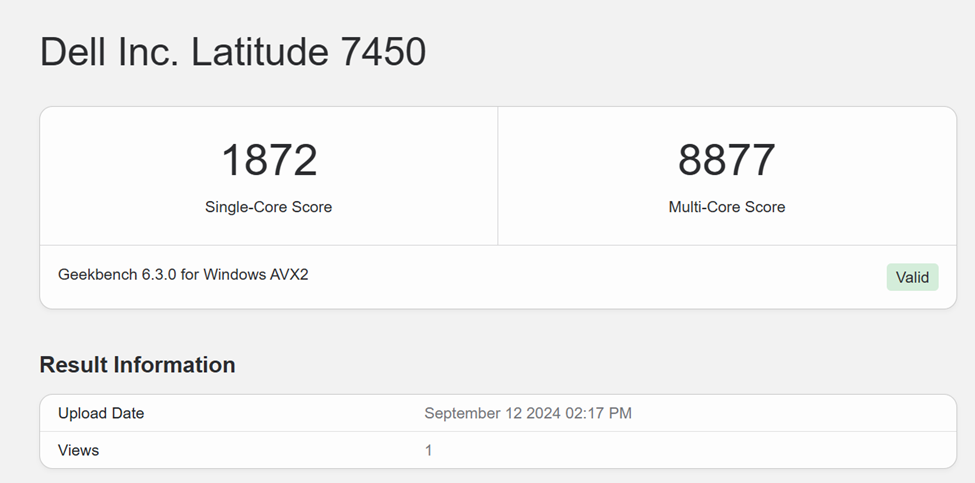
Dell Latitude 7450 Geekbench CPU scores
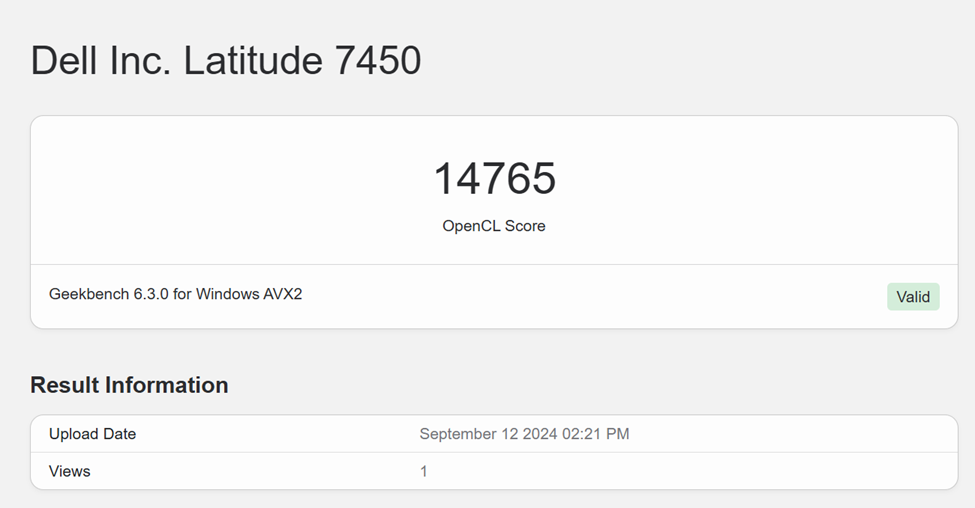
Dell Latitude 7450 Geekbench GPU score
Dell Latitude 7450 – Battery Life

| Battery | 57Wh |
| Charging | 65W AC Adapter |
| USB | USB Type-C |
| Type | Ecodesign |
The battery life on the Dell Latitude 7450 is quite impressive.
Equipped with a 3-cell, 57Wh battery, the brand claims that the laptop delivers about 7 hours of battery life for medium to heavy usage. Now in real-life usage, the battery may not perform to this standard. But as we tried using it, the battery dropping rate was comparatively low.
We think you can comfortably get through at least 4 or 5 hours of screentime with normal tasks.
Moreover, there is a 65W fast charging support.
With a compact charger in the box, charging is pretty quick. It charges the laptop from 20% to 100% in just about 50 minutes to 1 hour maximum.
Overall, the Latitude 7450 2-in-1’s battery performance is solid and it provides enough power for most types of workload.
Verdict – Should You Buy Dell Latitude 7450?

The Dell Latitude 7450 2-in-1 is a solid choice for professionals. If you are seeking a versatile, reliable laptop and its price tag doesn’t make a difference, we would recommend this to you.
It offers a sturdy aluminium build and smooth performance.
It is an ideal choice for multitasking. The Full HD touchscreen though with only a 60Hz refresh rate is a great plus. Its portability and productivity features make it a smart option for professionals on the go.
Reasons To Buy

- Sturdy build quality
- Vibrant display
- Solid battery life
- Reliable performance
Reasons Not to Buy

- Too expensive
- Only 60Hz refresh rate
Alternatives
Dell Latitude 9450 2-in-1

Key Features:
- Processor: Intel Core Ultra 5 125U or Ultra 7 165U
- Display: 14″ QHD+ (2560×1600) IPS Touch, Anti-Smudge, Anti-Reflect, 500 nits
- Memory: Up to 64GB LPDDR5x
- Storage: Up to 1TB PCIe Gen 4 NVMe SSD
- Graphics: Integrated Intel Graphics
- Battery: 3 Cell, 60 Wh, ExpressCharge™
- Connectivity: Wi-Fi 7, Bluetooth 5.4, optional 5G
- Security: Fingerprint Reader, IR Camera for Windows Hello
Price: Starting at ₹2,60,699.
Microsoft Surface Pro 10 for Business

Key Features:
- Processor: Intel Core Ultra 5 or Ultra 7
- Display: 13″ PixelSense Touch Display
- Memory: Up to 64GB RAM
- Storage: Up to 1TB SSD
- Battery Life: Up to 19 hours
- Connectivity: Wi-Fi 6, Bluetooth 5.0, Thunderbolt 4
- Security: Windows Hello facial recognition, NFC Reader
Price: Starting at approximately ₹99,950 for the base model with 8GB RAM and 256GB storage
FAQs
How is the look of the Dell Latitude 7450?
The laptop has a premium aluminium chassis with a sleek Titan Grey finish, making it sturdy and durable for professional use.
What are the display features of Dell Latitude 7450?
It features a 14-inch Full HD IPS touchscreen with accurate colours and HDR support, 60Hz refresh rate and 300nits of peak brightness.
What is Dell Latitude 7450’s battery capacity?
Answer. You can get up to 7 hours of battery life with medium to heavy use, plus 65W fast charging, which charges the device in about 50 minutes.
How is the performance of Dell Latitude 7450?
Answer. Powered by an Intel Core Ultra 5 vPro processor, it handles multitasking smoothly and remains cool even during prolonged use.
Does Dell Latitude 7450 have a backlit keyboard?
Yes, the Dell Latitude 7450 laptop comes with a mini-LED backlit keyboard, which is comfortable for extended typing sessions and low-light conditions.
Read More : Dell XPS 14 9440 Review: A Build-to-Last Laptop with Bold Design Choices and a Hefty Price Tag
