Highlights
- Gmail’s blue checkmarks for verifying email senders are coming to Android and iOS apps.
- Blue checkmarks appear next to senders with a Verified Mark Certificate (VMC)
- Gmail is introducing a new type of BIMI certificate as well.
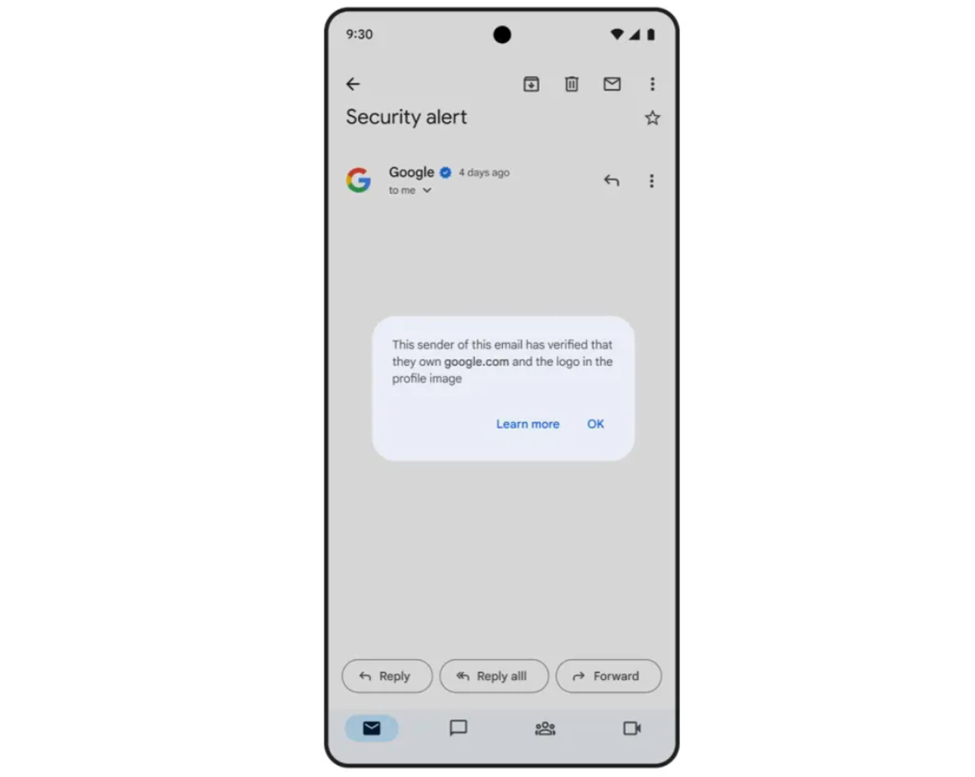
Last year, Google introduced Gmail’s blue checkmarks to verify email senders as a part of the Brand Indicators for Message Identification (BIMI) standard. Google has now confirmed that the same Gmail’s blue checkmarks are now coming to the Android and iOS versions of the app.
BIMI standard displays brand logos in the “avatar slot” next to the sender’s name and address. For example, instead of seeing the generic letter “A” for Apple, you’ll see the company’s actual logo.
The blue checkmarks appear next to senders who have adopted BIMI and have a Verified Mark Certificate (VMC).
These ensure that their logos are registered trademarks.
“Currently, Gmail on the web will display a verified checkmark for senders who have adopted BIMI with a registered trademark (VMC). Over the next few weeks, users will also see those verified checkmark icons while using the Gmail application on Android and iOS (Apple Mail or other mail applications are not supported). Note that this update is applicable for VMCs only,” Google mentioned on its official blog announcing the update.
Google explains that this feature adds an extra layer of security. It requires a strong authentication and verification of logos before they are displayed in Gmail.
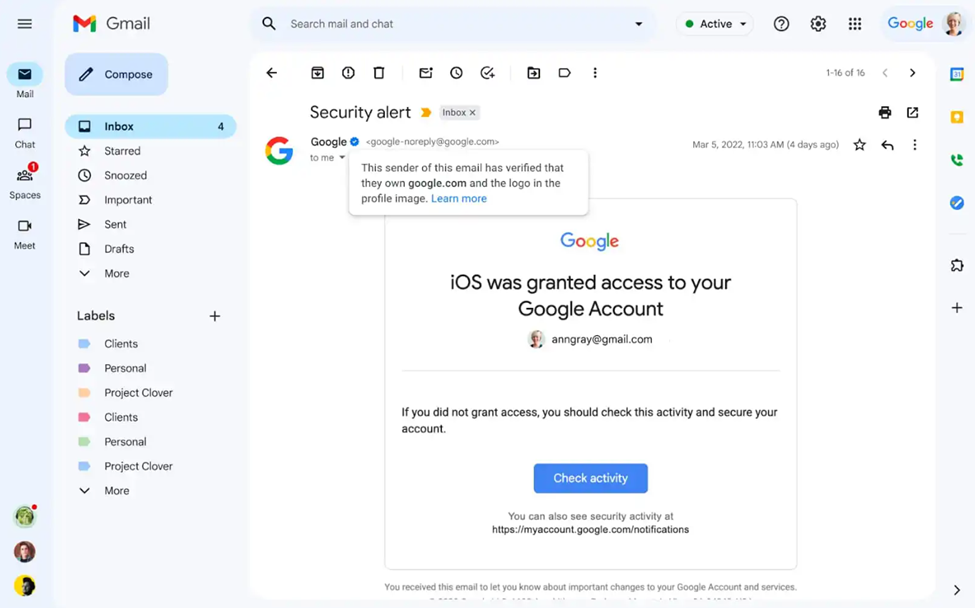
Google introduced Gmail’s blue checkmarks to verify email senders on the web app last year. (Image credit – 9to4Google)
The feature was initially available on the web. As per the recent announcement, the blue checkmarks are now rolling out to Gmail’s mobile apps on Android and iOS.
On mobile, the checkmark will appear between the sender’s name and the date of the email.
Users would be able to tap on the checkmark to get a pre-coded message.
The message reads, “The sender of this email has verified that they own [example.com] and the logo in the profile image.”
As per reports, this update is being rolled out gradually over the next few weeks. It will be available in both personal Google accounts and Workspace accounts.
Moreover, Gmail is also introducing a new type of BIMI certificate. It will allow a broader range of senders to use BIMI, even if they don’t have the registered trademark required for a Verified Mark Certificate (VMC).
This change opens up the feature to more brands and senders.
FAQs
Q1. What is the purpose of Gmail’s blue checkmarks?
Answer. Gmail’s blue checkmarks verify email senders as part of the Brand Indicators for Message Identification (BIMI) standard. They appear next to senders who have adopted BIMI and have a Verified Mark Certificate (VMC), ensuring their logos are registered trademarks.
Q2. Where will the blue checkmarks be visible in Gmail?
Answer. Initially available on the web, the blue checkmarks are now rolling out to Gmail’s mobile apps on Android and iOS. On mobile, the checkmark will appear between the sender’s name and the date of the email.
Q3. Who can use the new type of BIMI certificate introduced by Gmail?
Answer. The new type of BIMI certificate allows a broader range of senders to use BIMI, even if they don’t have the registered trademark required for a Verified Mark Certificate (VMC). This change makes the feature more accessible to more brands and senders.
