Highlights
- Google added biometric logins to the Find My Device network.
- A UI update for tablet users is in the works.
- Google is also introducing an Identity Check feature for Chrome.
Google has been constantly working to enhance the Find My Device network app with more features that can improve the overall user experience. In a recent update, Google has added biometric logins to the app.
Find My Device network now has biometric logins making it easier and more secure for users to access the platform.
Moreover, a new report suggests that there is also a user interface (UI) change for tablet users is in the works.
The new UI aims to better utilise larger screens. Both the updates come after Google recently integrated the Find My Device network into its Google Home app.
A recent report in Android Authority highlighted that the latest stable version of the Find My Device app (version 3.1.173-1) introduces biometric login functionality. Users can now sign into the app by scanning their fingerprint, or face or entering a PIN.
This new app update now replaces the previous method where users had to enter their Google account password every time they accessed the app.

The new biometric option not only makes the login process faster but also adds an extra layer of security.
Previously, users could select a “Don’t ask again” option that could potentially put the device at risk.
That option is no longer available with biometric login and users can easily authenticate every time they use the app.
Find My UI Tweak for Tablets Coming Soon
Apart from the biometric logins, certain reports now suggest that Google is also working on a visual update for tablet users.
However, the Android Authority reports that the current bottom sheet design on the Find My Device app will soon be replaced by a side panel layout.
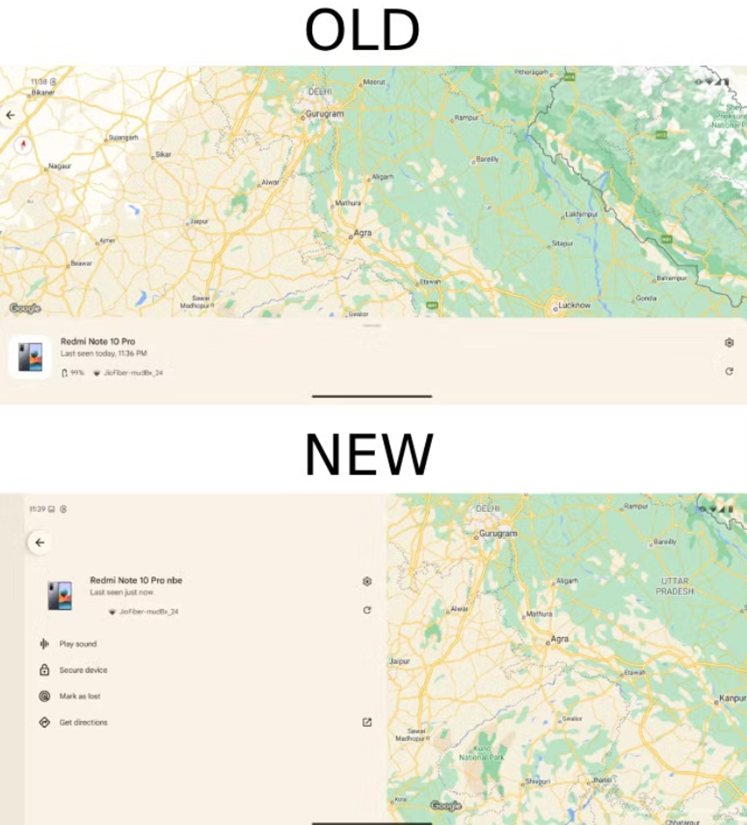
This new design will make better use of the screen space on tablets, while still offering the same core features like Play sound, Secure device, Mark as lost and Get directions.
We have no confirmation on the release date for this tablet-specific UI update.
Identity Check for Enhanced Security in Chrome

Meanwhile, Google appears to be working on rolling out another significant feature called “Identity Check.”
This new feature will add biometric authentication to access critical settings and will with important apps like Google Chrome. It is expected to launch later this year.
Identity Check will ensure that sensitive information on a user’s device remains secure, even if someone gains unauthorised access to the device by knowing the passcode.

As per reports, the new feature will prevent unauthorised individuals from changing security settings like PINs, theft protection or accessing Passkeys.
Moreover, Biometric authentication such as face or fingerprint scans will be required.
Identity Check will extend to Google Chrome, where it will require biometric verification before auto-filling passwords, accessing payment information or enabling sync settings. This new layer of security is tied to the upcoming Android 15 QPR1 release.
FAQs
Q1. What new feature has Google added to the Find My Device network app?
Answer. Google has added biometric logins to the Find My Device network, allowing users to sign in using their fingerprint, face, or PIN for added security.
Q2. What is the upcoming UI change for tablet users on the Find My Device app?
Answer. The current bottom sheet design will be replaced by a side panel layout to better utilize the larger screens on tablets.
Q3. What is the purpose of Google’s new “Identity Check” feature in Chrome?
Answer. “Identity Check” will add biometric authentication to access critical settings, preventing unauthorized individuals from changing security settings or accessing sensitive information.
Also Read : Google’s Find My Device Network Faces Backlash Over Privacy-Focused Limitations
Also Read : Google Pixel Tablet: Circle to Search & New Features
Also Read : Android UWB Technology Rollout
