Highlights
- WhatsApp launched a custom lists feature.
- It allows users to filter chats by categories like family and friends.
- Users can add both group and one-on-one chats to any list by tapping the “+” icon.
- The new tool is based on chat filters and follows updates like adding contacts from any device.
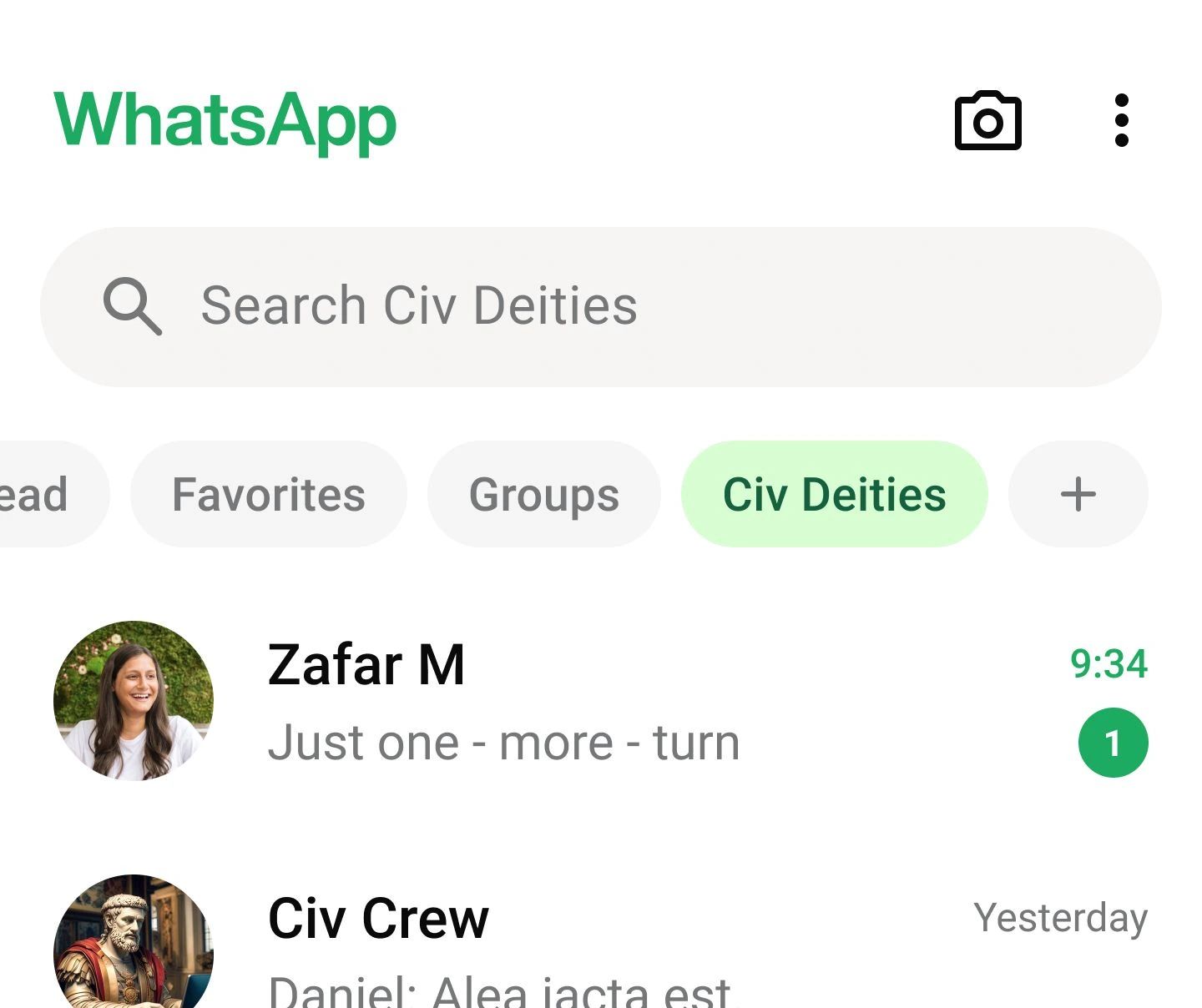
WhatsApp has introduced a new feature called Custom Lists to help users better manage their busy conversations. This new Lists tool is an improved version of the chat filters feature released earlier this year.
The Meta-owned app shared the details of the new feature in a blog post titled “Focus on What Matters With Custom Lists.”
With Lists, users can filter chats by custom categories, creating separate lists for family, friends, coworkers, neighbours, or anyone else. WhatsApp explains that these lists are designed to “help you focus on the conversations that are most important when you need them.”
WhatsApp explains in a blog post, “Earlier this year we introduced chat filters as a way to find messages faster.
We’ve had great feedback that they help you keep track of your chats, and we’re excited to have quickly evolved them into Lists.
With Lists, you can now filter your chats with custom categories of your choice. Whether that’s a list for family, work or your local neighbourhood, Lists help you focus on the conversations that are most important, when you need them.”
Similar to the Favorites feature, users can add both group and one-on-one chats to any list. To start creating a list, simply tap the “+” icon in the filter bar at the top of the Chats tab.
This update is currently rolling out. However, it may take a few weeks to reach users worldwide.
This feature is the latest in a series of updates to WhatsApp. The platform now also allows users to add contacts from any device, not just the primary smartphone linked to their account.
WhatsApp recently hit 100 million users in the US, though its global user base has grown to a remarkable two billion.
FAQs
Q1. What is the new chat filter feature introduced by WhatsApp?
Answer. WhatsApp has introduced a new feature called custom lists to help users better manage their busy conversations.
Q2. How can users start creating a custom list on WhatsApp?
Answer. To start creating a list, simply tap the “+” icon in the filter bar at the top of the Chats tab.
Q3. When is the WhatsApp Custom list feature rolling out?
Answer. This WhatsApp update with the Custom List feature is currently rolling out. However, it may take a few weeks to reach users worldwide.
Q4. How create custom lists on WhatsApp?
Answer.Creating a custom list is an simple process.
Tap the “+” icon in the filter bar at the top of the Chats tab and assign a name to your new list. Users can then add any chat, both individual and group, to their preferred list. Editing existing lists is just as simple, allowing for dynamic organisation as your communication needs evolve.
Adding chats to custom lists feels similar to how users “favorite” important conversations. Once a list is created, it appears prominently in the filter bar, allowing for quick switching between different chat groups.
Also Read : WhatsApp testing personalised emoji reactions, custom stickers, and more
Also Read : WhatsApp will now allow users to add contacts from any device
Also Read :WhatsApp to introduce music sharing in status updates
