Highlights
- Android 15 Beta 2 expands compatibility to more smartphone brands.
- Introduces Private Space for enhanced app security and privacy.
- Improves battery life with time-limited foreground services.
- Adds new font support and accessibility features.
Google has announced that the Android 15 beta 2 is now availablefor download with a ton of new features and enhancements.
The second Android 15 beta increases compatibility to a wider number of smartphones from different manufacturers, such as iQOO, Lenovo, Nothing, OnePlus, Sharp, Oppo, Realme, Tecno, Vivo, Xiaomi, and Honor.
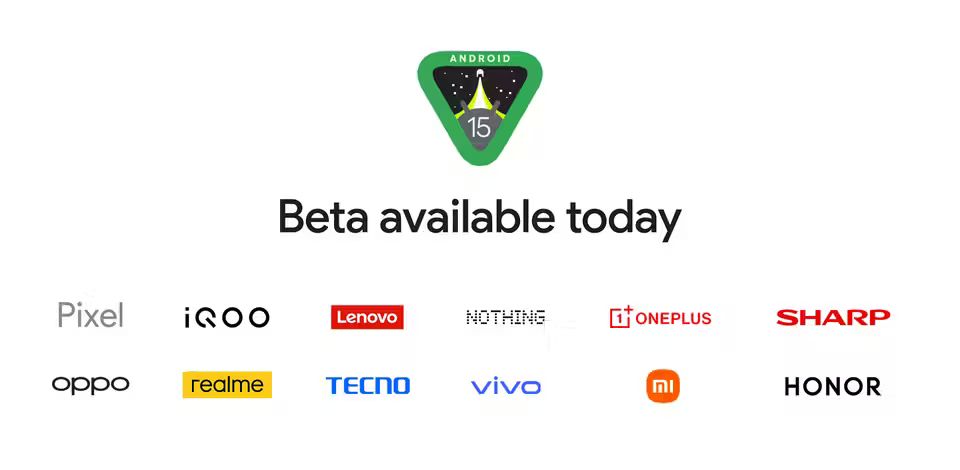
I think people are aware of the fact that the first beta was restricted to specific Pixel devices.
Now that it is open to more devices, there will be a greater possibility of finding bugs and glitches.
Putting Security and Privacy First
- Privacy dashboard elevated
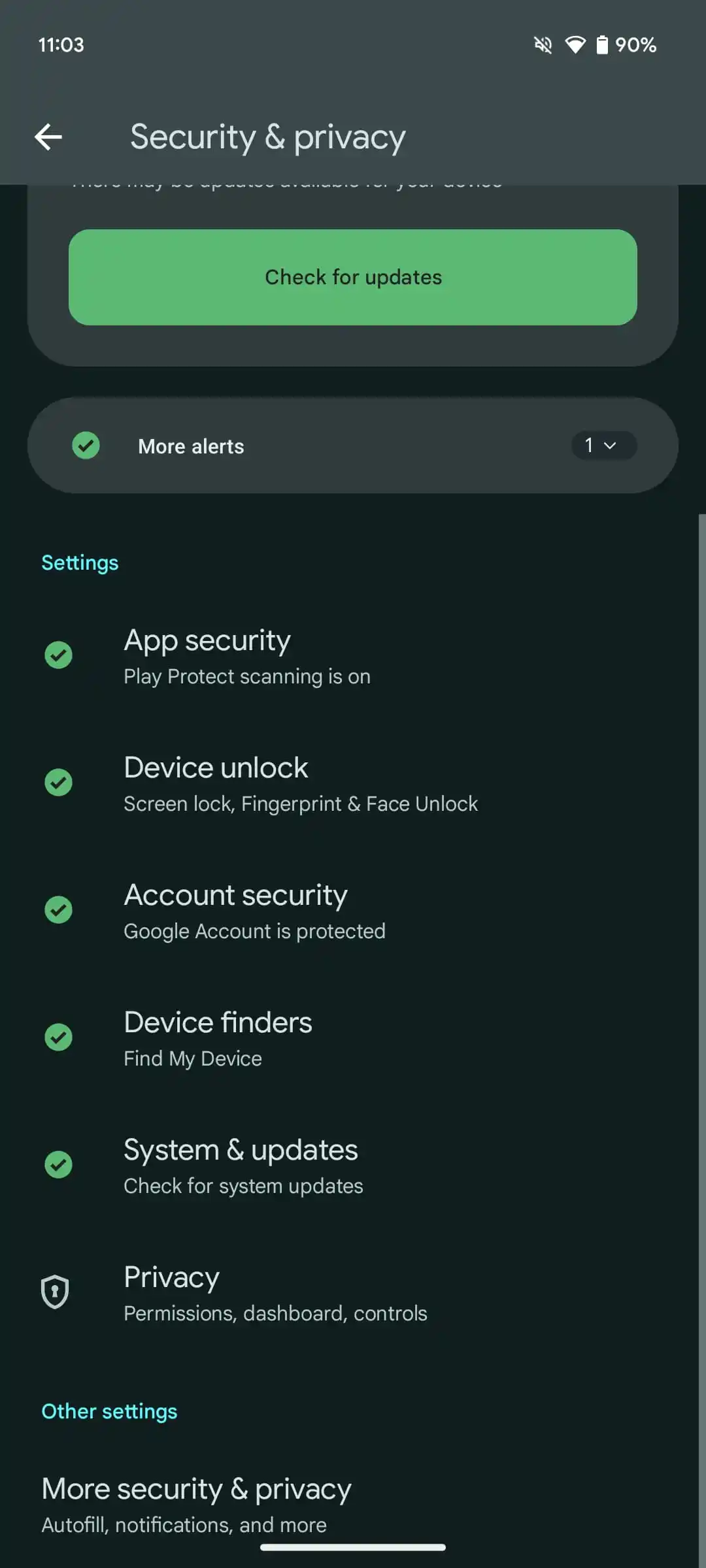
The inclusion of Private Space has been one of the biggest features added in Android 15 beta 2.

The feature allows users to isolate and protect sensitive applications installed on the smartphone, each with an extra layer of authentication.
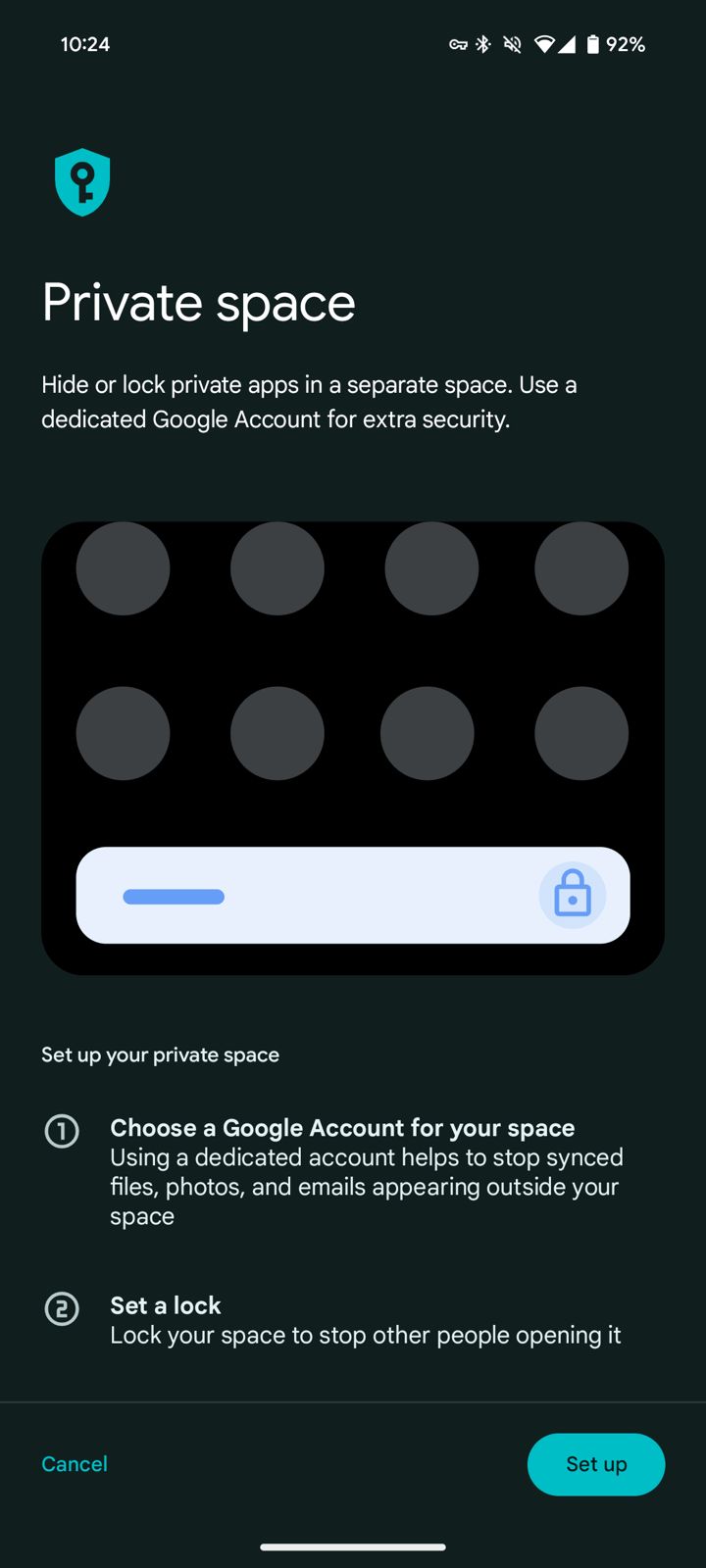
These apps go under lockdown, are grayed out, and are hidden from the launcher, recents view, settings menu, and notifications for further privacy and protection.
Increasing Battery Life and Efficiency
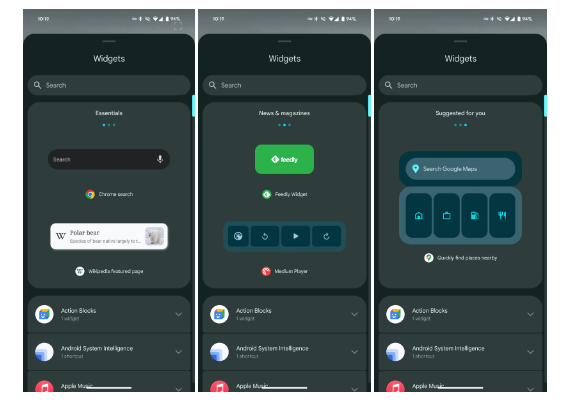
Google has made a couple of changes to make things more effective and battery-saving.
DataSync and media processing foreground services are now time-limited to 6 hours before shifting into the background to conserve power.
Foreground services are what keep an application running in an active state.
Android 15 Beta 2 comes with improved wide-screen multitasking features, such as pinning the taskbar, seamless switching between applications, and saving the different split-screen combinations.
Enhanced Font Support and Accessibility

The second beta adds more font support for various global alphabets, including variable support for Chinese, Japanese, and Korean, and a new font file for Japanese Hentaigana by default.
These changes are intended to improve readability and avoid linguistic and cursive font clippings.
Also, the second beta release of Android 15 includes widget previews, which allow applications to provide a Remote View to the Widget Picker that shows the user what the widget looks like so that users may preview what a widget looks like before placing it on their home screen.
Health and Fitness Enhancements
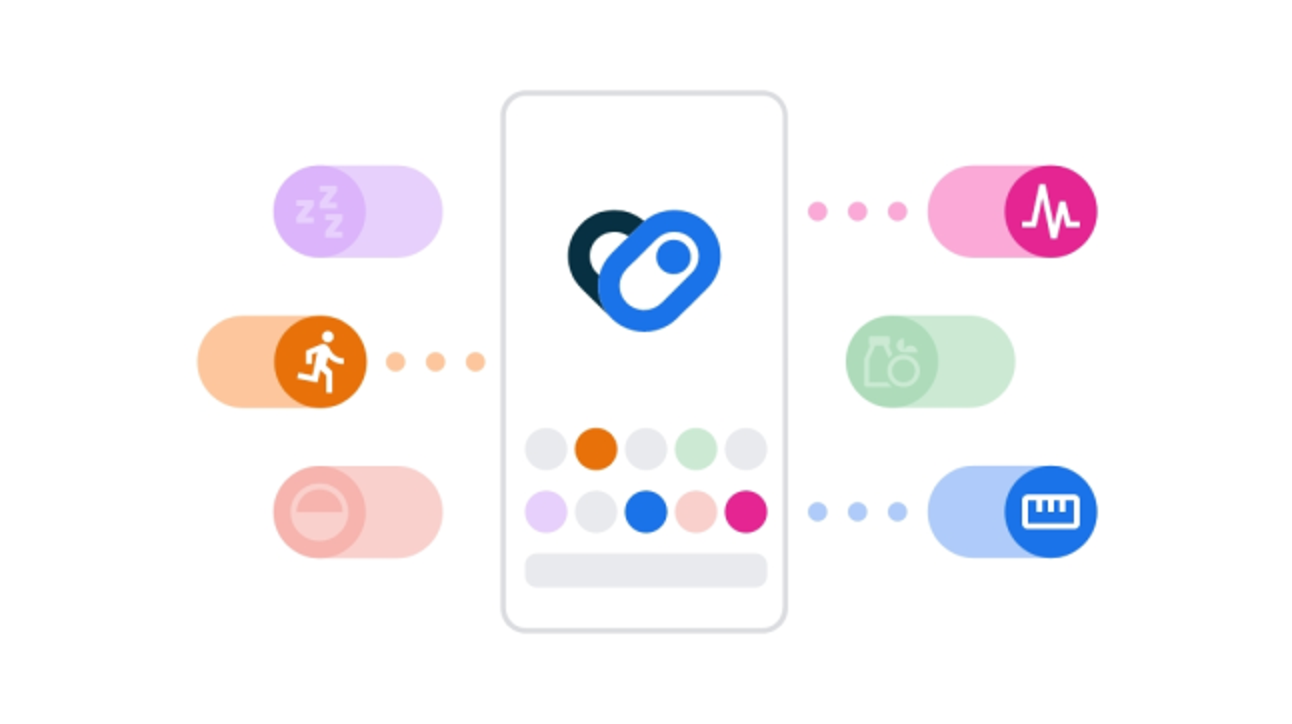
Android 15 Beta 2 Adds More Data Types to Health Connect, Google’s Platform That Centralizes Health and Fitness Data.
This includes skin temperature monitoring and training plans with performance goals for cadence, heart rate, power, perceived rate of exertion, and completion goals for steps, distance, time, and calories burnt.
Improved Navigation and Volume Panel
- Beta 1.2 vs Beta 2
- Taller with the app icon appearing
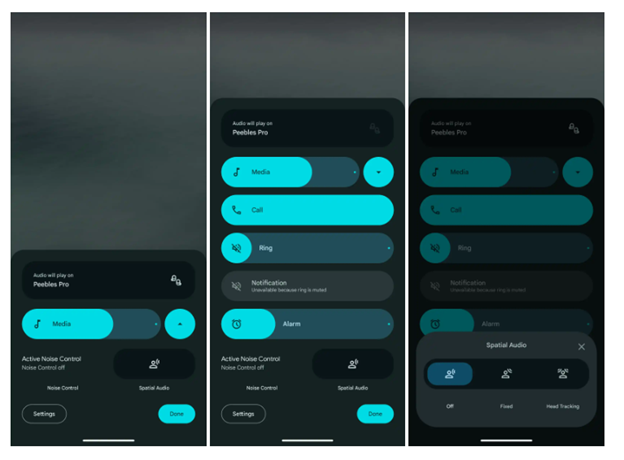
Android 15 beta 2 introduces “predictive back,” a feature that shows, through an animation, where the back button or gesture will take users to prevent accidental navigation to unintended locations.
There’s also a redesign of the volume panel, with a sleeker interface, a shortcut for Live Captions, and an output switcher widget for Bluetooth accessories.
Note that the previous, enlarged volume panel user interface is still present in Android 15 Beta 2, accessible via Tasker or any other application that can trigger the intents.
However, when you use the extended volume panel in this way, as opposed to using the shortcut in the right-aligned volume panel, you still invoke the Android 14-style bottom sheet panel.
Android 15 Beta 2 redesigns volume menu introduces built-in output switcher.
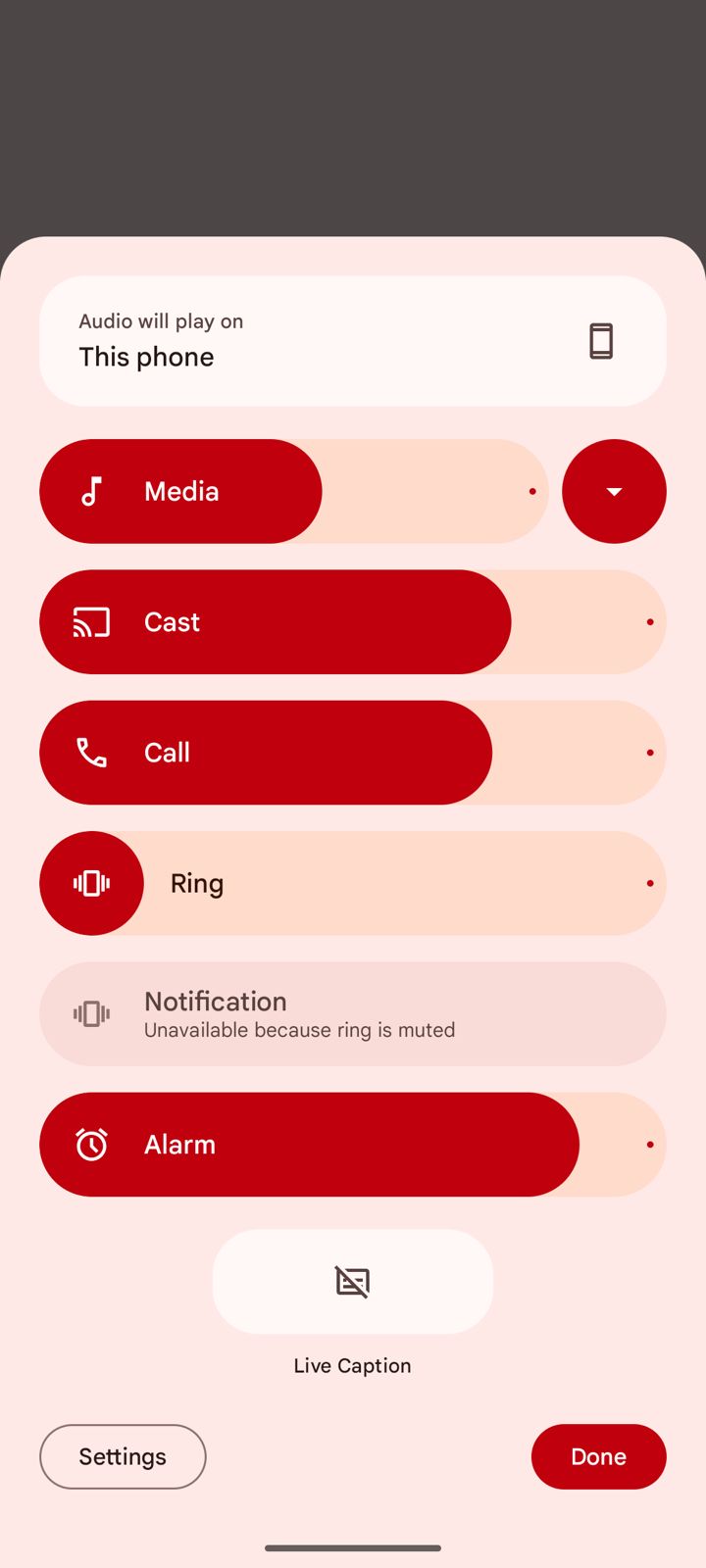
The new design, live by default in Android 15 Beta 2, adds a splash of Material You to the whole interface.
The sliders are now big and vibrantly colored.
In terms of functions it remains the same .
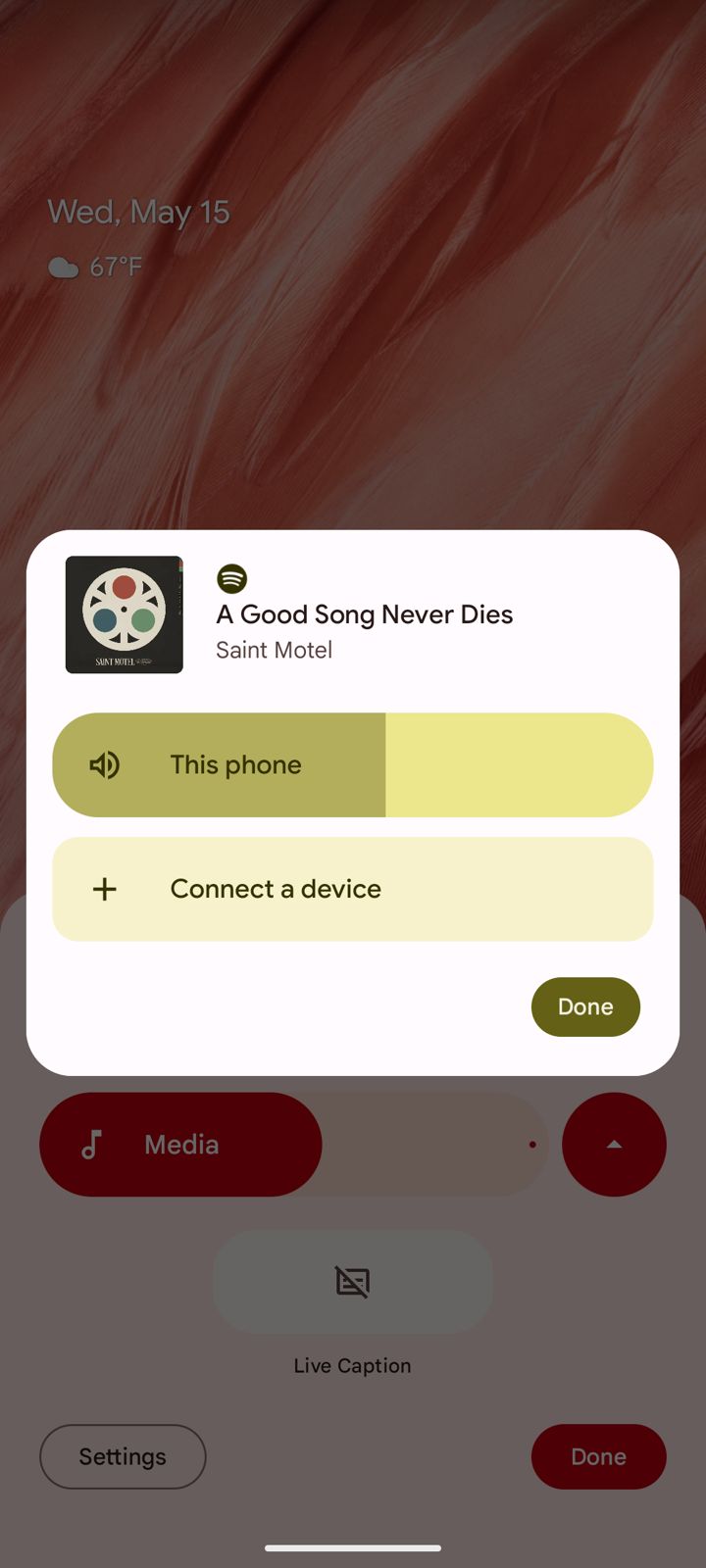
New functionality here includes a shortcut for Live Caption at the bottom of the page and an audio output switcher.
Android already supports switching the output via the media widget in Quick Settings, but this new means of access is always available.
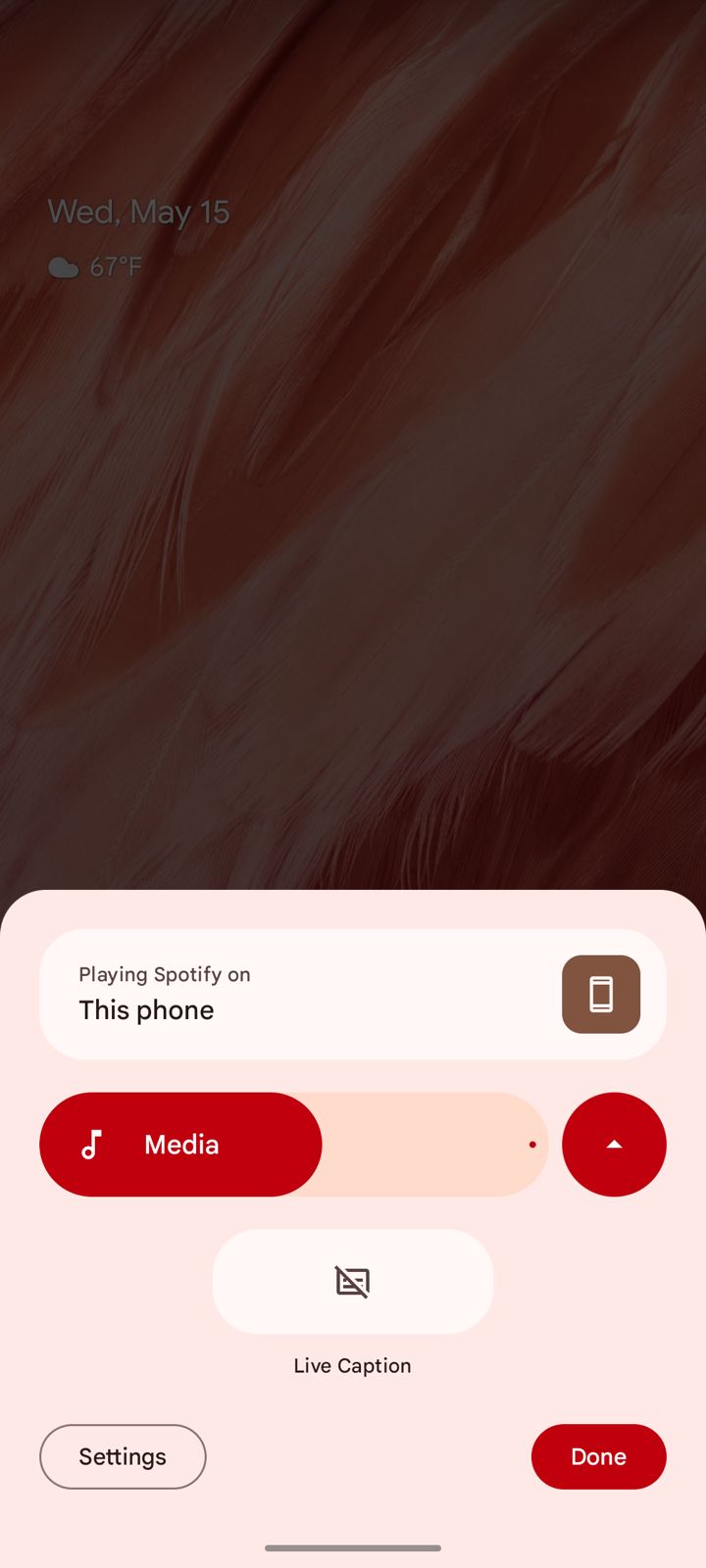
A slider for Cast volume is also present when the context demands it.
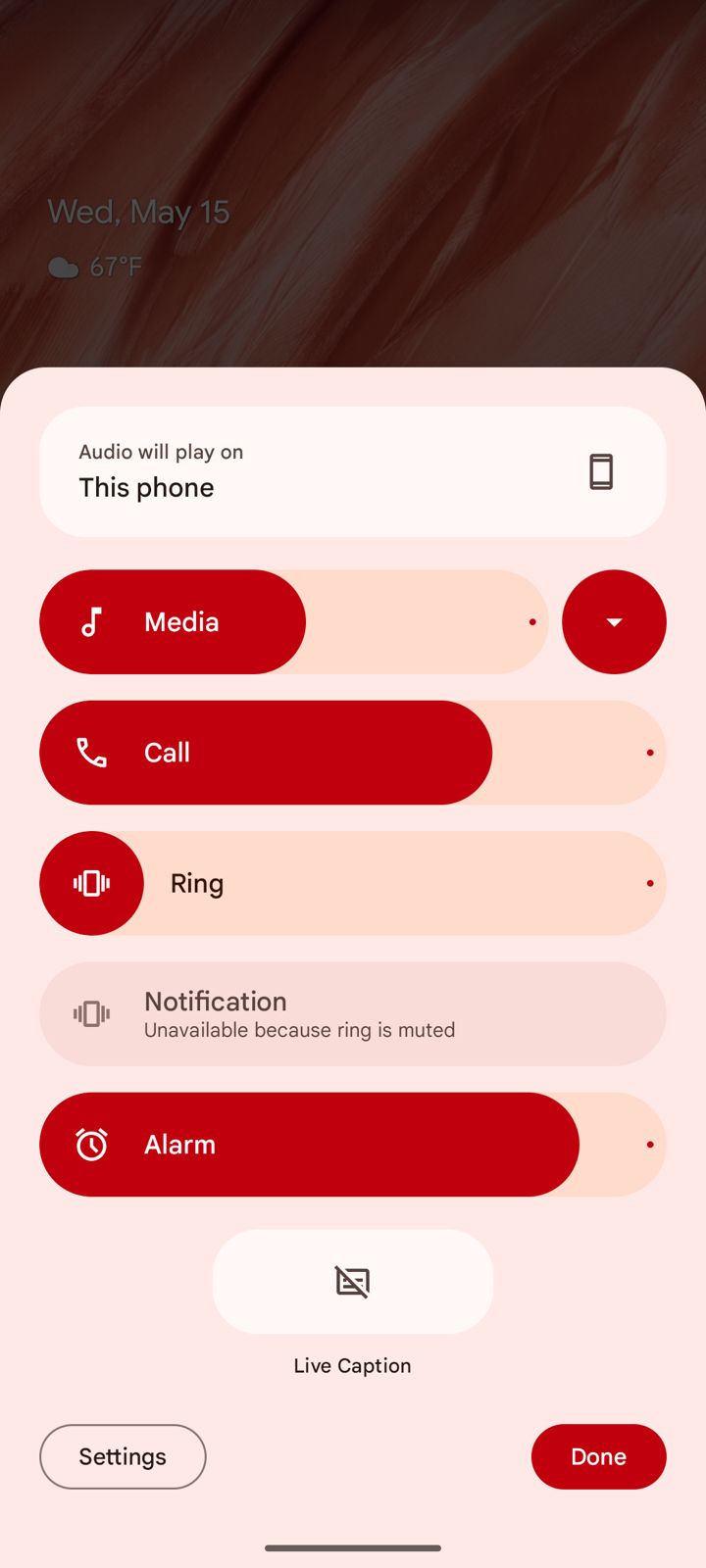
A button next to the “Media” slider allows you to condense the menu down, and the menu will remember what status you’ve picked the next time you open it.
Bluetooth Tweaks
- Settings > Connected devices > Connection preferences > Bluetooth
- Enabled by default
- Presumably aid the Find My Device network
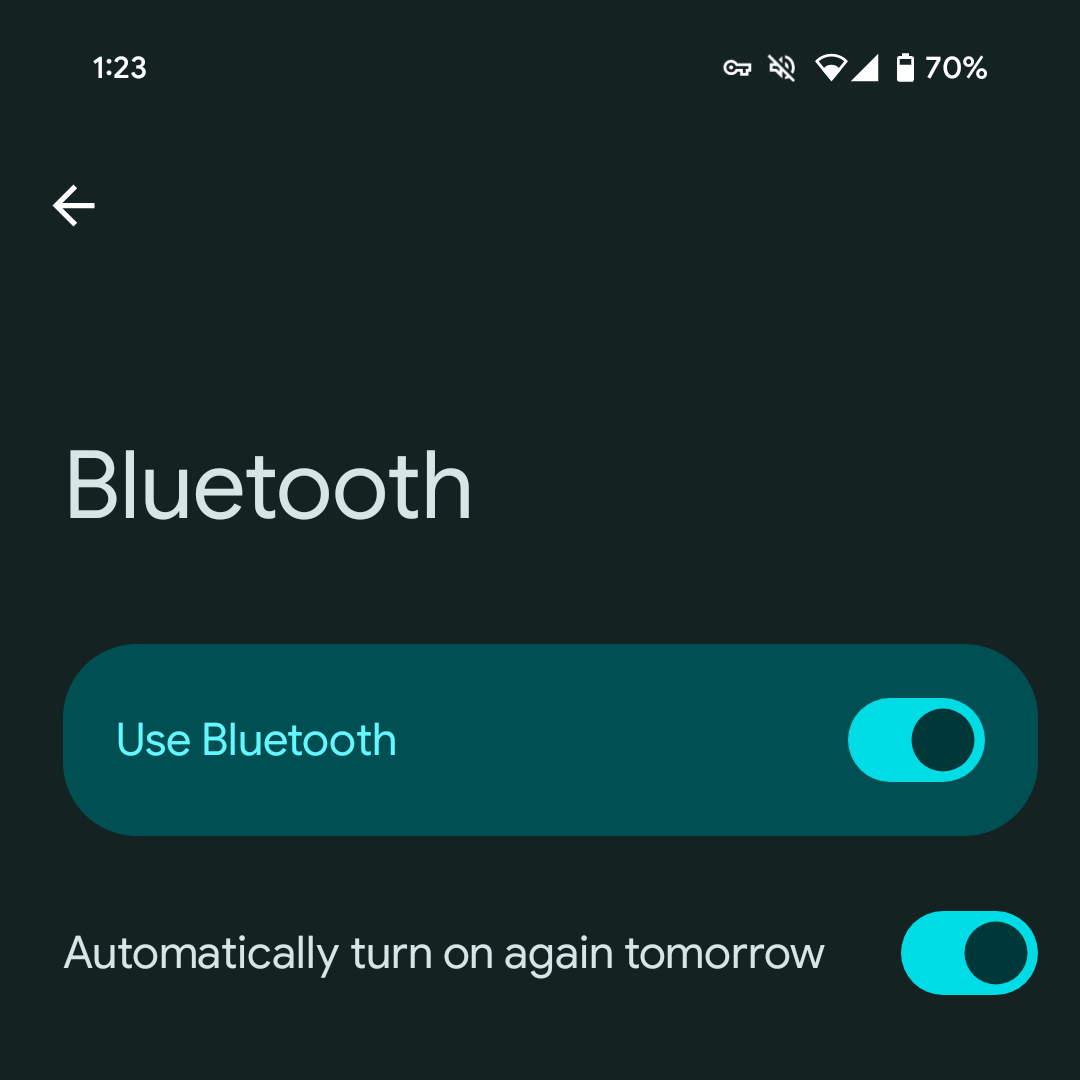
Google is altering the default behaviour of Bluetooth in Android 15.
If a user turns off Bluetooth in the Quick Settings, it will automatically reactivate the following morning.
But this has nothing to do with when you switch off Bluetooth.
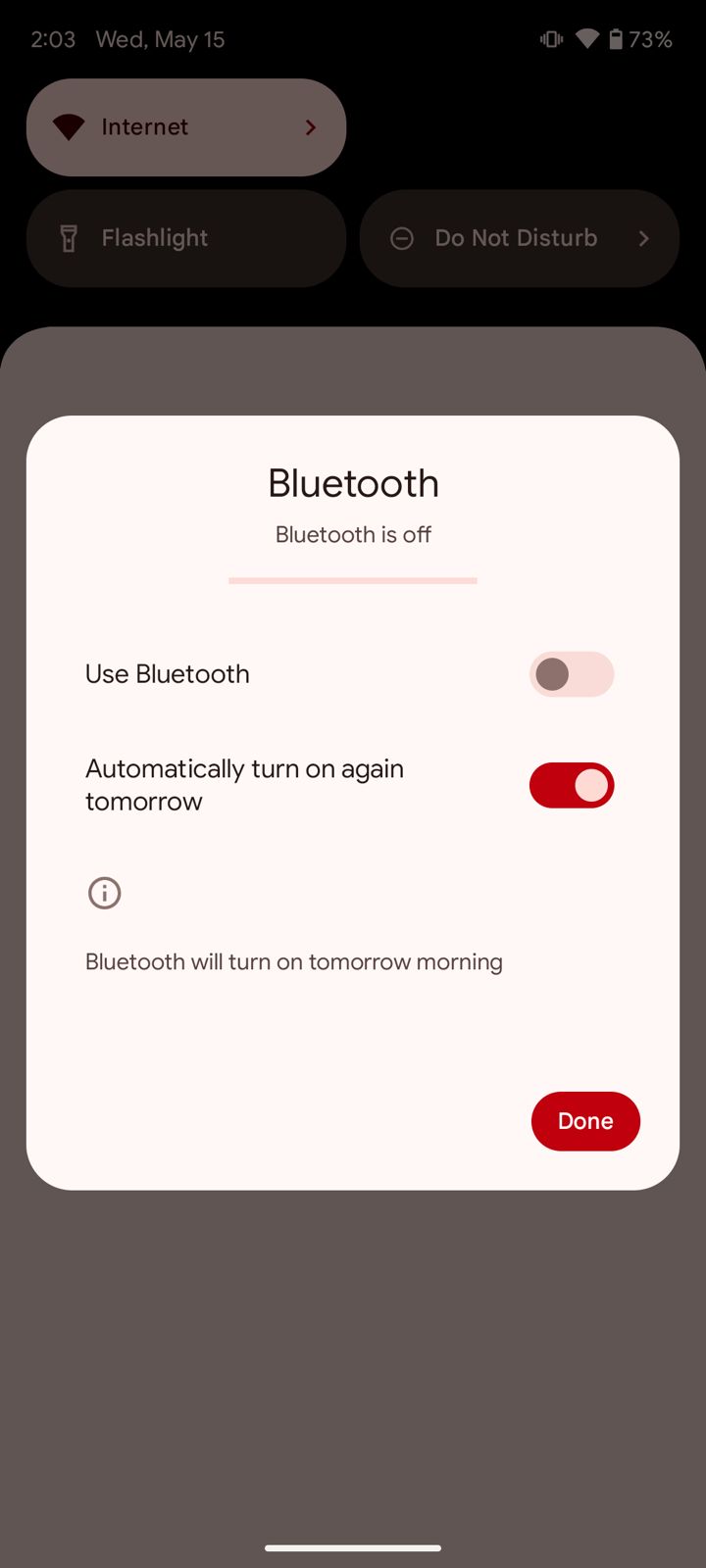
Google states clearly that Bluetooth will be turned back on “tomorrow morning,” but only in the Quick Settings.
However, it’s unclear what “morning” means in this particular context.
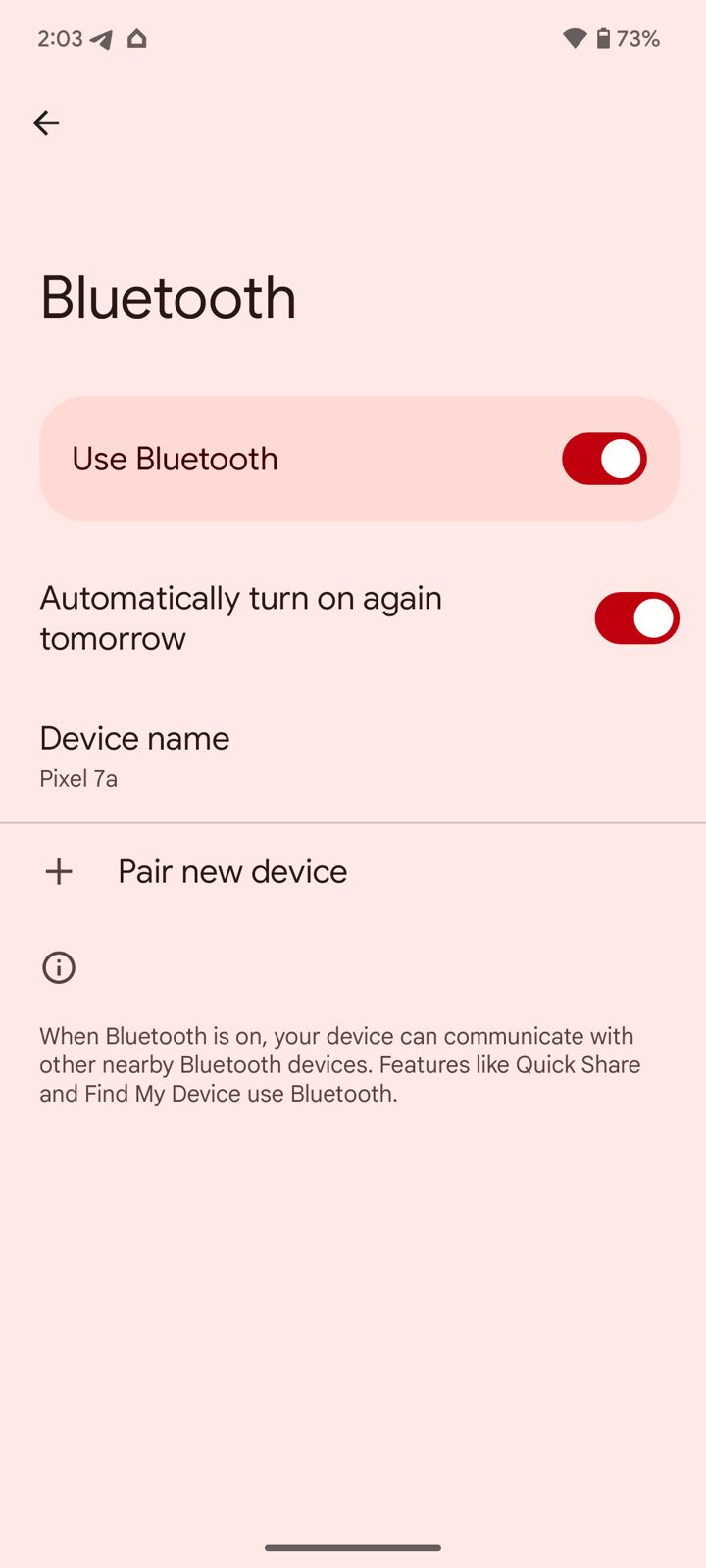
This adjustment is aimed at enhancing the functionality of Quick Share and Find My Device, although the specific time for reactivation is not yet specified.
Predictive Back Live
- In Settings app
- Developer option toggle has been removed

Don’t suggest app

- Previously, you had to drag the app up as if you were deleting to stop the Pixel Launcher from suggesting it
Redesigned authentication Panel

- Beta 1.2 vs Beta 2
- Taller with the app icon appearing
Hearing devices QS Tile
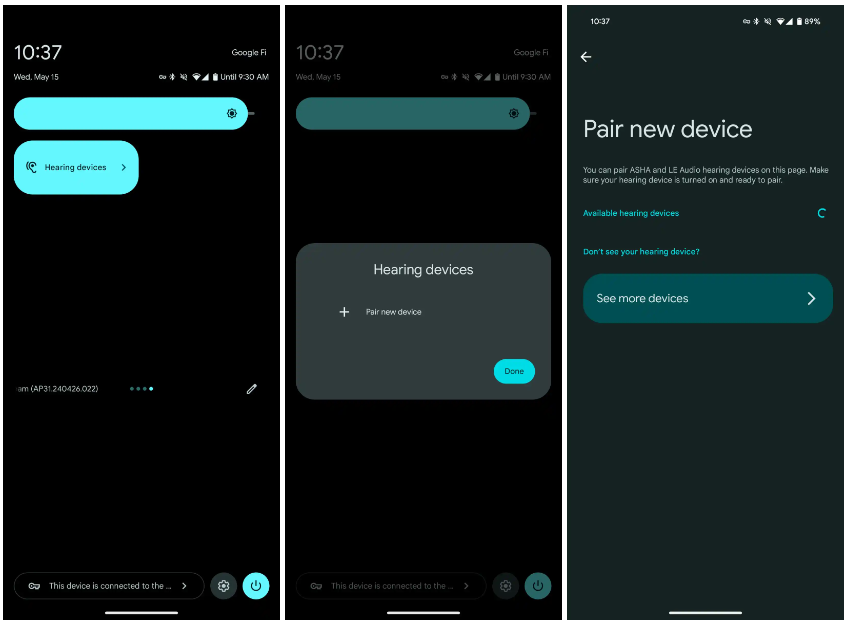
FAQs
Which devices are compatible with Android 15 Beta 2?
Android 15 Beta 2 is now available for a wider range of devices from brands like iQOO, Lenovo, Nothing, OnePlus, Sharp, Oppo, Realme, Tecno, Vivo, Xiaomi, and Honor.
What is the Private Space feature in Android 15 Beta 2?
Private Space allows users to isolate and protect sensitive apps with an extra layer of authentication, hiding them from the launcher, recent view, settings menu, and notifications.
How does Android 15 Beta 2 improve battery life?
Battery life is enhanced by time-limiting DataSync and media processing foreground services to 6 hours before they shift to the background to conserve power.
What new font support does Android 15 Beta 2 include?
The update adds support for various global alphabets, including new font support for Chinese, Japanese, and Korean, and a new font file for Japanese Hentaigana.
What changes are introduced in the volume panel of Android 15 Beta 2?
The volume panel has been redesigned with a sleeker interface, a shortcut for Live Captions, and an output switcher widget for Bluetooth accessories. The older volume panel interface is still accessible via Tasker.
What are known issues of private space ?
Creating a private space on a device for the first time removes app icons from the Home screen (or Home screens if more than one Home screen has been added). We expect to include a fix for this issue in a Beta 2 point release in the coming days. (Issue #340868295)
Debugging with LLDB doesn’t work yet with 16 KB emulator system images.
When an app window is transitioning to picture-in-picture (PiP) mode, the PiP window disappears if the device is rotated before the PiP transition finishes.
An error page shows while adding an account during device setup.
An “Android System Intelligence keeps stopping” message appears while creating a file in the Google Docs app.
The Google TV app sometimes fails to initiate video playback and instead displays a “Play Movies & TV is temporarily unavailable” message.
What are Bluetooth resolved issues ?
BLE Reliability:
Implemented a fix to prevent BluetoothGatt from getting stuck in a busy state when a characteristic write fails. (Issue #330663537)
Fixed a bug in BluetoothGattService that sometimes a SecurityException is thrown out when enabling notifications for a specific device. (Issue #317215071)
Addressed a critical Bluetooth connection issue affecting dual-mode devices with LE random address.
LE Audio Enhancements:
Significant improvements have been made to LE Audio, addressing clock synchronization problems, pairing and bonding experiences, and packet drops for a smoother, higher-quality audio and hearing aid experience.
Bluetooth API Refinements: – Extended Bluetooth Audio Classic (A2DP) stack to support vendor codec on the offload audio codec.
Also refined Bluetooth APIs for better developer experience and improved functionality. This includes fixes for GATT error handling, HID/HOGP switching, and enhancements to BluetoothDevice#getAddressType() accessibility. (Issue #220161109)
Also Read: Effective Android 15 Notification Management Tips for a Cleaner Interface
