Highlights
- iPhones sending GIFs to Androids result in distorted images.
- The issue is due to iPhones using SMS/MMS instead of RCS.
- Some users fixed the problem by turning off “Send photos faster” in Google Messages.
- Apple’s iOS 18 with RCS support is expected to resolve the issue.
Something strange is happening: the GIFs are being sent by iPhone users to Androids phone users.
The GIFs are coming through as distorted still images with dots and missing pixels.
The likely cause is that iPhones send GIFs to Android phones via SMS or MMS.
At present, Apple’s iOS doesn’t natively support the RCS messaging system used in Google’s Messages app on Android.
In fact, iOS is expected to get RCS later this year.
Users Take to Reddit
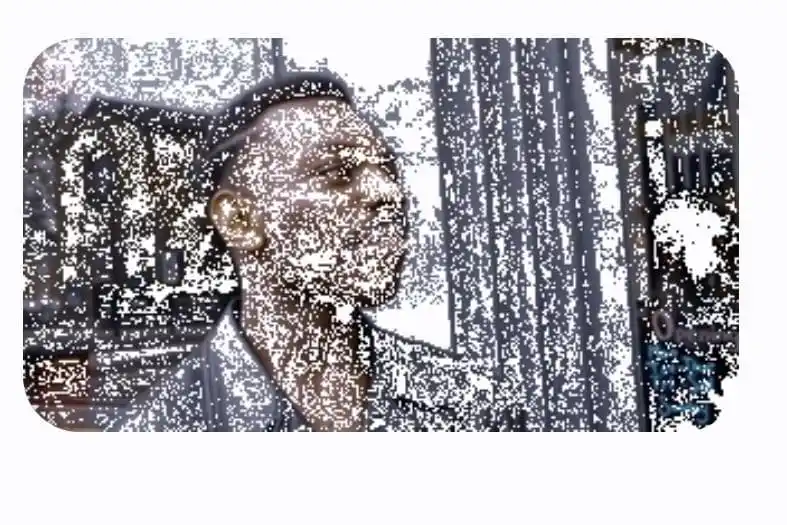
Android users in a Reddit thread say they have been receiving the mangled GIFs on devices like Pixels and Galaxy phones.
One Pixel 7 Pro user said they simply turned off the “Send photos faster” setting in Google Messages and it fixed the problem for them.
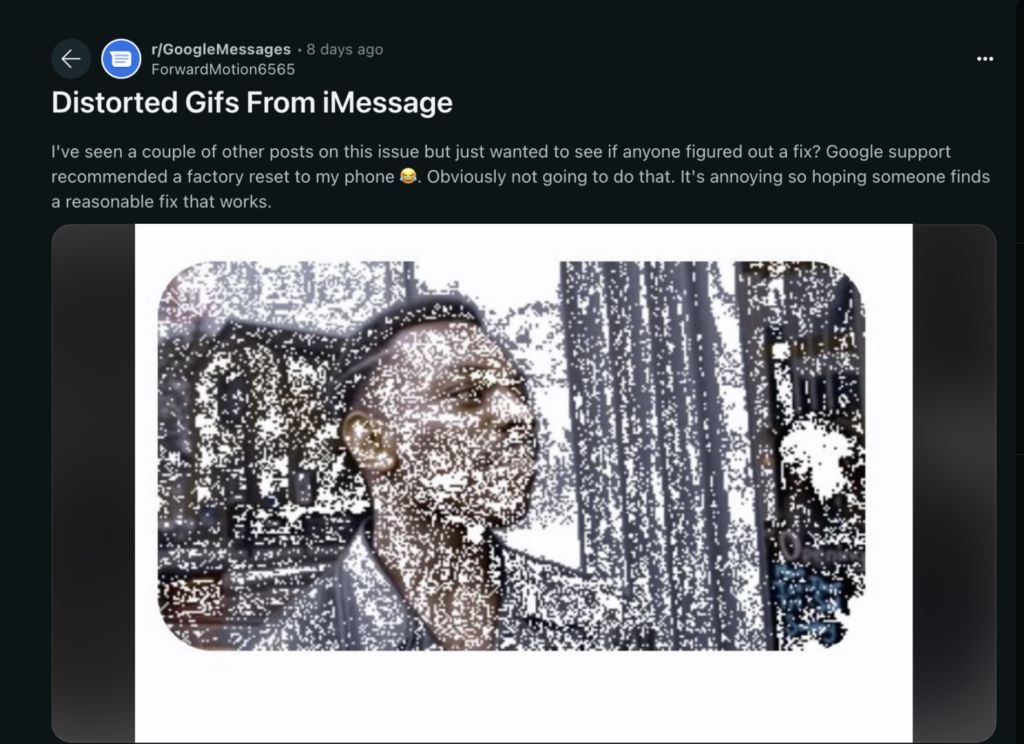
But another Android user stated disabling that setting wouldn’t work because they already had it turned off and still got distorted GIFs from an iPhone.
Google Support suggests doing a factory reset on the Android phone as one of the potential fixes; however, factory resets are scary for most people because you can lose all your data if you don’t back it up properly.
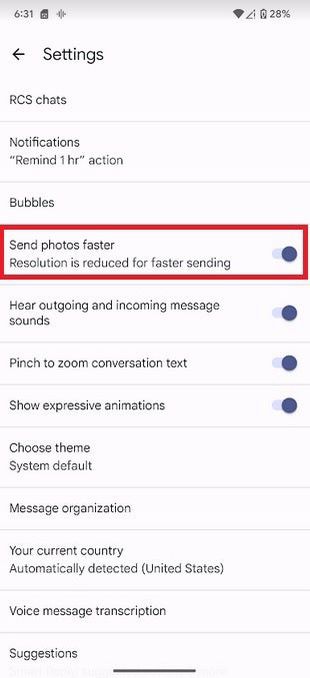
If you want to try out the “Send photos faster” toggle, open Google Messages, tap your profile icon, then Messages settings, and turn off “Send photos faster”.
Issue Now Resolved

Some Reddit users believed the deformed GIF images were cool or “dope”.
One Pixel owner stated that they have been receiving these messed up GIFs from iPhones for a few weeks on various Pixel phones.
The issue should be rectified when iOS adds support for RCS texting later this year, possibly with the iOS 18 upgrade in September.

Apple may add RCS in the first iOS 18 beta release next month at WWDC.
With Apple’s AI aspirations for iOS 18 and the addition of RCS support, iPhone users may be eager to join the iOS 18 beta program when it starts in June.
So for now, Android users may just have to live with some distorted GIFs from their iPhone friends until a proper fix comes along later this year.
FAQs
Why are Android users receiving distorted GIFs from iPhones?
Android users are receiving distorted GIFs from iPhones because iPhones send these images via SMS or MMS, which leads to compatibility issues.
What is causing the distorted GIFs when sent from iPhones to Android phones?
The distorted GIFs issue arises because iPhones do not natively support the RCS messaging system used by Android’s Google Messages app.
How can Android users fix the problem of receiving distorted GIFs from iPhones?
Some users have fixed this issue by turning off the “Send photos faster” setting in Google Messages. To do this, open Google Messages, tap your profile icon, then go to Messages settings and turn off “Send photos faster.”
Will the distorted GIF issue be resolved in the future?
The issue is expected to be resolved later this year when Apple introduces RCS support in iOS 18, potentially in September.
Is there a permanent fix for the distorted GIFs issue between iPhones and Android phones?
As of now, there is no permanent fix. However, turning off “Send photos faster” in Google Messages may help, and the problem should be fully resolved with the upcoming iOS 18 update.
Also Read: iPhones Embrace RCS Messaging Through Beeper, Enhancing Cross-Platform Communication
Also Read: Google Messages RCS Hits 1 Billion Users with New Exciting Features
Also Read: Apple Set to Introduce RCS Support for iPhones by 2024 for Enhanced Messaging
