Highlights
- iPadOS 18 introduces home screen and control center customization.
- macOS Sequoia enhances iPhone integration with Continuity upgrades.
- New Calculator app and Smart Script for improved handwriting in iPadOS 18.
- Safari in macOS Sequoia uses machine learning for key information surfacing.
At its annual developers conference, the company showed off some big improvements coming to iPad and Mac software this year.
Both iPadOS 18 and macOS Sequoia are full of new features that will increase productivity and improve user experience across devices.
iPadOS 18: Customization and Multitasking Improvements
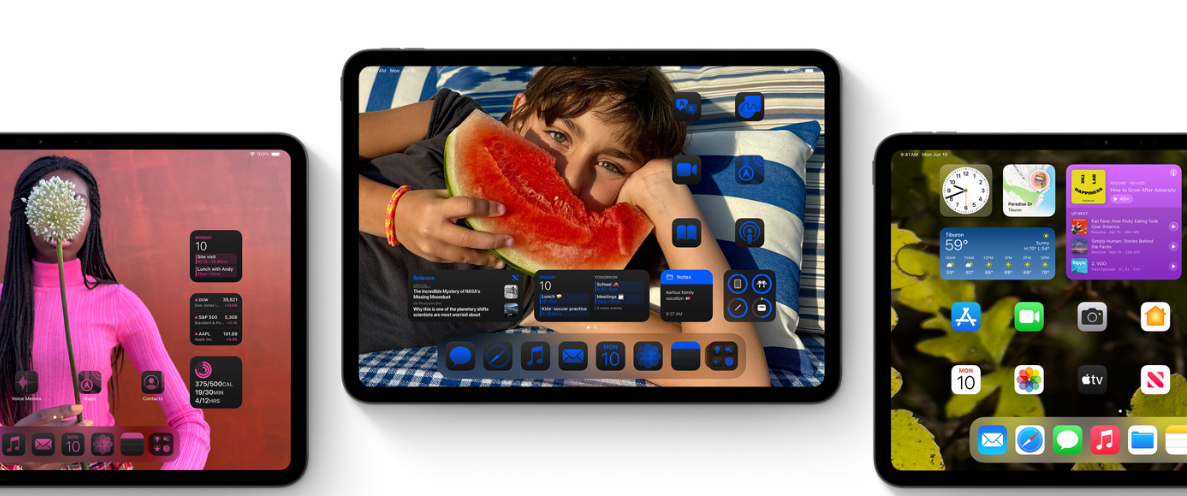
One of the most-awaited features for iPadOS 18 is home screen and control centrе customization.
Users can customize their interface to arrange widgets and controls on the home screen.
A new floating tab bar will go further to enhance multitasking and enable users to transition from a tab view to a sidebar easily inside the apps.
Upgraded Collaboration and Handwriting Tools

Screen sharing within iPadOS 18 has another feature added wherein one has the ability to draw remotely or control the other iPad from the session.
Other new skills include the ability to take over devices for tech support or other troubleshooting.
Handwriting, meanwhile, is greatly improved, with a Smart Script capability smoothing and straightening out written notes in real-time.

One widely anticipated change is a new Calculator app for the iPad, including conversions, history tracking, and unique math note-taking capabilities.
Users can jot down calculations and have them done and graphed automatically, with their unique penmanship preferences.
Updated iPads Getting iPadOS 18

Unfortunately, some of the older iPads won’t make the cut for the compatibility with iPadOS 18.
Only 2019 and newer iPad Air, iPad mini, and the standard models of iPad along with iPads Pro of 2018 would be considered.
macOS Sequoia Tightens iPhone Integration

The main features of Apple’s new Mac software would be the major Continuity upgrades meant for seamless iPhone integration.
The feature that would make things just more spectacular would be the mirroring of the iPhone through which the iPhone display view and control would be done directly on the Mac.

An app from any iPhone could be opened directly from the mirrored view.

The other feature would involve the availability of iPhone notifications against the Mac desktop, the ability to drag and drop content from one device to another, and the routing of iPhone audio across the Mac speakers.
Ensuring privacy, the mirrored iPhone screen will remain locked.
Safari, Password Manager and More
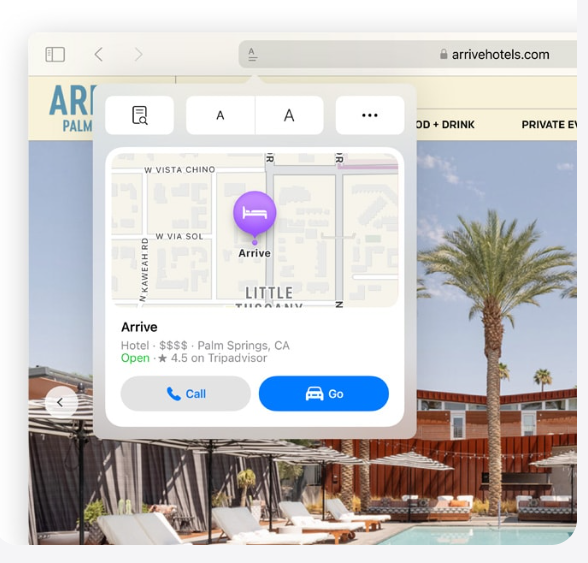
Safari in Sequoia Surfacing key information from websites with the help of machine learning.
A video viewer upgrade that keeps controls and other interfaces in view when videos go full screen.
Apple adds a new Passwords app that can be dedicated to handling login credentials, available across all devices and platforms.

Other highlights include automatic window tiling to more easily shape screen layouts, presenter preview mode with background removal for video call.
iPadOS 18 and macOS Sequoia will be available for general consumers in September, following new hardware from Apple.
FAQs
What are the main new features of iPadOS 18?
iPadOS 18 offers home screen and control center customization, a floating tab bar for multitasking, and improved handwriting tools with Smart Script.
It also introduces a new Calculator app with advanced features.
How does macOS Sequoia enhance iPhone integration?
macOS Sequoia features major Continuity upgrades, allowing iPhone display mirroring, iPhone notifications on Mac, and drag-and-drop content sharing between devices.
Users can also route iPhone audio through Mac speakers while ensuring privacy.
Which iPads will be compatible with iPadOS 18?
iPadOS 18 will be compatible with 2019 and newer iPad Air, iPad mini, and standard iPad models, as well as iPad Pro models from 2018 and later.
Older iPads will not support the new OS.
What improvements are coming to Safari in macOS Sequoia?
Safari in macOS Sequoia will use machine learning to surface key information from websites.
Additionally, it will have a video viewer upgrade to keep controls in view during full-screen playback and a new Passwords app for managing login credentials across devices.
When will iPadOS 18 and macOS Sequoia be available to the public?
iPadOS 18 and macOS Sequoia will be available for general consumers in September, following the release of new Apple hardware.
Also Read: Apple Releases iOS 17.1.2 Update with Enhanced Security for iPhone and macOS Sonoma 14.1.2
Also Read: Apple will automatically assign an Apple ID passkey for users with Ipad iOS 17 and macOS Sonoma
Also Read: macOS Ventura compatibility check: Check out the list of Apple devices compatible with macOS Ventura
