Highlights
- iOS 18.4 introduces Apple Intelligence enhancements, new emoji, Ambient Music stations and CarPlay updates.
- Apple News+ adds a recipe section, while new Photos features allow advanced sorting, filtering and privacy tweaks for hidden images.
- iOS 18.4 is available for iPhone models from SE (2nd gen) to iPhone 16.
- Key features like Apple Intelligence are limited to the iPhone 15 Pro and newer models only.
Apple has rolled out iOS 18.4 and iPadOS 18.4, bringing several notable updates for iPhone users. While the highly anticipated contextual Siri with on-screen awareness is still missing, this update introduces new Apple Intelligence features, fresh emoji, Apple News+ upgrades, CarPlay improvements and more.
Here’s everything new in iOS 18.4.
iOS 18.4 – What’s New?
Apple Intelligence Upgrades (For iPhone 16 models, iPhone 15 Pro and Pro Max only)
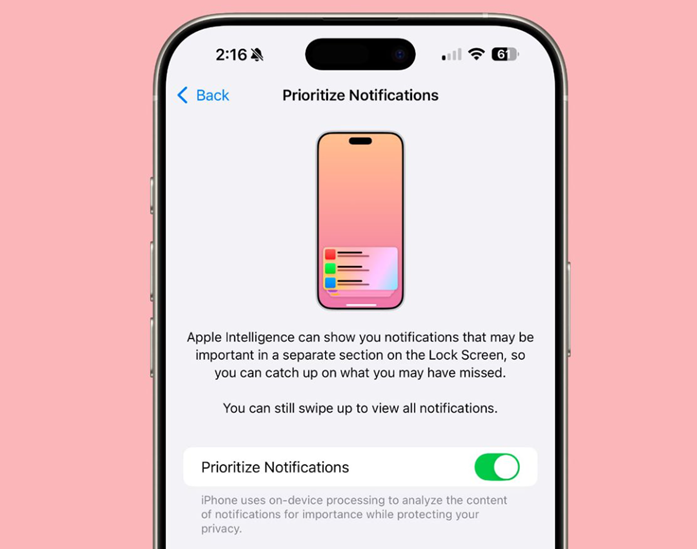
Caption – Priority Notification feature in new iOS 18.4 update. (Image credit – MacRumors)
iOS 18.4 enhances Apple Intelligence, bringing new personalisation and creativity features. Priority notifications now surface important alerts at the top of your notifications, helping you catch time-sensitive updates. It can be turned on by going to Settings > Notifications > Prioritize Notifications and tapping the toggle.
The Sketch style is now available in Image Playground, allowing users to create digital sketches effortlessly. Apple Intelligence also expands language support to include English (India, Singapore), French, German, Italian, Japanese, Korean, Portuguese (Brazil), Simplified Chinese, and Spanish across multiple regions.
Apple Vision Pro App
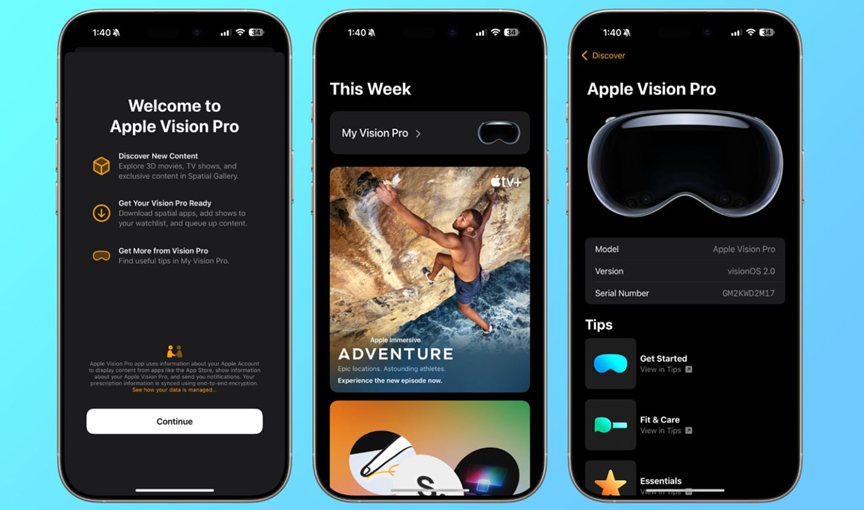
Caption – iOS 18.4 has new Apple Vision Pro App. (Image credit – MacRumors)
For Apple Vision Pro users, iOS 18.4 introduces a dedicated Vision Pro app to help discover spatial content, explore new features, and access key device information.
Apple News+ Gets a Recipe Section
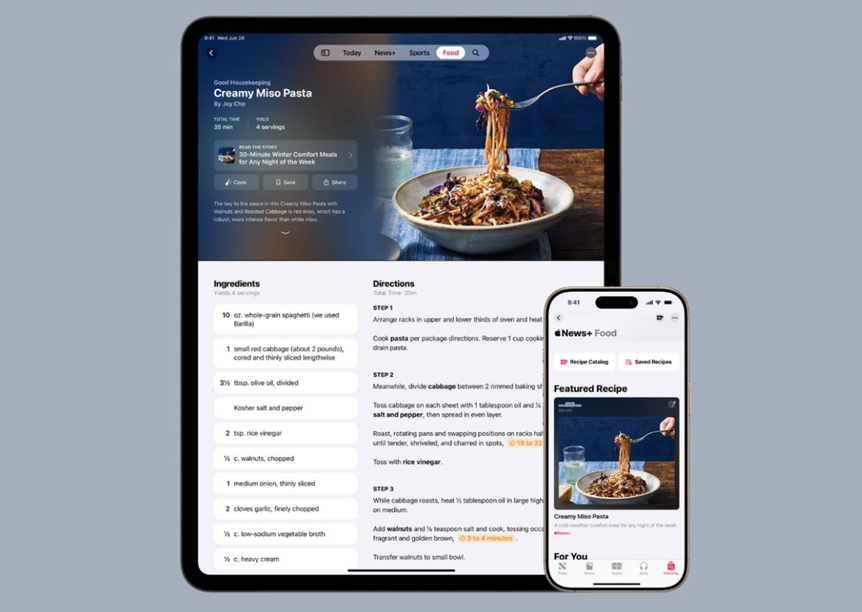
Caption – iOS 18.4 has the new Apple News+ App. (Image credit – MacRumors)
Apple News+ now features recipes from top publishers, making it easy to find and save dishes. A new Recipe Catalog allows users to browse, search and store their favourite meals. The Cooking Mode provides a step-by-step guide, and the Food section now includes articles on restaurants, kitchen tips, and healthy eating.
Photos App Improvements
iOS 18.4 makes managing your photos easier. New filter options allow users to show or hide items that aren’t in an album or synced from a Mac/PC. You can now reorder items in the Media Types and Utilities collections, sort albums by Date Modified, and even disable the Recently Viewed and Recently Shared collections.
A helpful privacy tweak ensures that hidden photos won’t be included when importing images to a Mac or PC if Face ID is enabled in Photos settings.
Ambient Music in Control Center

Caption – iOS 18.4 adds Ambient Music in Control Center. (Image credit – MacRumors)
A new Ambient Music feature makes it easy to play curated playlists directly from Control Center. There are four stations designed for different moods:
- Sleep – Relaxing sounds for restful sleep (Sleep Sounds, Bedtime Beats, Sound Bath, and Piano Sleep)
- Chill – Music for winding down (Piano Chill, Ambient Chill, Lo-Fi Jazz, and Pure Chill)
- Productivity – Focus-friendly background music (BEATstrumentals, Binaural Frequencies, Pure Focus, and Classical Concentration)
- Wellbeing – Tracks for meditation and self-care (Pure Meditation, Spa, Beats & Breath, and Pure Calm)
Each station is handpicked by Apple and can be customised.
CarPlay Updates
CarPlay gets a couple of small but useful improvements. On cars with larger screens, the Home Screen now displays three rows of app icons instead of two. Apple has also introduced a new API for sports apps, allowing live scores to be displayed on the Now Playing interface.
In the European Union, users now have the option to set a default navigation app, both on their iPhones and in CarPlay.
New Emoji in iOS 18.4

Caption – iOS 18.4 adds new emojis. (Image credit – Apple)
iOS 18.4 adds seven new emoji –
- Face with bags under eyes
- Fingerprint
- Leafless tree
- Root vegetable
- Harp
- Shovel
- Splatter
Visual Intelligence Shortcuts
A new Visual Intelligence shortcut is now available in Control Center, making it even easier to access object recognition and AI-powered search tools. Visual Intelligence lets users –
- Identify objects, animals, and plants using Siri Knowledge.
- Add events from posters directly to the Calendar.
- Launch the feature via Control Center, the Lock Screen or the Action Button.
Other Notable Updates and Fixes
- Safari now suggests recent searches to help users quickly revisit past topics.
- Child Account Setup is now simpler, with a streamlined Setup Assistant that ensures kid-friendly default settings.
- Screen Time App Limits persist even if a child uninstalls and reinstalls an app.
- App Store reviews now include summaries, making it easier to get useful feedback at a glance.
- Users can now pause and resume app downloads or updates without losing progress.
- New Podcasts widgets let users track Followed Shows and access their Library, including sections like Latest Episodes, Saved and Downloaded.
iOS 18.4 – Eligible Devices
The update is available for the following models –
- iPhone 16 series
- iPhone 15 series
- iPhone 14 series
- iPhone 13 series
- iPhone 12 series
- iPhone 11 series
- iPhone XS, XS Max, XR
- iPhone SE (2nd and 3rd gen)
However, Apple Intelligence features are only available on iPhone 15 Pro, iPhone 15 Pro Max, and iPhone 16 models.
How to Download iOS 18.4?
To install the update, head to Settings > General > Software Update on your iPhone. If automatic updates are enabled, your device will update overnight while charging. The rollout is happening gradually, so it may take a few hours to appear.
FAQs
Q1. What new features does iOS 18.4 introduce?
Answer. iOS 18.4 brings Apple Intelligence upgrades (for select devices), new emoji, curated Ambient Music stations, CarPlay improvements, and enhancements to Apple News+ and Photos.
Q2. Which devices are eligible for iOS 18.4, and are there limitations?
Answer. iOS 18.4 is available for iPhone SE (2nd gen) to iPhone 16. However, Apple Intelligence features are limited to the iPhone 15 Pro, iPhone 15 Pro Max, and iPhone 16 models.
Q3. How can users install iOS 18.4?
Answer. Users can install the update by going to Settings > General > Software Update. Automatic updates will occur overnight while the device is charging.
Also Read: iOS 18.4 Beta 2: Apple is Testing Review Summaries on the App Store
Also Read:Survey: Android Users Upgrade Their Phones More Frequently Than iPhone Users
