Highlights
- Vision Pro warns about visibility issues in low-light conditions.
- Battery is non-hot-swappable, requiring a reboot if it dies.
- Vision Pro’s audio is excellent but may leak sound to surroundings.
- Microsoft commits to Vision Pro with a suite of productivity apps.
Apple’s foray into the realm of spatial computing has materialised with the launch of the Vision Pro, a mixed-reality headset equipped with an array of features that blend the digital and physical realms.
The headset is about to hit the shelves officially by 2nd Feb however, early hands-on experiences and reviews have surfaced, shedding light on its functionalities and quirks.
We had already covered some issues with the Vision Pro’s passthrough functionality, based on The Verge’s review.
Now MKBHD has also come out with a hands-on video of using the Vision Pro and this has given us some more insight.
Innovations and Intricacies of Apple Vision Pro

The Vision Pro has a system that warns users about potential visibility issues in dark rooms.
Basically the headset will not be able to see your hands ergo you will not be able to navigate the VisionOS interface.
Even before the reviews were out, it was revealed that the Vision Pro comes with a extended battery pack that you would need to carry around.
However, it presents some limitations.
Notably, the Vision Pro cannot hot-swap batteries, requiring a complete reboot if the battery dies.
From powering on to full boot, users can expect around a 37-second wait time, signified by a chime when ready to wear again.

The device’s audio quality is touted as excellent by reviewers, yet it’s worth noting that the sound may be audible to others nearby, suggesting a potential need for AirPods in communal settings.
It’s also been revealed that the battery is a 3166 mAh capacity cell and has a maximum output of 13V 6A.
Apart from that users will find screen recording capabilities accessible via the Control Center and can opt-out of enabling Optic ID, relying solely on a passcode for security.
Personalisation extends to creating a Persona on Vision Pro, with options for different lighting styles and adjustments to temperature and brightness.
Software Updates and Developer Engagement

The Vision Pro is already witnessing its software evolution, with the visionOS 1.0.2 update rolling out to address a WebKit vulnerability.
As owners receive their headsets, they’ll be greeted with this day-one update, laying the groundwork for an expected visionOS 2 unveiling at WWDC in June, promising new features.
Microsoft Leverages Vision Pro for Productivity Apps
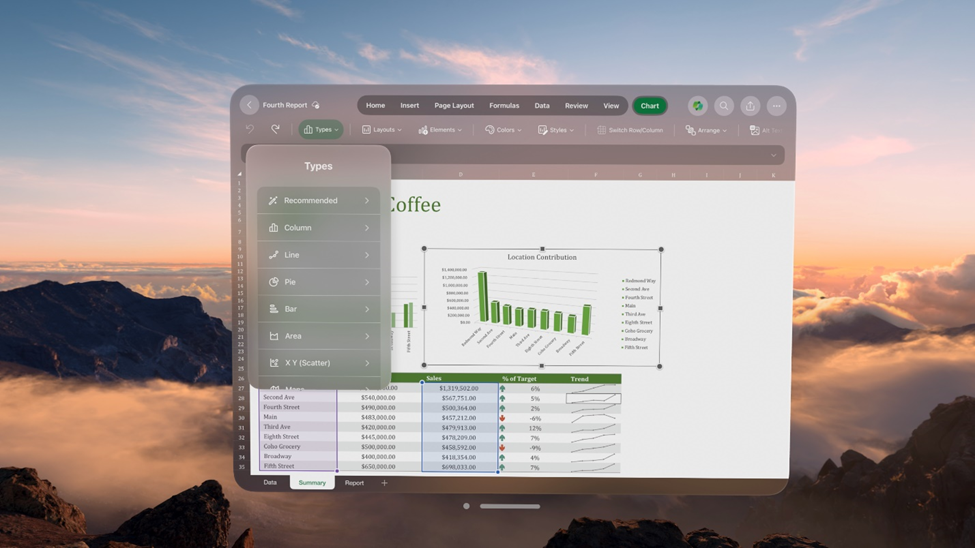
While major giants like Netflix and Google’s YouTube have currently abstained from any kind of app development for the Vision Pro, Microsoft is not backing down.
The company, despite its rivalry with Apple, has made a tradition of developing software for Apple computers.
At launch, Microsoft’s suite of productivity applications, including Microsoft Teams, Word, Excel, PowerPoint, Outlook, OneNote, and Loop, will be available on the headset.
Key highlights from Microsoft’s Vision Pro integration:
- Microsoft Teams will bring its collaborative prowess to the Vision Pro, offering communication tools within the spatial computing environment.
- PowerPoint users can practice presentations as if standing before a live audience, utilizing Vision Pro’s immersive capabilities.
- Excel leverages the headset’s infinite canvas, allowing for expansive data analysis and visualization.
- Word’s Focus mode and immersive environments aim to minimize distractions, providing an enveloping experience for document creation.
FAQs
What unique visibility feature does the Apple Vision Pro have?
Apple Vision Pro can alert users when the visibility of their hands may be compromised in dark environments, potentially affecting navigation within visionOS.
How does the battery functionality work on the Vision Pro?
The Vision Pro comes with an external battery pack, but it does not support hot-swapping; if the battery depletes, the headset needs to be rebooted, which takes about 37 seconds.
Can others hear what I’m listening to on the Vision Pro?
While the audio quality is high, there is a possibility that others nearby may hear the audio from Vision Pro, suggesting the use of AirPods for a more private listening experience.
What productivity apps will be available on the Vision Pro at launch?
Microsoft is bringing Teams, Word, Excel, PowerPoint, Outlook, OneNote, and Loop to the Vision Pro, leveraging its spatial computing capabilities for enhanced productivity.
Will there be a day one software update for the Vision Pro?
Yes, visionOS 1.0.2 is set to address a WebKit vulnerability and will be available as an update upon receiving the headset.
What is the main issue identified in the Apple Vision Pro headset?
The primary concern with the Apple Vision Pro revolves around its passthrough feature, where users have reported problems such as motion blur and distortion, particularly under specific conditions like low light.
How does the Vision Pro’s passthrough feature perform compared to other headsets?
While the passthrough feature is designed to blend the digital and physical worlds, it currently experiences issues with motion blur, distortion, and color accuracy, falling short of the seamless experience seen in devices like the Meta Quest 3.
What are some key accessories included with the Apple Vision Pro?
The Vision Pro comes with a protective cover, optional optical inserts for glasses wearers, a travel case, light seals, a microfiber cloth, and a dual-loop band for added comfort.
Is there a solution available for the Vision Pro’s display issues?
As of now, there hasn’t been an official fix from Apple for the passthrough feature issues. However, given the company’s track record, a software update could potentially address these concerns.
What are ZEISS Optical Inserts in the Apple Vision Pro?
ZEISS Optical Inserts are specialized corrective lenses designed for Apple’s Vision Pro headset. They are tailored to individual visual needs, including prescription lenses and reading glasses.
How do you pair ZEISS Optical Inserts with the Apple Vision Pro?
To pair the ZEISS Optical Inserts, users need to attach them magnetically to the Vision Pro, then follow a specific process that includes scanning a unique code provided with the lenses.
Is recalibration necessary after pairing new lenses with Vision Pro?
Yes, after attaching new ZEISS Optical Inserts to the Vision Pro, users are required to recalibrate the eye-tracking feature to ensure optimal functionality.
Can the Vision Pro recognize different pairs of ZEISS Optical Inserts?
The Vision Pro headset is equipped to intelligently identify different ZEISS Optical Inserts being used, automatically adjusting settings for the best visual experience.
When are Apple Vision Pro pre-orders expected to arrive?
Customers who pre-ordered the Apple Vision Pro can expect their devices to start arriving as shipments have begun, with the official release set for February 2.
How can I track my Apple Vision Pro shipment?
To track your Vision Pro order, enroll in UPS My Choice for detailed package tracking or use the UPS website’s “Track by Reference Number” feature.
What special feature does the ZEISS partnership add to the Apple Vision Pro?
The collaboration with ZEISS offers Vision Pro users specialized optical inserts, enhancing visual experience with a unique pairing process for authenticity and precision.
Are the sales figures for the Apple Vision Pro available?
While official numbers aren’t released, it’s estimated that between 160,000 to 180,000 units of the Vision Pro were sold during the initial pre-order weekend.
Vision Pro Launch: Apple Has Advice For Those With Medical Conditions. Details?
The Vision Pro is for all apple loves , including the ones who wear glasses but those with a medical condition, Apple has advice for them.
“If you have a pre-existing medical condition, consult with a medical provider before using Apple Vision Pro.
Using this device with certain medical conditions might aggravate symptoms or increase the risk of injury or discomfort,” Apple said in an advisory published last week.
Apple has also highlighted that if a potential customer is experiencing symptoms related to a medical condition, consult with a medical provider before using Apple Vision Pro.
“If you are pregnant, exercise additional caution when using Apple Vision Pro, as pregnancy may increase the risk of nausea or loss of balance,” the company said.
“Apple Vision Pro and its battery contain magnets or components that emit radio waves, which could affect the operation of nearby electronics, including cardiac pacemakers, hearing aids, and defibrillators,” Apple added.
What are the list of conditions that apple has advised for ?
List of conditions that might aggravate symptoms or increase the risk of injury or discomfort include:
Migraines or chronic headaches
Dizziness or vertigo
Eye or vision conditions, such as binocular vision conditions
Psychological conditions
Inner ear conditions
History of dry eyes, itchiness, or swelling of the eyelids
Skin allergies or sensitivities
Seizures
Balance or gait conditions
What are the kind of users who are problem free during apple Vision pro launch ?
Customers who wear prescription glasses may not have a problem but they will need a prescription for Zeiss-made optical inserts.
A reporter for The Times of India Tech-Gadgets Now was among the first ones to have tried the Vision Pro when it was launched. Apple quickly took the power of the glasses and customised them quickly to suit the wearer.
There is an option to include optical inserts for individuals who wear glasses. These optical inserts will enable users to wear the headset without their glasses. However, these inserts will be sold separately.
When to stop using Apple Vision Pro ?
Stop using Apple Vision Pro and consult with your medical provider:
If you experience symptoms related to a medical condition.
If your medical provider confirms that it’s safe for you to use Apple Vision Pro, but you experience severe or persistent physical discomfort, motion sickness, visual discomfort, skin irritation, or psychological symptoms.
If you notice swelling, itchiness, skin irritation, or other skin reactions while using your device or after using the device, stop using it. If symptoms persist, consult with your medical provider.
Also Read: Apple Vision Pro Launch: Pre-orders To Start Shipping Soon, Collaboration with ZEISS, and More
Also Read: Apple Vision Pro to Use ZEISS Customisable Optical Inserts: A Guide to the Pairing Process
Also Read: Apple Vision Pro Headset’s Passthrough Feature Could Have a Few Problems
