Highlights
- ChatGPT can now remember all past chats to offer smarter and personalised responses.
- It is available for Pro users and will soon be rolled out for Plus and other plans.
- Users can manage the memory feature in settings, opting out entirely, clearing stored data, or choosing temporary conversations without memory usage.
- Rollout excludes free-tier users and certain regions with expanded access planned for Team, Enterprise and Edu users.
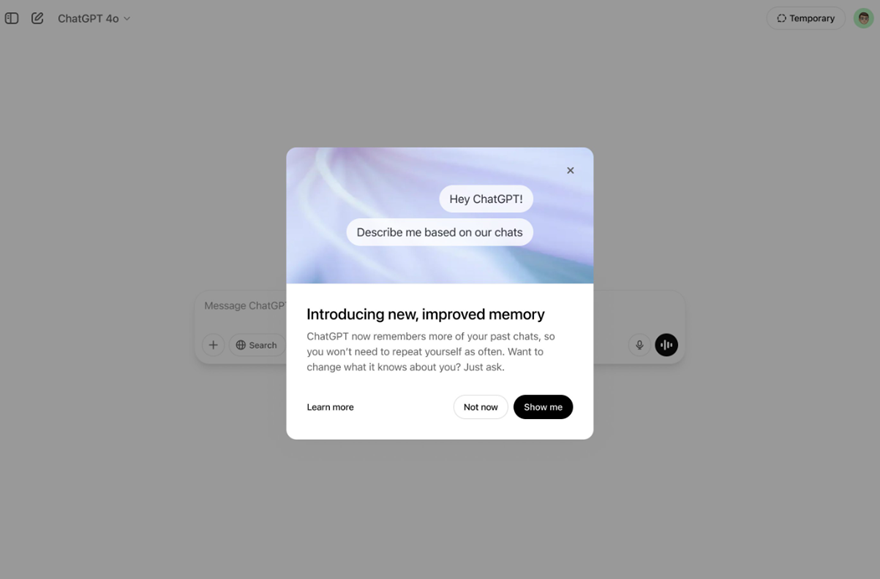
Caption – OpenAI announced memory improvements in ChatGPT. (Image credit – @OpenAI on X)
OpenAI CEO Sam Altman recently confirmed that ChatGPT’s memory has gotten a major upgrade. In a post on X (formerly Twitter), Altman shared that the AI can now remember all your past chats, making responses smarter and more personalised over time.
“This is a surprisingly great feature imo [in my opinion], and it points at something we are excited about: AI systems that get to know you over your life, and become extremely useful and personalised,” said Altman.
we have greatly improved memory in chatgpt–it can now reference all your past conversations!
this is a surprisingly great feature imo, and it points at something we are excited about: ai systems that get to know you over your life, and become extremely useful and personalized.
— Sam Altman (@sama) April 10, 2025
The memory feature itself isn’t brand new as t was first introduced in September 2024 for Free, Plus, Team, and Enterprise users. But it came with limitations back then. With this latest update, ChatGPT can now reference all your previous chats, not just a small chunk of them. That means the AI can offer more relevant, personalised help whether you’re writing, learning, or asking for advice.
OpenAI’s official X account also posted details of the new development and writes, “In addition to the saved memories that were there before, it can now reference your past chats to deliver responses that feel noticeably more relevant and useful. New conversations naturally build upon what it already knows about you, making interactions feel smoother and uniquely tailored to you.”
Starting today, memory in ChatGPT can now reference all of your past chats to provide more personalized responses, drawing on your preferences and interests to make it even more helpful for writing, getting advice, learning, and beyond. pic.twitter.com/s9BrWl94iY
— OpenAI (@OpenAI) April 10, 2025
The rollout has already started. For now, the upgraded memory feature is only available to ChatGPT Pro users, but OpenAI says it will be coming “soon” to ChatGPT Plus users as well. Users on Team, Enterprise and Edu plans can expect to see the feature in the next few weeks.
However, there’s no word yet on when (or if) free-tier users will get access. Also, this updated memory functionality won’t be available in the EEA, UK, Switzerland, Norway, Iceland, and Liechtenstein.
For users who are worried about privacy or just don’t want ChatGPT remembering your chats, you can easily opt out.
Altman reassured users in another post, “You can, of course, opt out of this, or memory all together. And you can use temporary chat if you want to have a conversation that won’t use or affect memory.”
you can of course opt out of this, or memory all together. and you can use temporary chat if you want to have a conversation that won’t use or affect memory.
— Sam Altman (@sama) April 10, 2025
To manage the feature, just go to Settings > Personalisation > Memory. From there, you can turn memory on or off, view stored memories, or clear them completely. If you’ve already opted out of memory in the past, ChatGPT will not reference your past chats by default.
OpenAI added, “As always, you’re in control of ChatGPT’s memory. You can opt out of referencing past chats, or memory altogether, at any time in settings. If you want to change what ChatGPT knows about you, simply ask in chat.”
As always, you’re in control of ChatGPT’s memory. You can opt out of referencing past chats, or memory altogether, at any time in settings.
If you’re already opted out of memory, you’ll be opted out of referencing past chats by default.
If you want to change what ChatGPT knows…
— OpenAI (@OpenAI) April 10, 2025
FAQs
Q1. What does ChatGPT’s new memory upgrade enable?
Answer. ChatGPT can now remember all past chats, offering smarter, personalised responses and more relevant help across conversations.
Q2. How can users control ChatGPT’s memory feature?
Answer. Users can manage memory via Settings > Personalisation > Memory to enable or disable memory, view stored data, or clear memories altogether.
Q3. Who can access the upgraded memory feature and where is it unavailable?
Answer. The feature is available for Pro users and soon for Plus users, but excluded in regions like the EEA, UK, Switzerland, Norway, Iceland and Liechtenstein.
Also Read: Sam Altman: All You Need to Know About OpenAI’s Reinstated CEO
Also Read: ChatGPT’s New AI Image Tool Sparks an Online Trend of Studio Ghibli-Style Art
