Highlights
- New feature will make Chromebook screens flash for notifications and alarms.
- Aimed at helping users with hearing difficulties and those in noisy environments.
- Inspired by a similar feature on Android 14 phones.
- Currently being tested by select users, with broader rollout expected soon.
Chromebooks are about to get even better, thanks to a clever idea borrowed from Android phones.
Google is bringing a helpful feature to Chrome OS that will make life easier for many users, especially those with hearing difficulties.
Chromebooks Getting New Feature

What’s the big news? Soon, Chromebooks will be able to flash their screens when you get a notification or an alarm.
This might sound simple, but it’s a game-changer for accessibility.
Imagine you’re working on your Chromebook in a quiet library or a noisy coffee shop.
You’re waiting for an important email, but you can’t hear notification sounds.
With this new feature, your screen will flash, catching your eye instantly.
No more missed messages or alarms!
This idea isn’t entirely new.
Android 14 phones already have a similar feature.
When turned on, the phone’s screen or camera flash blinks for notifications.
Users can even choose the flash color and preview it before saving the setting.
Google is now bringing this smart idea to Chromebooks.
When it’s ready, you’ll be able to turn on a setting that makes your screen flash twice for each notification.
Some lucky testers are already trying it out.
New Improvements on the Horizon
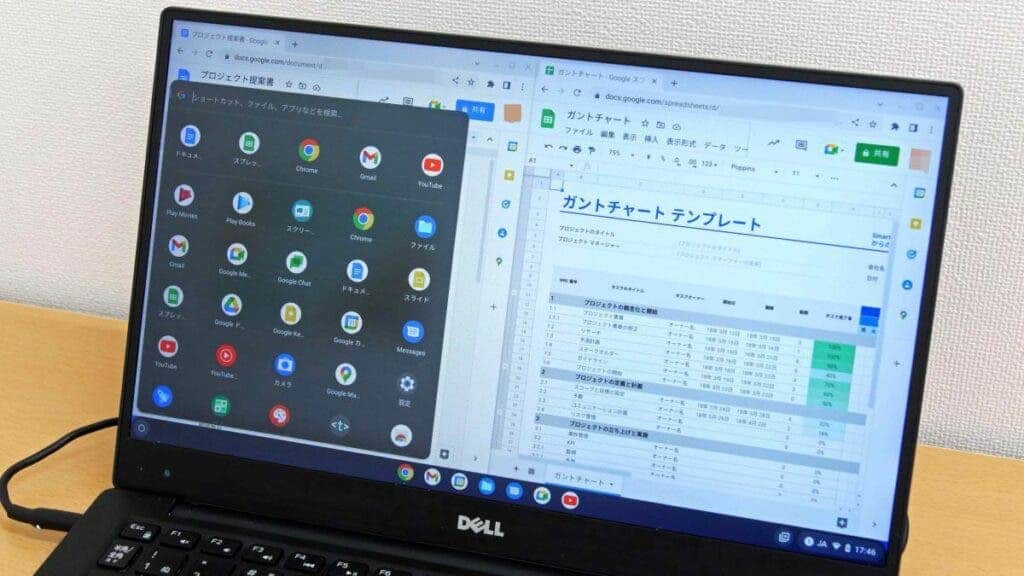
This update is more than just a cool trick.
It’s a step towards making technology work for everyone.
People with hearing impairments often struggle with traditional audio notifications.
A visual alert like a screen flash opens up a whole new way for them to stay connected and productive.
But it’s not just for those with hearing difficulties.
Anyone who works in noisy environments or prefers to keep their device silent will find this feature useful.
It’s a perfect example of how a design that helps some can end up benefiting many.
Google hasn’t announced when this feature will be available to all Chromebook users.
However, its development shows the company’s commitment to making its products more inclusive and user-friendly.
FAQs
What is the new feature being added to Chromebooks?
Chromebooks will soon have a feature that makes the screen flash for notifications and alarms, similar to a feature already available on Android phones.
Who will benefit from the Chromebook screen flash notifications?
This feature will be particularly beneficial for users with hearing difficulties, as well as anyone working in noisy environments or preferring to keep their device silent.
How does the screen flash notification work?
When turned on, the Chromebook screen will flash twice for each notification, making it easy to see alerts without needing to hear them.
Is this feature currently available to all Chromebook users?
No, the screen flash notification feature is currently being tested by a select group of users. A wider rollout is expected soon.
Why is Google adding this feature to Chromebooks?
Google aims to make its products more inclusive and user-friendly, providing better accessibility options for all users, including those with hearing impairments.
Also Read: Asus ROG Flow Z13 Review – A Dual-Purpose Powerhouse for Gamers and Creators
