Highlights
- Protects iMessage conversations from eavesdropping and man-in-the-middle attacks
- Alerts users when encryption keys don’t match expected recipients
- No compromise on usability or functionality
- Easy activation process via iOS 17.2 or later
With our digital lives so deeply intertwined, our communications need to be secure and private.
Answering the call of user demand, Apple has developed Contact Key Verification for iMessage—a feature that provides users with an extra layer of assurance about the genuineness of their conversations.
The Importance of Verifying Contact Keys
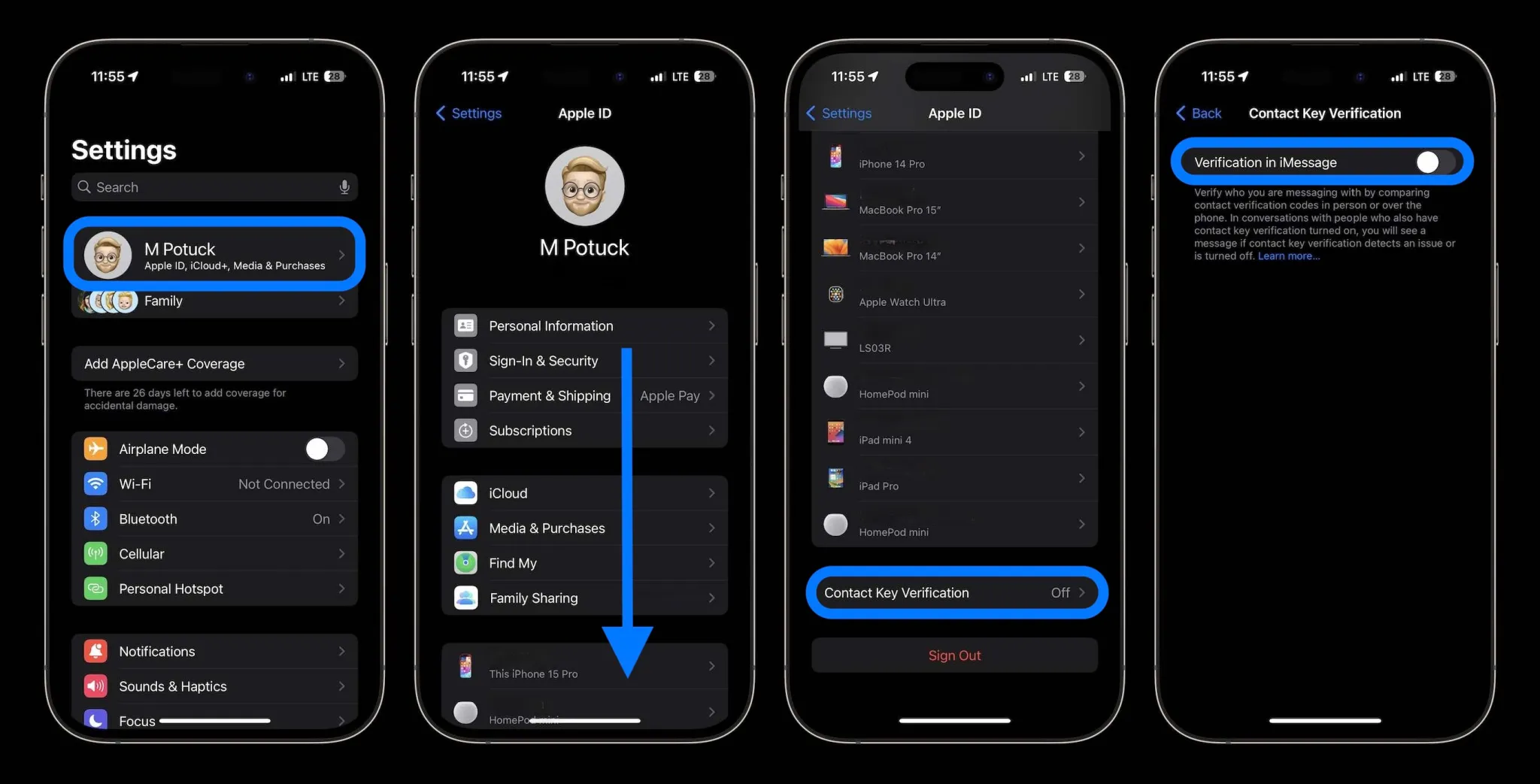
As per 9to5Mac, this is an opt-in security feature designed to protect iMessage conversations from probable eavesdropping or man-in-the-middle attacks.
When you turn it on, you’ll automatically receive an alert if the encryption keys used in your iMessage conversation don’t match the ones expected for the intended recipient.
To put it another way, CKV serves as a security measure by alerting you when an unauthorized device is added to an iMessage account, potentially jeopardizing the confidentiality of your messages.
Increasing Security by Verification

Although Apple has not yet experienced these sophisticated attacks, the company’s adoption of CKV shows how proactive it is in preventing threats and giving users an extra layer of security.
The special feature is that enabling CKV doesn’t compromise the usability or functionality of your iPhone or iMessage.
That means that the additional security may benefit users without sacrificing convenience, if they do not necessarily have to meet the highest levels of protection.
How to Turn on Contact Key Authentication

Ensure that all of the devices logged in to your iCloud account are on iOS 17.2, macOS 14.2, or watchOS 10.2 or later, then enable CKV on your iPhone.
Temporarily sign out of iMessage on all devices still running earlier software versions.
Once all devices meet the software requirements, follow these steps:
- If your iPhone is running iOS 17.2 or later, open the Settings app.
- On the Settings menu, tap on your name at the top.
- When you get to the very bottom, scroll down and choose “Contact Key Verification.”
- Turn on the feature known as “Verification in iMessage”.
- To finish the activation process, adhere to the on-screen instructions.
With Contact Key Verification enabled, you can engage in iMessage conversations with an added level of confidence, knowing that any potential security breaches will be promptly detected and reported.
FAQs
What is Contact Key Verification for iMessage?
Contact Key Verification (CKV) is a security feature in iMessage that alerts users if the encryption keys for their conversations don’t match the expected recipients, helping to prevent eavesdropping and man-in-the-middle attacks.
How does Contact Key Verification enhance security?
CKV increases security by notifying users when an unauthorized device is added to an iMessage account, ensuring the integrity and confidentiality of their conversations.
Is it difficult to activate Contact Key Verification?
No, activating CKV is straightforward. Users need to ensure their devices are updated to iOS 17.2 or later and follow a few simple steps in the Settings app to enable the feature.
Will enabling Contact Key Verification affect the functionality of my iPhone?
No, enabling CKV does not compromise the usability or functionality of your iPhone or iMessage. It adds an extra layer of security without sacrificing convenience.
Do I need to update all my devices to use Contact Key Verification?
Yes, all devices logged into your iCloud account need to be updated to iOS 17.2, macOS 14.2, or watchOS 10.2 or later.
Temporarily sign out of iMessage on any devices running earlier software versions before enabling CKV.
Also Read: iPhones Embrace RCS Messaging Through Beeper, Enhancing Cross-Platform Communication
Also Read: Beeper Mini Launches as a Fresh iMessage Alternative for Android
Also Read: Apple Bans Beeper Mini App for Violating iMessage Privacy: All You Need To Know
