Highlight
- XPS 14 9440 is a 14.5-inch high-end touch display laptop by Dell.
- It features an Intel Core Ultra 7 processor and RTX 40 Series Laptop GPU.
- XPS 14 9440 price in India starts at INR 1,99,990.
Dell’s AI-enabled consumer laptops, which include the XPS 14 & 16, Alienware m16 R2, and Inspiron 14 Plus, are the brand’s way of representing modern computers.
These machines are everyone be it professionals, creators, gamers, and students.
Among these, Dell has specifically tried to be futuristic with the XPS range.
To explore the recent XPS line-up, we are taking a closer look at the XPS 14 9440.
Here’s our comprehensive review of the high-end laptop.
Dell XPS 14 9440 – Key Specs

- 5-inch InfinityEdge OLED display with Dolby Vision
- Touch Display
- Intel Core Ultra 7 processor
- NVIDIA GeForce RTX 40 Series Laptop GPU
- 32GB Superfast LPDDR5x memory
- Up to 4TB Storage
- 3x Thunderbolt 4 (USB Type-C) with DisplayPort 2.1
- 8W Quad Audio
- Dolby Atmos and 3D stereo surround sound
- FHD (1080p) webcam
- Windows 11
Dell XPS 14 9440 – Pros & Cons
| Pros | Cons |
| ● Classy Premium Design
● OLED Touch display with edge-to-edge view ● Seamless Glass touchpad ● Comfortable keyboard ● Lightning-fast memory and storage ● 100 AI-enabled and RTX-accelerated creative apps ● Fast-charging battery ● 360-degree spatial audio with Dolby Atmos and 3D stereo surround sound |
● Feels too heavy
● Not suitable for one-hand operation ● No physical shutter for the webcam ● Expensive |
Dell XPS 14 9440 – Build, Design, and I/O

| Materials | CNC machined aluminium with Corning Gorilla
Glass 3 palm rest in platinum |
| Ports Left | 3x Thunderbolt™ 4 (USB Type-C™) with
DisplayPort 2.1 and Power Delivery |
| Ports Right | 1 USB-C to USB-A v3.0 & HDMI v2.0 adapter |
| Card Reader | microSD card reader v6.0 |
| Audio Input | 1 3.5mm headphone/microphone combo jack |
What Dell introduced in XPS 13 – one unifying design across all XPS laptops – defines the XPS brand today.
We feel this is the best distraction-free design philosophy we have in the laptop category.
We loved the light-tone silver colour with minimal design.
The tone-on-tone consistent colour match for the interior and exterior elevates how the laptop looks.
XPS 14 has a sleek design complemented with clean aesthetics.
There is nothing to dislike or complain about the design of this laptop.
Except maybe for the weight as it does feel heavy.
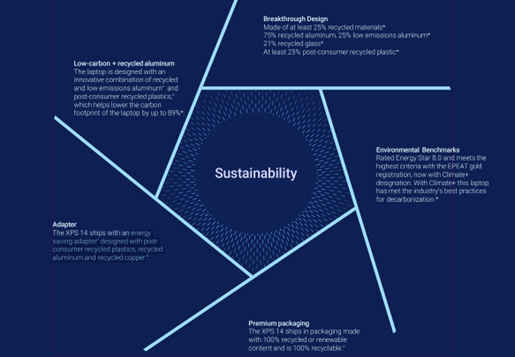
Dell has made some bold design choices when it comes to the keyboard and trackpad, but we’ll discuss that below in a separate section.
For now, let’s just say, the choices since XPS 13 remain unpopular.
The build quality is robust.
It is also one of those first things we noticed about this machine as we picked it for the first time.
The hinge is strong and we didn’t see any screen wobble even as we used it without a table.
However, we do have one complaint. With such a strong hinge and build, one-hand operation is just not possible.
We tried and failed to open this laptop with one hand.
Dell XPS 14 9440 – Display

| Metrics | Features |
| Type | 3.2K (3200 x 2000) OLED InfinityEdge touch display |
| Size | 14.5-inch |
| Brightness | 400-nit brightness, |
| Colours | 100% DCI-P3 colour gamut |
| Contrast | 1,000,000:1 contrast ratio |
| Viewing Angles | 176° wide viewing angle +/- 88° / 88° / 88° / 88° |
| Refresh Rate | 48 – 120Hz refresh rate |
| Additional Features | Dolby Vision
Eyesafe technology Corning Gorilla Glass Victus on OLED cover glass |
The display is the highlight.
It is a touch OLED with Dolby Vision 3200 x 2000 resolution.
Everything about this display only adds to the overall performance of the laptop. It also adds to the looks in all honesty.
The colour looks great on this screen.
The out-of-the-box colour accuracy is fantastic to begin with.
We found the HDR performance to be decent. It feels great for games, movies or streaming in general.
We wish the screen brightness was a bit better though.
For a premium laptop in this segment, we expect it to hit a better brightness peak than what we are getting.
The 120Hz refresh adds to the overall display experience.
Dell XPS 14 9440 – Keyboard and Trackpad
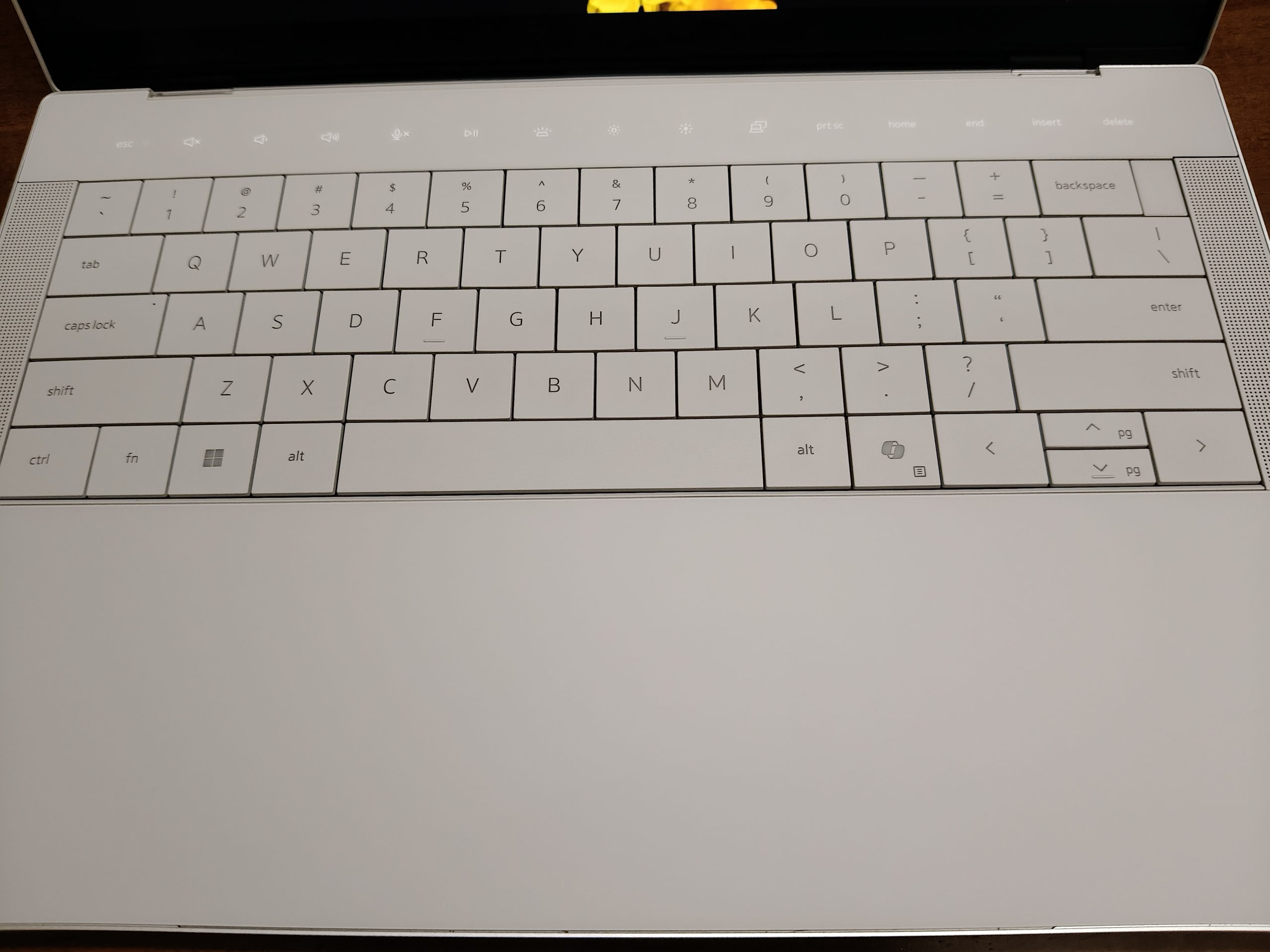
| Feature | Details |
| Keyboard | Full-size, backlit, zero-lattice keyboard; 1.0mm travel |
| Trackpad | Seamless glass haptic touchpad |
| Keyboard features | Ambient Light Sensor for display backlight control
Capacitive touch function row |
The first thing we noticed and absolutely loved about the Dell XPS 14 is the seamless haptic feedback trackpad.
The trackpad is invisible and blends into the palm rest.
It not only feels good but adds to the overall look of the laptop as well.
Tracking is precise and clicking feels smooth.
We didn’t face any issues while using it.
The touchpad is wide.
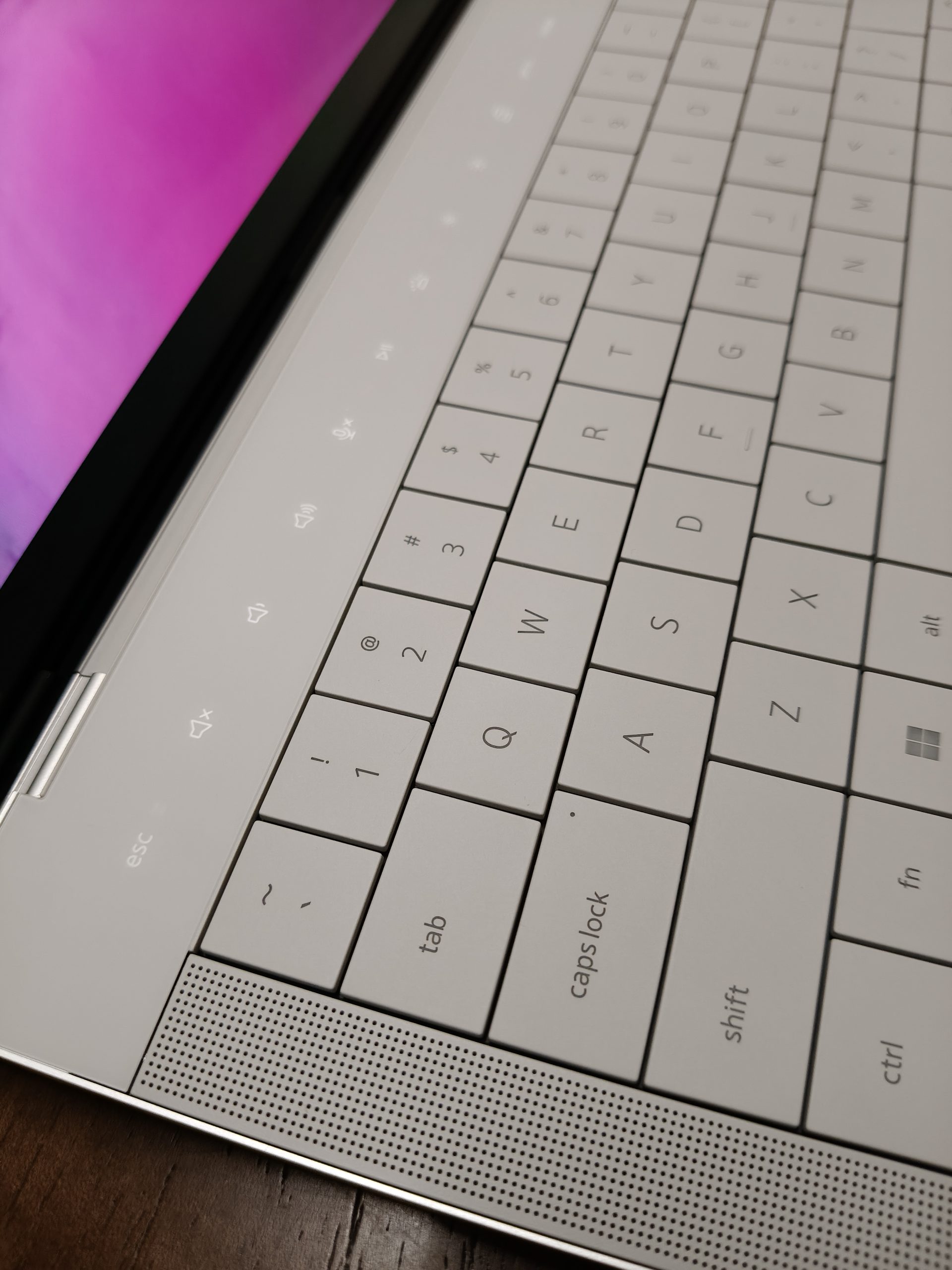
The palm rejection also works well.
The typing on XPS 14 feels exceptional.
We love the large zero-lattice keycaps, they make the type super smooth.
The soft-touch texture of the keyboard in general is something we like.
XPS 14 has capacitive touch buttons on the keyboard instead of the function key row.
We have seen this before and it remains entirely subjective.
If you are someone who uses function buttons then we doubt you are going to like these touch buttons.
For someone like us, we don’t use function keys every day other than the brightness or volume keys, so touch buttons don’t change anything for us.
Dell XPS 14 9440 – Performance and Features

| Hardware | Specs |
| CPU | Intel Core Ultra 7 Processor 155H (16- Core, 24MB Cache, up to 4.8 GHz) |
| GPU | Intel Arc graphics, NVIDIA GeForce RTX 4050 Laptop GPU |
| RAM | 32GB LPDDR5x Dual Channel at 7467 MT/s |
| Storage | 1TB PCIe 4 SSD |
Dell XPS 14 comes with the Intel Core Ultra 7 Processor and NVIDIA GeForce RTX 4050 GPU.
The overall performance of the laptop is impressive.
We tested the 32GB LPDDR5x unit and the specs speak for themselves.
You can rely on this machine for multitasking without batting an eye.
We tried to do multiple tasks like watching videos, editing, typing and working on MS Office all at once.
The machine performed rather swiftly in all tasks.
This isn’t a dedicated gaming laptop, but we had a pretty good experience trying our hands on some of the games on this machine.
We just had to play around with the setting a bit and it was a smooth ride afterwards.
Experience with Esports games or even other heavy games with good.
For the little time we spent playing games on this laptop, we managed to get decent frame rates.
Even after extended usage, we didn’t face any heating issues other than some minimal downward firing.
The machine, however, was heating up a bit when on charge.
Soldered RAM in XPS 14 is definitely a problem because this means you can’t easily upgrade or repair it.
Thermal Management
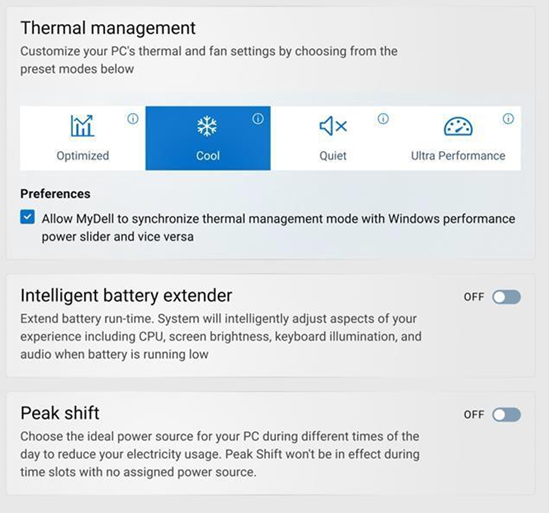
We explored Dell’s personalise Thermal Management settings.
XPS 14 has easy settings to adjust and customise the performance of the laptop’s thermal management.
You can select between four different modes: Optimized, Ultra Performance, Cool and Quiet modes.
This somewhat makes sure the laptop runs as per user behaviour.
Dell XPS 14 9440 – Benchmark Test Results
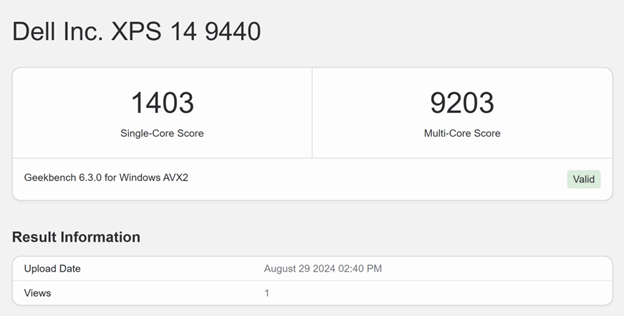
Dell XPS 14 9440 – Battery Life
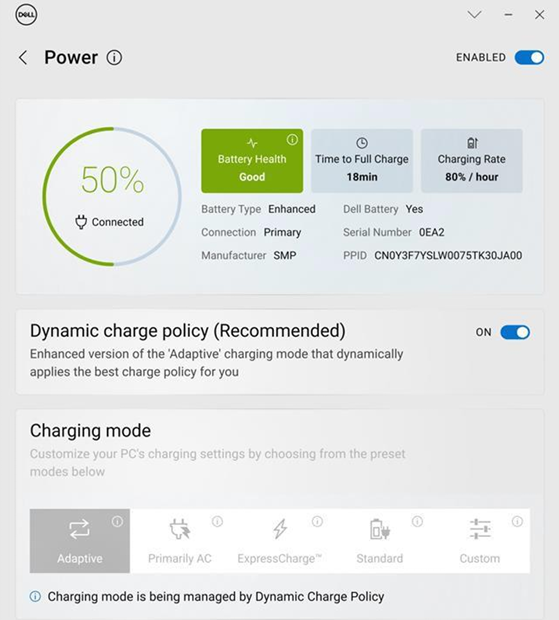
| Battery | 69.5Whr battery (integrated) |
| Charge | ExpressCharge 1.0 |
The battery life of the Dell XPS 14 is decent.
The brand claims it can easily last for around 8 hours with light usage.
This is obviously based on ideal circumstances.
In our experience, we managed about 5 to 6 hours of battery life practically with minimal work like web browsing.
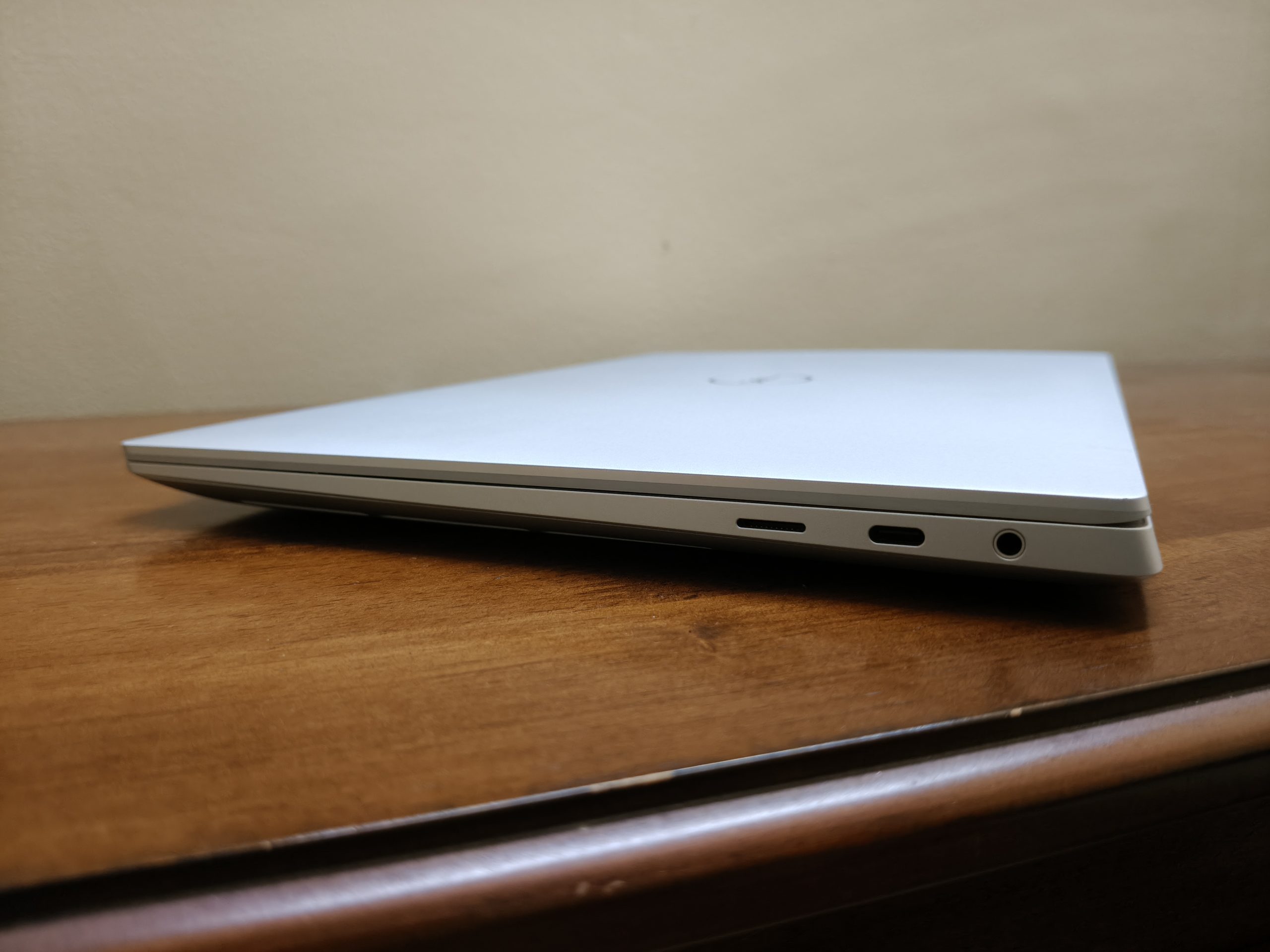
However, this nearly 70W battery wouldn’t last more than 4 or 4.5 hours with even a bit of extra workload.
So, for a regular working day, you can expect somewhere around 4 to 5 hours of life on battery.
Dell XPS 14 9440 Final Verdict – Should You Buy It?

The Dell XPS 14 9440 is a long-time coming laptop for Dell.
It’s something that Dell fans have been waiting for a long time.
It’s a powerful machine that provides solid everyday performance.
The display does its job and the laptop looks extremely premium.
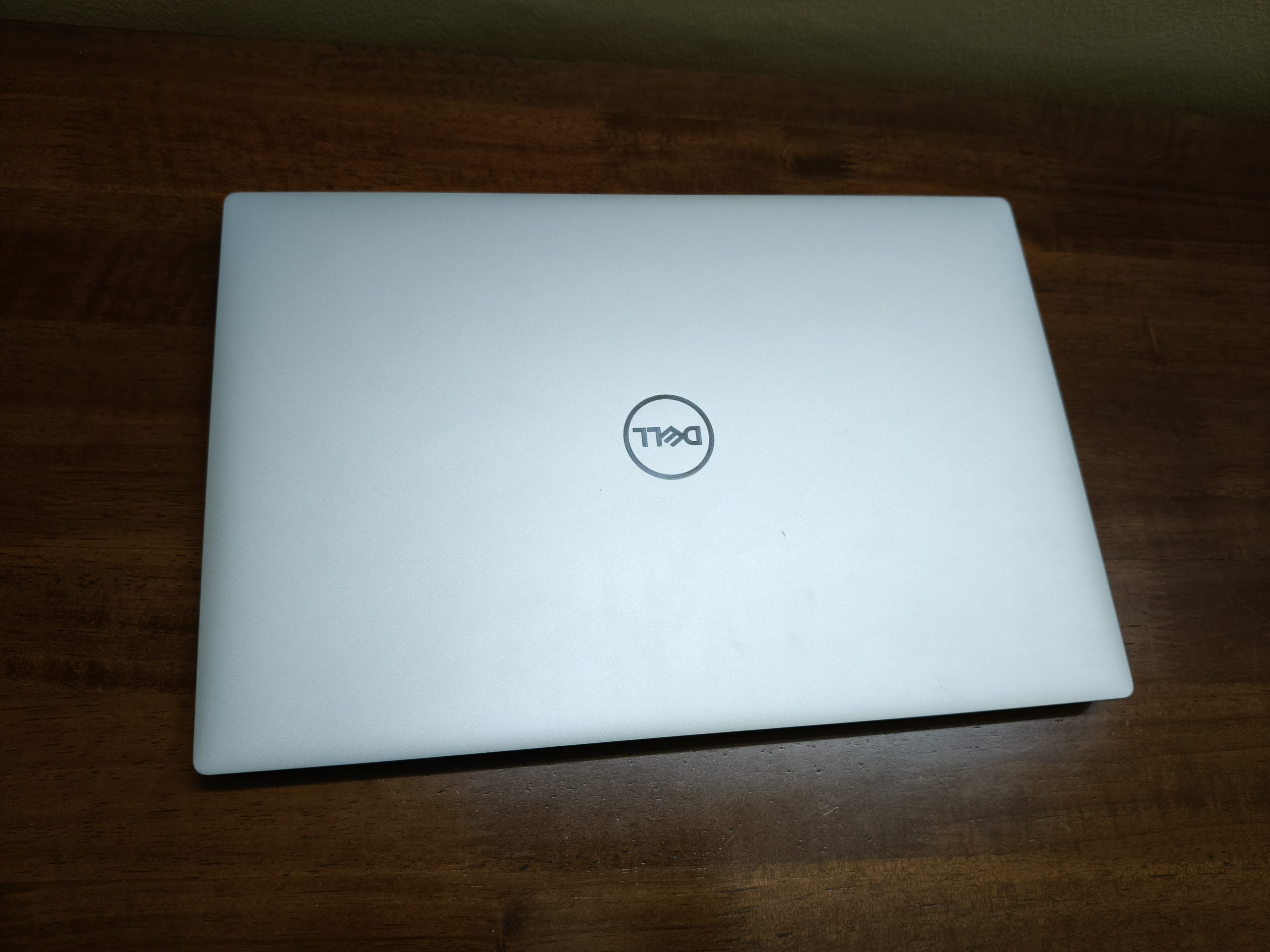
However, there are things that might pose a problem for some users.
One definitely is the unpopular design detail like the capacitive touch buttons replacing the function key row or a seamless trackpad.
These are not aspects that everyone will like.
They surely demand some adaptativeness from the user.
Another thing that stands against it is the big price tag.

However, if we compare it to Windows laptops in the segment, this might not feel like a real deal breaker.
Overall, the Dell XPS 14 9440 is a good laptop.
And if you want something that promises decently powerful performance and exceptionally good looks (and if price is not a major issue), then checking this one out wouldn’t hurt.
Reasons To Buy

- Classy Premium Design
- OLED Touch display with edge-to-edge view
- Powerful Processor
- Perfect for Multitasking
Reasons Not To Buy

- Expensive
- Heavy to handle
- Unpopular design choices
Top Alternatives
Zenbook 14

Key Features
- 14″ (35.56 cm) OLED Display With Touchscreen
- Intel Core Ultra 9 – 185H, 2.3 Ghz Processor
- 32 GB RAM
- 1 TB SSD Storage
- Intel Arc GPU65W Adapter
Price – ₹154,990.
HP Spectre X 36014

Key Features
- Intel® Evo™ platform Powered by Intel® Core™ Ultra 7 processor
- Windows 11 Home
- 6 cm (14) diagonal, 2.8K (2880 x 1800) OLED display with Intel® Arc™ Graphics
- 32 GB LPDDR5x RAM
- 1 TB SSD Solid State Drive
- Backlit keyboard, Fingerprint reader, Wide Vision 9MP IR camera
Price – ₹168,999
Acer Swift Go 14

Key Features
- 0″ display with OLED Technology
- Intel Core Ultra 7-155H Processor with 4.8 GHz (Max Turbo Frequency)
- Integrated Intel ARC Graphics
- Dual-channel LPDDR5X SDRAM support
- 16 GB of onboard LPDDR5X System Memory
- 1 TB, PCIe Gen4, 16 Gb/s, NVMe Supports up to 1 TB
- WQXGA+ OLED Display, 1440P Camera, Killer Wi-Fi 7
Price – ₹94,900
FAQs
Q1. What type of speaker Dell XPS 14 9440 have?
Answer. Dell XPS 14 9440 comes with 360-degree spatial audio with Dolby Atmos and a 3D stereo surround sound system.
It is coupled with Waves MaxxAudio that delivers an immersive, rich cinematic experience for your movies, music and games.
Q2. Is the touch function key on the Dell XPS 14 9440 good?
Answer. The Capacitive touch function keys allow users to toggle between media and function keys with ease, bringing forward only the icons they care about.
Users can easily switch between what is displayed by hitting the function + escape buttons.
Additionally, since it’s not a physical row of keys, it also gives more room for the thermal solution.
Q3. Is the seamless touchpad in Dell XPS 14 9440 hard to use?
Answer. It entirely depends on individual preference.
The active touchpad area stretches from the Windows key to the back arrow key.
With force pad haptics, a series of small, actuated motors provide precise, responsive feedback anywhere you click on the touchpad.
Q4. XPS 16 or XPS 14, which one is bigger?
Answer. Dell XPS 16 is bigger with its 16.3-inch 4K+ OLED display as compared to the 14.5-inch 3.2K+ OLED display of Dell XPS 14.
Q5. What’s the weight of the Dell XPS 14?
Answer. Dell XPS 14 weighs 1.74kg (3.8lbs) for OLED.
Q6. Is Dell XPS 14 an ideal choice for users who are on the move always ?
Answer. XPS 14 is an ideal choice for those who need the freedom of working from anywhere.
Both laptops, powered by Intel® Core™ Ultra processors, include a neural processing unit (NPU), which means the PC no longer needs to solely rely on the CPU or GPU for processing and performance.
Q7. How is the performance & aesthetics of the Dell XPS 14 Laptop ?
Answer. The XPS 14 stands out as a creative companion that marries sleek aesthetics with formidable performance.
With up to the NVIDIA® GeForce RTX™ 4050 GPU and up to 47W of sustained performance, it provides extra horsepower for fast rendering, video editing, file exporting, and content creation through AI-enabled apps.
Q8. What are the top features of the XPS Laptops from Dell ?
Answer. XPS 16 and 14 intertwine in a symphony of features, crafting the ideal creative experience for users:
* The impressive OLED InfinityEdge display offers a refresh rate of up to 120Hz, high-resolution options, stunning colours, and Dolby Vision® for rich detail.
* The proprietary Eyesafe® technology reduces harmful blue light and optimizes eye comfort without distorting colour.
* Precision crafted from CNC machined aluminium and Gorilla® Glass 3, both devices are sturdy yet lightweight.
* The touch function row allows for easy switching between media and function keys, while the seamless glass touchpad with haptic feedback and larger keycaps provides a comfortable typing experience.
* 360-degree spatial audio with Dolby Atmos and 3D stereo surround Waves MaxxAudio® for immersive cinematic movie, music, and gaming experience. Additionally, they feature an 8W (on the XPS 14) and 10W (on the XPS 16) quad-speaker design, tuned by multi-Grammy Award®-winning producer Jack Joseph Puig, that delivers louder sound and deeper bass.
* The new intelligent FHD 1080p webcam provides crystal clear video calls.
* The new XPS family has the highest level of sustainable materials yet and for the first time, the portfolio is designed with recycled aluminum and low emissions aluminum made from a renewable energy source. This reduces the carbon footprint of this material by up to 89%. The packaging is made from 100% recycled or renewable content.
* Both the XPS devices will ship with an energy-saving adapter designed with post-consumer recycled plastics, recycled aluminum, and recycled copper. The laptops are EPEAT Gold registered and comply with EPEAT’s new and stringent climate criteria to achieve the EPEAT Climate+ Designation. With the Climate+ designation, these laptops have met the industry’s best practices for decarbonization.
