Highlights
- The alternative way to change location on Snapchat is a VPN requirement, mostly Surfsark.
- GPS override feature helps users to synchronize their GPS location with their IP address location on VPN.
- It is perfectly legal to change location via VPNs or with GPS spoofing apps.
- Snapchat can easily detect a VPN user. The Snap map feature uses GPS and other location data to find out the location of the users.
Snapchat is an ever-expanding social media platform that appeals to individuals of various age ranges worldwide.
Originally designed for private photo sharing between individuals, it has evolved to offer a wide range of features such as video sharing, live video chatting, messaging, Bitmoji avatar creation, and sharing chronological ‘stories’ with all followers.
The Snap Map feature will only update your location when you have Snapchat open.
If you and a friend have mutually added each other on Snapchat, you have the option to share your locations with one another on Snap Map.
Upon opening Snap Map for the first time, you will receive a notification to select who you wish to share your location with.
But, what if you don’t want to share your locations with others?

In this tutorial, we will guide you through a couple of important steps in detail that will help you modify or change your locations on Snap maps.
Use Tenorshare Lanygo- No Requirement to Root or Jailbreak the Phone
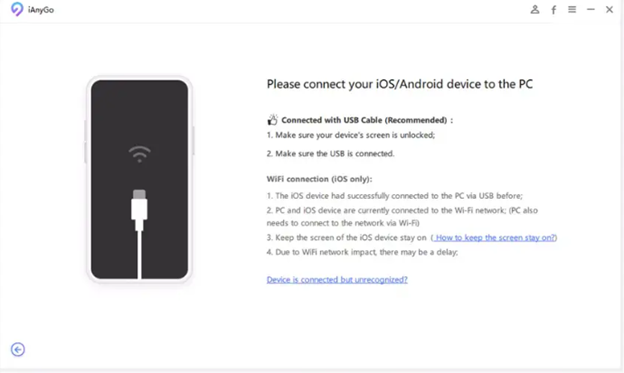
This is one of the easiest and seamless ways to modify your snapchat locations.
It is considered to be an extremely safe and effective location changer for iOS and Android devices, which aids you to alter your locations without any requirement to root or jailbreak the phone.
You just need to download and install the app.
Secondly, users need to connect their phone or tab to the computer with a USB cable.
- Press Enter on the tool and pick your preferred location.
- Click on “Start to Modify” to change the GPS location.
Using Surfshark’s Gps Override Feature: Protecting Privacy
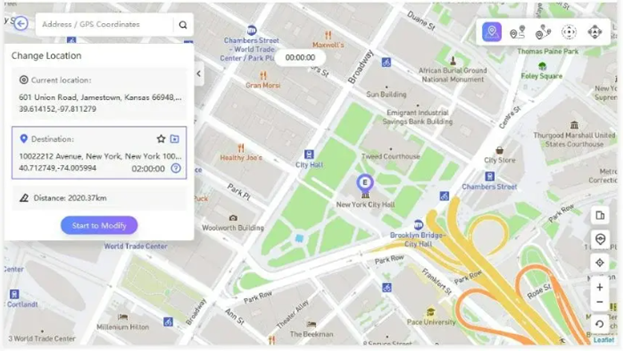
The alternative way to change location on Snapchat is a VPN requirement, mostly Surfsark.
After repeated tests, tech experts confirmed that the GPS override feature in this VPN is seamless for android devices.
But, the process is different for iOS.
In that case, alternative tools are required to alter snapmap locations.
Moreover, the GPS override feature helps users to synchronize their GPS location with their IP address location on VPN.
The additional steps:

- Download a VPN app with GPS spoofing feature like Surfshark
- The server needs to be connected in the preferred location
- Go to the Surfshark’s Settings -> VPN settings -> Advanced settings.
- Click on the Override GPS location feature.
- Then further instructions will be provided by the VPN

- Click on About phone.
- Find the Build number and tap on it 7 times. The message will appear that you are now in the Developer mode.
- Go to the phone’s Settings -> System -> Advanced -> Developer options.
Is Spoofing Your Snapchat Location Possible? The Geopolitical/legal Blocks

Snapchat allows you to show your real locations to your associates, but you may need to hide it sometimes due to privacy.
The important fact is that Snapchat is not available or rather banned in several countries like North Korea, China, Iran, Cuba, and in some US schools.
Therefore spoofing is only possible in those countries where Snapchat is allowed to operate.
To Modify or Updating Your Location Settings on Snapchat, Follow These Steps

- Launch Snapchat on your mobile device (Android or iOS).
- Next, click on the settings icon located at the top of the Map screen to adjust your location preferences.
- You have the option to customize who can view your location or conceal your location entirely by activating Ghost Mode.
FAQS
How can you change your snapchat location to somewhere else?
The location change to somewhere else can be done easily by using Tenorshare iAnyGo as mentioned above.
It’s an effective location spoofing tool, which helps you change location within a minute.
Is it legal to change your location on Snapchat?
It is perfectly legal to change location via VPNs or with GPS spoofing apps. But these options are highly insecure and unreliable.
An encrypted tunnel is crafted between the VPN server and your device, which implies that your online actions are kept anonymous.
As per global cyber laws, it is legal to change your locations with VPN even in those countries where several social media apps are illegal.
CAN Snapchat detect a VPN?
Snapchat can easily detect a VPN user. The Snap map feature uses GPS and other location data to find out the location of the users.
Surfshark’s GPS spoofing is highly recommended in this case, which is mentioned above.
Can you fix inaccurate locations on Snapchat?
Yes, the wrong location can be fixed by restarting the app.
Now, even if the problem is not solved, then you have to check whether the location service settings on your phone are correct or not.
Also Read: Snapchat 2023: Here’s How To Block Someone On The Platform And Other Alternatives
Also Read: SNAPCHAT’S RESEARCH UNEARTHS INDIA’S TOP NICKNAMES AND UNVEILS TWO UNIQUE AUGMENTED REALITY LENSES
