Highlights
- Apple Vision Pro’s visionOS Max app offers an immersive Iron Throne Room experience
- Enhanced spatial ambient audio and unseen King’s Landing mural included in the update
- Vision Pro still lacks iPhone mirroring capabilities
- High-resolution Mac mirroring and ultra-wide display virtualization coming in visionOS 2
With the much-anticipated second season of HBO’s House of the Dragon roaring its way this coming Sunday, June 16, the Apple Vision Pro audience finds themselves at a vantage point to poise and view it like no one else ever has done.
Best Way to Watch House of the Dragon
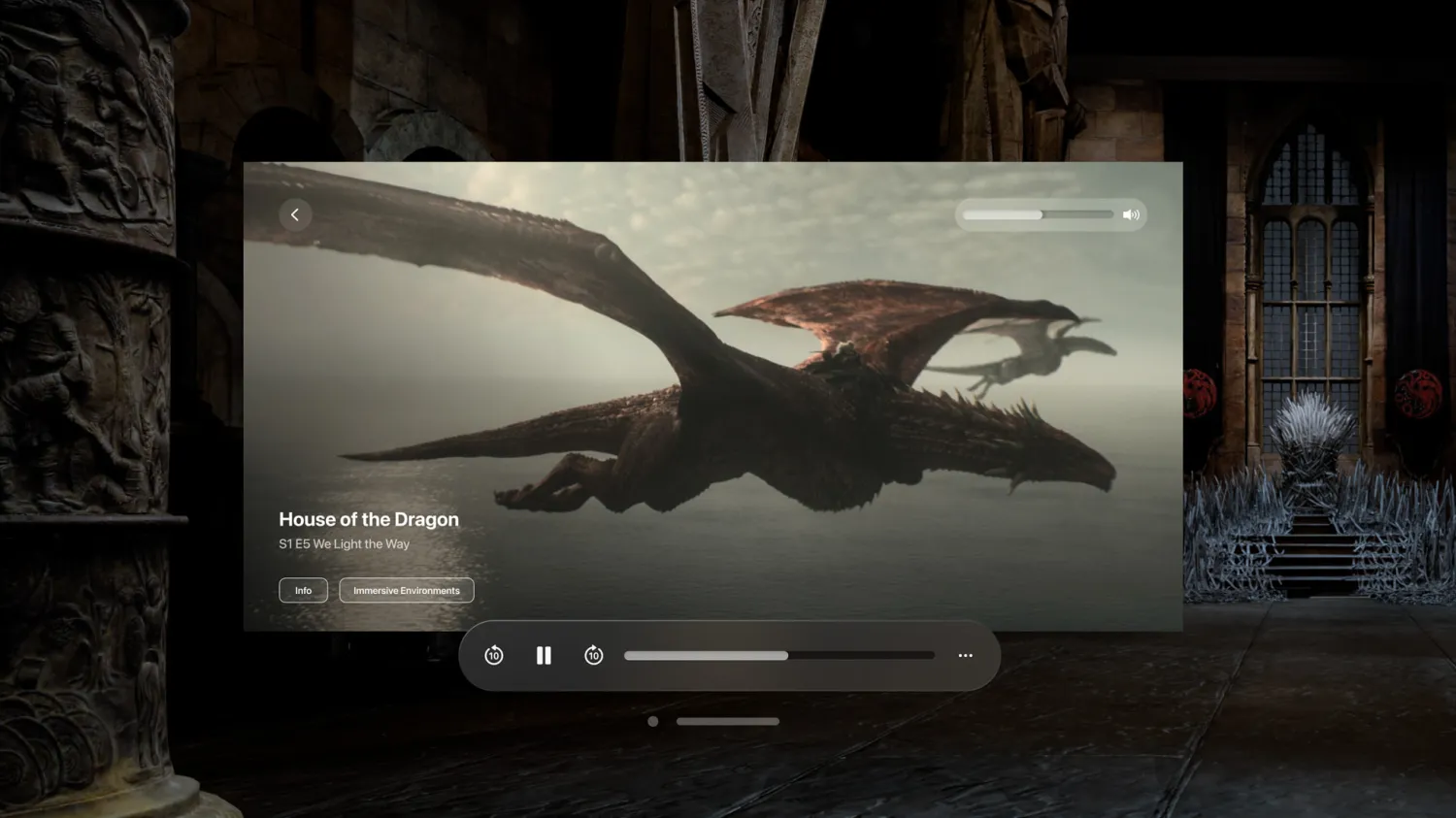
The visionOS Max app houses an immersive experience of placement directly inside the iconic Iron Throne Room of Game of Thrones for its viewers, certainly an experience that is hardly rivaled by any other.
The app was able to provide a unique experience on visionOS through the availability of immersive environments since February.
Iron Throne Room was there from day one.
It just got an astute update for the House of the Dragon season two premiere.
The latest Max app update offers numerous enhancements to Iron Throne Immersive Environment.
Notably, the ceiling contains at no other time seen mural of King’s Landing.
Spatial ambient audio can be heard in this environment.
Moreover, with the iconic inclusion of the Green Banners in the Iron Throne Room, it feels all the more realistic.
Still no Mirroring of Your iPhone to the Vision Pro

Yet, even with this unprecedented method of entering the kingdom of House of the Dragon, there’s a significant flaw, unfortunately: visionOS 2 still won’t allow you to mirror it with your iPhone.
Several people have raised questions about the brains behind this seemingly missing feature that most people would naturally presume should be present.
One potential workaround that may come to mind is mirroring the iPhone to a Mac and then mirroring the Mac to the Vision Pro.
However, according to reports from Engadget, this approach doesn’t work.
Reliable sources have indicated that Apple’s hardware currently supports only one of its Continuity mirroring features at a time.
This means that if you’re sending your Mac’s screen to the Vision Pro, you won’t be able to mirror your iPhone simultaneously.
The reason for this, though, is not so sure, even if a guess could be that networking constraints are to blame.
To start, simply replicating the screen of a Mac in a clean and lagless way is a Herculean feat in and of itself, much less with the extra workload of having to precisely render an iPhone’s screen beside it.
And it’s worth noting that while visionOS 2 will add in higher resolution Mac mirroring, along with the ability to virtualize an ultra-wide display and push far beyond the current Continuity restrictions, there’s still no word on OpenGL level direct iPhone mirroring to the Vision Pro.
However, it is widely expected that this capability will be added at some point in the future.
Update:
Early testers found that visionOS 2 allows iPhones and iPads to mirror directly via AirPlay. Although you can’t interact with the mirrored screen in Vision Pro like you can with a Mac, it’s a useful way to monitor your other devices.
FAQs
What is the best way to watch House of the Dragon Season 2?
The best way to watch House of the Dragon Season 2 is through the Apple Vision Pro’s visionOS Max app, which provides an immersive Iron Throne Room experience.
What new features does the Iron Throne Room offer in the Max app update?
The update includes a never-before-seen mural of King’s Landing on the ceiling and enhanced spatial ambient audio, along with the iconic Green Banners.
Can I mirror my iPhone to the Apple Vision Pro?
No, currently visionOS 2 does not support iPhone mirroring to the Vision Pro. This feature may be added in the future.
What workaround exists for iPhone mirroring on Vision Pro?
Although one might think of mirroring the iPhone to a Mac and then to the Vision Pro, this approach does not work due to hardware limitations allowing only one mirroring feature at a time.
Can you Let others see your view on Apple Vision Pro ?
You can mirror your view on another screen—such as your iPhone, iPad, Mac, Apple TV, or other compatible TV—so others around you can see what you’re doing on Apple Vision Pro.
- Share your view
- Open Control Center, then tap the Control Center button.
- Tap the Mirror My View button, then choose a compatible device from the list of available devices.
- Only devices that are connected to the same Wi-Fi network as your Apple Vision Pro appear in the list.
- Your view on Apple Vision Pro is shared on the screen you selected, but is obscured while you enter a password or passcode.
- If you don’t see your iPhone, iPad, Mac, or Apple TV in the list, turn on AirPlay or AirPlay Receiver:
- On your iPhone or iPad: Go to Settings > General > AirPlay & Handoff, then turn on AirPlay Receiver. You can also adjust who can AirPlay to your device, or set a passcode.
- On your Mac: Go to System Settings > General > AirDrop & Handoff (on a Mac with macOS 12 or earlier, go to System Preferences > Sharing), then turn on AirPlay Receiver. You can also adjust who can AirPlay to your device, or set a passcode.
- On your Apple TV: Open Settings, select AirPlay and HomeKit, then select AirPlay to turn it on.
- Show or hide notifications when you’re sharing your view
- Go to Settings > Notifications > Screen Sharing.
- Turn Allow Notifications on or off.
Note: Moving your head quickly while sharing your view with others may cause discomfort for others watching on the other screen.
Also Read: Apple Vision Pro Once Lost, Cannot be Located on the Find My Network
Also Read: Apple Vision Pro to Use ZEISS Customisable Optical Inserts: A Guide to the Pairing Process
Also Read: Apple Vision Pro visionOS 1.1 Beta Rolling Out With MDM Support: Here’s What You Need to Know
