Highlights
- Keep your iPhone updated to the latest iOS to optimize battery life.
- Avoid exposing your iPhone to temperatures above 35°C (95°F) or below 16°C (62°F).
- Remove the iPhone from its case while charging to prevent overheating.
- Utilize Low Power Mode to extend battery life during low charge levels.
Is your iPhone losing its charge too fast?
Or has the battery health fallen below 90 percent?
According to Apple, proper care significantly enhances an iPhone’s battery life span and the battery life.
It explains the distinction between battery life, which refers to the amount of time the device runs before recharging, and battery lifespan, which is the amount of time the battery performs until it needs to be replaced.
To get the most out of your iPhone battery, here are five tips from Apple.

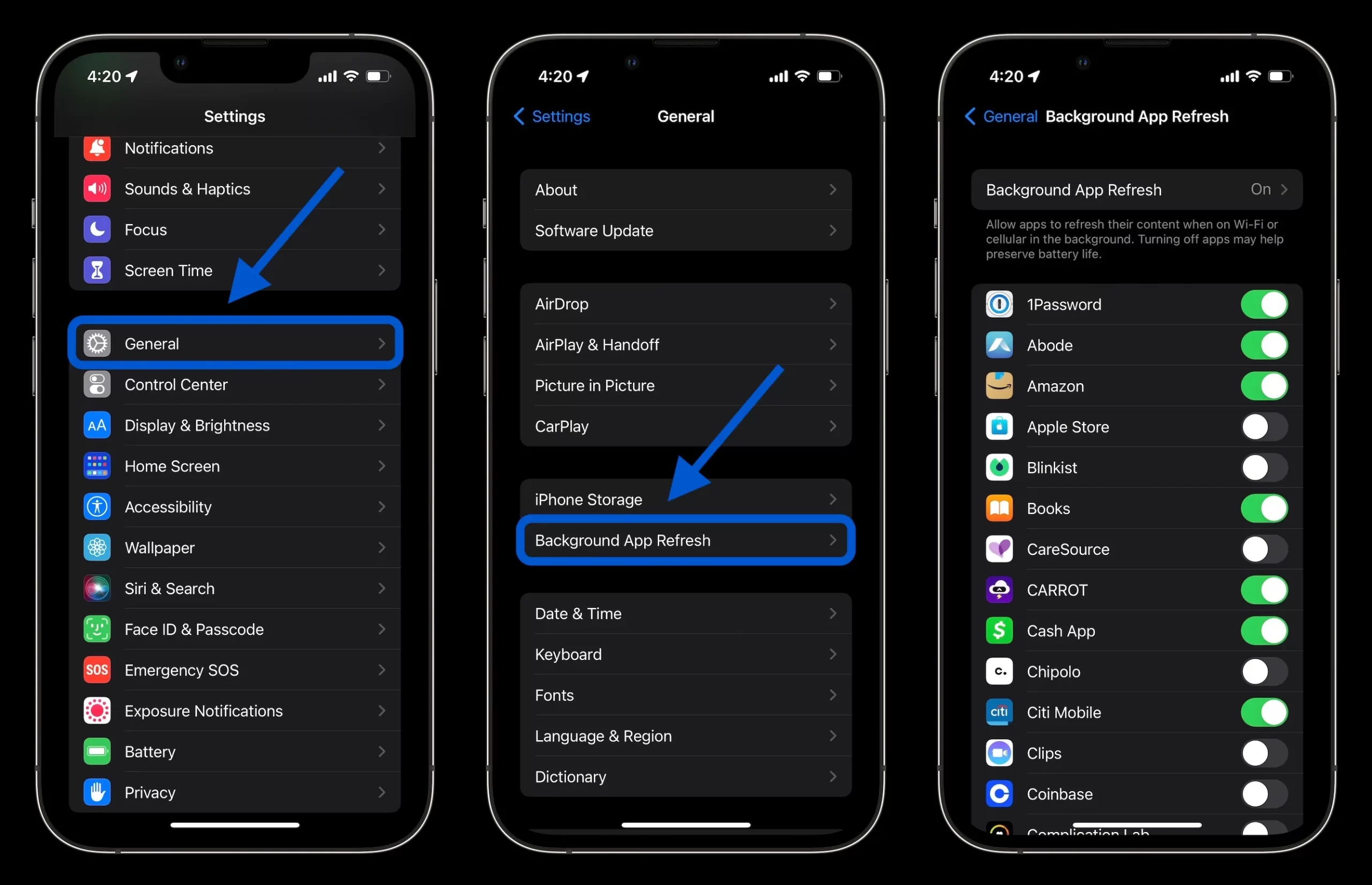
- First, keep your iPhone up to date on the latest iOS. The upgrades introduce new features to the iPhone but also include important fixes that can further optimize battery life and efficiency. Regularly updating your iPhone’s software ensures that you capture Apple’s enhancements for better battery performance.
- Second, the iPhone works best within the ideal temperature range between 16°C and 22°C. 62°F to 72°F. Subjecting the device to a tremendous amount of heat above 35°C can irreversibly damage the battery capacity, thereby reducing charge retention and shortening the battery life. Conversely, low temperatures might be temporary and only affect the life of your battery. The performance is restored usually to the regular standard after the temperature stabilizes. Keeping your iPhone within the ideal range is very important to get the most out of its battery.
- Third, some iPhone cases can trap heat during charging, negatively impacting battery health. If you notice your device getting hot while charging, remove it from the case to allow better heat dissipation, thus preserving battery longevity.
- For extended periods of non-use, like vacations or as a backup phone, Apple recommends storing your iPhone with around 50% charge and powering it down. Storing a fully charged or discharged battery can harm its lifespan and lead to deep discharge states. Additionally, store the device in a cool, dry environment below 32°C (90°F) to prevent further battery damage. If storing for over six months, recharge the battery to 50% every six months.
- Finally, Apple’s Low Power Mode, introduced with iOS 9, can significantly extend battery life by reducing display brightness, minimizing animations, and temporarily disabling background app refresh. Activate it manually through Settings > Battery or let your iPhone enable it automatically when battery reaches 20% and 10%. However, note that some background operations like mail fetching and iCloud sync may be disabled in Low Power Mode to conserve battery power.
FAQs
How does updating iOS help extend my iPhone’s battery life?
Apple’s iOS updates often include enhancements and fixes that improve battery efficiency and overall device performance, making it crucial to keep your iPhone up to date.
What temperature is considered safe for maintaining iPhone battery health?
iPhones perform best and maintain optimal battery health within a temperature range of 16°C to 22°C (62°F to 72°F). Exposure to extreme temperatures, especially above 35°C (95°F), can permanently damage the battery.
Can using an iPhone case affect battery health?
Yes, some iPhone cases can trap heat during charging, which may affect the battery’s health. Removing the case can help the device cool down and prevent long-term battery damage.
What is the recommended storage practice for an iPhone that isn’t used regularly?
For iPhones in storage or not in use, Apple suggests keeping the battery charged to about 50% and storing the device in a cool, dry place to avoid battery degradation.
What does Low Power Mode do, and how does it save battery life?
Low Power Mode on the iPhone reduces functions such as display brightness and system animations, and it suspends background app activities to conserve battery. It can be activated manually or automatically when the battery level drops to 20% or 10%.
Also Read: iPhone 16 Series Rumoured Battery Capacities Revealed Signalling A Potential Shift in Longevity
Also Read: iPhone 16 Series Rumours: 3 New Design Overhauls and New Features

