- Summarise this email” feature rolls out for threads with more than two responses.
- Available to paid subscription users, including Gemini Business and Google One AI Premium.
- Gemini side panel on web version suggests responses and drafts emails.
- Full feature rollout expected in the coming weeks for mobile and web.
Gmail is adding new features powered by Gemini to its mobile apps. The rollout began on 24 June and will continue over the coming weeks.
Google AI Summaries Rolling Out Widely
A “Summarise this email” button is appearing under the subject line in email threads with more than two responses.
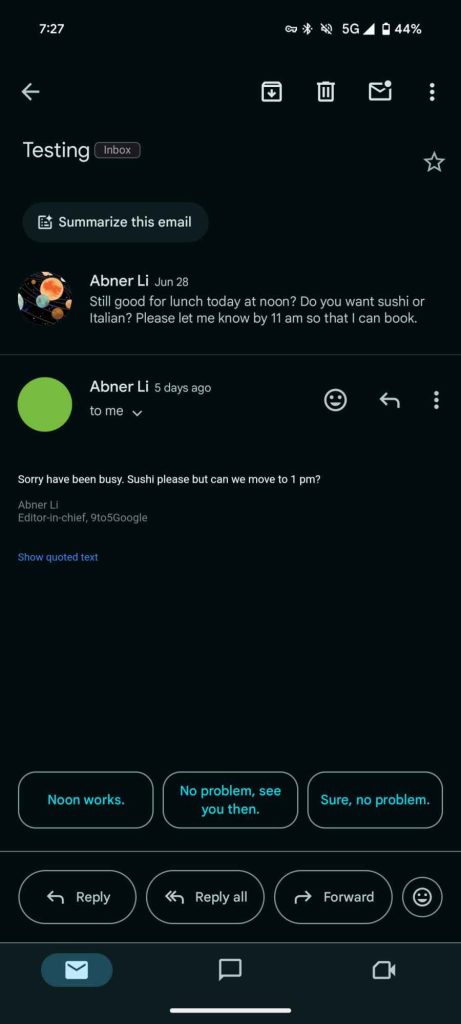
Tapping it brings up a sheet with bullet points recapping the conversation. Users can rate the summary with thumbs up or down.
As of 4 July, the feature is becoming more widely available. It doesn’t work for single emails, focusing instead on summarising conversations.
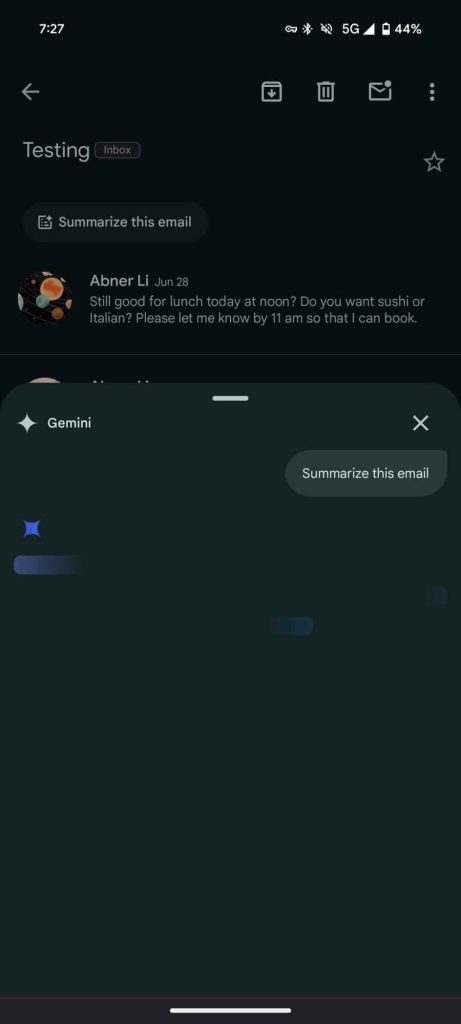
The summary takes a moment to generate after tapping.
The sheet can be expanded to full screen, and users can swipe down to view recent summaries.
Currently, there’s no option to ask follow-up questions, though this may change when Gmail Q&A launches.
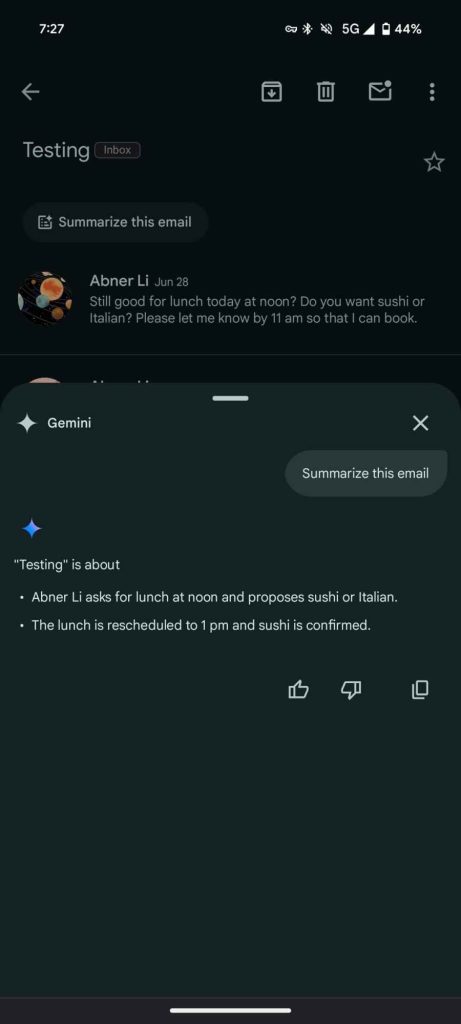
On the web version, Gmail has added a Gemini side panel powered by version 1.5 Pro.
It can summarise threads, suggest responses, help draft emails, and find information from emails and Google Drive files.
The panel also offers “proactive prompts” when users tap the Gemini icon.
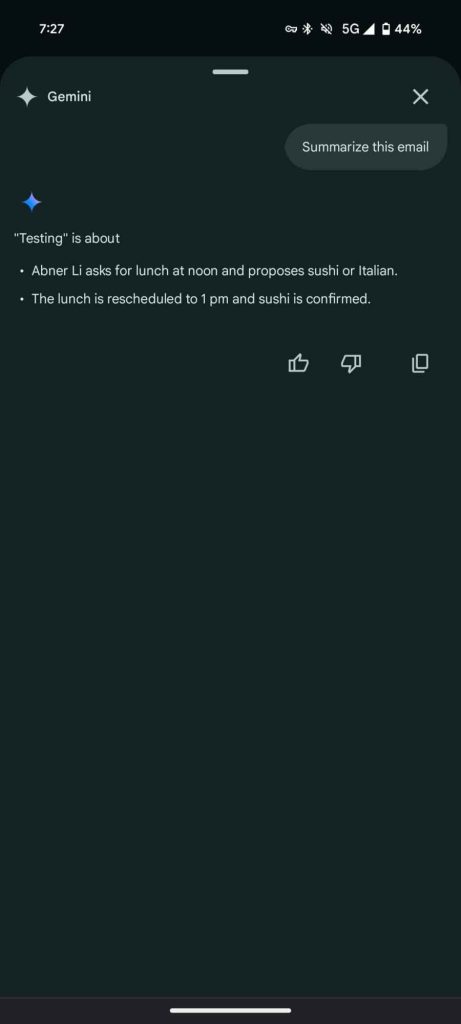
When Can You Use These Features
These features are available to customers with paid subscriptions, including Gemini Business, Enterprise, Education, and Education Premium add-ons, as well as Google One AI Premium.
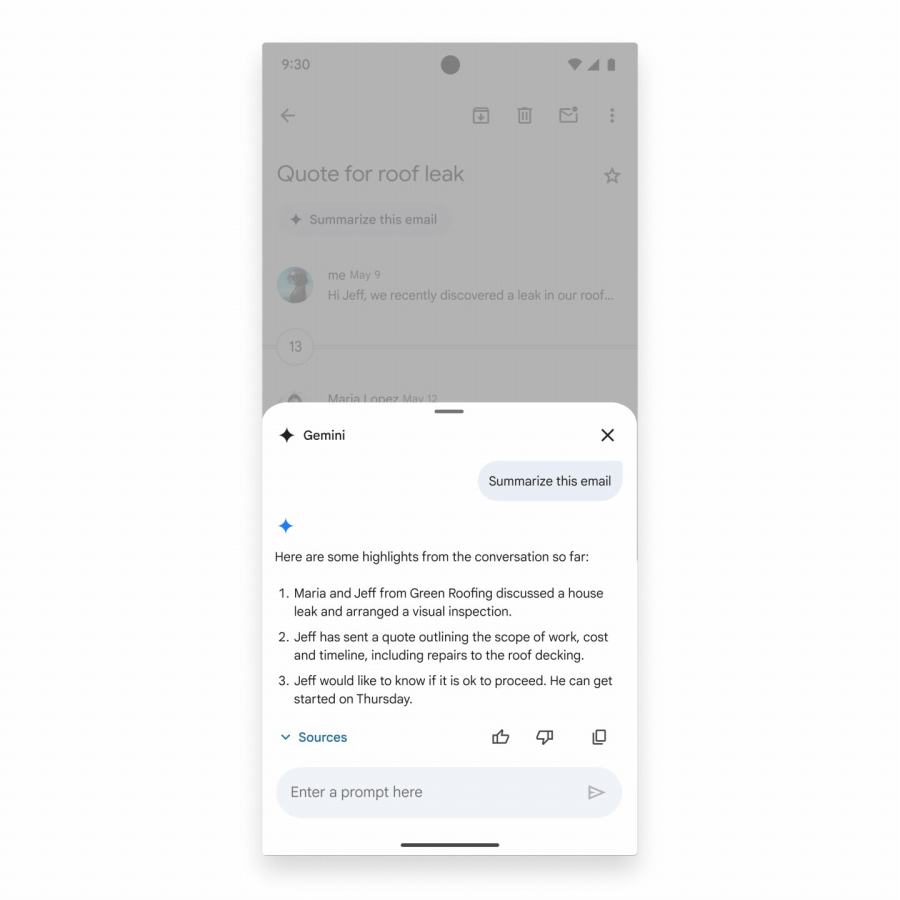
The mobile app previously only offered the “Help me write” AI feature.
Next month, Google plans to introduce Gmail Q&A and Contextual Smart Reply.
The rollout of these features is gradual, with full availability expected in the coming weeks for both mobile and web versions of Gmail.
FAQs
What new feature has Gmail introduced with Gemini?
Gmail has introduced AI-powered summaries for email threads, accessible through a “Summarise this email” button, which generates bullet-point recaps of conversations.
Who can access the new AI features in Gmail?
The new AI features are available to users with paid subscriptions, including Gemini Business, Enterprise, Education, Education Premium add-ons, and Google One AI Premium.
How does the “Summarise this email” feature work?
When you tap the “Summarise this email” button, a sheet appears with a summary of the email thread. Users can rate the summary with thumbs up or down.
What additional features are available in the web version of Gmail?
The web version of Gmail includes a Gemini side panel that can summarise threads, suggest responses, help draft emails, and find information from emails and Google Drive files.
When will these new features be fully available?
The rollout of these features began on June 24 and is expected to be fully available in the coming weeks for both mobile and web versions of Gmail.
Also Read: Google Wallet Update Automates Boarding Pass and Movie Ticket Imports from Gmail
