Highlights
- New ‘notify all’ option in Google Chat for crucial conversation alerts.
- Feature rollout starts for Android users within two weeks, iOS to follow from May 21.
- Not enabled by default; requires manual activation in chat settings.
- Expanded notification settings include options for All, Main Conversations, For You, and Note.
Google Chat is rolling out a small but important update over the weekend.
The search giant announced a new option to receive notifications for all messages in a Google Chat space.
New Feature on Google Chat
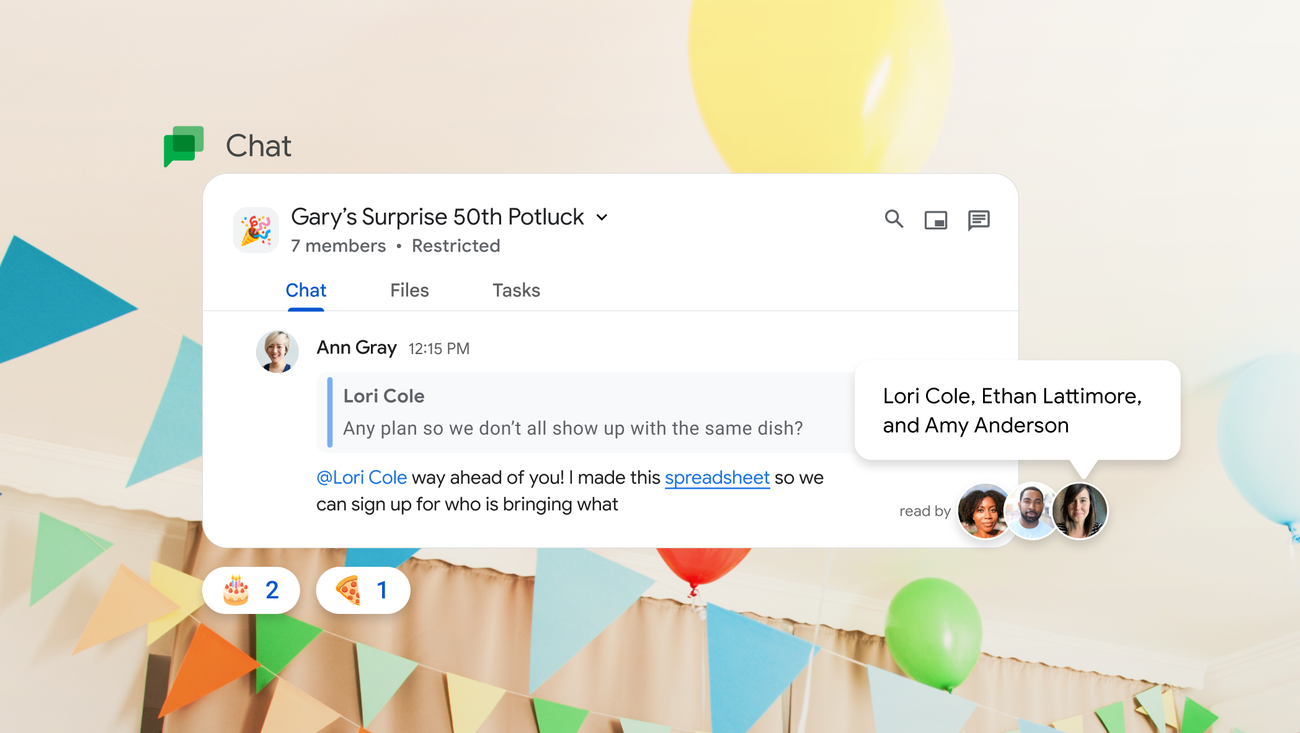
This feature is specifically designed for crucial conversations where you want to be notified every time a new message is posted.
The “notify all” option is now available for in-line threaded spaces.
However, it’s not enabled by default, so you’ll have to manually select it if you want to be notified of all new messages in a space.
By enabling this option, you’ll also receive notifications for @mentions, threads you follow, and even threads you don’t follow.
After the update, the notification settings will be refreshed with the following options: All, Main conversations, For you, and Note.
To update your notification settings in a space, click the three dots next to the space name and select the desired option from the Notification settings menu.
Android users can expect to see this new feature within the next two weeks.
iOS users, on the other hand, will have to wait a bit longer, as the rollout for them is scheduled to start from May 21 onwards.
While the update may seem small, the “notify all” option can be a game-changer for conversations that require a high level of attention, ensuring you never miss an important message in a Google Chat space.
FAQs
What is the new ‘notify all’ feature in Google Chat?
The ‘notify all’ feature in Google Chat allows users to receive notifications for every new message posted in a space, ensuring that no important communications are missed.
How can I enable the ‘notify all’ option in Google Chat?
To enable this feature, click on the three dots next to the space name, navigate to Notification settings, and select the ‘All’ option to start receiving notifications for all activities within that chat space.
When will the ‘notify all’ feature be available for Android and iOS users?
Android users will see this feature rolling out in the next two weeks, while iOS users can expect the update to begin on May 21.
Will I automatically receive notifications for all messages with this new update?
No, the ‘notify all’ feature is not enabled by default. Users need to manually select this option in the notification settings to start receiving alerts for all messages in a space.
Also Read: Google Chat Redesign Brings Enhanced Navigation and Functionality to Mobile Apps
Also Read: Google Chat To Reportedly Finally Get a Voice Messaging Feature
Also Read: Google Enhances Family Password Sharing in Chrome and Updates Google Chat
