Highlights
- Circle to Search is newly introduced on the Samsung Galaxy S24.
- Easily triggered by accident during navigation.
- Google commits to refining trigger sensitivity.
- Employs Google Lens for advanced search capabilities.
Google’s new Circle to Search feature seems handy, allowing you to quickly search for anything on your screen with just a long press and circle gesture.
However, the tool has been accidentally triggering for many users, leading to frustration and complaints.
Triggering Circle to Search Accidentally

Originally introduced with the Samsung Galaxy S24 earlier this year, Circle to Search works similarly to Google Lens.
Rather than taking a screenshot, you simply long-press the navigation bar and circle the area you want to look up.
The convenience comes with a drawback – the wide navigation bar makes it easy to accidentally launch Circle to Search when switching between apps or performing other tasks.

Google admits there’s room for improvement in preventing unintended activations.
In a recent“Made by Google” podcast, Erin Lynch and Alistair Pott, developers of Circle to Search, acknowledged the concerns, stating: “We’re working hard to ensure Circle to Search only triggers when you actually want it, not when you don’t.”
The company has also directly confirmed plans to address the accidental trigger issue.
Google Looking to Enhance Circle to Search

Behind the scenes, Circle to Search relies on Google Lens technology for tasks like image and text recognition.
But Google aims to enhance the user experience by integrating real-time translationand combining Lens and Search results seamlessly.
While refinements may take time, Google is dedicated to making on-screen search more effortless across devices.
The long-term vision includes reducing accidental triggers while unlocking Circle to Search’s full potential as a powerful, unified search tool.
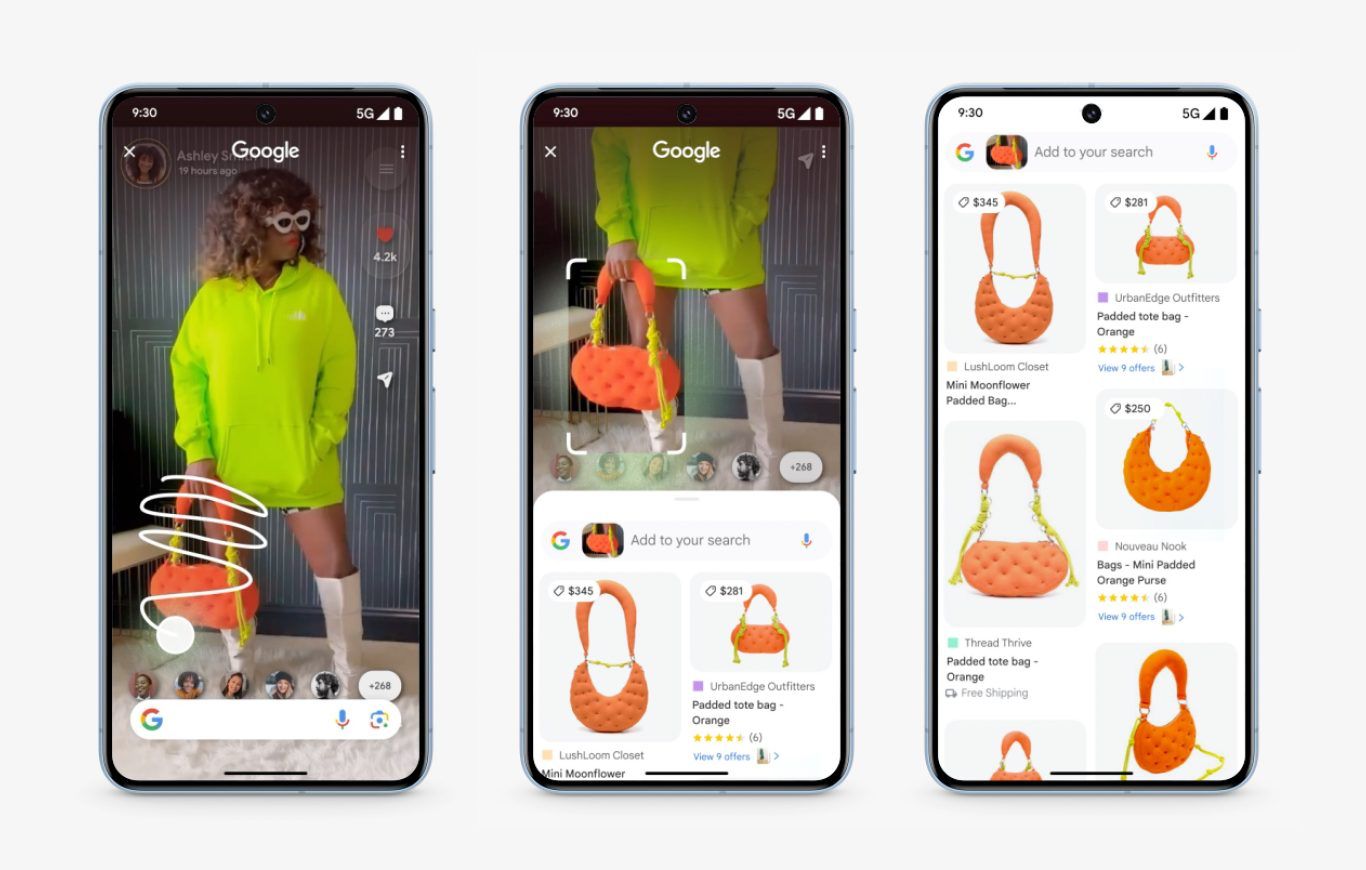
For now, users must tolerate the occasional unwanted activation as Google irons out the kinks.
But a smoother, more reliable Circle to Search experience should eventually emerge from the company’s ongoing development efforts.
FAQs
What is the Circle to Search feature?
The Circle to Search feature, launched on the Samsung Galaxy S24, allows users to search for information by long-pressing the navigation bar and circling content on their screen.
It uses Google Lens to analyze the selected area for quick online searches.
How does Circle to Search work?
To activate Circle to Search, users long-press on the navigation bar and then draw a circle around any text or image they wish to search.
The feature then uses Google Lens to identify and search for the circled content.
Why are there accidental triggers of Circle to Search?
Many users experience accidental triggers of Circle to Search due to its sensitive activation method via the navigation bar.
This often happens during routine tasks like app switching.
What is Google doing to improve Circle to Search?
Google has acknowledged the issue of accidental triggers and is working on updates to make sure the feature only activates when intentionally used.
The company aims to refine the user experience to prevent these unintended activations.
What future enhancements are expected for Circle to Search?
Google plans to integrate real-time translation and better unify Google Lens and search results within the Circle to Search feature.
These enhancements aim to make the tool more versatile and effective for users.
Also Read: Google’s Circle to Search: The Next Evolution For Searching Online
Also Read: Google Expands Circle to Search Feature to More Devices; Samsung Says it is the Most Used Galaxy AI Feature
