Highlights
- Google Drive now offers automatically generated captions for video uploads.
- Available for personal Google accounts and Google Workspace users.
- Currently supports English, with more languages coming soon.
- Enhances searchability, accessibility, and content comprehension.
Google Drive has introduced a useful new feature for video uploads: automatically generated captions.
This feature, which appears to be widely rolled out, uses speech recognition technology to transcribe audio in uploaded videos.
Availability and Functionality

• Personal Google Accounts: Users can request automatic captions after uploading a video.
• Google Workspace: Captions are enabled automatically, unless disabled by admins.
• Language Support: Currently only available in English, with plans for more languages in the future.
How to Use the Feature
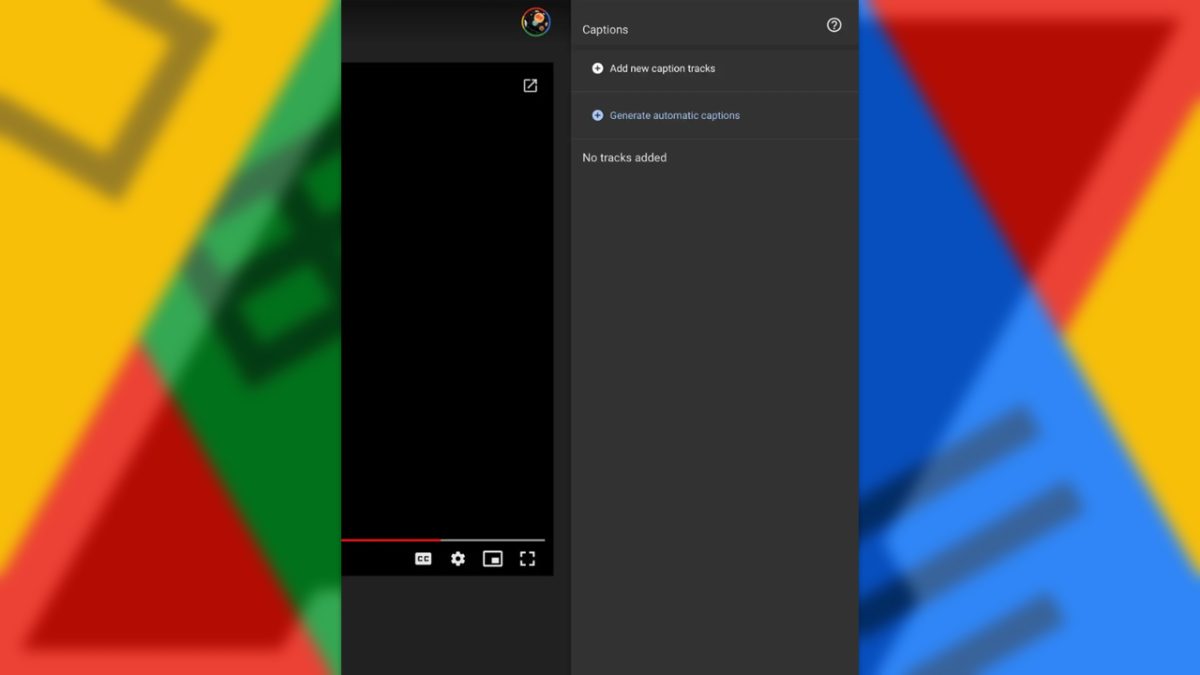
To generate captions:
1. On desktop: Right-click the video, select “Manage caption tracks,” then “Generate automatic captions.”
2. On mobile: While playing the video, tap the three-dot menu, choose “Manage caption tracks,” then “Generate automatic captions.”
After processing, captions can be viewed in a YouTube-style player by selecting “CC.”
Benefits and Implications
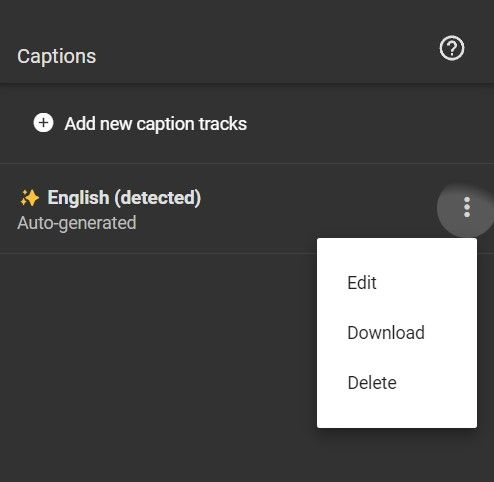
This new feature enhances the usability of Google Drive in several ways:
1. Improved searchability: Users can find videos based on spoken content.
2. Enhanced accessibility: Makes media stored in Drive more accessible to a wider audience.
3. Content comprehension: Helps viewers understand video content in noisy environments or when audio isn’t available.
Google Drive’s automated captioning feature emphasizes usability and accessibility, which is in line with larger developments in digital document management.
Such capabilities may greatly enhance the user experience and usefulness of cloud storage platforms, particularly as the value of video material for both personal and professional usage continues to expand.
Although the fact that it is now only available in English may bother some users, Google has promised to add more languages in the future.
FAQs
How do I enable automatic captions for my videos on Google Drive?
On desktop, right-click the video, select “Manage caption tracks,” then “Generate automatic captions.” On mobile, play the video, tap the three-dot menu, choose “Manage caption tracks,” then “Generate automatic captions.”
Are automatic captions available for all Google Drive users?
Yes, personal Google accounts can request captions, while Google Workspace users have captions enabled automatically unless disabled by admins.
What languages are supported by Google Drive’s automatic captioning feature?
Currently, the feature is available only in English, but Google plans to add more languages in the future.
What are the benefits of using automatic captions on Google Drive?
Automatic captions improve searchability, enhance accessibility, and aid in content comprehension, making media more user-friendly and accessible to a wider audience.
Can I view the captions while playing the video?
Yes, after the captions are generated, you can view them by selecting the “CC” option in a YouTube-style player.
Also Read: Google Chrome Will Block All Suspicious Downloads
