Highlights
- Google Maps has changed its version numbering system.
- It is now following a format similar to other Google software.
- This update will unify the version numbering system for both Android and iOS.
- The update does not bring any noticeable changes for users.

Not every change that an app development team makes to popular apps has anything to do with the users. The latest Google Map update is similar in that context.
Google Maps has been rolling out several updates recently starting from Gemini integration and a new weather feature to the teal accent colour. The latest change, however, is a shift in how the app’s version numbers are structured.
For most Google apps, version numbers don’t indicate significant updates. As noted, “When Google applications go from, for example, version 4 -> 5, it doesn’t mean that there are big changes in that update.”
Google Maps was no exception, with its version numbers previously structured like 11.155.0103. The first number, which might suggest a major version change in other apps, last shifted from 10 to 11 in 2021. (On iOS, the numbering system has been entirely different, such as 6.142.0.)
Going forward, Google Maps will adopt a version format similar to other Google software like Play Services. The new structure looks something like 24.47.01.697822364. The first number likely corresponds to the year (2024), and the second indicates the week of the year.
On Android, users can find the version numbers for Google Maps by navigating to Settings > Apps. Scroll down to Maps and tap on it for the App info page. Next, scroll down to the very bottom of the page to check the Android version number for Google Maps.
Similarly, for iOS, users open the Google Maps app on iPhone and tap the profile icon on the right side of the search bar at the top. Tap on Settings > About, terms & privacy at the bottom to check the Version number.
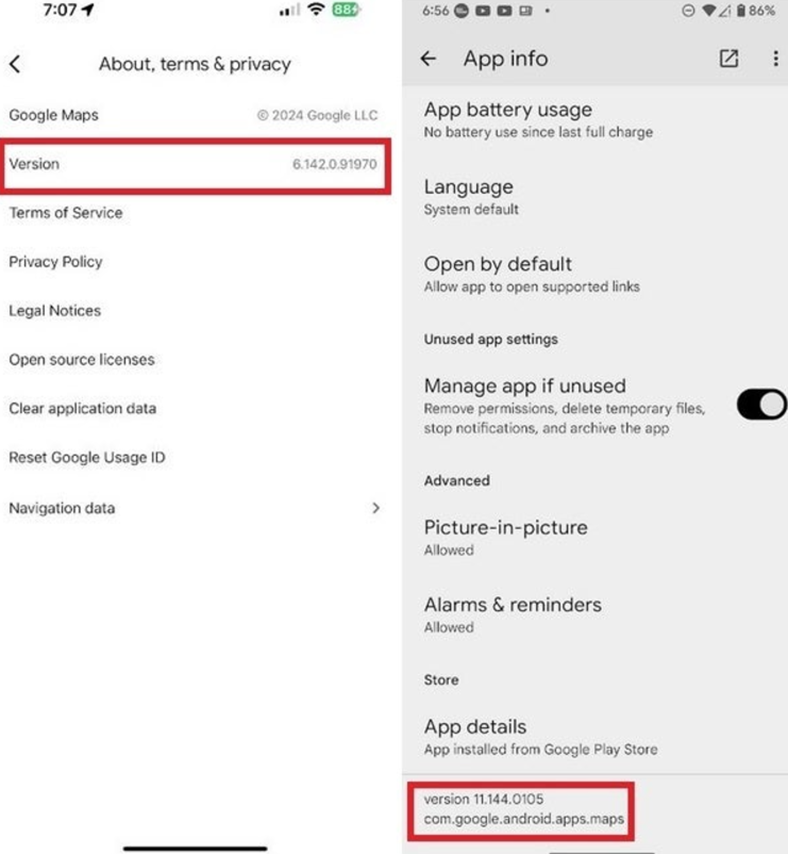
This better reflects the app’s frequent updates many of which are released weekly, and highlights how most new features are controlled via server-side updates rather than app versions.
One advantage of this change is that Google Maps for Android and iOS will now share the same version numbering system.
This unified approach is already live on the iOS App Store and is expected to roll out via the Play Store soon. In the future, when Google specifies which version is required for new features, this consistent system will make things easier for users.
That said, this update doesn’t bring any noticeable changes for users. It’s more about consistency and clarity for the app’s versioning across platforms.
FAQs
Q1. What recent change has Google Maps made to its version numbering system?
Answer. Google Maps has adopted a new version numbering system that reflects the year and week of release, similar to other Google software like Play Services.
Q2. How will the new version numbering system benefit users?
Answer. The new system will unify the version numbering for Android and iOS, making it easier for users to understand and track updates consistently across platforms.
Q3. Will the new version numbering system bring noticeable changes for users?
Answer. No, the update does not bring noticeable changes for users but focuses on consistency and clarity in app versioning.
Q4. How to check the Google Maps version number on Android?
Answer. On Android, users can find the version numbers for Google Maps by navigating to Settings > Apps. Scroll down to Maps and tap on it for the App info page. Next, scroll down to the very bottom of the page to check the Android version number for Google Maps.
Q5. How to check Google Maps version number on iOS?
Answer. For iOS, users open the Google Maps app on iPhone and tap the profile icon on the right side of the search bar at the top. Tap on Settings > About, terms & privacy at the bottom to check the Version number.
Also Read: Google Maps to Delete Timeline Location History if Users Take No Action
