Highlights
- Google Meet introduces automatic recording, transcription and AI-powered note-taking features.
- Aims to ensure users never miss important details during meetings.
- Users can enable automatic recording and transcription from Google Workspace settings.
- Note-taking requires the Gemini add-on for AI-generated summaries.
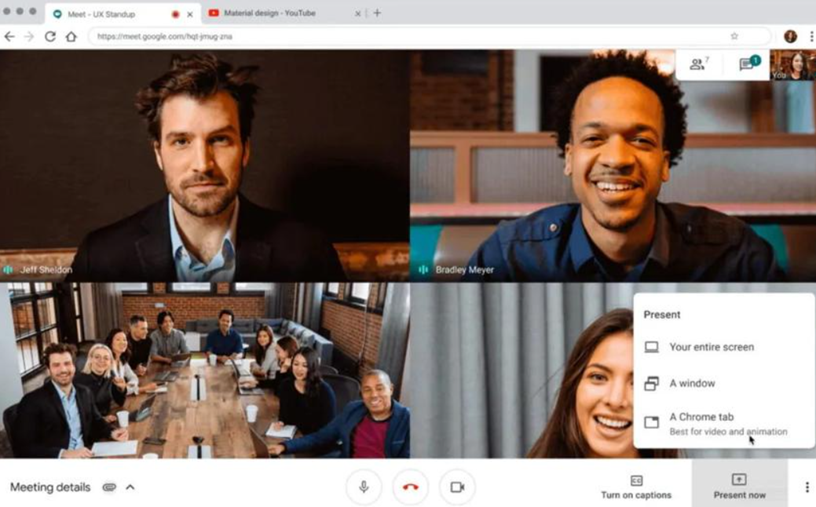
How many times have you realised that you forgot to start the recording after a meeting ends in Google Meet? Well, if you are one of those who often forget to hit the record button during video calls, Google Meet has just made life easier.
Google Meet has introduced a new set of features that can automatically record and transcribe your meetings. This will ensure that you never miss important details again.
Many other video conferencing platforms provide the option to record very handily. Google Meet, on the other hand, did not have that feature. However, the latest Google Meet update aims to solve that with three new features.
Here are the new features and how to enable them:
Google Meet’s Automatic Recording
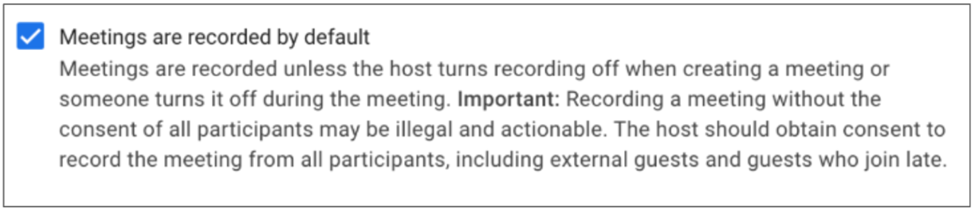
- Automatically records meetings without manual input.
- Can be disabled by any participant if they prefer not to be recorded.
To enable this feature, follow the below steps –
Go to Apps > Google Workspace > Google Meet > Meet video settings > Automatic recording.
Google Meet’s Automatic Transcription
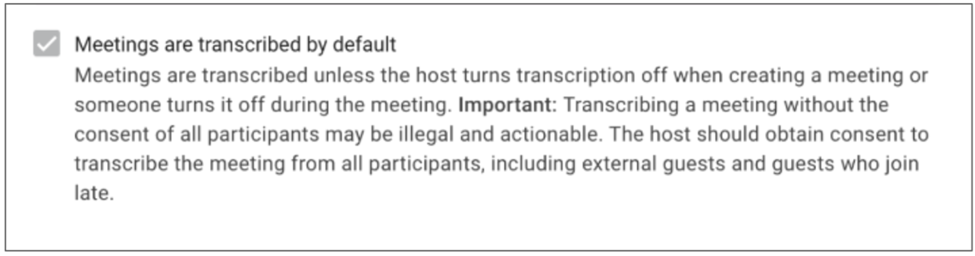
- Generates a text transcript of the meeting, capturing all spoken content.
- Participants can opt out of transcription for privacy.
To enable this feature, follow the below steps –
Go to Apps > Google Workspace > Google Meet > Meet video settings > Automatic transcription.
Google Meet’s AI-Powered Note-Taking (for Gemini Add-on Users)
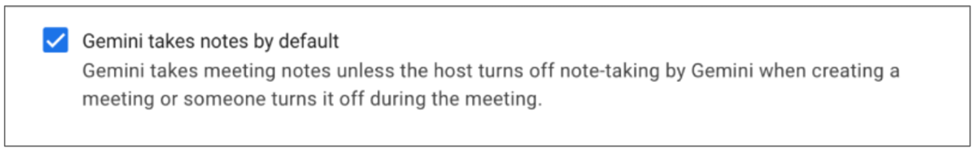
- Automatically creates a summary of meeting notes using AI.
- Provides an easy way to capture key points without manual note-taking.
To enable this feature, users can follow the below steps –
Go to Apps > Google Workspace > Google Meet > Meet video settings > Automatic note taking.
These new features are already available in Google Meet.
However, if you’re using Meet within an organization, your administrator may need to enable them for you.
How To Get Started if You Are Using Google Meet for an Organisation?
- Admins: These settings can be applied at the domain, OU, or Group level. Admins can visit the Help Center to learn more about choosing automatic meeting artefact settings for your organization.
- End users: End users can visit the Help Center to learn more about recording a meeting, using meeting Transcripts, and taking notes with Gemini in Meet.
Google Meet Automatic Recording, Transcription, and AI Note-Taking Features – Availability
Available to Google Workspace –
- Business Standard and Plus
- Enterprise Essentials, Enterprise Essentials Plus
- Enterprise Standard and Plus
- Education Plus and the Teaching and Learning Upgrade
“Take notes for me” requires –
- a Gemini Business, Enterprise, Education, Education Premium or AI Meetings & Messages add-on.
FAQs
Q1. How can I enable the Automatic Recording feature in Google Meet?
Answer. To enable this feature, follow the below steps – Go to Apps > Google Workspace > Google Meet > Meet video settings > Automatic recording.
Q2. What does the Automatic Transcription feature do in Google Meet?
Answer. The Automatic Transcription feature generates a text transcript of the meeting, capturing all spoken content. Participants can opt out of transcription for privacy.
Q3. What is the AI-powered note-taking feature in Google Meet?
Answer. The AI-powered note-taking feature automatically creates a summary of meeting notes using AI. It provides an easy way to capture key points without manual note-taking.
Q4. Who can access the new features like Auto Recording and Transcription in Google Meet?
Answer. These features are available to Google Workspace Business Standard and Plus, Enterprise Essentials, Enterprise Essentials Plus, Enterprise Standard and Plus, Education Plus, and the Teaching and Learning Upgrade users.
Also Read: Google Meet Features Update: Personalisation
Also Read: Google Meet Portrait Touch-Up Feature
