Highlights
- Google Messages introduces five new security features.
- New features include enhanced scam detection, warnings for suspicious links, Sensitive Content Warnings, blocking messages from international senders and Contact Verifying Features.
Google Messages is a popular Android messaging app that comes preinstalled on most devices. Its wide reach is one reason the app has often come under the radar of hackers and scammers.
However, Google has been proactive in managing threats as it keeps updating the app for better security.
In the latest such move, Google has recently introduced five new security features to keep users safe while using Google Messages on Android. Here’s a quick overview of all the new security features introduced by Google.
Enhanced Scam Detection for Package and Job Scams
Google Messages are often used by scammers to steal personal information. To protect users from this, Google Messages is now rolling out an enhanced on-device scam detection algorithm. It will be available for users with spam protection enabled.
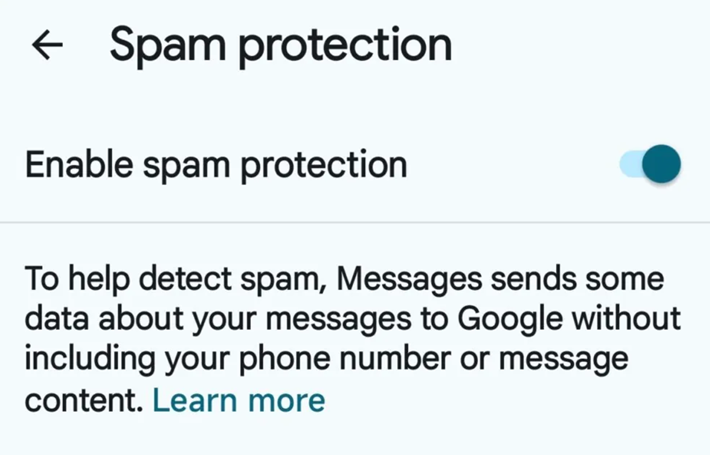
When a potential scam message is detected, it will either be moved to the spam folder automatically or flagged with a warning.
Warnings for Suspicious Links
Secondly, Google Messages will now offer intelligent warnings when users receive potentially dangerous links from unknown senders.
This feature is already available in India, Thailand, Malaysia and Singapore as part of a pilot program However, Google is planning to expand it globally by the end of 2025.
Blocking Messages from International Senders
Next, we are now getting the option to automatically hide messages from international senders not in your contacts list.
These messages will be directed to the “Spam & blocked” folder.

As per the latest update, this Google Messages feature will first be available in Singapore later this year. However, Google plans to expand it to more countries after receiving user feedback.
Sensitive Content Warnings
Google Messages is also introducing Sensitive Content Warnings to give users more control over viewing and sending images that may contain nudity.
This feature will blur images with potentially sensitive content and flag a “speed bump” warning that will include helpful resources and options for viewing the image.
Moreover, users will be reminded of the risks associated with sharing nude imagery whenever someone tries to send or forward such images.
Another important aspect is that the end-to-end encryption remains intact for RCS chats since this feature operates entirely on-device.
It’s optional for adults but will be opt-out for users under 18 via Android Settings.
It will be available to devices running Android 9 or later including those with Android Go Edition.
New Contact Verifying Feature
Last but not least, Google is introducing a Contact Verifying Feature that aims at preventing attackers from impersonating contacts.
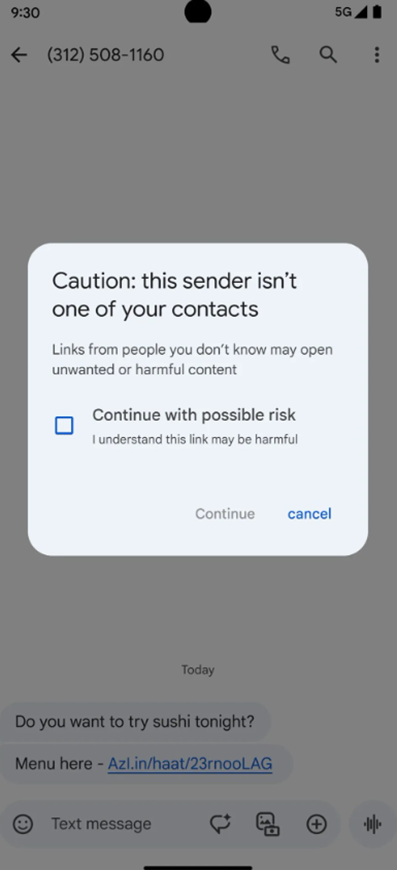
Users will be able to verify their contacts’ public keys to confirm they are communicating with the right person. Verification through QR code scanning or number comparison will also be allowed for extra security.
It is expected to be available next year for devices running Android 9 or later supporting messaging apps like Google Messages.
FAQs
Q1. What new feature has been introduced to Google Messages for enhanced security?
Answer. Google Messages now includes enhanced on-device scam detection for package and job scams.
Q2. What warnings does Google Messages offer for suspicious links?
Answer. Google Messages will now provide intelligent warnings when users receive potentially dangerous links from unknown senders.
Q3. How does Google Messages handle sensitive content in images?
Answer. Google Messages introduces Sensitive Content Warnings that blur images with potentially sensitive content and provide a “speed bump” warning.
Q4.How Google protects your privacy with spam detection?
Answer. With real-time spam detection, Google Messages makes chatting easier and safer. Spam detection works with your message data on your device and may also ephemerally process the contents of unencrypted messages to detect spam and use those signals to train AI models to improve spam detection. Chatting between users using Google Messages is always end-to-end encrypted when RCS is enabled.
Also Read : Google Messages Sender Name Feature
Also Read : Google Messages Selfie GIFs Feature
Also Read : Google Messages Satellite Messaging
