Highlights
- New feature to manage photo display from other apps
- Four customizable options for displaying backed-up images
- Enhanced organization with tagged images
- Initial support for WhatsApp photos, more apps to follow
Keeping the photos in check and organized can be overwhelming for all of us, especially when they come from other apps.
With the popular photo storage and management tool from the digital giant, Google Photos, this is going to be less of a headache as it rolls out a new feature aimed at cleaning up your photo stream.
How Disorganized It Is
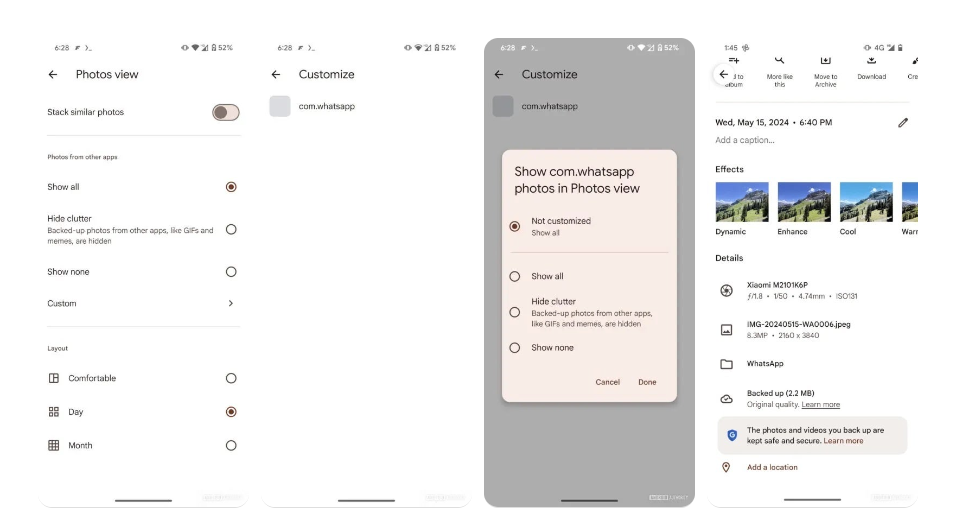
Currently, Google Photos displays all photos stored in the DCIM folder, which typically features pictures captured by your device’s camera.
Even though users can save photos from other applications, for example, Office Lens or WhatsApp, these backups are mixed with those of the camera images by default; thus, this could make for a messy and confusing primary view.
Customizable Photo Display

There are now reports that Google Photos is developing a new feature that will enable users to have better control over what gets displayed in their primary photo stream, with the objective of countering the congestion.
This planned update, as found in the app version 6.813, adds a special “Photos view” area to the settings.
A special section will be added to the settings called “Photos view,” where users will be able to adjust how backed-up photos from other apps are displayed.
There are four options:
- “Show all”: The default Photos view will show all backed-up images, including those from other apps.
- “Hide clutter”: Other images will be shown, but the lower-priority content—GIFs and memes from other apps—shall be buried under them.
- “Show none”: The images from the backup of other applications do not appear in the main Photos display; however, they are still available and saved somewhere.
- “Custom”: From the main Photos view, users can choose on an individual basis which apps’ photos to see.
The “Custom” option will only work with WhatsApp at first, but it should eventually support other apps as well.
Seamless Organization

To further enhance organization, backed-up images from other apps will be tagged accordingly, allowing users to easily identify and manage them on both primary and secondary devices.
With this new feature, Google Photos aims to provide a more streamlined and personalized photo management experience.
FAQs
What is the new feature in Google Photos for managing photo displays?
The new feature allows users to customize how backed-up photos from other apps are displayed in their primary photo stream, providing options to hide or show certain images.
How can I customize the photo display in Google Photos?
You can customize the photo display by accessing the new “Photos view” section in the settings, where you can choose from options like “Show all,” “Hide clutter,” “Show none,” and “Custom.”
What does the “Custom” option do in Google Photos?
The “Custom” option allows users to select on an individual basis which apps’ photos to display in the main Photos view, initially supporting WhatsApp with plans to expand to other apps.
Will the new feature affect how my photos are backed up in Google Photos?
No, the feature only changes how backed-up photos are displayed in the main Photos view. All photos will still be backed up and stored as usual.
Also Read: Google Photos Update Introduces New Video Creation Tool for Easier Sharing
Also Read: Google Photos Introduces New AI-Driven Organizational Features
Also Read: Google Photos Enhances User Experience with New Photo Stacks Feature
