Highlights
- Google Photos’ slideshow feature will soon be available on more smart TVs, tablets, digital photo frames, and even smart fridges.
- The feature will automatically appear in the Photo Frames option under Google Photos settings.
- Users have to ensure the device is linked to the same Google account.
- This update allows more users to effortlessly turn their devices into digital photo frames.

Google Photos has a cool feature that lets you display your favourite photo albums as a slideshow when your smart device is idle or in ambient mode. Right now, this feature works on devices like the Nest Hub, Nest Hub Max, Chromecast, Google TV, Android TV and select photo frames. But soon, it will be available on even more devices.
In a recent support post spotted by 9to5Google, Google announced plans to expand this feature to more smart TVs, tablets, digital photo frames and even smart fridges. It mentions, “In a short support post today, the company announced how “Google Photos is expanding the group of eligible devices where you can display albums in a slideshow on the ambient or idle screen of your device.”
However, Google hasn’t shared an updated list of supported devices or a timeline for when users can expect the rollout. Still, this update is a welcome change as it will allow more users to turn their devices into digital photo frames effortlessly.
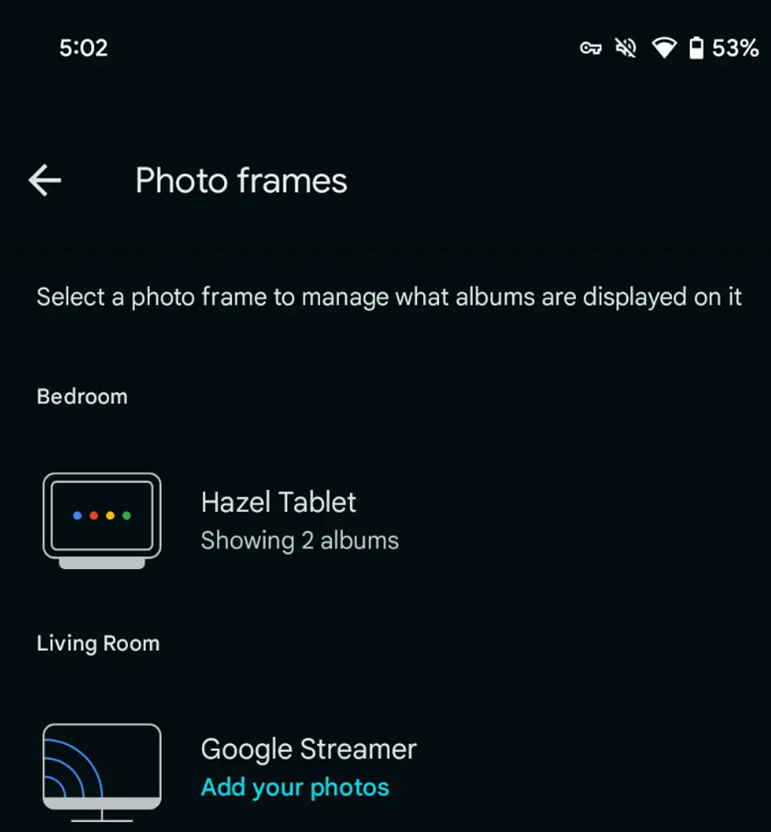
Once the feature arrives on your device, it should automatically appear in the Photo Frames option under Google Photos settings as long as the device is linked to the same Google account.
Users can follow the below steps to set it up –
- Open Google Photos and go to Photo frames
- Use the “Add your photos” option to select an album
- Your selected photos will start displaying in ambient mode
- You can also manage this feature in the Google Home app
This expansion means more users can enjoy their favourite memories on a bigger screen, whether it’s on a smart TV, a tablet or even the display of their smart fridge!
FAQs
Q1. What is the new feature announced by Google Photos?
Answer. Google Photos’ slideshow feature lets you display your favourite photo albums as a slideshow when your smart device is idle or in ambient mode.
Q2. Which devices currently support the Google Photos slideshow feature?
Answer. Currently, this feature works on devices like the Nest Hub, Nest Hub Max, Chromecast, Google TV, Android TV and select photo frames.
Q3. How can users set up the Google Photos slideshow feature?
Answer. Users can set it up by going to Google Photos, selecting Photo Frames, using the “Add your photos” option to select an album, and managing it in the Google Home app.
Also Read: Google Photos Introduces New Updates Feed, Replacing the Sharing Tab
Also Read: Google Launches New Chromecast – Check Out the Features and Price Detail
