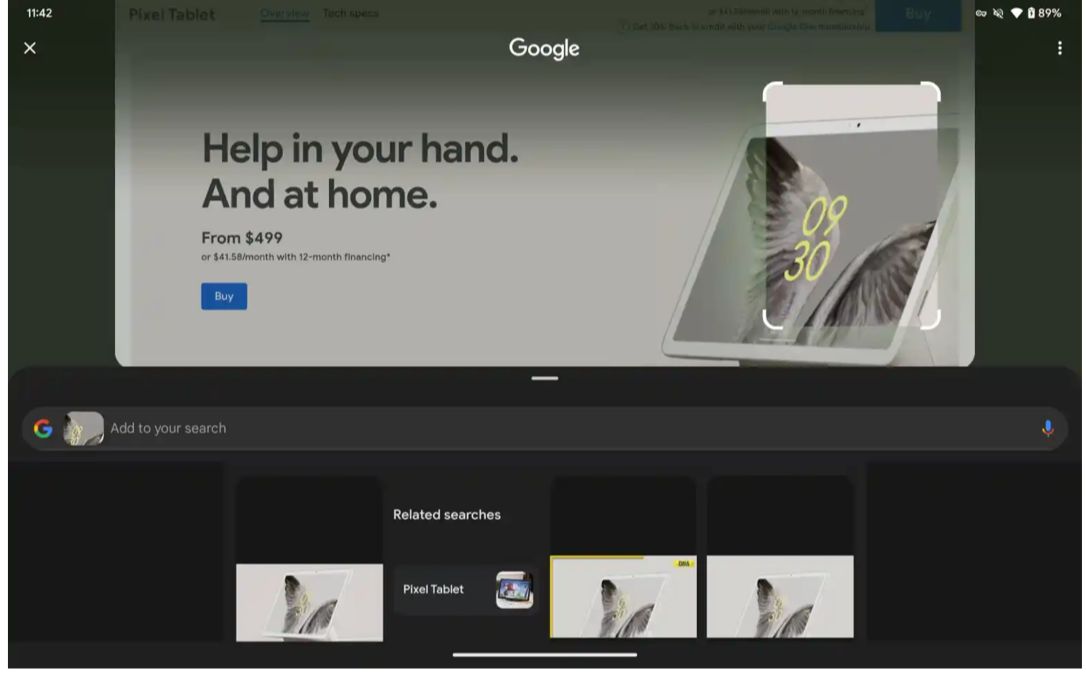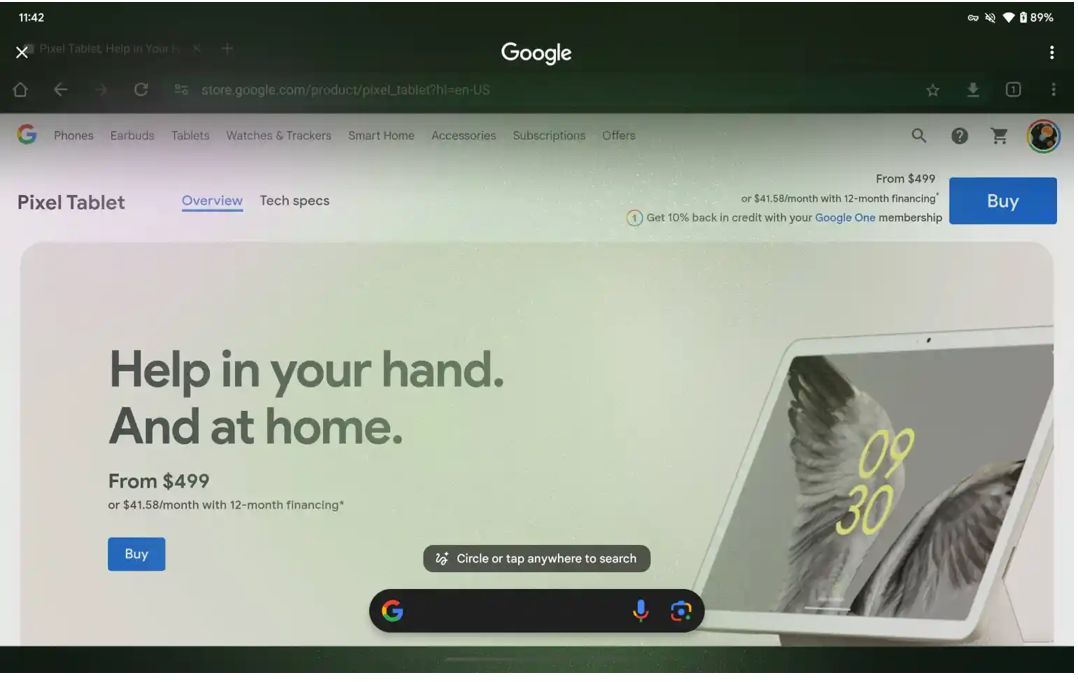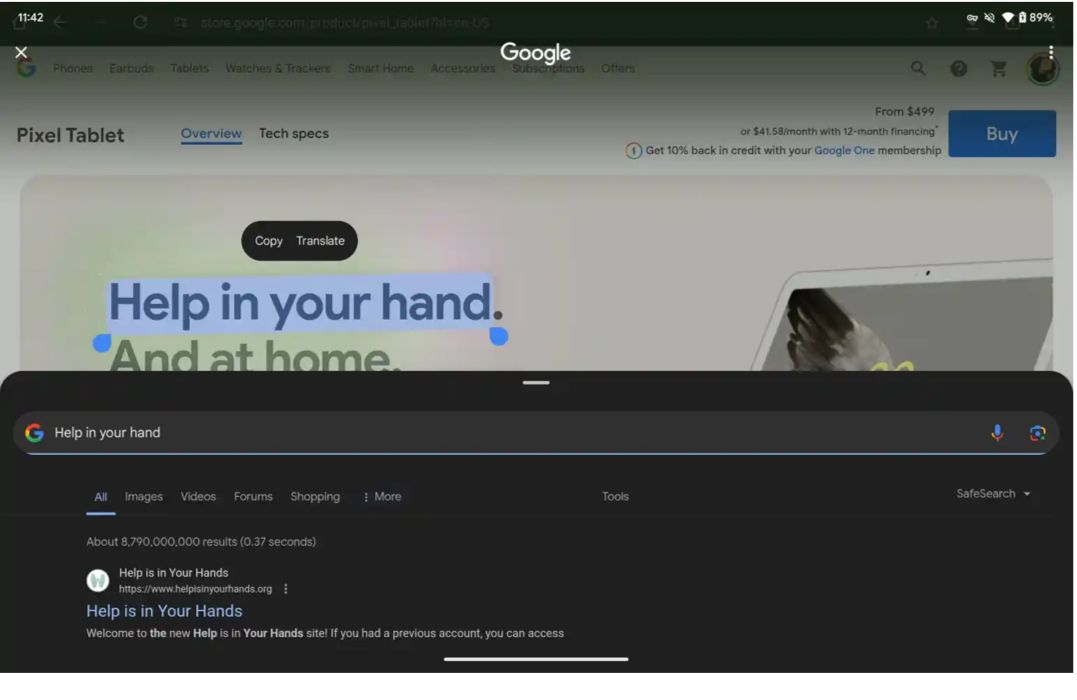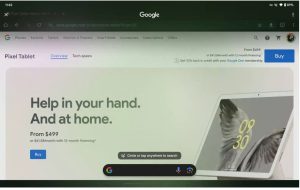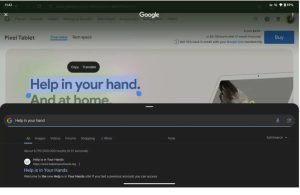Highlights
- Circle to Search feature now available on the Pixel Tablet for Android 15 Beta users.
- Feature expansion includes older Pixel models like Pixel 6 and Pixel 7a.
- Google Find My Device network rollout begins in the US and Canada.
- Find My Device network to support tracking of phones, tablets, and Fast Pair accessories.
Google’s “Circle to Search” feature is reportedly making its way to the Pixel Tablet.
As per Android Authority, users currently running Android 15 Beta 1.2 have noticed a new addition to the Pixel Tablet.
One of the most notable features introduced by Google in recent times has to be “Circle to Search,” which is changing how users engage with their devices.
It allows users to easily initiate a Google search by simply highlighting text or images on the screen, streamlining the process of discovery and research.
Circle To Search Coming to Pixel Tablet
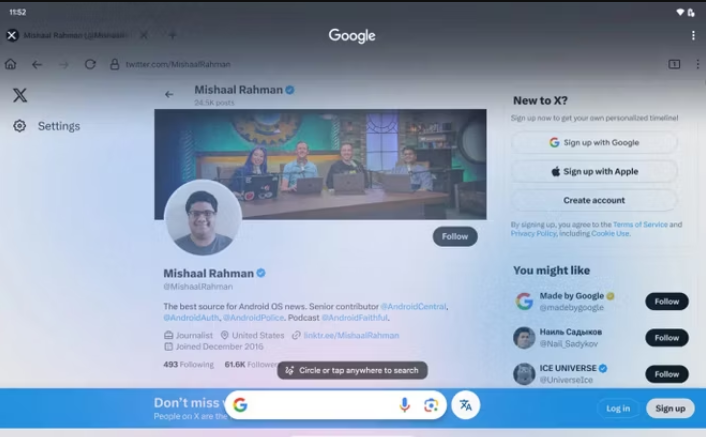
The arrival of this feature on the Pixel Tablet is a significant milestone, given that it was previously only available on Google’s and Samsung’s flagship smartphones.
However, in late March, Google expanded the Circle to Search experience to its Pixel 6, Pixel 6 Pro, Pixel 6a, and Pixel 7a devices, making it more widely accessible.
If you’re using a Pixel Tablet and you’re excited to try out this new feature, Circle to Search is accessible by holding the bottom bar, as shown by a pop-up alert.
Right now, this feature only works in single-screen mode, but split-screen support is expected in a future update.
The user community has been really positive about its introduction on the Pixel Tablet.
Gradual Release

The release of Circle to Search on the Pixel Tablet seems to be happening gradually, with reports suggesting that it’s only available to a limited number of users at first.
However, as more people get access to the latest Android 15 Beta, the feature is expected to become
As Google continues to refine and enhance its software offerings, the introduction of Circle to Search on the Pixel Tablet underscores the company’s commitment to delivering innovative and user-centric experiences across its hardware lineup.
Google’s Find My Network Rolling Out
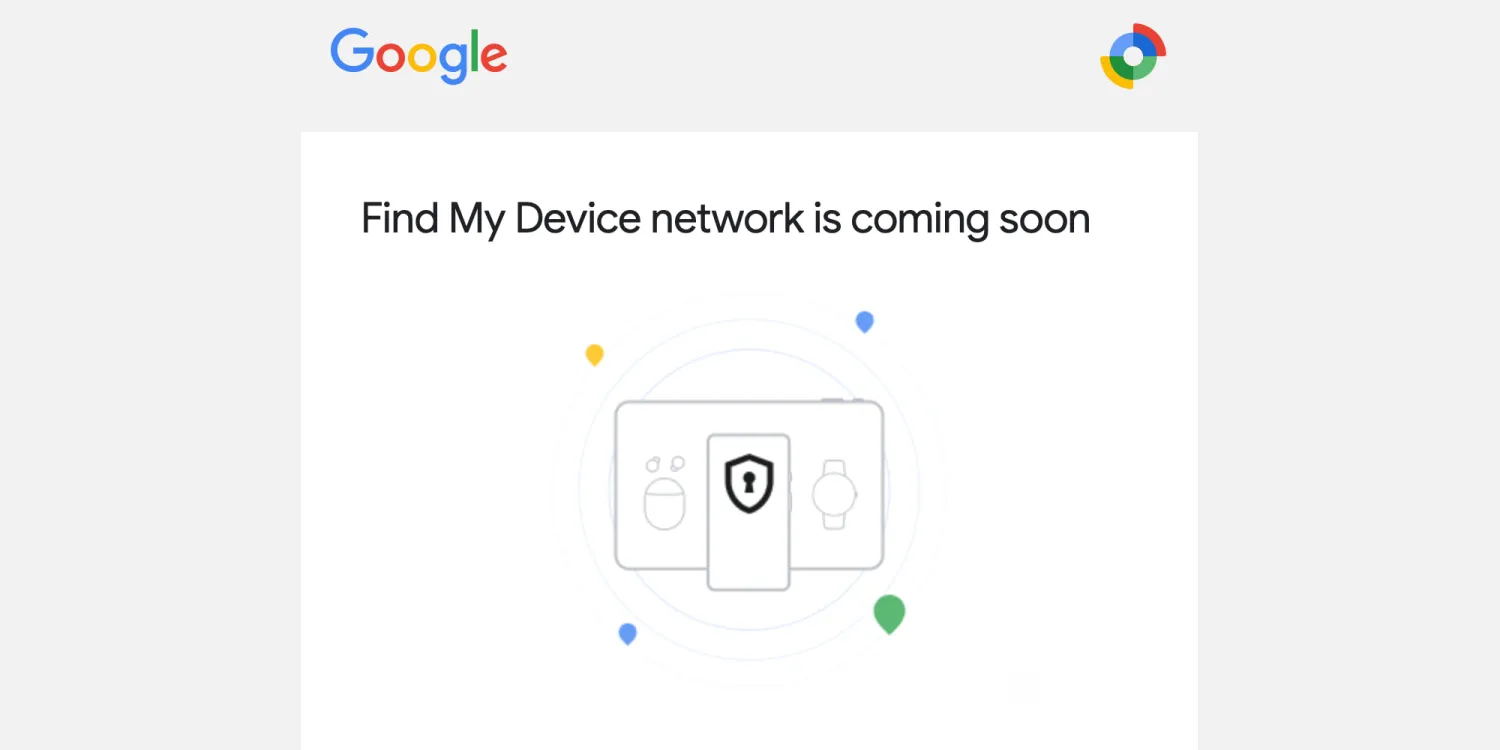
In more related news, Google is reaching out to Android users in the US and Canada to share some news about the launch of its Find My Device network, which started rolling out in early April.
This network will initially help users to find their lost Android phones and tablets, and soon it will expand to include FMD Bluetooth tags for tracking other items.
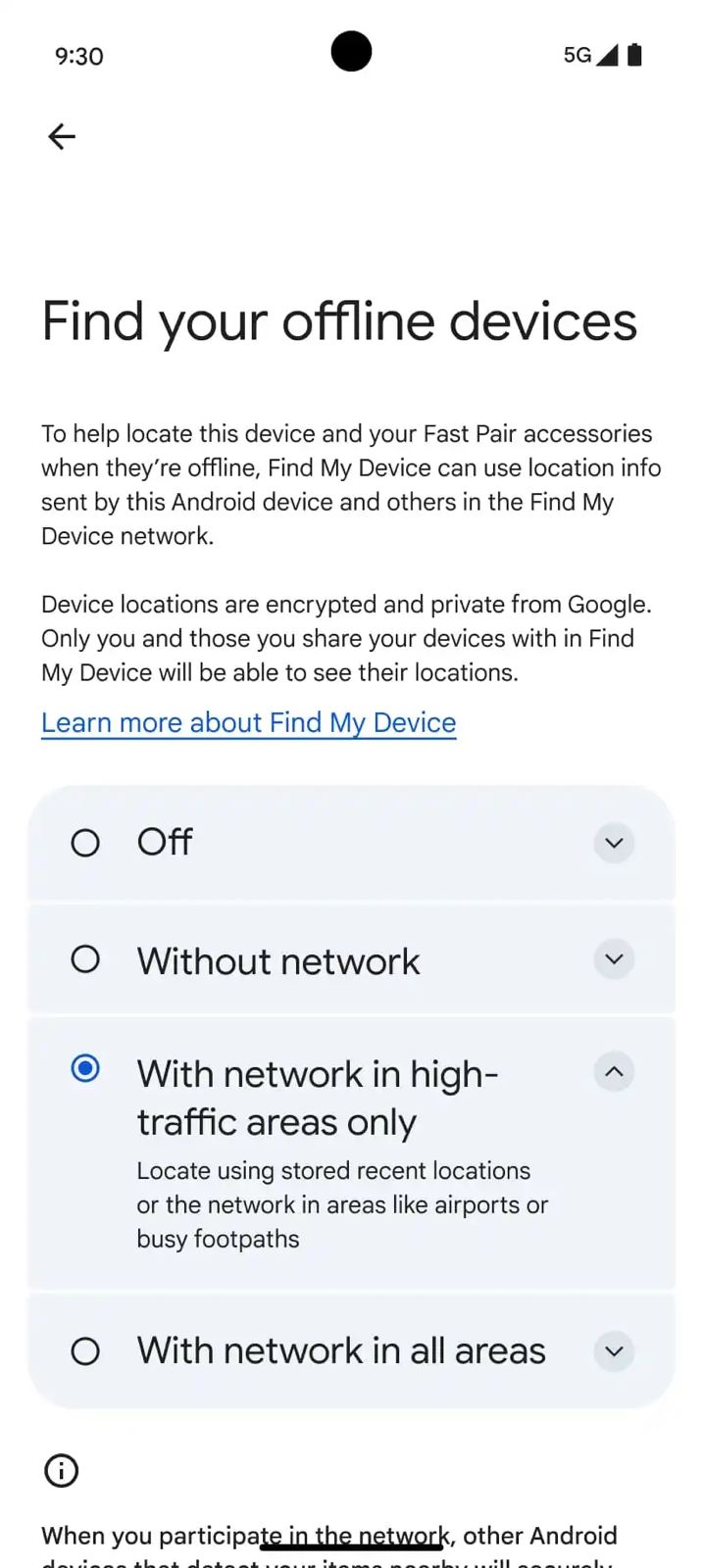
In an email titled “Your Android devices will soon join the Find My Device network,” Google explains that users will be able to locate their devices even when they’re offline.
What’s more, it will also allow for tracking Fast Pair-compatible accessories like earbuds, headphones, and trackers that can be attached to personal items such as wallets, keys, or bikes.
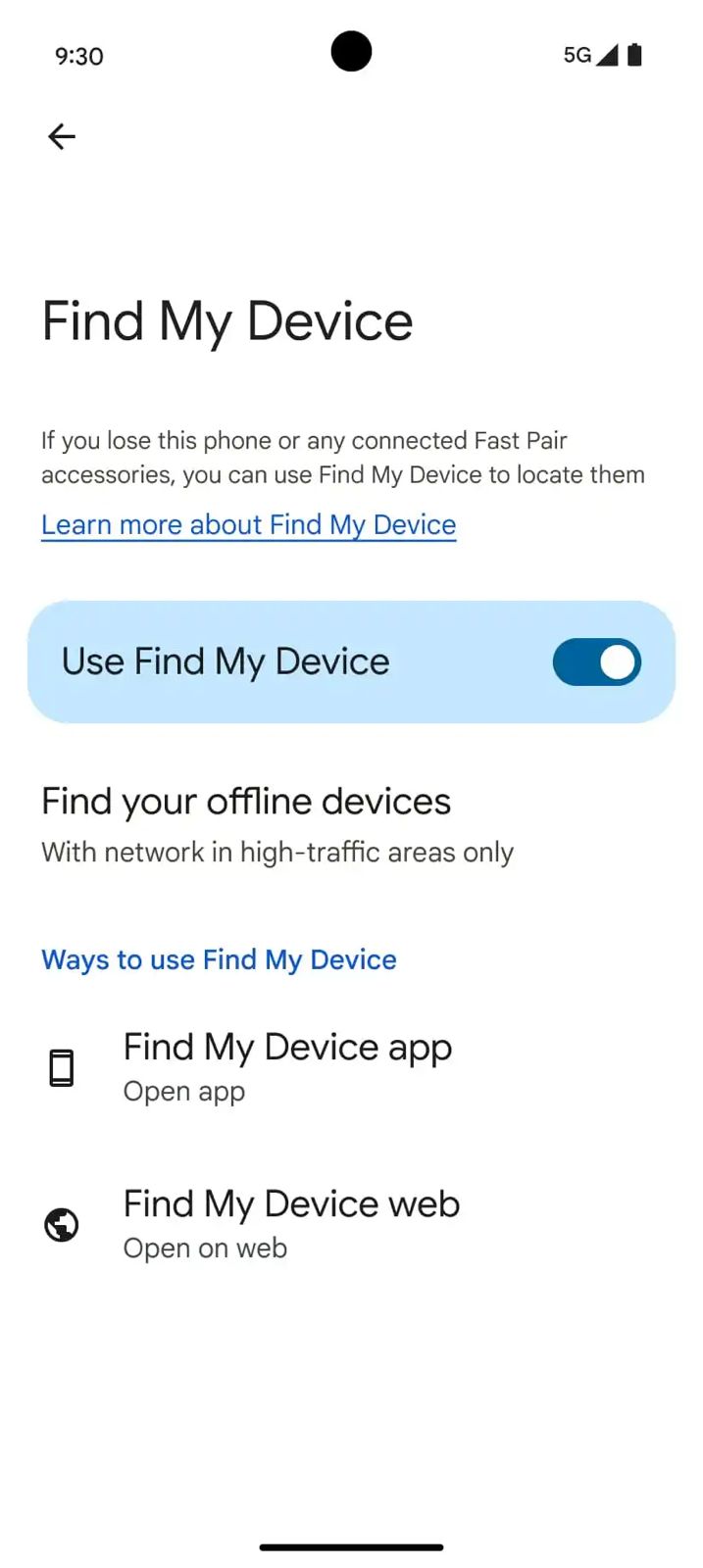
No idea on when the update is set to arrive for the Indian market.
FAQs
What is the Circle to Search feature on the Pixel Tablet?
The Circle to Search feature allows Pixel Tablet users to initiate Google searches by highlighting text or images directly on their device screens.
This tool, aimed at enhancing the ease of information access and interaction, is currently available in the Android 15 Beta 1.2.
Which devices previously had access to the Circle to Search feature?
Before being made available on the Pixel Tablet, Circle to Search was exclusive to Google’s and Samsung’s flagship smartphones.
It was later extended to devices such as the Pixel 6, Pixel 6 Pro, Pixel 6a, and Pixel 7a.
How can Pixel Tablet users access the Circle to Search feature?
Users on the Pixel Tablet can activate the Circle to Search feature by holding the bottom bar of the tablet.
A pop-up alert will guide users on how to use this feature, which is presently limited to single-screen mode.
What is Google’s Find My Device network?
Google’s Find My Device network is a service designed to help users locate their Android devices even when offline.
It supports a range of devices including phones, tablets, and soon, Bluetooth tags for personal items.
Google’s Find My Device network rollout for Android nears. Details?
There is a brief “How it works” section:
“Devices in the network use Bluetooth to scan for nearby items. If other devices detect your items, they’ll securely send the locations where the items were detected to Find My Device. Your Android devices will do the same to help others find their offline items when detected nearby.”
“Your devices’ locations will be encrypted using the PIN, pattern, or password for your Android devices. They can only be seen by you and those you share your devices with in Find My Device. They will not be visible to Google or used for other purposes.”
Finally, Google is informing users about their options if they don’t want to participate.
FMD’s crowdsourcing network will be enabled by default, but users have four options:
Off: Only online finding (when your phone/tablet is connected to the internet) available
Without network: You won’t leverage the 1+ billion Android devices, but “you can still find some of your items when they are offline, including your Android device and the Fast Pair accessories connected to it, like earbuds, by storing their encrypted recent locations with Google.” Tracker tags won’t work.
With network in high-traffic areas only: The default setting. Aggregation leveraged.
With network in all areas: Can “find lost items even when your device is the only one that has detected and shared a location for the item.” Google says this “option may help you find your lost items more quickly.”
As of this email, the settings aren’t yet live. You can check by going to Settings > Security & privacy > Device finders > Find My Device.
You’ll get a notification on your Android devices when this feature is turned on in 3 days.
Alternatively, you can opt out from here as you await the on-device settings: google.com/android/find/settings/fmdn.
Also Read: Google’s Circle to Search: The Next Evolution For Searching Online
Also Read: Google Expands Circle to Search Feature to More Devices; Samsung Says it is the Most Used Galaxy AI Feature