Highlights
- Google expands Magic Editor to more Android phones.
- Easily remove unwanted objects and people from photos.
- Add dramatic effects like “Golden Hour” or “Stylized.”
- Available on popular devices like Samsung Galaxy S22 and Google Pixel series.
Exciting news for smartphone photographers using Android: Google has started rolling out its excellent AI photo editor, referred to as Magic Editor, for many more Android mobiles.
The advanced feature was first introduced in May for Pixel devices, but it is now rolling out to a much wider range of Android smartphones.
Magic Editor Expanding to More Android Phones
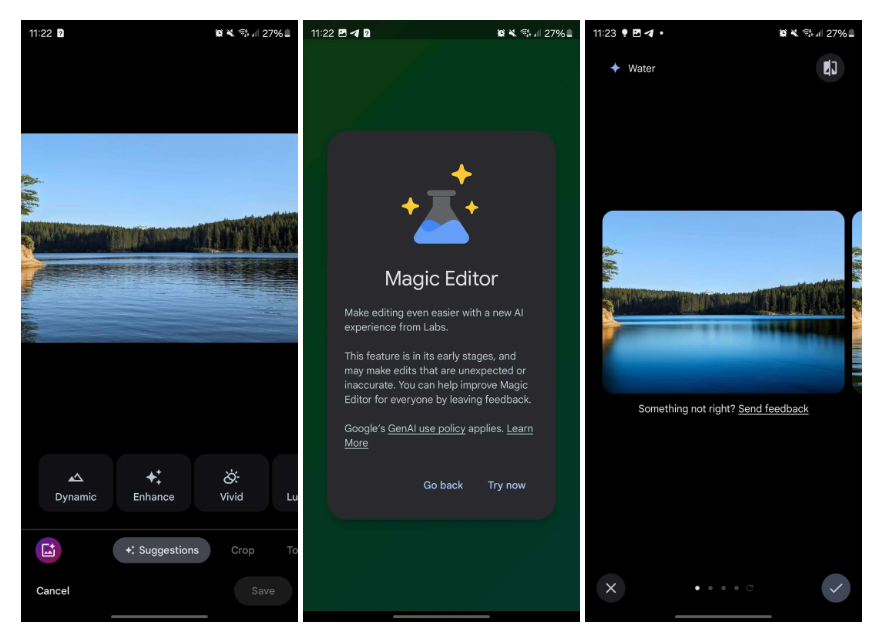
What’s it capable of?
Remove unwanted objects or people from photos with stunning precision.
With easy selection of specific areas, perform edits using tap, circle, or a brush tool with great ease; the zoom function provides fine control for detailed edits.
Another neat option is adding dramatic effects, such as “Golden Hour” or “Stylized,” that will alter the look of the sky or a background.
Many of the phones that are out there today are already able to tap into Magic Editor without any extra expense.
That takes in the likes of the Samsung Galaxy S22 range, S21 range, Note 20, and the A53 5G, as well as the entire Pixel range from Google going back a few generations.
Of course, all of the smart editing tools available within Google Photos are free to use, and the monthly limits have been lifted.
More AI Features in the Pipeline

All these other AI editing features are really convenient—for instance, being able to erase things one doesn’t necessarily want in a photo, reduce blur, create bokeh portrait effects, optimize lighting on faces, and more.
Creative-minded people can also exchange dull skies for dramatic ones, let certain colours pop, pull up additional detail without being overly noisy, animate photos into videos, apply fancy filter and style, and collage makers can find all these applicable stylish layouts.
In short, Google has brought the curtain up on the automated Magic Editor for millions more Android users around the world.
This augments Google Photos as an all-in-one powerful yet easy-to-use mobile photo and video editing suite.
Lastly, enthusiasts having supporting Android devices can now get to know the magic of editing tools which were previously available only on desktop applications.
FAQs
What is Google’s Magic Editor?
Google’s Magic Editor is an advanced AI photo editing tool that allows users to remove unwanted objects, add effects, and perform detailed edits with ease.
Which devices can now access Magic Editor?
The Magic Editor is now available on a wide range of Android devices, including Samsung Galaxy S22, S21, Note 20, A53 5G, and Google Pixel devices from several generations.
Are there any costs associated with using Magic Editor?
No, all the smart editing tools within Google Photos, including Magic Editor, are free to use, and the monthly limits have been lifted.
What other features does Magic Editor offer?
In addition to object removal, Magic Editor offers features like reducing blur, creating bokeh effects, optimizing lighting, altering skies, and applying various filters and styles.
How do I access the Magic Editor on my Android phone?
If your device supports the Magic Editor, you can access it through the Google Photos app by selecting a photo and choosing the editing options available.
Also Read: Top photo, Video Editing Apps for iPhone Users: Canva, Lightroom, Picsart and More
Also Read: Top 5 AI Photo Editors To Use For Mind Blowing Transformations
Also Read: OpenAI DALL-E Image Generator; Human Face Editing Made Easy
