- iOS 16.4 now supports T-Mobile’s 5G Standalone network.
- Activate 5G SA via Settings > Cellular > Cellular Data Options > Voice & Data.
- Verify connection by running speed tests or using Field Test mode.
- 5G SA offers speeds up to 3 Gbps but varies by location and carrier support.
Apple’s iOS now supports T-Mobile’s advanced 5G Standalone (SA) network in the United States, alongside other global carriers.
This feature, when available, can dramatically boost connection speeds, potentially reaching up to 3 Gbps through carrier aggregation.
Activating 5G SA on Your iPhone
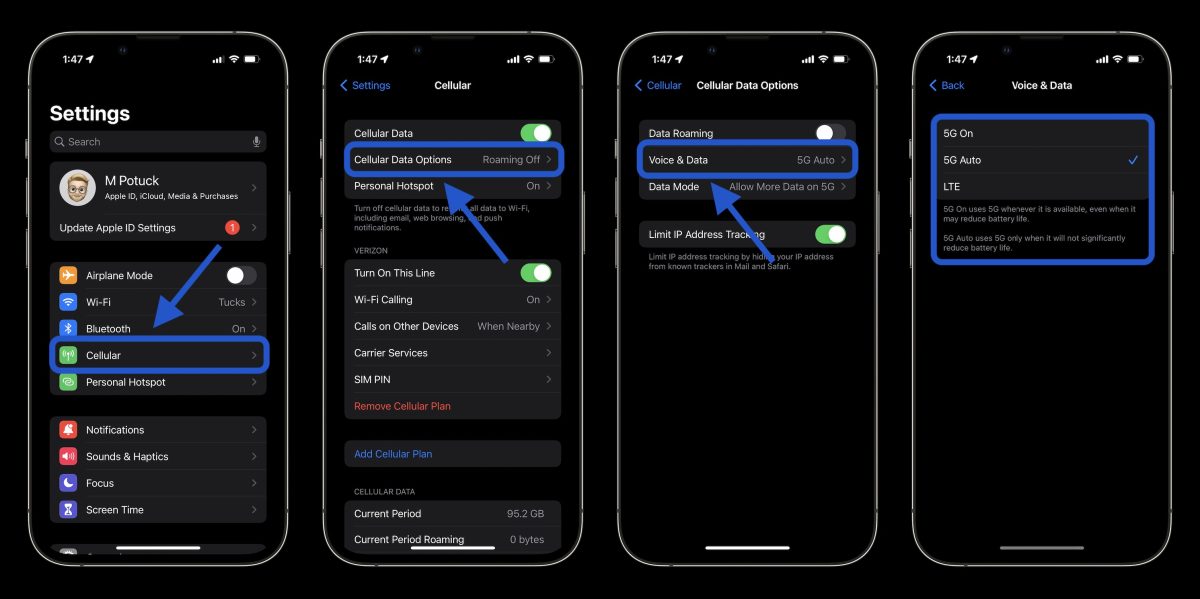
To access this cutting-edge technology:
- Ensure your iPhone runs iOS 16.4 or later
- Navigate to Settings > Cellular > Cellular Data Options > Voice & Data
- Look for the 5G Standalone toggle at the bottom of the screen
Note that this option only appears for carriers supporting 5G SA.
Verifying Your Connection
Curious about your 5G SA performance? Try these methods:
- Run a speed test using your preferred app
- For detailed insights, dial 3001#12345# and tap call to enter Field Test mode
- In Field Test mode, search for “connection_type” and look for “SA” to confirm you’re on Standalone 5G
Network Availability and Performance

T-Mobile introduced Ultra Capacity 5G SA in November 2022, initially limited to high-end Samsung devices. The feature expanded to iPhones with iOS 16.4.
While T-Mobile has achieved impressive speeds in tests, real-world performance may vary.
The availability of 5G SA is still limited, so users should experiment in different locations to find optimal coverage.
Global Rollout
Beyond the U.S., carriers in Brazil and other countries have also launched 5G SA for iPhone users.
As this technology continues to evolve, more regions are expected to adopt this advanced network capability.
Remember, while 5G SA offers exciting potential, actual speeds and availability depend on various factors including location, network congestion, and device capabilities.
FAQs
Q1: What is 5G Standalone (SA) on the iPhone?
5G SA is an advanced network technology supported by iOS 16.4, providing faster and more reliable connection speeds up to 3 Gbps through carrier aggregation.
Q2: How do I activate 5G SA on my iPhone?
Ensure your iPhone is running iOS 16.4 or later. Go to Settings > Cellular > Cellular Data Options > Voice & Data and toggle on 5G Standalone if supported by your carrier.
Q3: How can I verify if I’m connected to 5G SA?
Run a speed test or enter Field Test mode by dialing 3001#12345# and looking for “SA” under connection_type.
Q4: Which carriers support 5G SA for iPhone?
T-Mobile in the U.S. supports 5G SA, and it is also available with certain carriers in Brazil and other countries. Availability is expanding.
Q5: What factors affect the performance of 5G SA?
Performance depends on location, network congestion, and device capabilities. Availability may vary, so test in different areas for optimal coverage.
Also Read: Apple Leads Global Premium Smartphone Market with Huawei’s Remarkable Comeback in 2023: Counterpoint
Also Read: Huawei Planning for Surpirse IPO in 2024; Could Surpass Apple’s 2019 Valuation
Also Read: Apple’s iPhone 15 Pro Max Leads 2024 Sales, Major Price Cuts in China Signal Strategic Shift
