- Control your exposure to sensitive content on Instagram.
- Customize settings for Explore feed, Search results, and Reels.
- Available options vary for users 18 and older.
- Adjust settings in the “Sensitive content control” section.
With over a billion users sharing content daily, some posts on Instagram may be outrageous, really sniffing out the envelope of one’s comfort zone.
This brings out the use of the Instagram Sensitive Content Control feature that leads users to the driver’s seat in management of their personal browsing experience.
What is Sensitive Content Control?
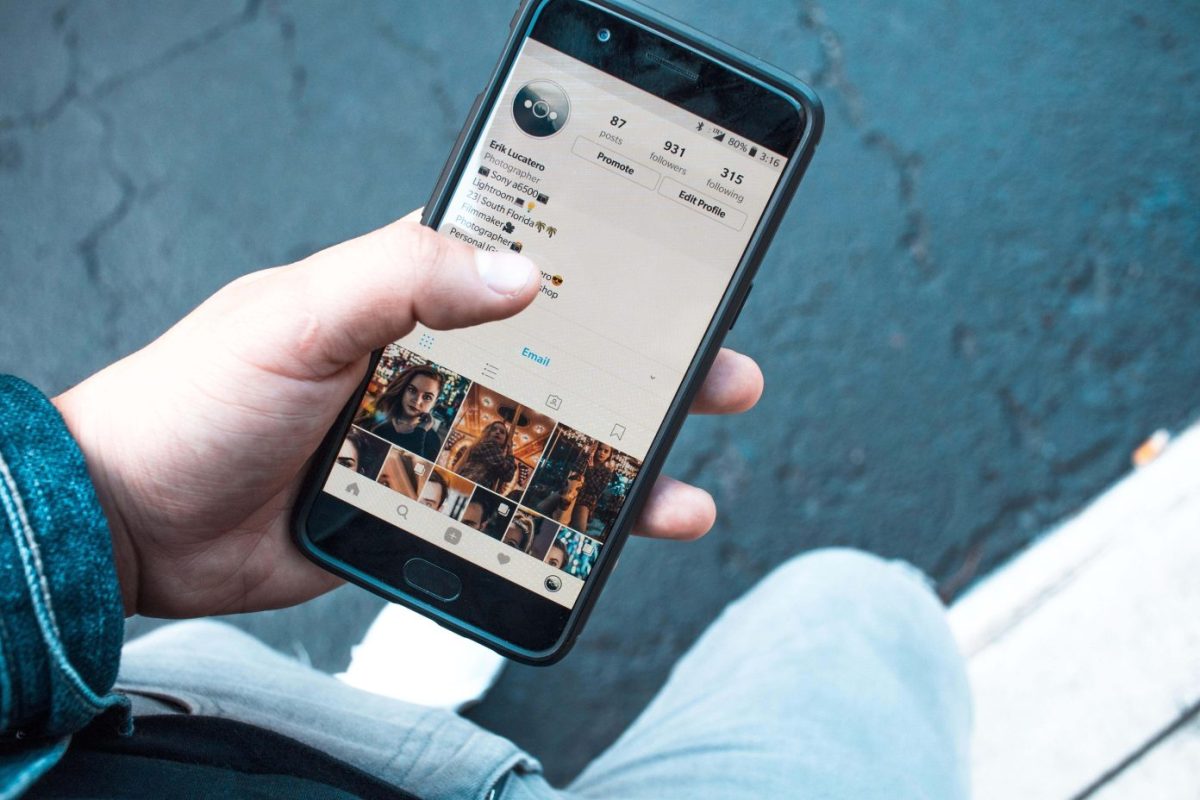
This feature will let you control how much of the possibly sensitive content comes into your Explore feed, Search results, Reels, and other areas where Instagram recommends content.
It’s important to note that this doesn’t include the posts that are flat-out offensive or rule breaking; those are already covered by Instagram’s Community Guidelines.
Instead, it’s about fine-tuning your exposure to content that treads a fine line between acceptable and potentially upsetting.
Who Can Use It?
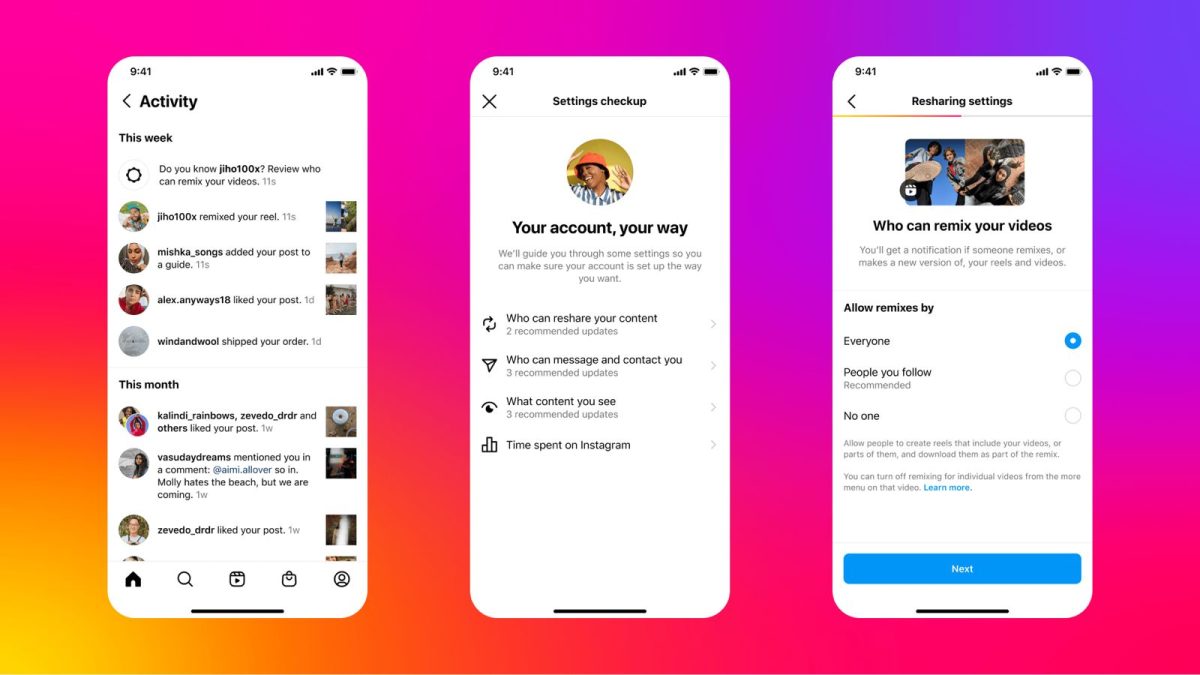
For those 18 and older, however, all options are available under the sensitive content control.
If you are younger than 18 years old, though, it has a bit more of a protective attitude when it comes to increasing your exposure to sensitive content.
This age-based approach shows that the platform is devoted to a safer space for young users.
What’s Considered “Sensitive”?
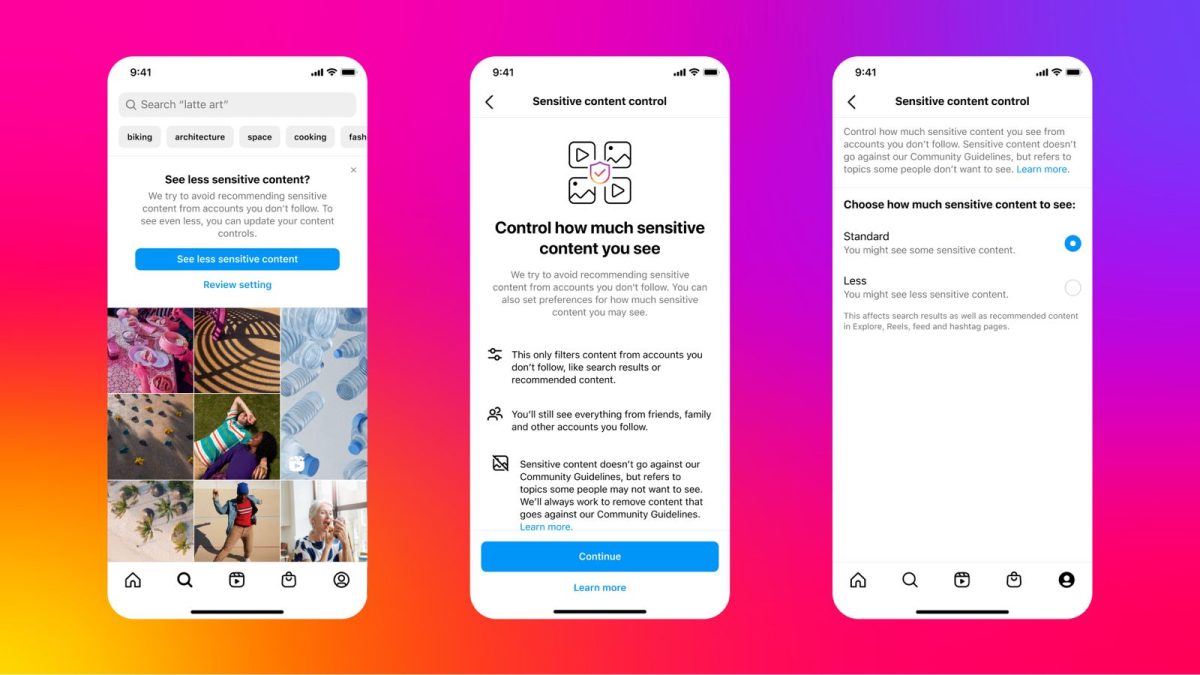
Instagram classifies several types of content as potentially sensitive:
- Depictions of violence (think intense fictional scenes or reportage, not graphic real-world violence)
- Sexually suggestive material (revealing clothing or suggestive poses, but not explicit nudity)
- Promotion of regulated products (tobacco, vaping products, some pharmaceuticals)
It’s a nuanced approach that recognizes these topics may have a place on the platform, but not everyone wants them front and center in their feed.
How to Adjust Your Settings
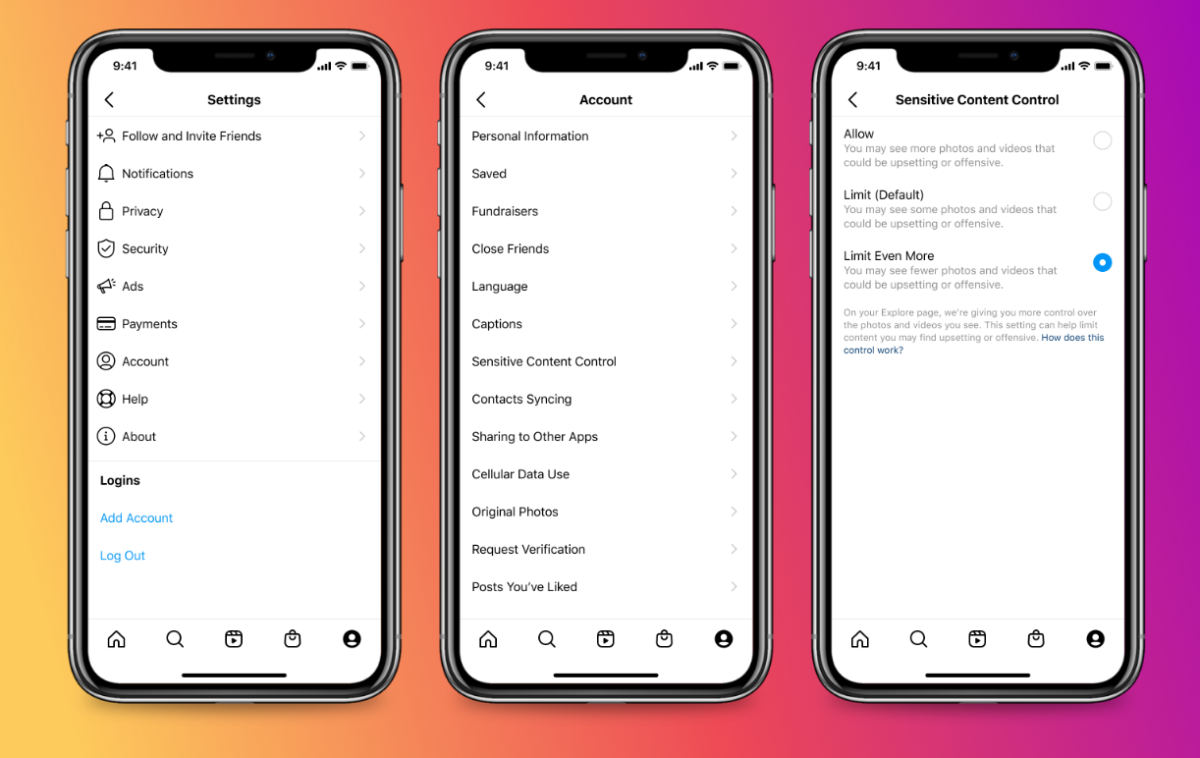
Ready to take control? Here’s a step-by-step guide:
- Open your Instagram app and tap your profile picture in the bottom right.
- Tap the menu icon (three lines) in the top right.
- Go to “Settings and privacy” > “Suggested content” > “Sensitive content control”
- Choose your comfort level:
– “More”: Increases your likelihood of seeing sensitive content (18+ only)
– “Standard”: The default setting
– “Less”: Further reduces potentially sensitive content
Remember, this setting doesn’t affect content from accounts you follow – it’s all about those algorithmic recommendations.
The Bigger Picture

The Sensitive Content Control by Instagram falls within the larger scheme to give users a further personalized and comfortable social media experience.
It acknowledges the reality that what is perfectly okay for one user might be jarring for another. With those tools in your hands, it essentially means that Instagram is letting you tailor a feed reflecting your personal boundaries.
That said, no system is perfect. If you see something that may go against the Instagram Community Guidelines, don’t hesitate to report the post.
Your feedback helps keep the platform healthy for all.
FAQs
Q1: What is the Sensitive Content Control feature on Instagram?
The Sensitive Content Control feature allows users to manage the amount of potentially sensitive content they see in their Explore feed, Search results, Reels, and other recommended areas.
Q2: Who can use the Sensitive Content Control settings on Instagram?
The feature is available to all users, but those under 18 have more restrictive options compared to those who are 18 and older.
Q3: How do I access the Sensitive Content Control settings?
To access the settings, go to your profile, tap the menu icon, select “Settings and privacy,” then “Suggested content,” and finally “Sensitive content control.”
Q4: What types of content are considered sensitive on Instagram?
Sensitive content includes depictions of violence, sexually suggestive material, and the promotion of regulated products like tobacco and vaping products.
Q5: What are the available settings for controlling sensitive content?
Users can choose from “More” (18+ only), “Standard” (default), and “Less” to adjust the amount of sensitive content they see.
Also Read: Instagram is making it easier to tag multiple people in Stories: Heres How it Will Work
Also Read: Browse Instagram Without an Account: Top 3 Tools for Anonymous Viewing
Also Read: Meta lets you use avatars for video calls on Instagram, Messenger: Here’s How it Works
