Highlights
- Stream to a select group with ‘Close Friends on Live’.
- Interact with up to three other people during the livestream.
- Feature aimed at making Instagram more private and user-friendly.
- Available for both iOS and Android users.
Instagram has added a new feature called ‘Close Friends on Live’.
This allows users to livestream to a select group of people instead of all their followers.
New Instagram Live with Close Friends

The feature lets you go live with up to three other people.
It’s meant for sharing thoughts, catching up, planning trips, or just hanging out with close friends.
To use it, first update your Instagram app.
Then set up your ‘Close Friends’ list in your profile settings.
When you’re ready to go live, choose the ‘Close Friends’ option before starting your stream.
You can now go Live on @instagram with just your Close Friends 🫶 pic.twitter.com/NcI4pQPq33
— Meta Newsroom (@MetaNewsroom) June 20, 2024
During the livestream, you can interact with viewers through comments and reactions.
You can also invite others to join.
When you’re done, you can save the video or share it as a Story viewable only by your Close Friends.
This feature is different from the ‘Live Broadcasts’ introduced in 2016, which were public to all followers.
The new option is part of Instagram’s efforts to make the platform more private.
It follows other recent changes, like the ability to make grid posts visible only to close friends and limit interactions with them.
How to Use it
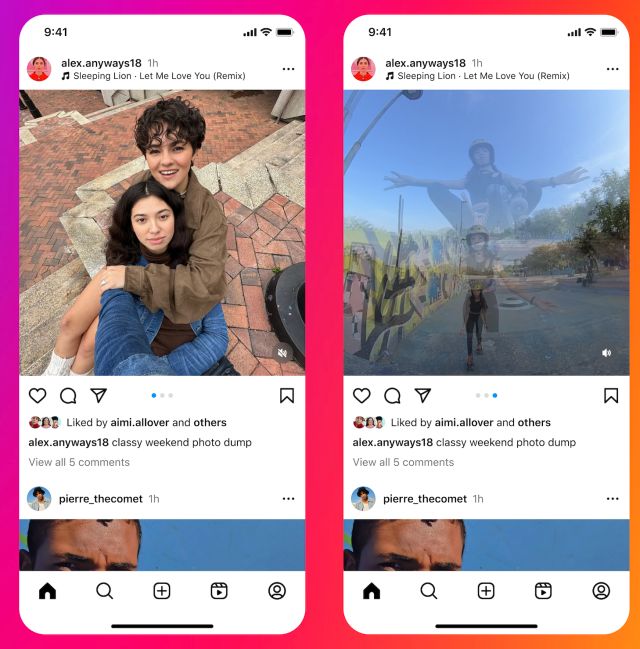
Meta, Instagram’s parent company, suggests the feature could be useful for sharing influencer-style content, having discussions without judgement from random followers, or hosting study sessions with a small group.
Before this, celebrities and influencers mainly used live streaming to connect with fans.
Regular users often felt uncomfortable with all their followers being able to see their broadcasts.
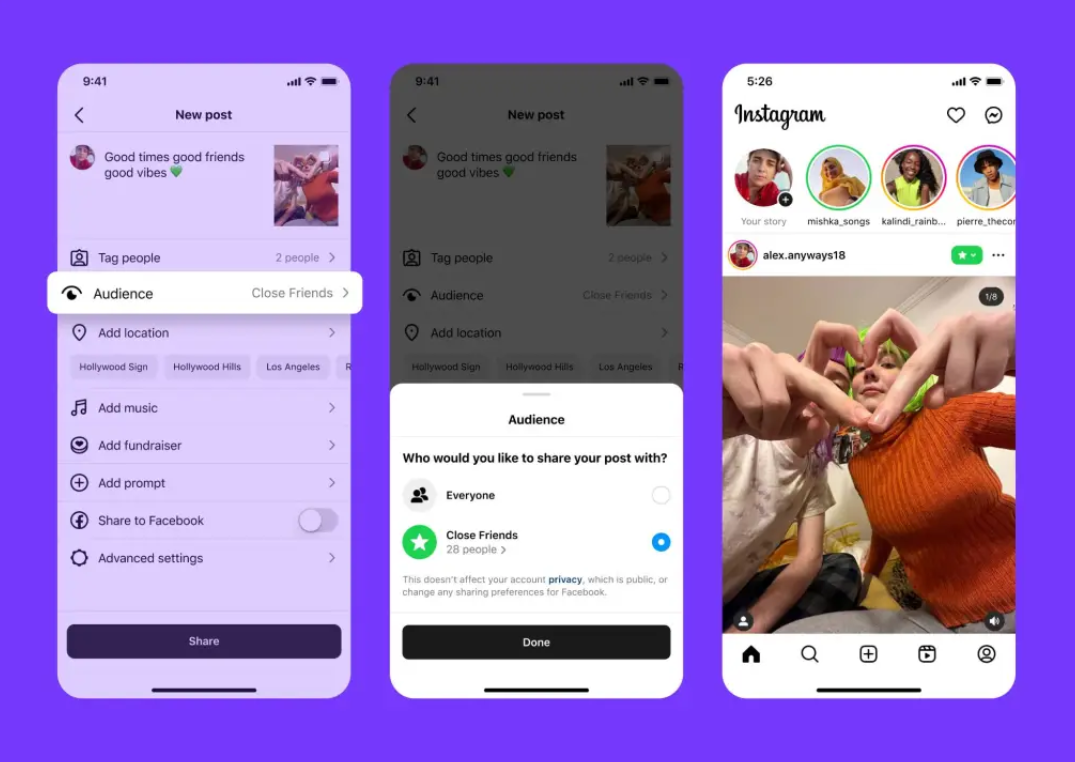
To use the feature:
- Update your app
- Set up your Close Friends list
- Start a livestream and select ‘Close Friends’ in settings
- Interact with your audience
- End the stream and choose to save or share it
This update is available for both iOS and Android users.
It’s part of Instagram’s ongoing efforts to give users more control over their content and audience.
FAQs
What is ‘Close Friends on Live’ on Instagram?
‘Close Friends on Live’ is a new feature that allows users to livestream to a select group of people instead of all their followers.
How can I set up my ‘Close Friends’ list on Instagram?
To set up your ‘Close Friends’ list, go to your profile settings on Instagram and select the people you want to include.
How do I start a livestream with ‘Close Friends on Live’?
Update your Instagram app, set up your ‘Close Friends’ list, and select the ‘Close Friends’ option before starting your livestream.
What interactions are possible during a ‘Close Friends on Live’ session?
During the livestream, you can interact with viewers through comments and reactions and invite others to join the stream.
Can I save or share the livestream after it ends?
Yes, after the livestream ends, you have the option to save the video or share it as a Story viewable only by your Close Friends.
Also Read: Instagram is making it easier to tag multiple people in Stories: Heres How it Will Work
Also Read: Browse Instagram Without an Account: Top 3 Tools for Anonymous Viewing
Also Read: Meta lets you use avatars for video calls on Instagram, Messenger: Here’s How it Works
