Highlights
- New Instagram feature allows customizable like visibility settings.
- Options include visibility to everyone, followers, close friends, or none.
- No confirmed launch date for the feature, emphasizing a focus on privacy.
- Instagram faces a separate issue with audio loss in older videos.
Instagram is reportedly testing a new groundbreaking privacy feature that promises to transform how users interact with posts and reels.
Now you can potentially hide likes from people who you don’t want them to see.
Upcoming Instagram Feature

As mentioned, the new Instagram feature emphasizes user privacy by giving individuals greater control over who sees their likes on posts and reels.
As per leaked screenshots from a beta version, it has been revealed that four distinct options for managing likes visibility are going to come forth, suggesting an approach that is in the user’s hand.
These are as follows:
- Allow everyone to see likes: This default setting maintains the status quo, with likes visible to all.
- Allow people you follow to see likes: A more selective option, limiting visibility to followed accounts.
- Allow close friends to see likes: An even more restricted setting, focusing on a user’s inner circle.
- Don’t allow anyone to see likes: The most private setting, offering complete concealment of likes.
Earlier you were able to hide a like count on the platform, but people could always see who had liked the post by just clicking on them.
These four new features are pretty much set to change the rules of engagement on the platform.
No Timeline Revealed
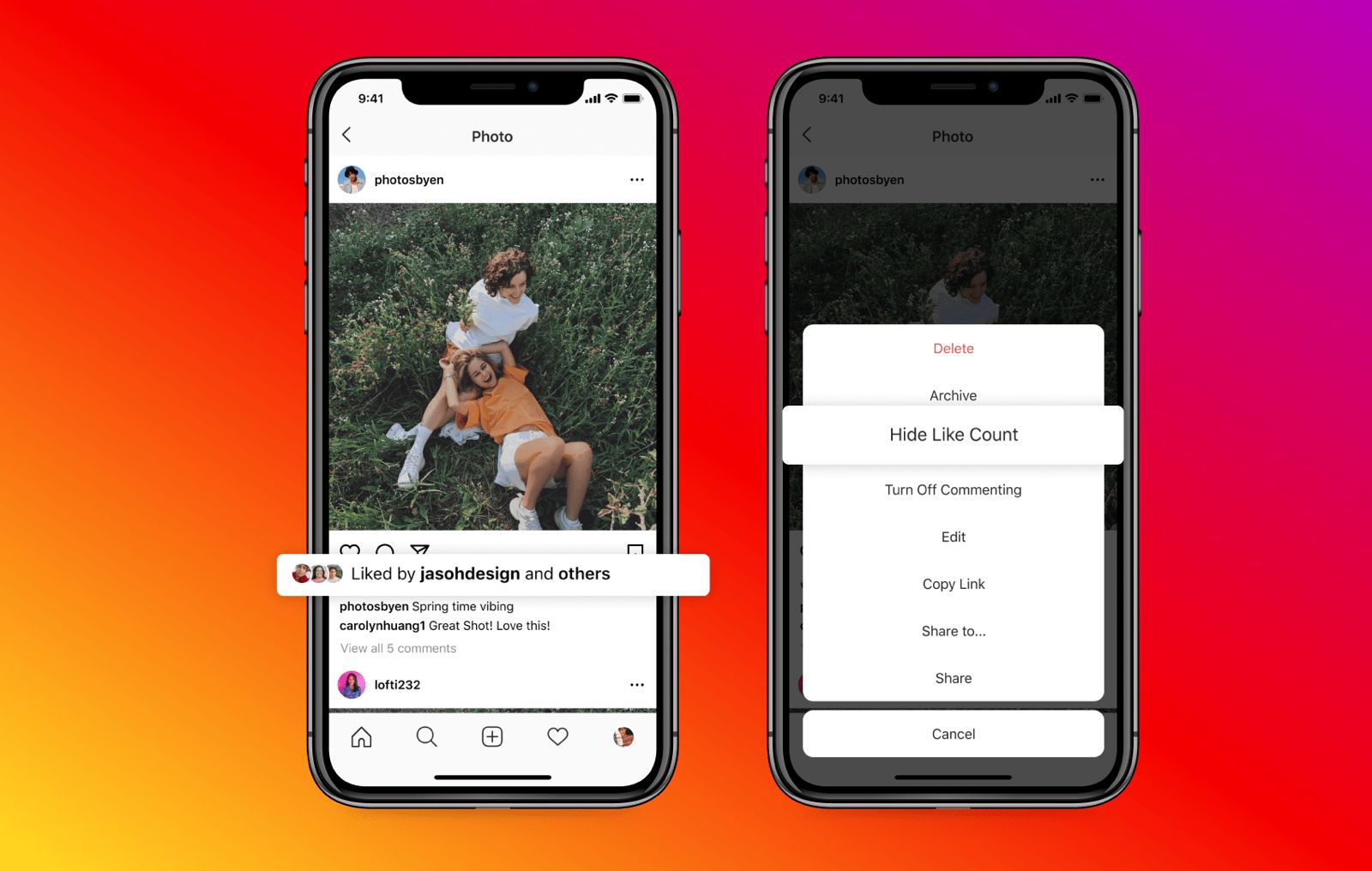
Instagram’s history of testing various features highlights that this new functionality might undergo several iterations before its official release.
As of right now there is no confirmed launch date for this feature, but you can be sure that Instagram is planning a beta roll-out soon.
So what does all this mean?
The introduction of this feature could significantly change how users engage with content, focusing more on quality rather than popularity metrics.
Our opinion is that Instagram’s initiative to allow users to control the visibility of their likes is a significant step towards enhanced digital privacy.
Social media interactions have a profound impact on personal and professional lives and such a feature provides a much-needed layer of control and discretion.
Instagram Losing Audio on Some Posts

In more Instagram news, a recent issue has emerged affecting videos uploaded to the platform between June 2013 and October 2014.
As initially reported by The Verge, these videos are experiencing an unusual glitch where the audio is completely missing.
Users across various devices, including desktop, iOS, and Android, are encountering this problem, characterized by an error message indicating that the “video has no sound effects.”
Sam Sheffer, formerly associated with The Verge, was among the first to bring attention to this issue.
Interestingly, while the embedded version of Sheffer’s Instagram video retains its audio, the sound disappears when the video is viewed directly on Instagram.
This anomaly is particularly significant for long-term Instagram users, many of whom have stored valuable memories in the form of videos on the platform.
FAQs
What are the details of the new privacy feature being tested by Instagram and how might it affect user interaction on the platform?
Instagram is currently testing a groundbreaking privacy feature that allows users to control who can see the likes on their posts and reels.
This feature, revealed through leaked screenshots from a beta version, offers four distinct settings for managing likes visibility. These include allowing everyone, only people followed, close friends, or no one to see likes.
While traditionally Instagram allowed users to hide like counts, this new development takes it a step further by enabling users to control who can see who liked their posts.
This change is set to significantly alter user engagement on the platform, shifting the focus from popularity metrics to content quality.
It represents a considerable advancement in digital privacy, giving users more control over their social media interactions.
What strategies can I implement to enhance the visibility of my posts on Instagram?
To increase the visibility of your Instagram posts, it’s essential to focus on producing content that is both visually captivating and of high quality.
Incorporating relevant hashtags into your posts can significantly boost their discoverability. Regularly engaging with your audience through comments and direct messages can foster a more active and loyal following.
Consistent posting, in line with your audience’s most active times, is crucial. Leveraging Instagram’s various features such as Stories, Reels, and IGTV can also help in reaching a broader audience.
How can utilizing hashtags effectively increase my reach on Instagram?
Hashtags play a vital role in enhancing your Instagram reach. They function as searchable keywords, categorizing your content and making it accessible to a broader audience.
To maximize their effectiveness, it’s advisable to use a balanced mix of widely-used, niche-specific, and branded hashtags that resonate with your content and target audience.
Regularly researching and incorporating trending hashtags relevant to your industry can further extend your content’s visibility.
What is the ideal frequency for posting on Instagram to keep my audience engaged?
Maintaining a consistent posting schedule is key to keeping your audience engaged on Instagram. The ideal frequency depends on your capacity to produce quality content and your audience’s preferences.
For some, posting daily might be effective, while others might find posting a few times a week or weekly more manageable and equally effective. It’s important to align your posting schedule with the times when your audience is most active on the platform.
How do I record and post a Reel on Instagram?
To create and share a Reel on Instagram, start by tapping the ‘Create’ button on the left side of the screen.
Select ‘Post’ and then ‘Select from computer’ to choose the content you wish to share. If you want to add more than one file, click ‘Media’ in the bottom right and then ‘Add’.
After selecting your content, click ‘Next’. You can then choose a cover photo directly from the clip using the slider under ‘Cover photo’, or upload one from your device.
The ‘Trim’ feature allows you to edit the beginning or end of your clip. After trimming, tap ‘Next’ to add a caption, location, tag people, and adjust post settings. Finally, share your Reel by tapping ‘Share’ in the top right corner.
What has the Pew Research Center Survey revealed about Teen Social Media Usage ?
A recent Pew Research Center survey has shed light on the dynamic landscape of teen social media usage.
The survey indicates that social media remains an integral part of teen life, with YouTube maintaining its dominance, closely followed by TikTok, Snapchat, and Instagram (via Forbes).
The survey revealed a significant increase in teens spending considerable time online, with nearly half reporting online “almost constantly.”
A in platform preferences among teens has emerged, showcasing Snapchat’s rise above Instagram, by a narrow margin.
The survey underscores little gender disparities in social media usage patterns, with variations in constant usage observed among platforms like TikTok and Snapchat,by teenage girls.
These developments highlights Instagram’s proactive approach to addressing user needs and preferences while responding to the evolving dynamics of the broader social media landscape.
How to Hide Likes and Views on New Instagram Posts?
1. Create a new Instagram post as you usually do till you reach the caption-writing screen
2. Tap Advanced Settings at the bottom of the page
3. Toggle on Hide Like and View Counts
4. Then, return to the previous page
5. Lastly, Tap on Share to complete the posting
How to Hide Likes on Existing posts?
1. Open the post you wish to hide the Likes on and tap on the three-dots icon
2. Tap Hide Like Count on the pop-up menu
3. After this, the likes on your old posts will no longer be visible to your followed
How to Hide likes on Other’s Posts?
This is probably the most interesting aspect of this feature where you not only can hide likes and views of your own posts but can at the same time do this for others’ posts as well.
This way you would not be able to see others’ likes or views as well. This one aspect greatly tackles the whole social media comparison criticism quite well. Follow the below steps to use this feature on your account –
1. Open Instagram App on your smartphone and tap on your profile picture
2. Next, Select the three-lined menu icon in the top-right corner
3. And then Tap on Settings in the pop-up options and open the Privacy option
4. Then, Select the Posts and toggle on Hide Like and View Counts.
How to View Instagram Posts and Reels without an Account?
If you want to see Instagram posts and reels without an account, there is a pretty simple way of doing it.
Moreover, it does not require you to download and install any third-party apps either. Here’s what you need to do:
1. Open any internet browser on a PC or smartphone and in the address bar type the following, replacing username with the Instagram username for which you want to see posts:
2. You will be redirected to that particular Instagram account.
3. Now, scroll down to see all the posts of this Instagram user.
Note: You can go through a public Instagram profile using this method but Instagram will prompt you to sign up/ log in each time you scroll down. Simply close the pop-up and keep scrolling.
4. Then, right-click on the post you want to view and select Open link in new tab. Then, in the new tab, you will be able to view the post without encountering the dreaded Instagram login page.
How to View Instagram Stories without an Account?
The previous method will work only with Instagram posts and reels. However, it will not allow you to view Instagram stories anonymously, and that’s a bummer.
The good thing is that there are tons of third-party Instagram story viewer tools that you can use online.
Of these, we have chosen one such amazing tool — InstaNavigation (visit). Here’s how to use it to view Instagram stories without an account:
One of the best things about InstaNavigation is that you don’t just get to see Instagram stories anonymously. You can also download them, alongside being able to view and save Instagram posts as well as reels. Here’s how it works:
1. Head over to the official InstaNavigation website.
2. Then, in the search bar, type the username of the Instagram account that you want to view anonymously.
3. Next, click on the Search button to view that account’s stories, posts, reels, and highlights.
4. To download the desired post or reel, click to enlarge it. Then, scroll down to find the Download button and click on it. The download will start right away.
How do I turn off likes before publishing my post?
Step 1: Click on your Instagram profile.
Step 2: Tap the menu in the upper right and choose Settings.
Step 3: Hit Privacy.
Step 4: Tap Posts.
Step 5: Hover on the button next to Hide Likes and View Counts. When you are scrolling through your Instagram feed, you will no longer see like counts.
What does Instagram look like with hidden likes?
Here are the current measurements that the Instagram app uses to determine how to display the number of likes:
Below 100 likes: shown as “others”
Below 1,000 likes: shown as “hundreds of others”
Below 100,000 likes: shown as “thousands of others”
Below 1,000,000 likes: displayed as “hundreds of thousands of others”
Is the like count hidden on all Instagram posts?
The short answer is – no, not all like counts will be hidden.This feature is still being rolled out globally but you will now have the option to either publicly hide or display likes on your own posts when publishing your content. How?
Simply by accessing your advanced settings on the Instagram app and opting into publicly displaying likes or hiding them when you publish your content.
Also Read: How to Hide Likes and Views on Instagram
Also Read: Private story likes: Instagram changing how people interact to other’s stories
Also Read: Instagram Hashtags 2022: Best Hashtags To Get the Most Likes on Your Instagram Posts
Also Read: Browse Instagram Without an Account: Top 3 Tools for Anonymous Viewing




