Highlight
- Instagram is working on a “Friend Map” feature.
- It will allow users to share their location with selected groups like close friends or mutual followers.
- The new feature is similar to Snapchat’s Snap Map.
- Users can share videos, text updates, and notes pinned to specific locations, visible only to chosen connections.
- The feature is optional and not activated by default.
- It is currently being tested on limited users.
Instagram has completely transformed the social media space in the last decade.
What started as a photo-sharing app is now a well-rounded networking service helping people connect, run businesses and foster engagement.
The credit goes to Instagram’s core team for constantly trying to build a better platform with interesting features to keep the users engaged.
The latest addition in the series of features that enhance user experience is the ‘Friend Map,’ feature.
Here’s what we know about this upcoming feature so far.
Instagram’s upcoming ‘Friend Map” is a feature similar to Snapchat’s Snap Map.
According to Meta spokesperson Christine Pai, this feature is currently in development.
“Friend Map” will let Instagram users share their location with selected groups, like close friends or mutual followers.
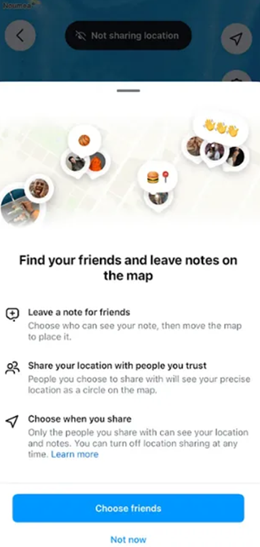
For now, this feature is being tested with a limited number of users, as reported by The Verge.
With “Friend Map”, users can also share videos and text updates that are pinned to specific locations.
However, the location is only visible to those you’ve chosen, whether it’s your followers or just close friends.
The feature is now live for some users.
The intended audience for this is younger users.
Multiple studies have highlighted how young users are increasingly using DMs for interaction on Instagram.
They prefer private conversations as compared to posting to the main feed, Stories, or even Reels.
In response, Instagram has been introducing features like Notes, which have gained significant popularity among younger audiences.
#Instagram keeps working on “Friend map”: your friends, on a map 👀
ℹ️ Your location is end-to-end encrypted
Let’s see how it works 👇 https://t.co/iBeR0nec61 pic.twitter.com/5dxTZN0OUB
— Alessandro Paluzzi (@alex193a) February 24, 2024
Now, the social media giant is planning to replicate the same response with another feature that aims to foster more private interaction amongst users.
Similarly, notes uploaded by your connections will also appear on the map.
Importantly, this feature is not activated by default, giving users control over whether they want to use it.
This isn’t Instagram’s first attempt at a location-based feature.
Earlier, Snapchat too introduced a map-based photo feature in 2012, but it was discontinued due to low engagement.
Now, with the Friend Map, Instagram hopes to compete more effectively with Snapchat while keeping younger audiences from drifting to platforms like TikTok.
A key difference between Snapchat’s Snap Map and Instagram’s Friend Map is privacy: on Snapchat, your shared location is public, but on Instagram, it’s only visible to your selected connections.
Instagram hasn’t confirmed an official rollout date yet, but more details are expected as the feature moves closer to a full rollout.
FAQs
Q1. How do I add a link to my Instagram bio?
Answer. To add a link to your Instagram bio, go to your profile, tap “Edit Profile,” and then paste the desired URL in the “Website” field.
This link will be clickable and visible to anyone who visits your profile.
Q2. How do I set up Instagram Shopping?
Answer. To set up Instagram Shopping, you need to have a business account.
Connect your account to a Facebook catalogue, which can be created via Facebook Business Manager or through e-commerce platforms like Shopify. Once approved, you can tag products in your posts and stories.
Q3. How do I use Instagram Stories?
Answer. To create an Instagram Story, tap the camera icon at the top left of your screen or swipe right from anywhere in the feed.
You can take a photo or video, or upload one from your gallery.
Add text, stickers, or filters, and then share it with your followers. Stories disappear after 24 hours unless saved to your highlights.
Q4. What are Instagram Reels and how do I create one?
Answer. Instagram Reels are short, engaging videos up to 60 seconds long. To create a Reel, tap the camera icon and select “Reels” at the bottom.
You can record a series of clips, add music, effects, and text, and then share it on your feed or the Reels tab.
Q5. How do I manage comments on my posts?
Answer. To manage comments, go to the post and tap the comment icon.
You can reply to comments, delete them by swiping left, or pin important ones to the top.
You can also filter comments by keywords or turn off commenting for specific posts through the post settings.
Also Read: Instagram Will Let You Share 20 Photos Per Post Starting Today
Also Read: Meta Announces New Privacy Controls for EU Users: Unlinking Facebook, Instagram, and WhatsApp
Also Read: Meta Tightens Messaging Safety for Teens on Instagram and Facebook
