Highlights
- Instagram’s Broadcast Channels now allow creators to enable replies and prompts.
- New features will enhance interaction with followers and boost engagement.
- Meta is rolling out new metrics to help creators track their content’s performance.
- Creators can also get personalised suggestions to improve engagement.
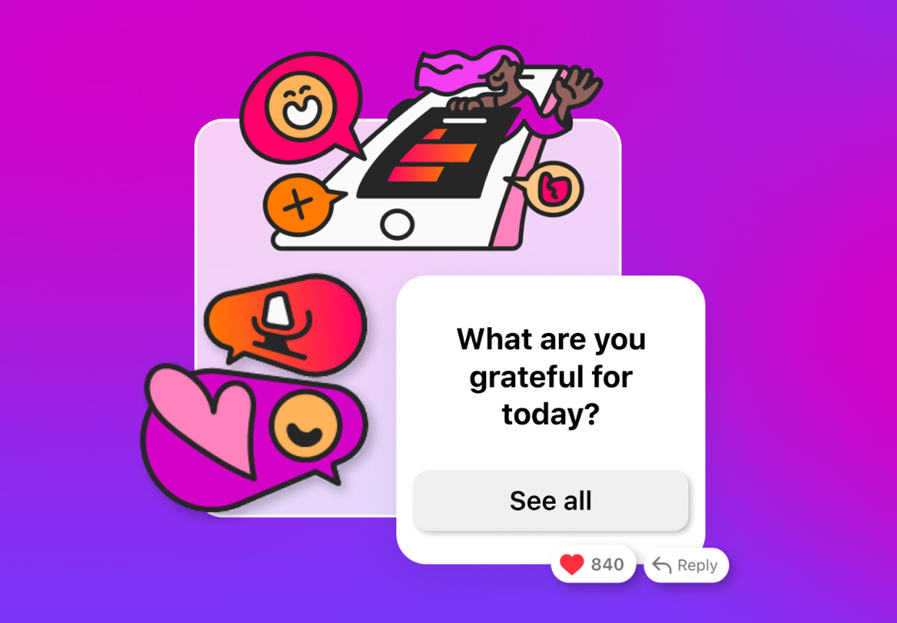
Meta has been developing new ways to boost user-creator interaction that will eventually only add to the platform engagement metrics for some time now. The latest addition has happened on Instagram.
Meta is making changes to Instagram’s Broadcast Channels adding new ways for creators to interact with their followers.
The tech giant announced the new features in a detailed blog post titled “Get Closer to Your Community With Replies, Prompts and Insights.”
The update will make it easier for creators to collaborate and engage while offering tools to track their content’s performance.
According to Meta’s blog post, here’s what’s new –
- Replies: Give your followers a way to engage with your messages and each other.
- Prompts: Kickstart conversations in your channel with Q&As and daily check-ins.
- Insights and best practices: Understand what’s working and get helpful tips to meet your goals.
Here’s how each of these features will work.
Replies and Conversations
Previously, followers could only react to posts on Broadcast Channels with emojis. Now, creators can allow followers to reply directly to posts and respond to other users’ replies, creating a more interactive experience.
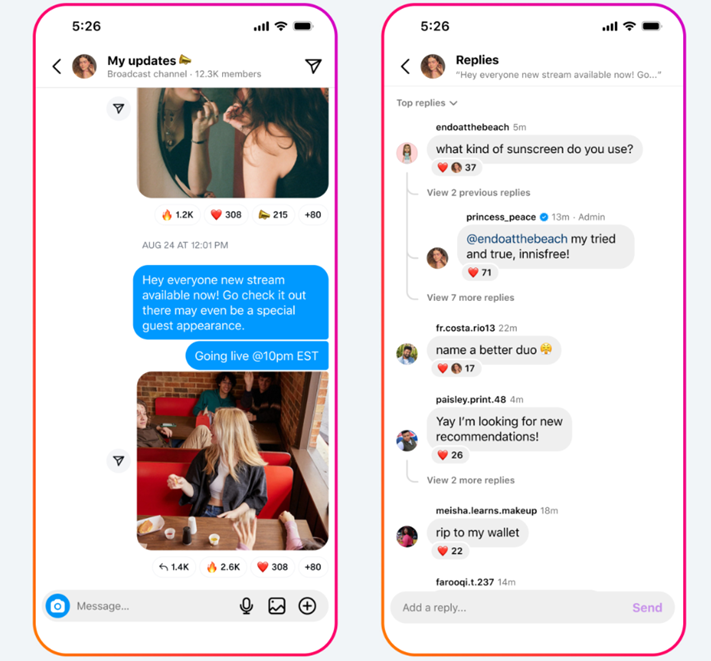
For those worried about clutter, Meta assures that all replies will be grouped under the original message to keep things organised.
Creators can decide whether to enable replies. To turn them on:
- Tap on your channel name.
- Go to “Channel controls.”
- Select “Allow members to reply to messages.”
If replies are left off, the channel retains its original one-to-many communication format, designed for announcements without follower input.
Prompts for Engagement
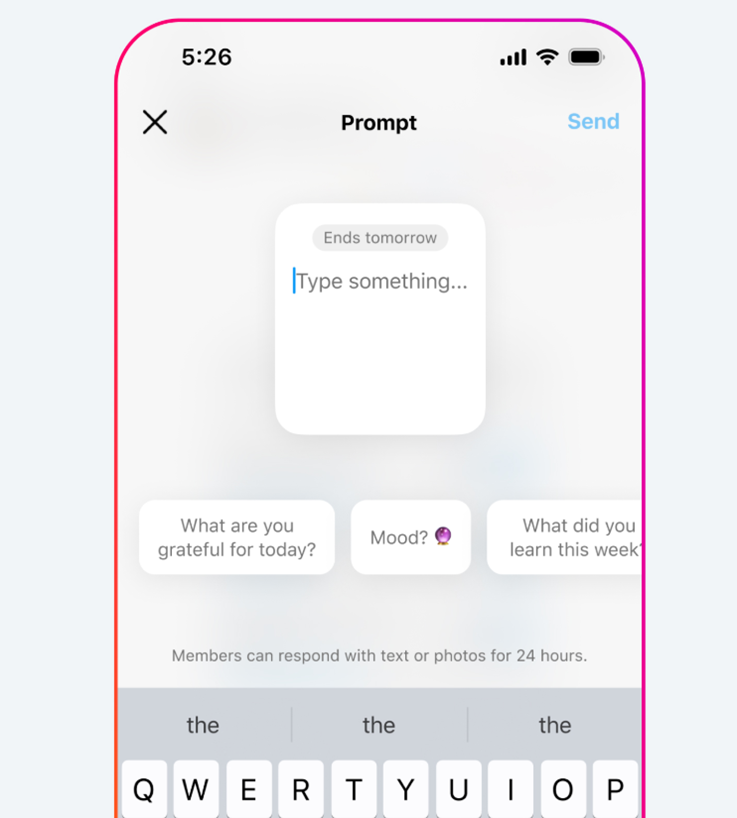
The update also introduces prompts, letting creators kickstart conversations. They can ask followers to share their thoughts, recommendations, or experiences. For example, a creator might ask, “What’s your favourite restaurant in NYC?” or “What are you grateful for today?”
Followers have 24 hours to respond to a prompt using either text or a photo and can like other users’ responses as well.
To create a prompt, creators can go into the channel, tap “+” and select “Prompt.”
New Insights for Creators

To help creators understand their performance, Meta is rolling out new metrics. These insights will provide information on how well Broadcast Channel content is doing and offer personalised suggestions to improve engagement.
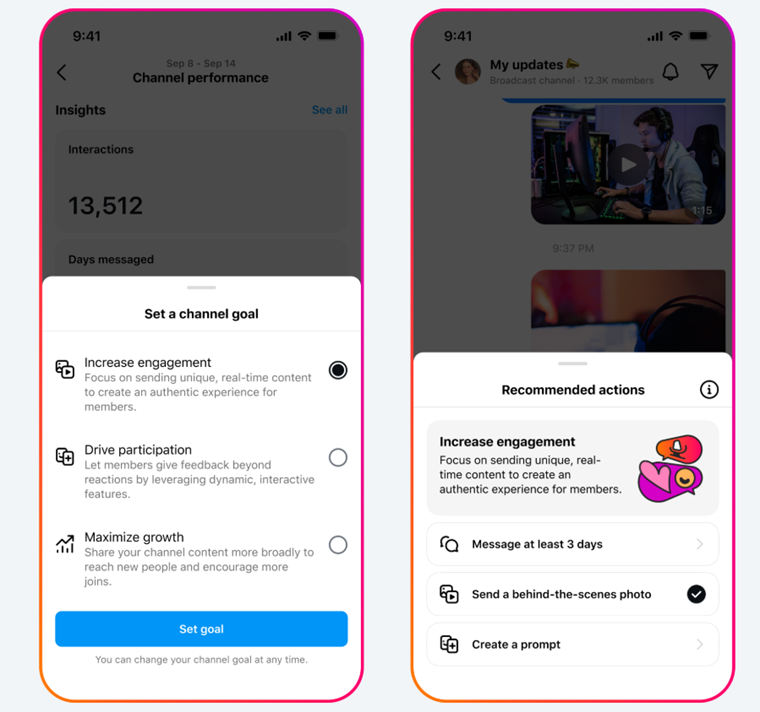
For example, if a creator wants more interaction, the app might recommend sending more frequent updates or sharing behind-the-scenes content.
With these updates, Broadcast Channels are evolving from one-way announcement tools into more interactive spaces where creators and followers can connect in meaningful ways.
FAQs
Q1. What new feature has Instagram Threads introduced for user privacy?
Answer. Instagram Threads is testing a new option to hide the “Replies” tab on your profile, which makes replies less visible while keeping the “Posts” and “Reposts” tabs visible.
Q2. How can creators enable replies in Instagram’s Broadcast Channels?
Answer. Creators can enable replies by tapping on their channel name, going to “Channel controls,” and selecting “Allow members to reply to messages.”
Q3. What is the new prompt feature in Instagram’s Broadcast Channels?
Answer. The new prompt feature lets creators kickstart conversations by asking followers to share their thoughts, recommendations, or experiences, with responses available for 24 hours.
Read More: Instagram Adds Live Location Sharing in DMs, New Sticker Pads, and Fun Nickname Feature
