Highlights
- Apple unveiled iOS 18 at the WWDC 2024.
- There is a new feature in the battery section that can detect slow chargers being used and warn users.
- As per Apple, this will help iPhone users make an informed decision regarding the battery health of their devices.
The Apple event during WWDC 2024 is a gift that keeps on giving.
Too many exciting things were announced and it is difficult to keep track unless you pay attention to every word uttered during the event.
But that’s what we are here for, to bring you the latest updates.
So, in the latest news, Apple doesn’t want you to use slow iPhone chargers and from now on whenever it notices that you do, it is going to warn you.
Let’s understand more.
iOS 18, introduced during WWDC 2024, brings some neat tweaks to how your iPhone handles battery health and charging.
Now, if you’re rocking an iPhone 15, you’ll find a few new options to tinker with in your Settings.
When you head over to the Battery section, nestled within the Settings app, you’ll spot a whole bunch of choices under “Charging.”

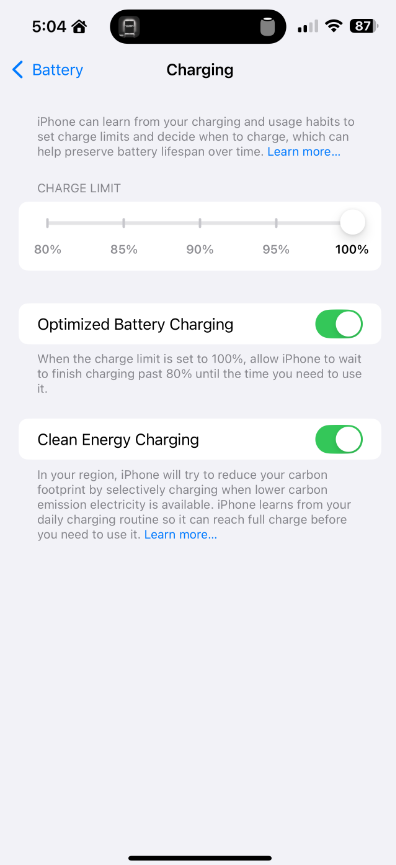
Apple’s upped the ante here.
Earlier, you could only cap your charge at 80%.
But now? Oh, now you’ve got way more control.
You can pick 85%, 90%, or even 95% if that suits your fancy.
But that’s not all.
There’s this nifty new feature that lets you know if you’re using a slow charger.
Just pop into the Battery menu, check out the Battery Level graph, and keep an eye out for a warning if you’re juicing up with a sluggish charger.
Image Credit – Reddit Threads
Oh, and they’ve jazzed up the graph with a snazzy orange hue to really drive the point home.
Now, while this is all exciting stuff, we might need to wait a bit for Apple to drop some more deets.
They’ll probably spill the beans in a support document once iOS 18 hits the streets this fall.
And as for what exactly qualifies as a “Slow Charger”?
Well, your guess is as good as ours for now.
FAQs
Q1. Which is the biggest Apple announcement in WWDC 2024?
Answer. Apple Intelligence was one of the biggest announcements that came out of WWDC 2024, with capabilities that include actions across apps − like carrying out tasks on your behalf.
Q2. What devices will support Apple AI?
Answer, The processing power required for Apple Intelligence means you may have to upgrade to a device that harnesses Apple’s robust semiconductors.
For now, that’s an iPhone 15 Pro or 15 Pro Max, which start at $999 or $1,199 respectively, or an iPad or Mac with Apple’s M1 chip or later.
Q3. What is special about iOS 18 announced in WWDC 2024?
Answer. As per Apple’s keynote, “With iOS 18, users will now be able to arrange apps and widgets in any open space on the Home Screen, customize the buttons at the bottom of the Lock Screen, and quickly access more controls in Control Center.
With the biggest redesign ever of the Photos app, photo libraries are automatically organized in a new single view in Photos, and helpful new collections keep favourites easily accessible.
All-new text effects come to iMessage, amplifying any letter, word, phrase, or emoji with dynamic, animated appearances to bring conversations to life.
Users can also now communicate over satellite in the Messages app, even when a cellular or Wi-Fi connection isn’t available.”
Q4. Is Apple bringing ChatGPT into its phones?
Answer. Siri’s big AI upgrade also includes an integration with OpenAI’s ChatGPT chatbot.
With the new integration, Siri will automatically determine whether a query would be better suited for ChatGPT.
It will then ask for your permission before sending its request to ChatGPT. You’ll be able to use ChatGPT through Siri for free and without an account.
Q5. What is Genmoji?
Answer. Genmoji opens up entirely new ways to communicate, letting users create a new emoji to match any moment.
While emoji are represented as text, Genmoji are represented as inline images.
If you are using standard UI frameworks to render text fields, you can support Genmoji easily.
For other situations, Genmoji is supported using AttributedString, a data type for representing rich text with graphics.
Q6. Is Apple releasing any hardware at WWDC 2024?
Answer. Over the years Apple has trotted out plenty of new hardware at WWDC, including the Vision Pro, its mixed-reality headset that made its debut at last year’s event.
But at the 2024 WWDC keynote, Apple chose instead to focus exclusively on new software features along with new AI tech that it’s marketing as “Apple Intelligence.”
Q7. What are the advantages Of iOS 18 Updates For Users ?
Answer. This notification offers many benefits :
Users can make the right choices about charging.
If the users are in a hurry , they can go for a more powerful charger to speed up the charging .
- To be informed about using a slow charger will help users to set realistic expectations for charging times.
- Using the right chargers can potentially improve battery health over time as per many ongoing discussions.
Q8. What does iOS 18’s Battery Section tell You If You Used a Slow Charger?
Answer. Apple updated the Battery section of the Settings app in iOS 18 to add a feature that lets you know if you charged your iPhone with a “slow” charger.
Periods of slow charging are shown with an orange bar in the portion of the Battery settings that show battery usage and charging over the past 24 hours or the past 10 days.
We saw the slow charging notice after charging with a 5W wireless charger, as did a Redditor who highlighted the feature.
It’s not clear what exactly is considered “slow,” but the designation is useful for those who are seeing slow charging speeds and aren’t sure why.
Many wireless chargers claim to be MagSafe while being limited to Qi speeds or below, so this feature could help iPhone users understand why their devices aren’t charging at optimum speed.
There does not appear to be an option to enable an alert when charging from a slow charger, which could be an arguably better feature because the battery settings are somewhat hidden.
There is a tappable information button that accompanies slow charging notices, but as of right now, it goes to a support document that does not yet exist.
Also Read: iPhone 15 Buyers To Be Alerted: The Age of Lightning Cables Ends
Also Read: Purchasing the iPhone 15: Is it Worth the Upgrade? All Your FAQs Answered Here
Also Read: Should You Buy the iPhone 15? 10 Iconic Features Apple is Bidding Adieu To

