Highlights
- iPhone 16 supports up to 27-watt charging via USB-C.
- MagSafe chargers support up to 25-watt wireless charging.
- iOS 18 notifies you of slow chargers.
- PhoneArean’s iPhone 16 Pro Max battery test results are out.

iOS 18 informs the iPhone users in case they are using a slow charger. (Image credit – Apple)
Fast Charge Your iPhone 16
Fast charging our iPhone is a pre-requisite. No one wants to sit for hours to get a fully charged battery. However, you will be surprised to know how many iPhone users are not really utilising the fastest charging methods available.
The easiest way to know if your charging method is the fastest possible or not is to observe when your iPhone is charging.
If you notice that your iPhone is taking many hours to charge from 0 to 100 per cent, know that you might not be using fast-charging accessories.
While slow charging might not be an issue to many users who prefer charging their iPhone overnight or are not in a hurry, it can be chaotic when you have to rush to work and your iPhone still shows a 48 per cent battery. Also, it wouldn’t hurt anyone to use the fastest charging available now, would it?
iOS 18 actually address this issue. It informs the iPhone users in the UI in case they are using a slow charger.
Here’s how you can check that if you are using iOS 18.
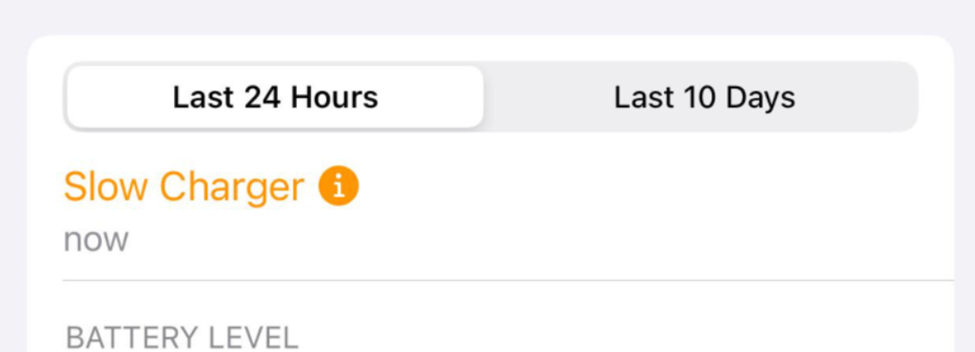
Slow charger warning in iOS 18. (Screenshot credit – 9to5Mac)
Go to Settings > Battery to see a graph of your charging activity.
If you are using a slow charger, you will be able to see an orange warning text on top.
How to Fast Charge Your iPhone Using USB-C?

Apple USB-C cable and a compatible USB-C power brick. (Image credit – Apple)
The iPhone 16 supports up to 27-watt charging through its USB-C port. Using a 30-watt charging brick, you can fully charge your iPhone 16 in about 2 hours.
To fast charge, you’ll need a USB-C cable and a compatible USB-C power brick (30-watt Mophie charger or the Apple 35-watt dual charger.)
With these accessories, you can charge from 0% to 50% in about 30 minutes and reach 100% in around 2 hours.
A 20-watt charger works nearly as fast. In just about 15 minutes slower for a full charge.
It is important to note that using a charger rated higher than 30 watts like the MacBook charger won’t increase the charging speed beyond the iPhone’s 27-watt limit.
How to Fast Charge iPhone 16 Pros Wirelessly using MagSafe?

A fast-charging MagSafe puck. (Image credit – Apple)
The iPhone 16 and iPhone 16 Pro support wireless fast charging with the new generation MagSafe chargers.
For this, you’ll need a fast-charging MagSafe puck.
Apple recommends pairing it with a 30-watt charger. However, a 30-watt charger of any reputed brand should work fine.
These new MagSafe chargers can charge your iPhone at up to 25 watts. Compared to this, older MagSafe and Qi chargers were limited to 15 watts.
Wireless fast charging can match wired charging for the first half (0% to 50%) but is slightly less efficient overall, especially as the phone heats up.
You can charge from 0% to 50% in about 30 minutes but expect about 2 more hours to reach 100%.
PhoneArena’s iPhone 16 Pro Max First Battery Test Results
The first battery test results for the iPhone 16 Pro Max are out.
In a recent report, PhoneArena revealed how their team conducts three separate battery tests on every phone. A Web browsing test, a YouTube video streaming test and a 3D Gaming test.
To give context, the test compared the best Android flagship phones such as Galaxy S24 Ultra, S24 Plus, Pixel 9 Pro XL and the OnePlus 12.
Here is a quick look at the battery sizes of all the phones –
- iPhone 16 Pro Max – 4685 mAh
- iPhone 16 Plus – 4674 mAh
- iPhone 15 Pro Max – 4441 mAh
- Galaxy S24 Ultra – 5000 mAh
- Galaxy S24 Plus – 4900 mAh
- Google Pixel 9 Pro XL – 5060 mAh
- OnePlus 12 – 5400 mAh
PhoneArena battery test results –
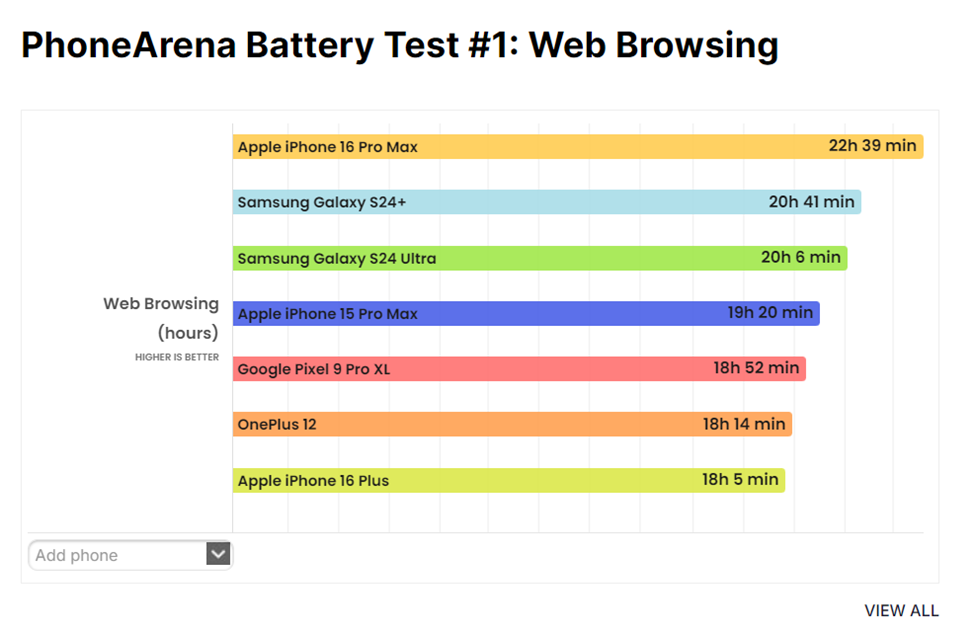
PhoneAreana Battery Test 1 – Web Browsing Test (Screenshot credit – PhoneArena)
iPhone 16 Pro Max performed better than its predecessor and all competing Android flagship devices.
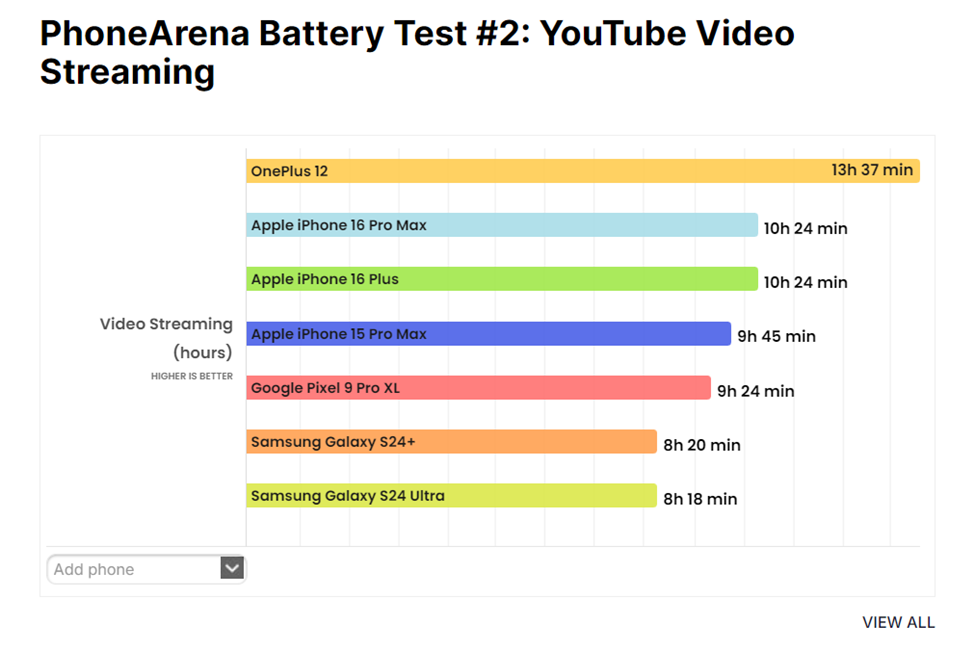
PhoneArena Battery Test 2 – YouTube Video Streaming (Screenshot credit – PhoneArena)
While the OnePlus 12 leads this test conducted by PhoneArena, we can see iPhone 16 Pro Max and the iPhone 16 Plus are not far behind.
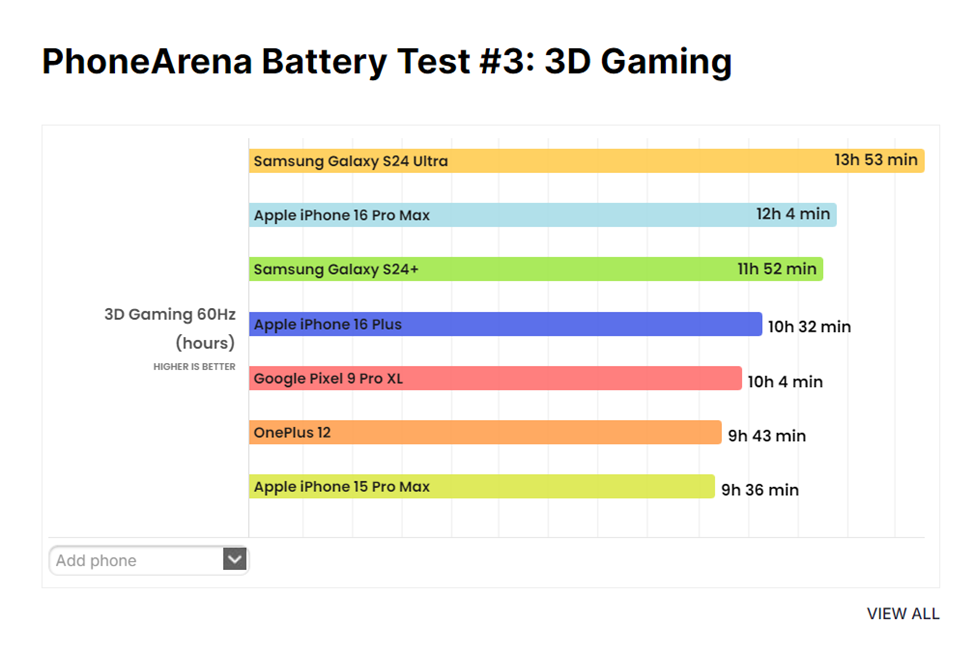
PhoneArena Battery Test 3 – 3D Gaming (Screenshot credit – PhoneArena)
With Galaxy S24 Ultra winning this one, the iPhone 16 Pro Max again ranks second.
Summary of Battery Use
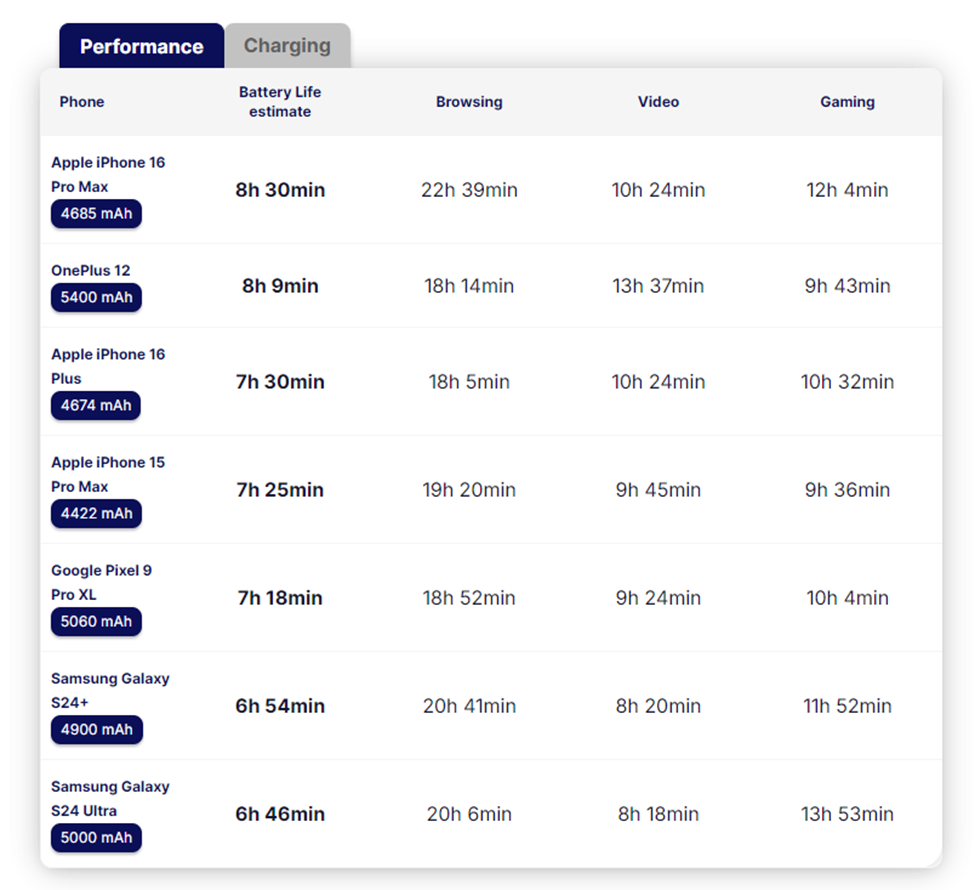
PhoneArena’s final battery use estimate for all the phones. (Screenshot credit – PhoneArena)
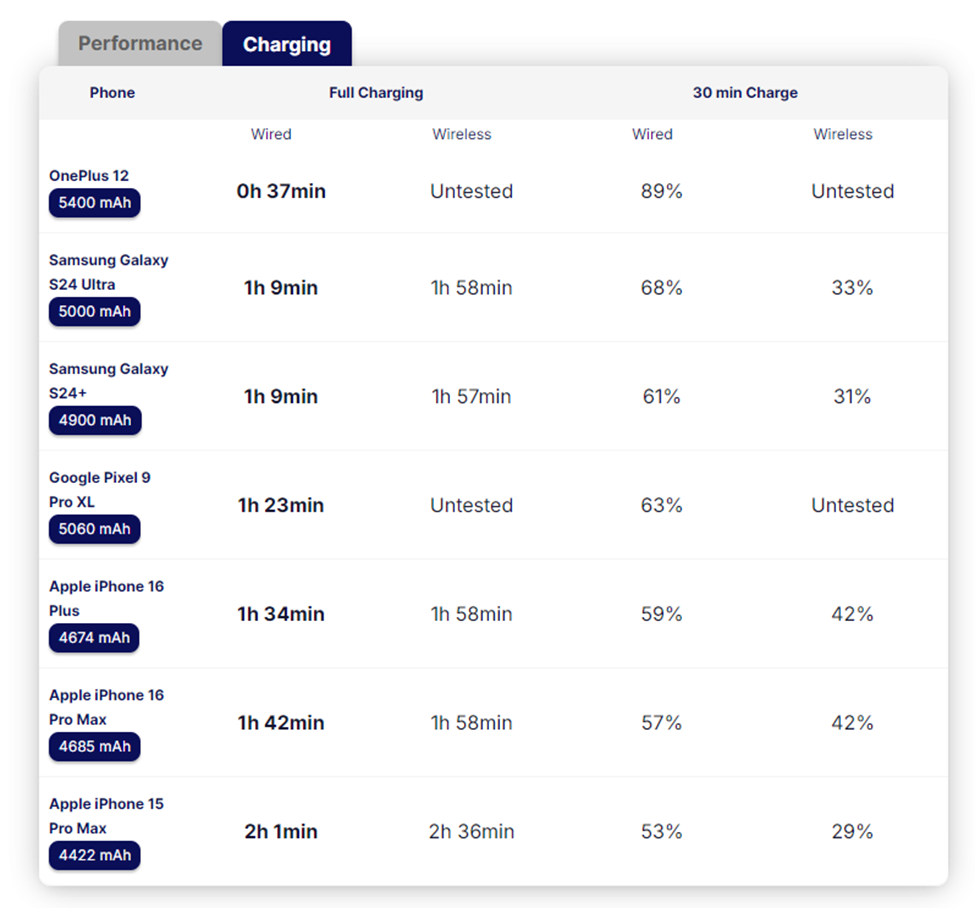
PhoneArena’s final charging time estimate for all the phones. (Screenshot credit – PhoneArena)
FAQs
Q1. How can I check if my iPhone is charging slowly?
Answer. If your iPhone takes several hours to charge from 0% to 100%, you might not be using fast charging accessories. iOS 18 will notify you if you’re using a slow charger. You can also go to Settings -> Battery to see a graph of your charging activity, where slow charging times are marked in orange.
Q2. What do I need to fast charge my iPhone 16 using USB-C?
Answer. To fast charge your iPhone 16, you’ll need a USB-C cable and a compatible USB-C power brick, such as a 30-watt charger. With these accessories, you can charge from 0% to 50% in about 30 minutes and fully charge in around 2 hours. A 20-watt charger works nearly as fast, just about 15 minutes slower for a full charge.
Q3. How does wireless fast charging with MagSafe work for the iPhone 16?
Answer. The iPhone 16 and iPhone 16 Pro support wireless fast charging with the new MagSafe chargers, which can charge at up to 25 watts. You’ll need a fast-charging MagSafe puck and a 30-watt charger.
Read More: iPhone 16 Brings Improvements in Repairability, Including Simpler Battery Replacements
