Highlights
- Early reviews of the iPhone 16 Pro camera are mixed.
- Tony Northrup claims the 48-megapixel resolution is misleading.
- He suggested that in reality iPhone 16 delivers only around 6 megapixels of actual detail.
- Austin Mann says the new 48MP Ultra-Wide sensor delivers stunning results.
- Apple reveals the Camera Control functions.

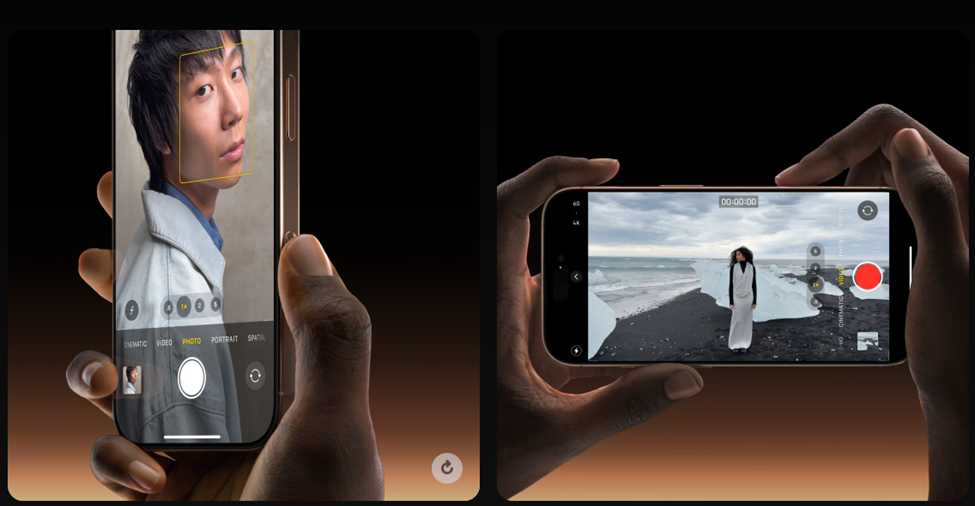
iPhone 16 Pro Camera view. (Image credit – Apple)
To say early reviews of the iPhone 16 Pro camera are mixed would be an understatement. While we have one reviewer praising the camera as the best they have seen, the other one calls it “absolutely fake.” Let’s start with the latter since it is making quite a few waves in the online tech community.
YouTuber Claims iPhone 16 Pro 48MP Camera is “Absolutely Fake”


A popular YouTube channel of professional photographer Tony Northrup described the 48-megapixel resolution of the iPhone 16 Pro’s camera as “absolutely fake.” Northrup claims that the actual resolution could be “around six megapixels.”
Without sugarcoating Northrup in his video titled iPhone 16 Pro camera: DISAPPOINTING & MISLEADING (his caps), said, “First, the 48 megapixel resolution is absolutely fake. It delivers around 6 megapixels of actual detail in ideal circumstances. Second, when you zoom in using the fake 2X zoom lens, the quality becomes absolutely horrible. Apple has given the super-wide angle 13mm lens the same fake 48-megapixel treatment, and you can expect the same lack of actual improved image quality.”
Watch Professional Photographer Tony Northrup’s full review here –
As Northrup’s review started gaining views, reactions emerged from all corners of the tech community.
Sebastiaan de With, the co-founder of Lux – the developer behind Halide and Kino, was quick to respond as he believes the reality is more nuanced.
What’s interesting is that Northrup doesn’t have an iPhone 16 Pro as of now. His analysis comes from the 48MP sensor in the iPhone 15 Pro. He made comparisons between a full-frame DSLR and the output of an iPhone.
However, 9to5Mac in one of its recent reports suggested that while the iPhone does have 48 megapixels, the Quad Bayer arrangement is more complicated than it seems.
According to the 9to5Mac report, the camera system uses colour overlays for each pixel to capture only one colour. The data from four individual pixels (two green, one red, and one blue) is merged into a single photosite. This detail can be used to prove that the ‘true’ resolution of the iPhone camera is actually 12MP and 48MP.
de With while speaking to PetaPixel revealed, “It’s of course never quite useful to compare an iPhone — or any smartphone! — to a full-frame camera, because physics dictates your image output.
You can’t defeat physics when it comes to gathering light and getting a certain kind of rendering. That’s why phones tend to compensate in the area they are far superior in computation.
Computational photography has enabled stuff your full-frame camera can’t even dream of, like 10-second handheld nighttime exposures with a sensor the size of your pinkie toenail or smaller.”
He further notes, “Do users get higher resolution photos with more detail? Undoubtedly. Moving further, can you say that it truly offers four times the detail of the 12-megapixel sensors that precede it?
While it’s a Quad Bayer arrangement that optimizes for 12-megapixel (and now 24-megapixel) output — which makes fantastic sense for 99% of iPhone users’ photos and videos — I would go on a limb and say it is […]
People use [the 48-megapixel iPhone camera] every day and get higher resolution shots with more detail.
Whether it’s the same resolving power as a full-frame camera? Probably not. But that’s comparing an Apple to an orange. Or Sony.”
Austin Mann’s iPhone 16 Pro Camera Review
Image Credit -9 to 5 mac
Another iPhone 16 Pro camera review came from Travel photographer Austin Mann. He took the iPhone 16 Pro Camera for in-depth tests.
Mann’s extensive test included 10,000 photos and over 3TB of ProRes video with the new iPhone 16 Pro and iPhone 16 Pro Max.
Here’s what Mann had to say, “Once again, the Apple camera team has made steady progress in enhancing the camera experience. The new 48MP Ultra-Wide sensor delivers stunning results, Photographic Styles provides new tools for personalizing images, and Camera Control offers a faster way to access the camera and capture shots.
In the past couple of years, the switch from Lightning to USB-C has been the most significant improvement for projects like ours.
Shooting high-frame-rate ProRes Log directly to an SSD has been a game-changer, and we’ve also enjoyed faster charging, new accessory options, and other pro features.”
Watch Travel photographer Austin Mann’s full review here –
This was Mann’s return to the iPhone reviews. Mann skipped the iPhone 15 Pro last year.
How to Use Camera Control on iPhone 16 models?
Meanwhile, Apple finally revealed in detail the iPhone 16 Camera Control Button functionally.
Here’s how to use –
Taking a Photo or Shooting Video
- Open the Camera: Click the Camera Control.
- Capture: Click again to take a photo, or click and hold to record a video.
Selecting the Camera Mode
You can switch between standard photo and video modes by clicking or clicking and holding. To access more modes, slide your finger left or right:
- Video: Record a video.
- Time-lapse: Create a time-lapse video.
- Slo-mo: Record a slow-motion video.
- Pano: Capture a panoramic scene.
- Portrait: Apply a depth-of-field effect to your photos.
- Cinematic: Apply a depth-of-field effect to your videos (on supported models).
- Spatial: Take spatial photos and videos for Apple Vision Pro.
- Square: Take photos with a square ratio.
Adjusting Settings
Apple provides six adjustable settings within the Camera app:
- Exposure: Adjust the brightness.
- Depth: Modify the background depth-of-field effect (activates Portrait mode if not already selected).
- Zoom: Zoom in or out.
- Cameras: Change the field of view by switching cameras.
- Style: Change the Photographic Style.
- Tone: Adjust the mood by changing the tone.
- Slide your finger left or right to select a setting, then use a light touch to activate it. Slide again to adjust the value. A full press captures the photo.
Accessibility Controls
If you find the light touch pressure challenging, you can adjust it in Accessibility settings:
- Go to Settings > Accessibility > Camera Control.
- Adjust the following:
- Pressure: Choose a firmness option under Light Press and practice the gesture.
- Speed: Set the speed for a light double press under Double Light-Press Speed.
Faqs
Q1. What are the main camera specifications of the iPhone 16 Pro?
Answer. The iPhone 16 Pro features a triple camera system, which includes –
48MP Fusion Camera: Equipped with a second-generation quad-pixel sensor, zero shutter lag, and 2x telephoto capability.
48MP Ultra Wide Camera: Offers a 120° field of view and improved low-light performance.
12MP 5x Telephoto Camera: Features a tetraprism design for 5x optical zoom and advanced image stabilization.
Q2. What new software features are included in the iPhone 16 Pro’s camera?
Answer. The iPhone 16 Pro introduces several new software features such as Photonic Engine for enhancing image processing, Smart HDR 5 to Improve dynamic range and Next-generation Portrait Mode to offer advanced focus and depth control.
Q3. How does the iPhone 16 Pro perform in low-light conditions?
Answer. The iPhone 16 Pro as per some reviews excels in low-light photography. It comes with Night Mode, LiDAR Scanner and Deep Fusion to optimize low-light photos.
Q4. How to take photos with the iPhone 16 camera control button?
Answer. To take a Photo or shoot video from the camera control button of the iPhone, here are the simple steps –
- Open the Camera: Click the Camera Control.
- Capture: Click again to take a photo, or click and hold to record a video.
Read More: iPhone 16 Pro Camera Rumours: Bigger Sensors and Enhanced Zoom Capabilities
Read More: iPhone 16 Pro Camera Features

