Highlights
- Meta has introduced a cross-posting feature.
- It will allow seamless content sharing between Instagram, Facebook, and Threads.
- Users can opt-in to cross-post from Instagram to Threads and from Threads to Facebook.
- This feature aims to streamline content sharing across platforms.
The reports that Meta would bring a feature that will allow users to cross-post between its three platforms have been doing rounds for months now.
Looks like Meta is finally rolling out the hyped feature.
As per a recent TechCrunch report, Meta has confirmed the development and release of this feature to TechCrunch.
Here’s everything you need to know about the new cross-post feature.
The cross-posting feature will allow users to share content seamlessly between Instagram, Facebook, and Threads, its social networking platform competing with X (formerly known as Twitter).
This new feature is part of Meta’s larger strategy.
The aim is to maximize the content shared across its family of apps.
For years, Meta has enabled cross-posting between Instagram and Facebook.
Last year, the tech giant even tried displaying suggested Threads posts on the other platforms.
However, that feature didn’t gain enough momentum and it also came with an option for users to turn the Thread suggestions off.
This time, however, Meta is integrating Threads more closely.
This close integration with Meta’s other apps – Instagram and Facebook – could boost the growth of Threads, a platform which has recently surpassed 200 million active users.
How to Cross-Post from Instagram to Threads?
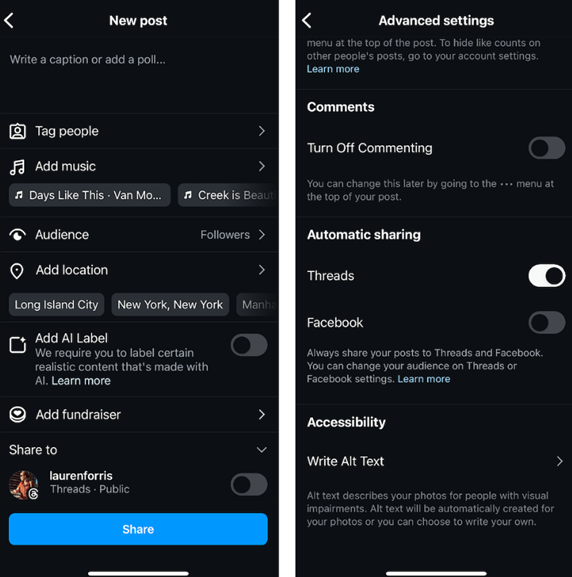
The new cross-posting feature on Instagram is now available globally for all users on iOS and Android devices.
Here’s how you can start using this feature –
First of all, remember that this is an opt-in feature where users have to permit the app to cross-post.
It requires users to toggle on the Threads sharing button when posting an image.
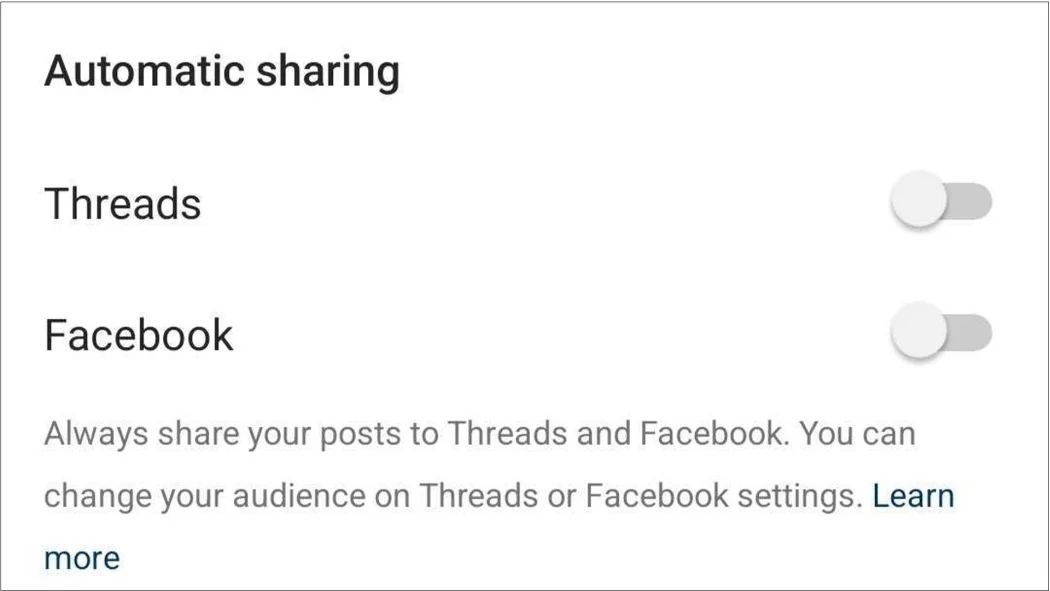
Once activated, the Instagram caption becomes the text for the Threads post.
You don’t even have to worry about hashtags as Meta has added functionality where hashtags will be converted into plain text.
Users can either choose to cross-post manually each time or set up automatic sharing for all future posts.
It is important to note that the feature doesn’t extend to Instagram Reels.
You cannot be cross-posted from Reels to Threads.
How to Cross-Post from Threads to Facebook?
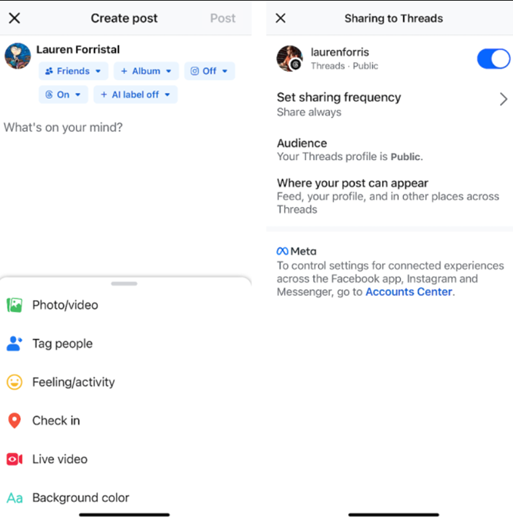
Users can activate the feature to Cross-Post from Threads to Facebook when typing a post by selecting the Threads option alongside other privacy settings like “Only Me” or “Add an Album.”
This feature applies only to text and link posts, not videos, and is available globally on Android and iOS devices in all countries where Threads is available.
The ability to cross-post from Instagram and Facebook to Threads can be a very helpful tool for creators, social media managers, and business owners.

By allowing the same content to be shared across multiple platforms simultaneously, it saves time and effort.
Threads crossed 200 million monthly active users, and Meta recently announced power user features such as insights, multiple drafts, and scheduling.
Threads is the most credible alternative to Twitter/X at the moment, and it has benefits from the integrations with Meta’s other social platforms.
However, it’s important to note whether this strategy suits all posts, as some content might not translate well across different platforms.
For example, an Instagram post with hashtags might appear awkward on Threads, where hashtags turn into plain text.
While Threads supports tags, they don’t use the hash symbol, which may affect how the content is perceived.
These are some aspects of the new feature that users will have to keep in mind while using this feature.
FAQs
Q1. What is Meta’s Threads platform?
Answer. Threads is Meta’s text-based social networking platform designed to compete with X (formerly known as Twitter).
It allows users to share text updates, images, and videos, and interact with posts through likes, comments, and reposts.
Q2. How do I create an account on Threads?
Answer. You can create a Threads account by logging in with your Instagram credentials.
This integration allows you to import your username, name, and settings from Instagram, making the setup process seamless.
Q3. What are the key features of Threads?
Answer. Threads support text posts up to 500 characters, images, videos, and GIFs. It also allows users to follow others, like, comment, and repost content.
However, it currently lacks features like direct messaging and long video uploads.
Q4. Can I use Threads on the web?
Answer. Yes, Threads can be accessed via the web at Threads.net, where you can view and publish posts.
The platform is also available on iOS and Android devices.
Q5. How do I delete my Threads account?
Answer. To delete your Threads account, you need to delete your Instagram account as well.
Meta retains your data for 30 days after the deletion request, allowing you to cancel the deletion within this period if you change your mind
Q6. What is the importance of cross-posting as a feature ?
Answer. To cross-post from Instagram and Facebook to Threads makes posting easier for content creators, social media strategists , influencers & business owners.
They can avoid wasting time in creating different content for different social media platforms.
They can make their posts reach increase to more number of people at one time.
One needs to edit & see if the same post can work well for all platforms.
Also Read: Instagram Hashtags 2022: Best Hashtags To Get the Most Likes on Your Instagram Posts
Also Read: How to Download Instagram Reels?
