Highlights
- Meta is testing Community Notes on Threads.
- It will allow users to anonymously submit notes on posts similar to the X (formerly Twitter) feature.
- Meta is shifting from professional fact-checking to a community-driven content moderation system.
- Users can adjust the amount of political content they see on Threads.
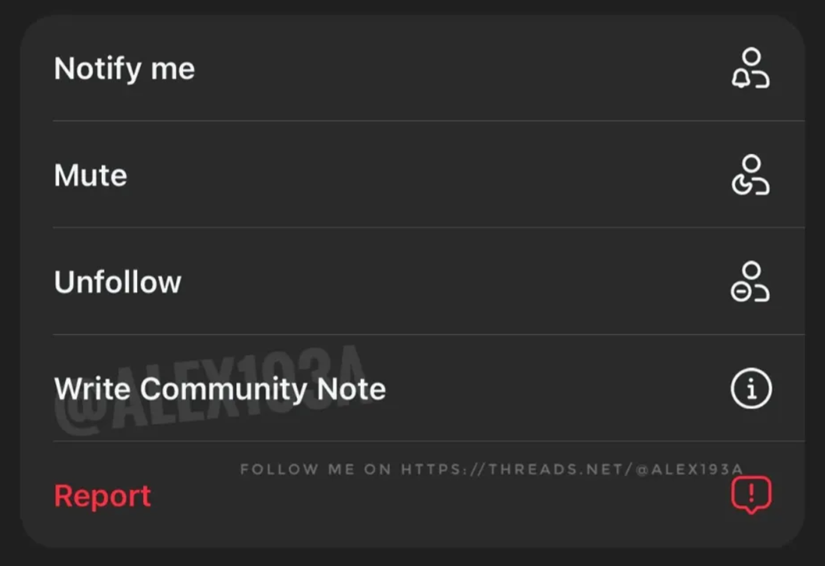
Tech companies often don’t take too long to adapt to new features when they already are popular on a competing platform. Yes, Meta has begun testing its version of Community Notes on Threads.
The decision to add a fact-check feature comes after the company decided to phase out the previous professional fact-checking program. This change is modelled after a similar feature on X (formerly Twitter) and could be a step toward a more community-driven content moderation system. Here’s everything we know about the new features.
Community Notes on Threads
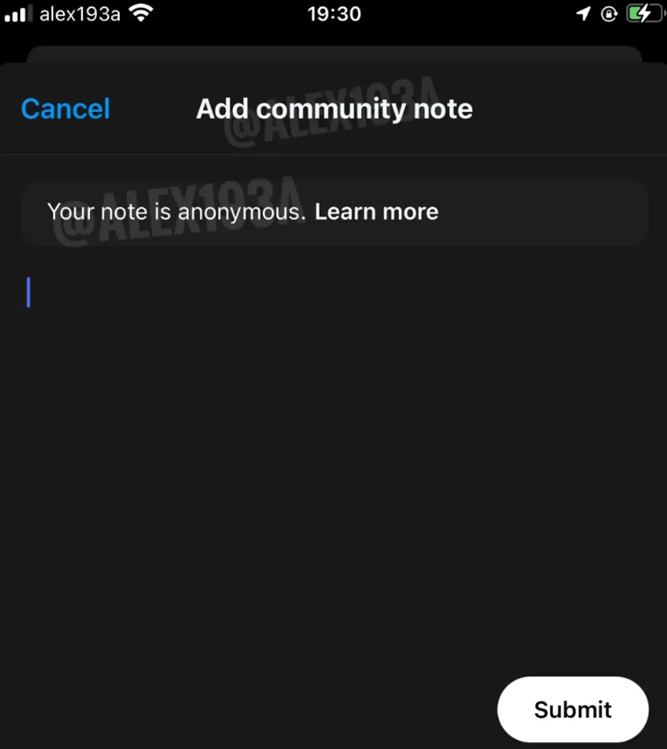
Developer Alessandro Paluzzi, known for sharing early glimpses of Meta features, posted screenshots showing how Community Notes might work on Threads. A new Write Community Note option appears in the menu for individual posts. Users can anonymously submit notes, which will appear under the post if rated as helpful.
View on Threads
The design closely mirrors how X implements Community Notes, a feature that began as “Birdwatch” before Elon Musk rebranded it.
Meta has not officially commented on the rollout, though Engadget has reached out for more details.
Threads’ Changing Moderation Approach
Community Notes are just one part of Meta’s updated moderation strategy for Threads. Previously, the app avoided promoting political content. However, it will now suggest political posts and let users decide how much they want to see.
Head of Instagram and Threads Adam Mosseri shared a short video explaining this new feature. Mosseri wrote, “You can dial up or down politics on your Threads, but I’ve gotten a number of questions about the political content control on Threads so to quickly clarify where it is and how it works. To get there, go to your profile, the top-right menu, then Account, and then you’ll see Political content.”
View on Threads
Users can choose from three settings for political content in their feed –
- See less – Reduces political content.
- Standard – Shows some political content.
- See more – Treats political content like any other post.
As the testing phase continues, Threads users may soon see how these features shape their experience on the platform.
FAQs
Q1. What new feature is Meta testing on Threads?
Answer. Meta is testing Community Notes on Threads, allowing users to anonymously submit notes on posts similar to X’s (formerly Twitter) feature.
Q2. What change has Meta made to its content moderation approach on Threads?
Answer. Meta is shifting from professional fact-checking to a community-driven content moderation system including political content suggestions.
Q3. How can users control the amount of political content they see on Threads?
Answer. Users can adjust the amount of political content they see on Threads with three settings: See less, Standard and See more.
Read More: Threads Introduces ‘Use Media’ Feature for Easy Resharing of Photos and Videos
Read More: Threads Testing Post Scheduling Feature to Roll Out for Everyone Soon
