Highlights
- Microsoft Designer app now available on iOS and Android
- Integrates with Microsoft products like Word and PowerPoint
- Features AI tools for photo editing and design creation
- Offers 15 free daily boosts, with upgrades available
Microsoft has released its AI-powered editing application, Designer, for Android and iOS users.
The app, which bears similarities to Canva, is now available to anyone with a Microsoft account.

Designer allows users to edit, create, and design from scratch using artificial intelligence.
The app is now accessible on both iOS and Android platforms, supporting over 80 languages.
Integration with Microsoft Ecosystem
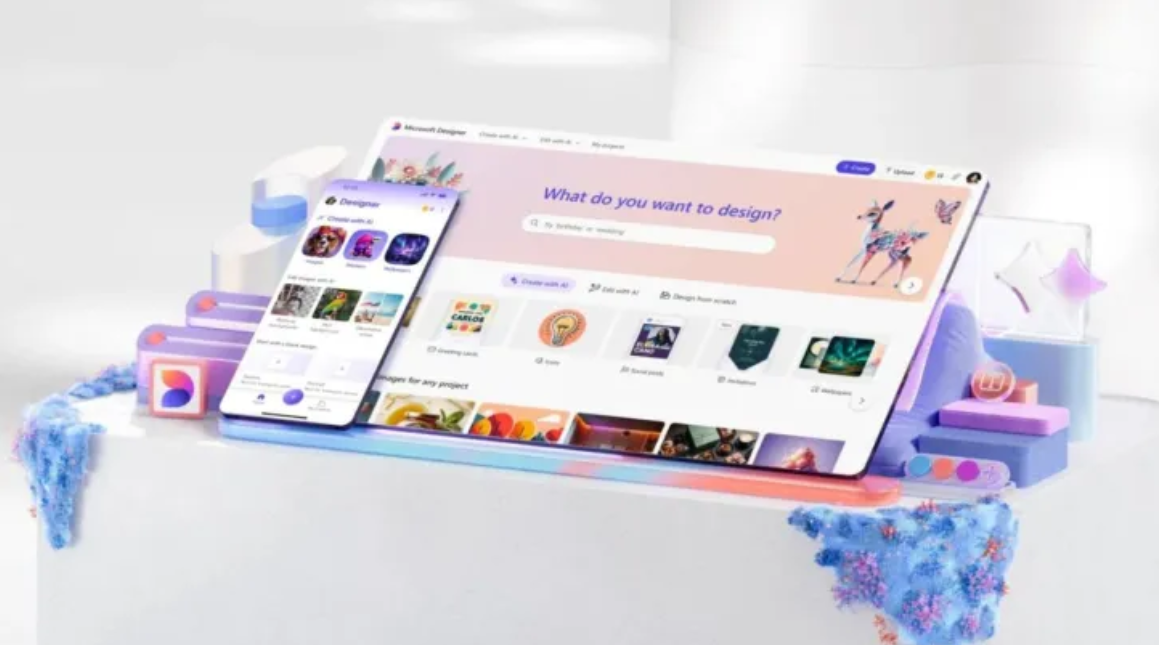
The app integrates with other Microsoft products such as Word, PowerPoint, and Photos through Copilot.
This integration extends the app’s generative AI editing and content creation capabilities to Microsoft 365 apps on web and PC versions, provided users have a Copilot Pro subscription.

Users can perform various photo editing tasks including background removal, object or person erasure, auto-cropping, filter application, text addition, and markup.
These features are currently limited to Windows Insiders in select languages.
Key Features

- Users can perform a wide range of photo editing tasks including background removal, object or person erasure, auto-cropping, filter application, text addition, and markup. These features are currently limited to Windows Insiders using specific languages including English, Spanish, French, German, Italian, and Portuguese.
- Prompt Templates: The app offers pre-populated ideas, styles, and descriptions to help users kickstart their creative process. These templates can be customised and shared with other creators or friends.
- Custom Stickers: Users can create unique stickers, emojis, clip art, wallpapers, monograms, and avatars for use in messaging apps and social media. This feature allows for personalised expression in digital communication.
- Greeting Cards: The app enables the creation of customisable cards for various occasions, from birthdays to holidays. Users can personalise these with custom messages and designs.
- Image Frames: Designer offers an option to create personalised frames for photos. The ‘Frame Image’ upload feature allows users to upload an image and describe or choose from a set of styles to get a custom frame.
- Restyle Image: This feature transforms photos into different artistic styles. Users can upload an image, select from available styles, and add extra details to create a unique piece of art.
- Collages: For multiple images, the app allows users to create collages, bringing together various memories in a single composition.
- Replace Background: A forthcoming feature that will enable easy background replacement in still photos within seconds.
Usage Limits and Availability

The app offers 15 free daily ‘boosts’ for image creation or editing.
Users can upgrade to a Copilot Pro subscription for 100 boosts per day.
Designer is now accessible as a standalone app for both iOS and Android users.
Its features can also be used within the Microsoft Photos app, though currently limited to certain languages.
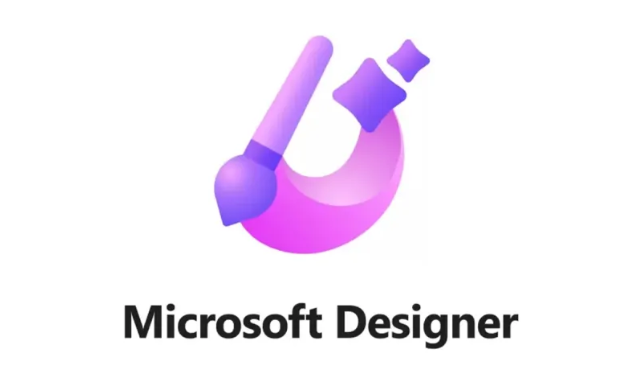
The launch of Microsoft Designer on mobile platforms marks a significant step in bringing AI-powered editing tools to a wider audience.
As the app continues to evolve, it may reshape how users approach digital design and content creation on their mobile devices.
FAQs
What is the Microsoft Designer app?
The Microsoft Designer app is an AI-powered editing and design tool that allows users to create and edit images on their iOS and Android devices.
How does Microsoft Designer integrate with other Microsoft products?
Microsoft Designer integrates with products like Word, PowerPoint, and Photos, extending its AI editing capabilities through the Microsoft ecosystem.
What features does the Microsoft Designer app offer?
The app offers features such as background removal, object erasure, auto-cropping, filter application, text addition, and custom stickers, among others.
Is there a cost to use Microsoft Designer?
The app provides 15 free daily boosts for image creation or editing. Users can upgrade to a Copilot Pro subscription for 100 daily boosts.
Who can access Microsoft Designer?
Microsoft Designer is available to anyone with a Microsoft account, and its features can be used on both iOS and Android devices, as well as within the Microsoft Photos app.
Also Read: Top 5 Free Canva Alternatives: Boost Your Design Game Without Breaking The Bank
