Highlights
- Microsoft Copilot AI integrated with Telegram via @CopilotOfficialBot.
- Users can access Copilot features by providing their phone number to the bot.
- Copilot offers knowledge search, travel suggestions, sports updates, and movie recommendations.
- Limited to 30 interactions per day during the beta rollout.
Copilot by Microsoft, an AI chatbot based on OpenAI’s GPT-4, has made its way to Telegram, a popular messaging app. Users can now use Copilot’s powers directly from within the Telegram client using a bot.
How to Find Copilot on Telegram
Post by @_iv_ii_ix_View on Threads
Getting started with Copilot on Telegram is simply a matter of finding and opening a conversation with the @CopilotOfficialBot.
After the bot asks the user to provide a phone number to access the Telegram account, all the Copilot functionality is available from the chat.
According to Microsoft, Copilot for Telegram is currently in beta and features include knowledge search, travel suggestions, sports updates, movie recommendations, and more.
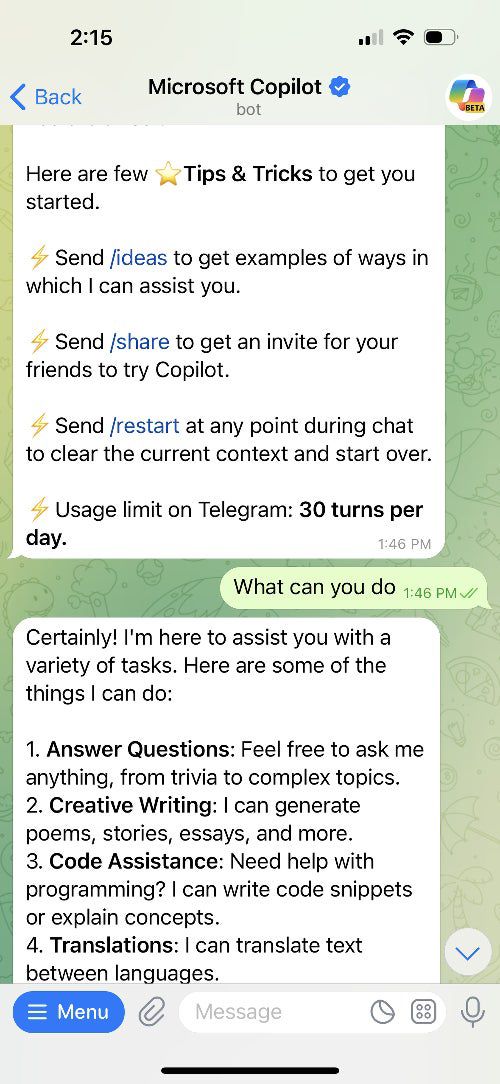
However, this chatbot currently works in text mode onlyand is not able to process images.
“Copilot for Telegram responds to a wide range of issues in natural language, such as seeking expertise, travel guidance, sports updates, and movie recommendations. Let Copilot enhance your Telegram experience with its quick wit and curious nature,” the company said in a blog post.
“Copilot is a personal generative AI assistant powered by GPT model and Bing Search, available within Telegram,” said Microsoft.

The Copilot bot is not limited to a specific platform, meaning you can chat with it on Windows, macOS, iOS, and Android.
Microsoft specified that Telegram is “currently in beta and free for all users.”
Copilot on Telegram can perform various tasks to enhance users experience:

- Information Search: Get quick facts or detailed research powered by Bing Search.
- Travel Planning: Receive destination suggestions and help planning your itinerary.
- Fitness Guidance: Obtain fitness tips and exercise plans for your workouts.
- Entertainment Updates: Stay updated with the latest movies, music, and entertainment news.
- Leisure & Laughs: Enjoy jokes, funny gifs, or casual game suggestions to unwind.
Copilot for Telegram, available on desktop and mobile (Android / iOS) or via Telegram web, is currently in beta and free for all users.
However, there’s a daily 30-turn limit for interactions between the user and Copilot.
Interaction Limits
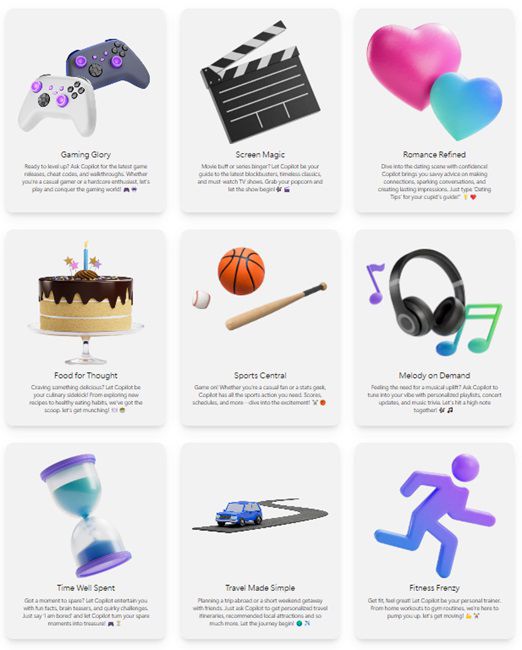
Though the Copilot bot leverages AI to supercharge the Telegram experience, there are tight limits at the moment.
Currently, users are restricted to 30 bot interactions per day, most likely to rein in server strain as it’s the first beta rollout.
Microsoft’s initiative to integrate Copilot with Telegram is part of its strategy to make its AI assistant widely available across different platforms and apps.

Even in image generation, Copilot’s features have recently been expanded beyond its initial text-based responses.
As Microsoft continues to refine and tweak Copilot, it may soon become available in popular messaging services like Telegram, paving the way for mass adoption and frictionless AI-driven engagement.
FAQs
How can I access Microsoft Copilot on Telegram?
To access Microsoft Copilot on Telegram, start a conversation with the @CopilotOfficialBot and provide your phone number to access your Telegram account.
What features does Copilot offer on Telegram?
Copilot offers knowledge search, travel suggestions, sports updates, and movie recommendations, among other features, all through natural language text responses.
Is there a limit to how many times I can use Copilot on Telegram?
Yes, during the beta rollout, users are limited to 30 interactions per day to manage server strain.
Can Copilot process images on Telegram?
No, currently Copilot on Telegram works in text mode only and cannot process images.
What is Microsoft’s goal with integrating Copilot into Telegram?
Microsoft’s goal is to make its AI assistant widely available across different platforms and apps, enhancing user experience through AI-driven engagement.
Also Read: 10 Essential Microsoft Copilot Tips for Android Users
