Highlight
- No official confirmation on the launch date of Windows 12 yet.
- The release is anticipated in late 2024 or 2025.
- Windows’s new update will have AI capabilities to enhance user experience.
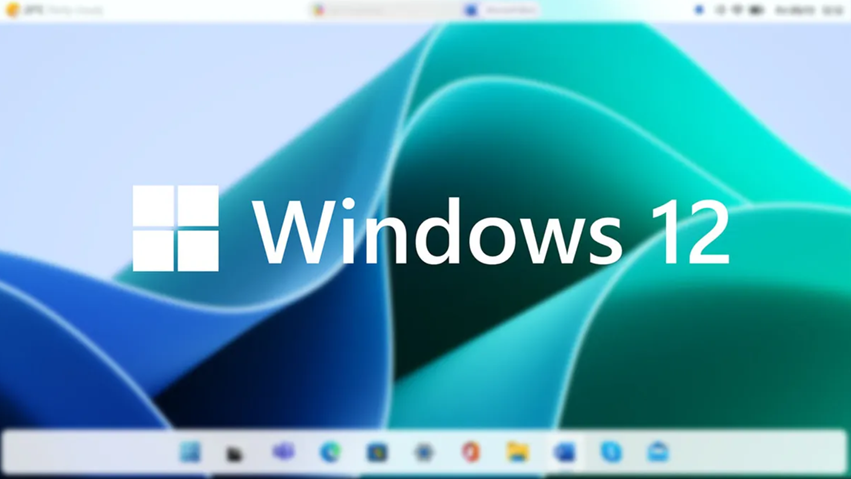
Image Credit – Windows Central
Speculations around Windows 12 have not been much to make it to headlines yet. While Windows 12 is expected to be the next major upgrade following Windows 11, we hardly know anything about what to expect from the next update for certain.
What we do know or can anticipate is that it will come with a stronger focus on integrating AI features, especially the Copilot tool.
Earlier in May 2024, Microsoft introduced Copilot+ PCs running Windows 11, showcasing how AI would take centre stage in their operating system.
One notable AI feature, called ‘Recall,’ is designed to track your PC activity. It is believed to be making it easy to locate any misplaced file or app in the system.
Hard to miss that this feature would be quite similar to Apple’s Time Machine on Mac but with enhanced capabilities.
In addition to this, Microsoft is gearing up to release Windows 11 24H2, which is a significant update for the tech giant.
It will include better HDR support for displays, Wi-Fi 7 compatibility, and new file archive options like 7-zip and TAR, along with other enhancements.
Windows 12 Release Date Rumours
If the latest rumours are to be believed, Windows 12 might not be released this year at all.
The update will most likely roll out in 2025, shortly after support for Windows 10 ends.
This speculation has been circulating for some time, and we even got a sneak peek at a next-gen Windows design, dubbed the ‘Next Valley Prototype Design,’ during Build 2023.
However, plans could have shifted after the Copilot+ PCs announcement in 2024.
Meanwhile, we also got hints from an Intel executive that the next Windows version might arrive in 2024, although they didn’t specifically mention Windows 12 by name.
Windows 12 Supported Devices
At the time Windows 11 was launched in 2021, a key requirement was having TPM (Trusted Platform Module) enabled. It is a security feature found on most motherboards.
This requirement will likely carry over to Windows 12, though by now, most PCs should already have TPM enabled.
There’s also speculation that Microsoft might increase the minimum RAM requirement from 4GB to 8GB for Windows 12, but other hardware requirements are expected to remain similar to Windows 11.
Windows 12: Expected Features

Image Credit – IDG
In terms of features, since Windows 12 is still only a speculation, that too not much to even discuss.
There’s no concrete information yet.
However, given Microsoft’s current focus on AI, it’s likely that Windows 12 will expand on these capabilities.
Possible features might include a smart assistant that provides contextual suggestions based on your activities, recognizes people in emails or conversations, and learns your habits to optimize your workflow.
For now, Microsoft is focusing on ‘Recall’ for Windows 11, an AI tool that records everything you do on your computer, making it searchable with natural language.
This feature was set to launch on June 18 alongside Copilot+ PCs, but it was delayed following some negative feedback.
FAQs
Q1. When is Windows 12 expected to be released?
Answer. Windows 12 is anticipated to be released in late 2024. Microsoft is working on incorporating several new features and improvements, making this release highly awaited by users.
Q2. What new features can we expect in Windows 12?
Answer. Windows 12 is expected to introduce enhanced AI capabilities, improved security features, and a more intuitive user interface. Additionally, users can look forward to faster boot times, better resource management, and overall improved system performance.
Q3. What are the key new features of Windows 11?
Answer. Windows 11 introduces several new features, including a redesigned Start Menu, centred taskbar, Snap Layouts for better multitasking, Widgets for personalized content, and enhanced gaming capabilities with DirectStorage and Auto HDR.
Q4. Can I upgrade to Windows 11 for free?
Answer. Yes, if you are currently using Windows 10, you can upgrade to Windows 11 for free, provided your device meets the minimum system requirements. You can check compatibility using the PC Health Check app.
Q5. What are the minimum system requirements for Windows 11?
Answer. The minimum system requirements for Windows 11 include a compatible 64-bit processor, 4GB of RAM, 64GB of storage, UEFI firmware with Secure Boot capability, TPM version 2.0, and a DirectX 12 compatible graphics card.
Q6. How can I check if my PC is compatible with Windows 11?
Answer: You can use the PC Health Check app provided by Microsoft to determine if your PC meets the minimum system requirements for Windows 11. The app will provide a detailed report on your device’s compatibility.
Q7. What happens to my files and applications when I upgrade to Windows 11?
Answer: During the upgrade to Windows 11, your files and applications will be preserved. However, it is always recommended to back up your important data before proceeding with the upgrade to ensure nothing is lost.
Also Read: Windows 11 in 2023 — Here’s What to Expect
Also Read: Microsoft Strongly Urges Users to Upgrade from Windows 10 to Windows 11
