Highlights
- Netflix now offers dialogue-only subtitles that exclude audio cues and speaker names.
- The feature is rolling out in all supported languages including Brazilian Portuguese, European Spanish, French, Italian and more.
- Viewers can choose between “English” for dialogue-only subtitles or “English (CC)” for full captions with sound descriptions.

Caption – Netflix adds new subtitle options. (Photo by Thibault Penin on Unsplash)
Netflix is rolling out a new subtitle option that makes watching movies and shows a little less distracting. Starting with season five of its thriller series You, Netflix now offers dialogue-only subtitles. This means you’ll see just the spoken words on screen without any extra sound descriptions like “phone buzzing” or “door creaks”. Here’s everything we know.
Netflix Dialogue-Only Subtitles – What’s New?
Netflix subtitles currently included audio cues and speaker names to help viewers with hearing impairments better follow along. While that version will still be available, you will now have an added option with just the dialogue, no sound effects or character labels.
This new feature will appear alongside the current version with audio cues, so you can choose whichever works best for you.
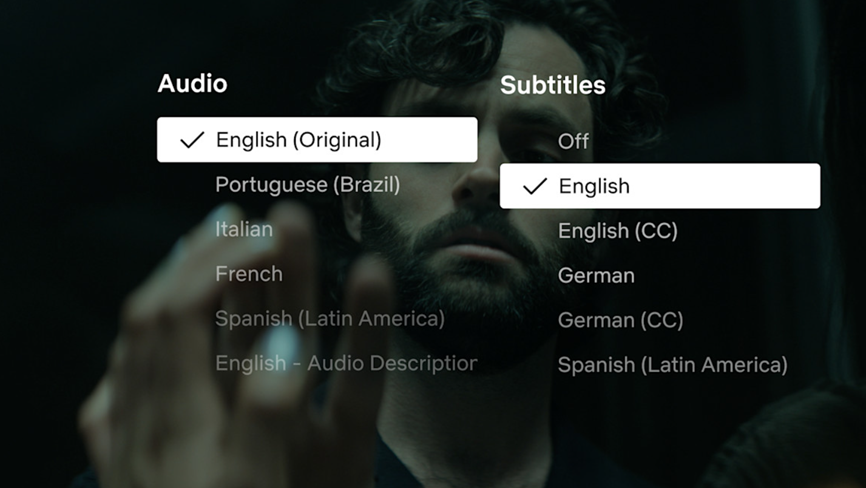
Caption – Updated subtitle options on Netflix. (Image credit – Netflix)
Netflix shared the details in a blog post that this dialogue-only option won’t be limited to English. It’s being rolled out in all supported languages including Brazilian Portuguese, European Spanish, French, and Italian among others.
Viewers will have two options to choose from among others. These are “English,” which means dialogue-only subtitles and “English (CC),” which is the full version with audio descriptions and speaker names.
How to Turn On Dialogue-only Subtitles?
Follow the steps below to turn on dialogue-only subtitles –
- Open the Netflix app on your TV, laptop, or phone.
- Start playing the TV show or movie you want to watch.
- Tap the play button if it hasn’t already started.
- Click on the Audio and Subtitles button.
- On the right side, choose the language without “CC” next to it.
Once done, enjoy your show with clean, distraction-free subtitles.
Netflix Dialogue-Only Subtitles – Availability?
Netflix says the feature will start showing up on new Netflix original titles, starting with the latest season of You. Over time, it’ll be added to more shows and movies across the platform.
FAQs
Q1. What are Netflix’s new dialogue-only subtitles?
Answer. Netflix now offers dialogue-only subtitles, which exclude audio cues and speaker names, starting with season five of You.
Q2. In which languages will the Netflix dialogue-only subtitles be available?
Answer. The feature is rolling out in all supported languages, including Brazilian Portuguese, European Spanish, French, and Italian.
Q3. How can users enable dialogue-only subtitles on Netflix?
Answer. Users can go to Audio & Subtitles settings and select the language option without “CC” next to it for distraction-free viewing.
Also Read: Netflix to Remove Interstellar, The Scorpion King and More in April 2025 – Check the Full List Of Popular Movies and TV Shows Leaving Netflix SOON!My Mobile India
