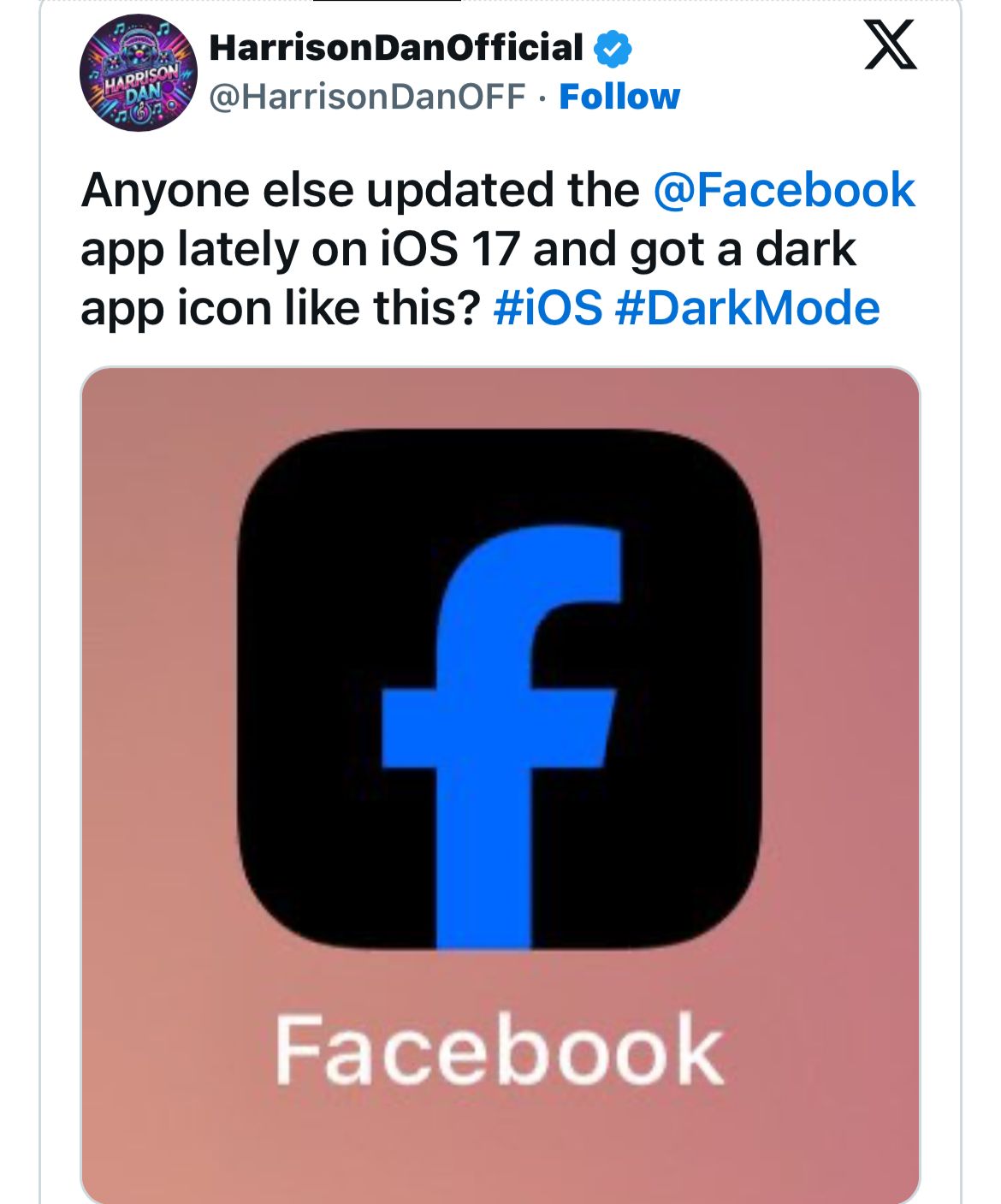Highlights
- The new black and blue Facebook app icon was due to a technical issue.
- Facebook has rolled out a fix.
- Users can update their app to revert to the classic blue and white icon.
- The change was noticeable and sparked mixed reactions.
- The issue affected users on both iOS 17 and iOS 18.
In case you didn’t notice, Facebook recently got a new app icon. But before you revolt or rejoice, know that Meta has confirmed it to be a “technical issue.”
In the last few days, Facebook users have been noticing a new black and blue app icon design on iPhones.
While reactions to the new design have been mixed, a Facebook spokesperson has now come forward with an explanation.
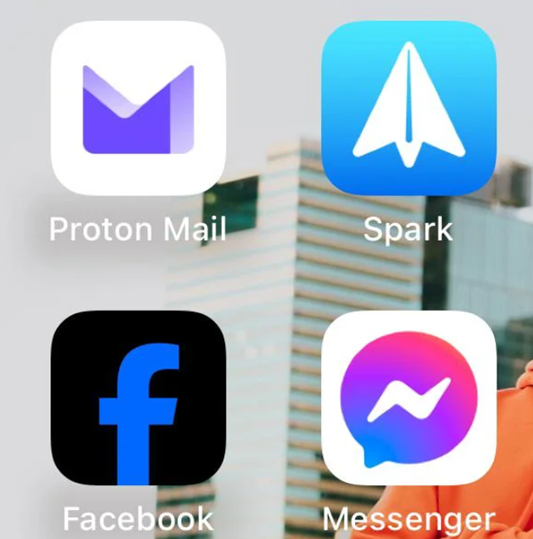
Meta communications manager Dave Arnold, while speaking to Business Insider, said, “This was caused by a technical issue and has been resolved. People will see the fix when they update their app.”
The seemingly new icon has a black background with a blue “f” icon.
It is a significant and very noticeable change from Facebook’s classic blue and white icon design, which is why users were probably quick to notice.
The issue came to light when users started posting screenshots of the new icon online.
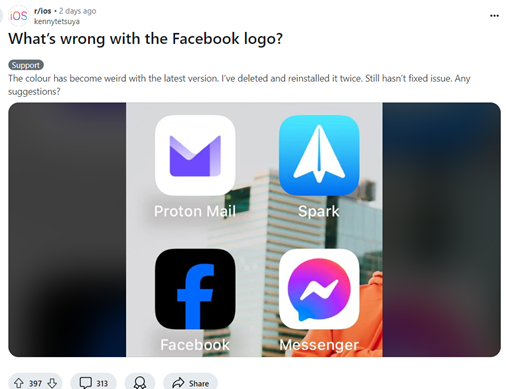
On Reddit’s r/iOS, a community of users who are good at identifying minor differences in tech and app didn’t miss the change.
User Kennytetsuya posted, “What’s wrong with the Facebook logo” with an image.
The post received close to 400 comments with users indulging in a new black version vs classic icon comparison.
Some users online pointed out the new icon theme option in iOS 18.
This new feature has settings to turn all Home Screen icons dark. However, the current Facebook bug also affected people using iOS 17.
The new icon, however, was not visible to every user.
Many users running iOS 18 never got the new icon version, which we now know is a bug.
They only got the classic Facebook icon that featured a white background and a blue logo.

It is now a matter of curiosity to see if these black background icons will make a comeback with the update for iOS 18 next month.
The user can now download the latest version of the Facebook app from the App Store to resolve the issue.
Facebook is already rolling out a fix and everyone will get the classic Facebook icon.
Some of the reactions of the users:
Faqs
Q1. Is Facebook changing its App icon?
Answer. Facebook users have been noticing a new black and blue icon design on iPhones.
However, Meta communications manager Dave Arnold, while speaking to Business Insider, said, “This was caused by a technical issue and has been resolved.
People will see the fix when they update their app.”
Q2. What’s the icon design bug in the Facebook app?
Answer. A few Facebook users seemingly got a new icon that has a black background with a blue “f” icon.
It is a significant and very noticeable change from Facebook’s classic blue and white icon design, which is why users were probably quick to notice.
Q3. What are the Enhanced Strategies for Facebook Safety?
Answer. Update Your Privacy Settings Regularly: Limit what strangers can see and who can contact you.
Enable Two-Factor Authentication: This adds an extra layer of security to your account.
Educate Yourself and Others: Stay informed about common scams and share this knowledge with friends and family.
Report Suspicious Activity: Use Facebook’s reporting features to flag suspicious profiles, messages, or posts.
Use Strong, Unique Passwords: And change them regularly to prevent unauthorized access to your account.
Q4. What to Do if You Connected with a Scammer ?
Answer. If you fear you may have accepted a friend request from a scammer, take these steps:
Review your mutual friends in common. Contact any connections listed to verify if they actually know this person. If not, they are likely fake.
Look for recent posts or conversations with the account. Scammers often have few posts or generic comments if any at all.
Check when the account was created. Fake accounts are often new, having been created recently.
Observe the account activity going forward. If you see suspicious posts or messages, that’s a red flag.
Report the account if you confirm it’s fake. Block them to prevent future contact.
Change your privacy settings to limit what friends of friends can access. This prevents scammers from exploiting mutuals.
Monitor your accounts closely for any suspicious activity going forward and report it immediately. Enabling Two-Factor Authentication adds an extra layer of security as well.
Warn your friends and connections about the scam to prevent the scammer from targeting more people. Share any details to help them recognize fake requests.
Staying vigilant when accepting new friend requests can help avoid letting scammers gain access.
If you do connect with one, take swift action to report, block and mitigate the damage done.
Q5. What are Facebook Guidelines for Changing Your Name?
Answer. Facebook offers flexibility in how users can present themselves, but there are essential rules to follow when changing your name to maintain the platform’s integrity and community standards.
Authentic Identity: Your profile name should be the one you are known by in everyday life.
It must match an ID or document from Facebook’s ID list.
Use of Nicknames: If a nickname is a known variation of your real name (e.g., Bob for Robert), it may be used as a first or middle name.
Listing Alternate Names: You may include other names such as a maiden name, professional name, or nickname.
Individual Use: Profiles are solely for individuals. Businesses, organizations, or ideas should create a Page.
No Pretending: It is against Facebook’s policy to impersonate someone or something else.
These guidelines provide a clear framework for creating an online identity that aligns with both your personal expression and the platform’s community standards.
Following these rules ensures a cohesive and respectful environment for everyone on Facebook.
Changing your name on Facebook is a reflection of personal evolution, and it’s crucial to have control over how you present yourself online.
Whether you are adapting to a significant life event or simply want a fresh start, the ability to alter your name should be an accessible feature.
Also Read: Meta Announces New Privacy Controls for EU Users: Unlinking Facebook, Instagram, and WhatsApp
Also Read: Meta Ending Cross-App Messaging Between Instagram and Facebook Messenger This Month