Highlights
- New iOS bug reported by users online.
- A specific character sequence typed in certain iOS search bars can cause iPhones and iPads to crash.
- The crash occurs with sequences starting with “”:, with any fourth character causing the issue,
- The bug poses no security risks as per the iOS security researcher.
A security researcher recently uncovered a peculiar bug in iOS.
User Konstantin @kpwn@infosec.exchange on Mastodon revealed iPhones and iPads crash when a specific set of characters is typed in certain search bars.
However, the user gave credit for the update to a certain “bird app.”
Mastodon user posted, “Apparently, you can crash your iPhone Springboard pretty easily: On your iPhone, swipe left past all your Home Screen pages to get to App Library. Then search for “”:: Do at your own risk.”
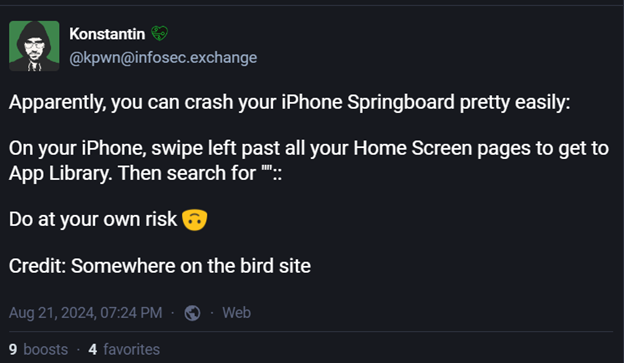
The issue occurs when you swipe to the App Library and type “”:: into the search bar at the top of the screen.
This action causes SpringBoard, the built-in Home Screen manager to crash.
Interestingly, the bug isn’t limited to the exact character combination of “”::.
According to other users commenting on the Mastodon researcher’s post, the crash can occur as long as the sequence starts with “”:, with any fourth character triggering the crash.
In a separate report, Online Tech News Publication TechCrunch also reported and confirmed that the same issue can also be found in the Settings app.
If you scroll up and type these characters into the search bar there, the app crashes in a similar way.
Fortunately, this bug doesn’t pose any security risks as per what iOS security researcher.
Ryan Stortz, an iOS security researcher, confirmed to TechCrunch that this isn’t a security bug.
Meanwhile, there’s no evidence that this bug can be triggered remotely on someone else’s device.
We do not have any official response from Apple on this particular bug yet.
The “Effective Power” bug in 2015 caused the Messages app to crash and iPhones to reboot when a particular text was received.
This was a more serious problem as someone else could send you the message and repeatedly crash your iPhone.
FAQs
Q1. Why is my iPhone battery draining quickly?
Answer. Battery drain can be caused by various factors, including background app activity and outdated software. To fix this, try the following steps:
- Update to the latest iOS version.
- Check battery usage in Settings > Battery to identify power-hungry apps.
- Disable Background App Refresh and reduce screen brightness.
Q2. How can I fix my iPhone if it’s stuck on the Apple logo?
Answer. If your iPhone is stuck on the Apple logo, perform a hard reset:
- For iPhone 8 and later: Press and release the Volume Up button, then the Volume Down button, and hold the Side button until the Apple logo appears.
- If this doesn’t work, connect your iPhone to a computer and use iTunes or Finder to restore it.
Q3. Why is my iPhone not connecting to Wi-Fi?
Answer. Wi-Fi connectivity issues can often be resolved by:
- Restarting your iPhone and router.
- Forgetting the Wi-Fi network and reconnecting (Settings > Wi-Fi > Tap the network > Forget This Network).
- Resetting network settings (Settings > General > Reset > Reset Network Settings).
Q4. What should I do if my iPhone apps keep crashing?
Answer. To fix app crashes, try these steps:
- Update the app to the latest version.
- Restart your iPhone.
- Delete and reinstall the problematic app.
- Ensure your iOS is up to date.
Q5. How can I fix Bluetooth issues on my iPhone?
Answer. If you’re having trouble with Bluetooth connections, try the following:
- Turn Bluetooth off and on again (Settings > Bluetooth).
- Forget the Bluetooth device and reconnect (Settings > Bluetooth > Tap the “i” next to the device > Forget This Device).
- Reset network settings (Settings > General > Reset > Reset Network Settings).
Q6. Has Apple Addressed the Bug Issue Yet ?
Such iOS bugs have been seen before.
Apple always addresses issues at a good pace .
Apple has not provided a statement regarding this particular crash.
It’s advisable to avoid typing these characters, as they could cause issues.
Q7. How the code crashes your iPhone ?
Once you open your iPhone and swipe to the left to reach the right-most screen.
You should now reach the App Library, or the screen where all your installed apps can be found.
Here, entering these four characters – “”:: (two double inverted commas, followed by two colons) will crash your iPhone immediately.
The mechanism will not even wait for you to press the return key.
The crash is basic in nature, and only lasts for a couple of seconds during which you will see a black screen with a white loading symbol in the middle.
Once it ends, your iPhone will be back on the App Library page.
Also Read: Apple’s iPhone 16 to Revolutionize with AI Integration in iOS 18
Also Read: Apple’s iOS 18 Is Likely to Be Its Most Ambitious Update Yet: Mark Gurman
