Highlights
- The Google Pixel 9 series has a new Adaptive Touch feature.
- Enabled by default, Adaptive Touch auto-adjusts Pixel 9’s touch sensitivity.
- It enhances usability when used with wet fingers or when a screen protector is applied.
It’s been about two weeks since Google introduced the Pixel 9 Series with total fanfare.
While Google announced a host of new features that set the Pixel 9 phones apart from previous generation devices, many standout features are coming to light now when users have finally managed to get their hands on their new phones.
One such feature is the adaptive touch offering touch response improvements in different conditions.
Let’s understand what Adaptive Touch is and how it works.
What Is the Adaptive Touch Feature in Pixel 9?
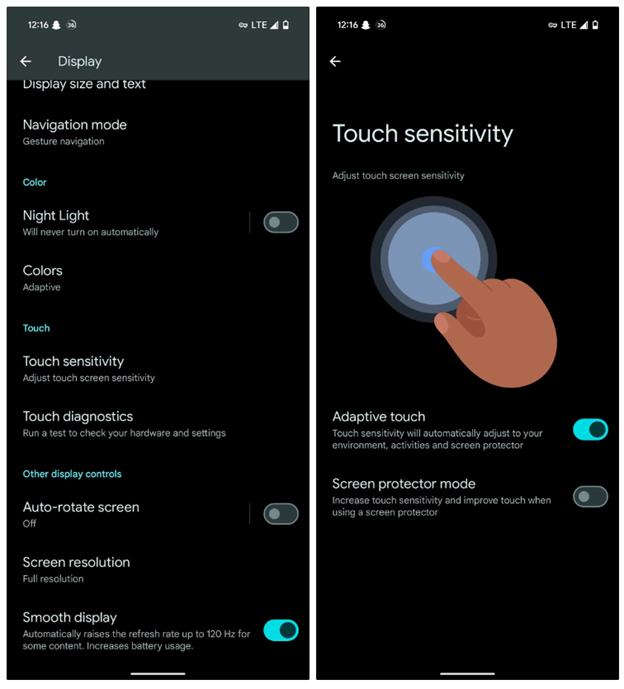
The new Pixel 9 comes with an adaptive touch.
This smart feature allows the Pixel 9 to automatically adjust its touch sensitivity.
The touch response is adjusted to the user’s environment and activities.
It can even adjust to whether a screen protector has been applied or not.
Adaptive touch can be found in the settings menu.
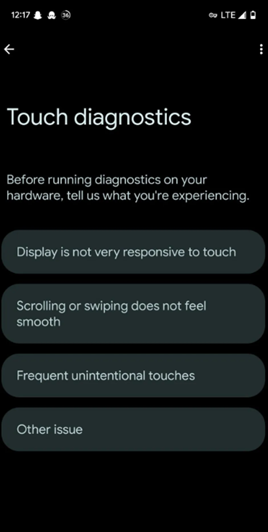
While it is auto-enabled in every new Pixel 9, users can navigate to Settings > Display > Touch Sensitivity to explore feature settings.
And if users face issues with touch sensitivity on the new Pixel 9 Phone, Google offers Touch diagnostics troubleshooting.
The troubleshooting menu can be reached in Settings > Display.
The Adaptive Touch Features in Pixel 9
Adjust Touch Response to Wet Fingers

One of the key benefits of adaptive touch is its ability to enhance touch recognition when your fingers are wet.
Whether after washing hands or when you are outside in the rain, interacting with a phone’s touchscreen can be frustrating due to missed inputs or random actions.
However, with adaptive touch enabled in the Pixel 9 series, the touch performance in these conditions is significantly improved.
According to a comparison by Android Authority, the Pixel 9 handles wet fingers much more accurately than its predecessor, the Pixel 8 Pro.
In a YouTube video, Android Authority demonstrates how Pixel 8 Pro struggles with erratic screen behaviour.
The new feature provides smoother and more precise touch interactions even when your fingers are wet.
Screen Protector Sensitivity

Adaptive touch also adjusts touch response when a screen protector is applied.
Previous Google phones such as the Pixel 8 allowed users to increase touch sensitivity when a screen protector was detected.
And now Pixel 9 takes this a step further.
The device adapts its sensitivity not only for screen protectors but also based on a variety of factors.
This upgraded feature offers optimal touch response in any situation.
The adaptive touch feature on the Pixel 9 is enabled by default.
However, users do have the option to turn it off if they want.
Google Pixel 9 Specs
| Display | 6.24-inch |
| Processor | Tensor G4 |
| RAM | 12GB |
| Storage | 128/256GB |
| Camera – Rear | 50MP (Samsung GNK) main + 64 MP (Sony IMX858) ultra-wide |
| Camera – Front | 11 MP |
| Battery | 4,700mAh |
| Charging | Fast charging,Wireless charging |
FAQs
Q1. What is Adaptive Touch on the Google Pixel 9?
Answer. Adaptive Touch is a feature that automatically adjusts the touch sensitivity of the Pixel 9 based on the user’s environment, activities, and whether a screen protector is in use.
Q2. How can I enable Adaptive Touch on my Pixel 9?
Answer. Although Pixel 9 comes with Adaptive Touch enabled out of the box, you can enable or disable the Adaptive Touch feature by navigating to Settings > Display > Touch Sensitivity on your Pixel 9.
Q4. How does Adaptive Touch in Pixel 9 help with wet fingers?
Answer. Adaptive Touch enhances touch recognition when your fingers are wet, ensuring smoother and more precise interactions even in conditions like rain or after washing hands.
Q4. Does Adaptive Touch in Pixel 9 work with screen protectors?
Answer. Yes, Adaptive Touch adapts its sensitivity when a screen protector is applied, providing optimal touch response regardless of whether a screen protector is used or not.
Q5. Which Pixel phones have Adaptive Touch feature?
Answer. The Adaptive Touch feature is available on the new Pixel 9 series.
It lets you use the screen better when touch sensitivity is affected by environmental factors.
Also Read: Google Pixel 9 Pro Potentially Revealed in Detailed 5K Renders Months Ahead of Official Launch
Also Read: Possible Google Pixel 9 or Fold 2 Appears on UL Demko Certification
