- ChatGPT for macOS conversations were stored in plain text, accessible to other apps.
- OpenAI released an update to encrypt chats after The Verge’s report.
- The issue allowed easy access to potentially sensitive user data.
- Sandboxing improves security but remains optional on macOS.
The ChatGPT app for macOS had a security issue that was fixed on Friday.
The problem allowed easy access to users’ conversations in plain text format.

The chats, ranging from mundane queries to potentially sensitive discussions, were being stored on users‘ computers in plain text, as easy to read as a shopping list left on the kitchen counter.
A Troubling Issue with ChatGPT on macOS
Pedro José Pereira Vieito showed on Threads how another app could read ChatGPT conversations immediately after they occurred.
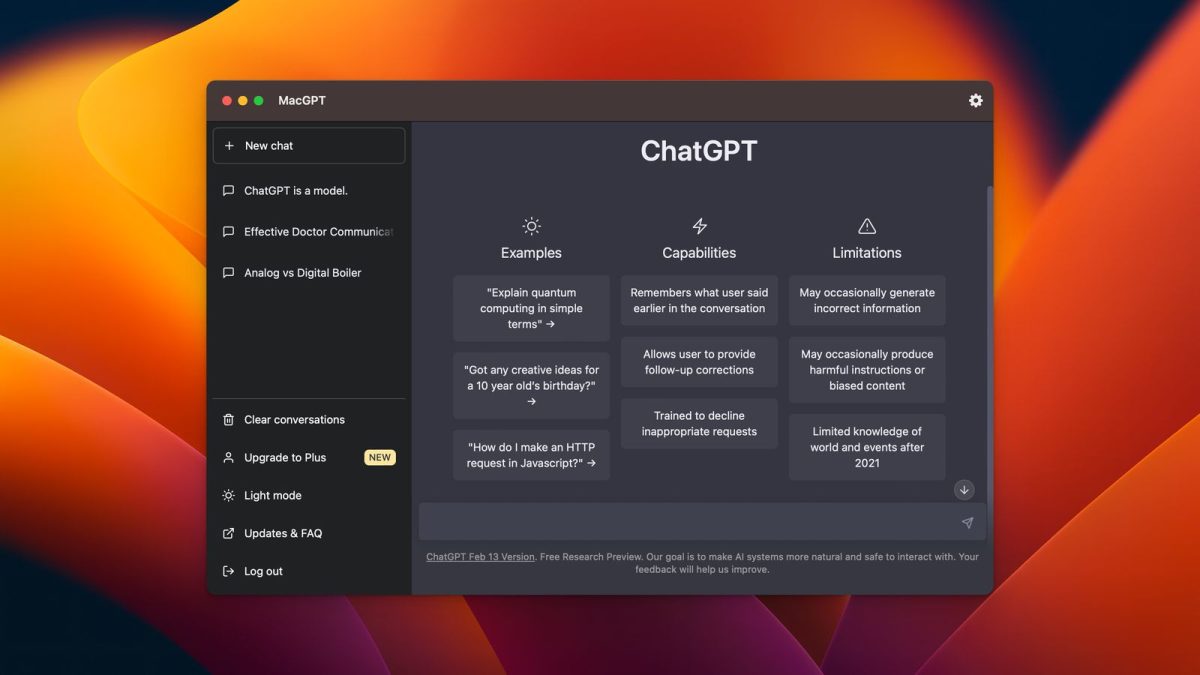
He shared his app with The Verge, who then made a video demonstrating how it could access chat content with a single click.
After The Verge contacted OpenAI about the issue, the company released an update that it says encrypts the chats.
OpenAI spokesperson Taya Christianson says in a statement to The Verge, “We are aware of this issue and have shipped a new version of the application which encrypts these conversations. We’re committed to providing a helpful user experience while maintaining our high security standards as our technology evolves.”
The Verge also found that simply changing the file name allowed them to view the text of conversations on the computer.
Unless you’ve opted out, OpenAI may review ChatGPT conversations for safety and to train its models,
What is Sandboxing?

Sandboxing, a security control system, runs apps and their data in isolated environments.
This prevents apps from accessing other parts of the system without permission.
On iOS, all third-party apps are sandboxed. macOS introduced this system with OS X Lion in 2011.
macOS Mojave added new security layers, requiring user permission for apps to access data outside their sandbox.
While sandboxing improves security, it remains optional on macOS. Some complex apps need full disk access, and many macOS apps are not sandboxed.
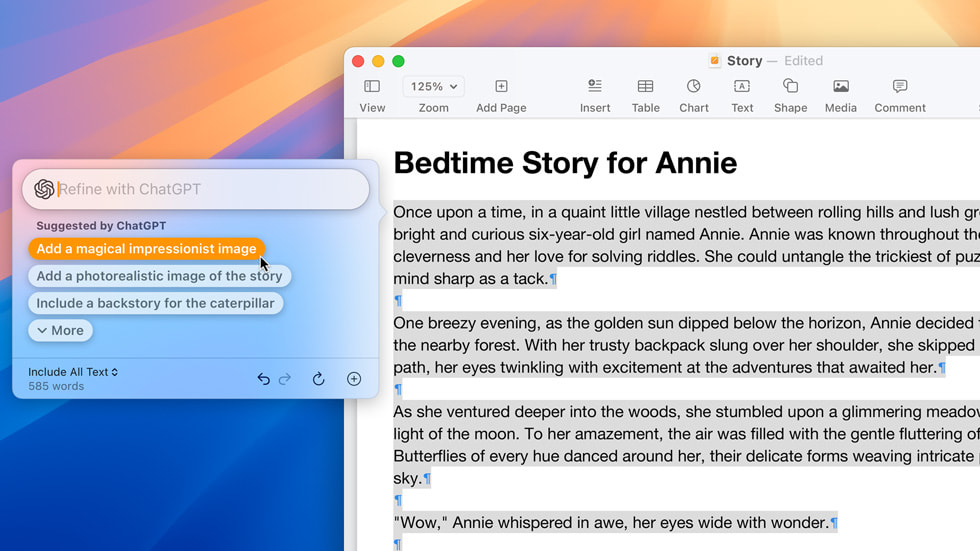
However, most chat apps handling sensitive data are typically sandboxed.
The ease of accessing ChatGPT conversations raised concerns about potential misuse by malicious actors or apps with access to users’ machines.
FAQs
What was the security issue with ChatGPT on macOS?
The issue involved ChatGPT conversations being stored in plain text on users’ computers, making them easily accessible to other apps.
How was the issue discovered?
Pedro José Pereira Vieito demonstrated how another app could read ChatGPT conversations immediately after they occurred, and The Verge verified this with a video.
What action did OpenAI take to address the problem?
OpenAI released an update that encrypts ChatGPT conversations to enhance security and prevent unauthorized access.
What is sandboxing and how does it relate to this issue?
Sandboxing is a security system that isolates apps and their data. While optional on macOS, it is crucial for apps handling sensitive data, like chat apps.
What are the potential risks of this security flaw?
The flaw could allow malicious actors or unauthorized apps to access sensitive user conversations, raising privacy and security concerns.
Also Read: Apple Intelligence: AI-Powered Enhancements Boost Company Stock to Record High
Also Read: Apple to Integrate OpenAI Technology in iOS 18: Enhancing AI Features
