- Quick Launch with Option + Space shortcut for fast access
- Screenshot analysis and file/photo processing capabilities
- Voice mode for verbal communication with the AI
- Future updates to include GPT-4 access
OpenAI released the ChatGPT desktop app for macOS, now available for both paid subscribers and free users.
The launch comes shortly after a period where the product was only available to ChatGPT Plus users.
Accessing ChatGPT Desktop on macOS
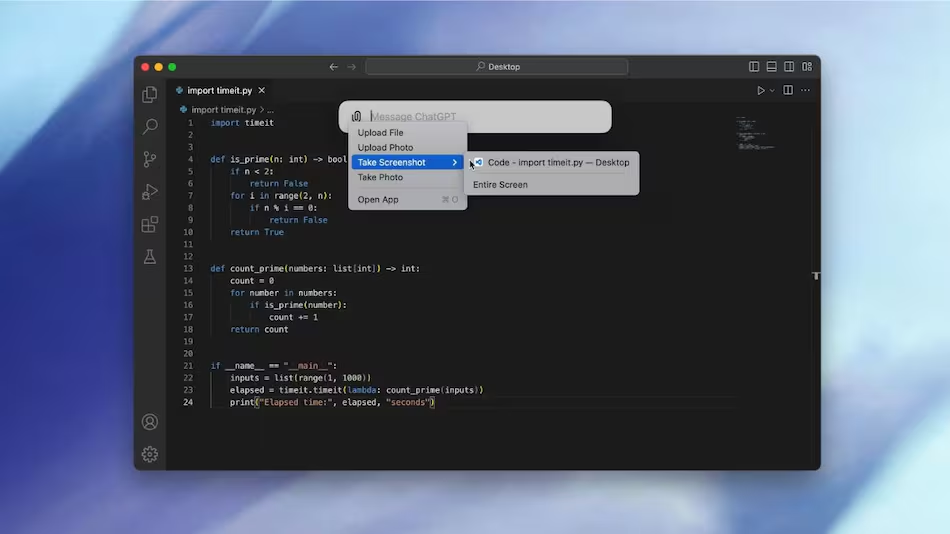
For those eager to try the new ChatGPT app for macOS, the installation process differs from that of iOS devices.
Here’s a step-by-step guide to get you started:
- Visit the Official Website: Open your preferred browser on your Mac and navigate to openai.com/chatgpt/mac.
- Download the App: Look for the “Download” button on the page and click it.
- Install the DMG File: Once downloaded, you’ll be prompted to install the DMG file of the ChatGPT Desktop app.
- Access the App: After installation, you can find and launch the ChatGPT app from your Mac’s taskbar.
Key Features of the macOS App
The ChatGPT desktop app for macOS is now available for all users.
Get faster access to ChatGPT to chat about email, screenshots, and anything on your screen with the Option + Space shortcut: https://t.co/2rEx3PmMqg pic.twitter.com/x9sT8AnjDm
— OpenAI (@OpenAI) June 25, 2024
This new app brings the full functionality of the web client to Mac devices, along with some additional features optimized for desktop use.
The ChatGPT app for macOS introduces several unique features designed to enhance user experience:
- Quick Launch: This application can be launched straightaway by a user by using the Option + Space keyboard shortcut.
- Screenshot Analysis: This app provides the user with the ability to capture a screenshot pretty fast and analyze it. The user will be able to select part of their screen and ask questions about it right inside the app.
- File and Photo Processing: It allows file and photo processing, where users can upload different file types and photos to be analyzed by the AI using computer vision methods. For instance, users can upload a photo of a bird and ask for its species.
- Voice Mode: This feature enables a user to communicate verbally with the AI, speaking a question and receiving the answer in spoken form.
Additional Functionalities and Future Updates
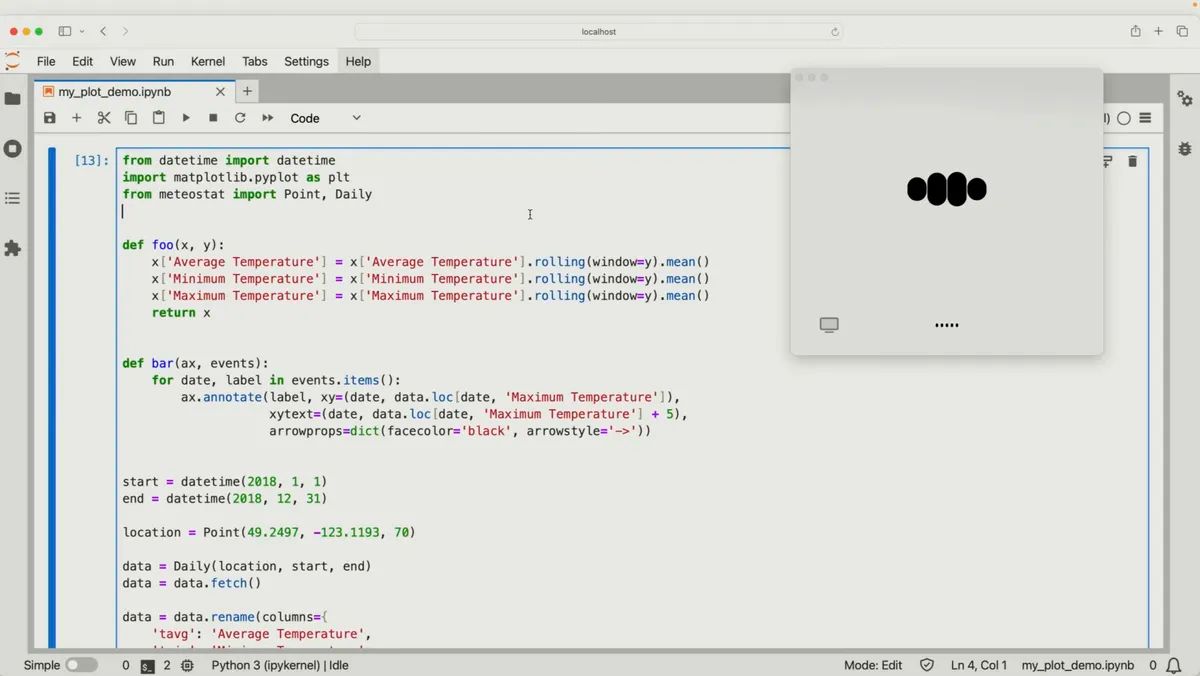
The ChatGPT app for macOS retains several useful features from the web version:
- Conversation History: Users can review past conversations in a side panel that opens on the left margin of the app.
- Memory Feature: The app remembers certain information about the user, enhancing the personalisation of interactions.
- GPT-4 Access: OpenAI has announced plans to add GPT-4 access to the app in the future, which will significantly boost its capabilities.

This means this dedicated macOS app will go a long way in democratizing AI technology, making it more pervasive, and ultimately merging it into everyday computing.
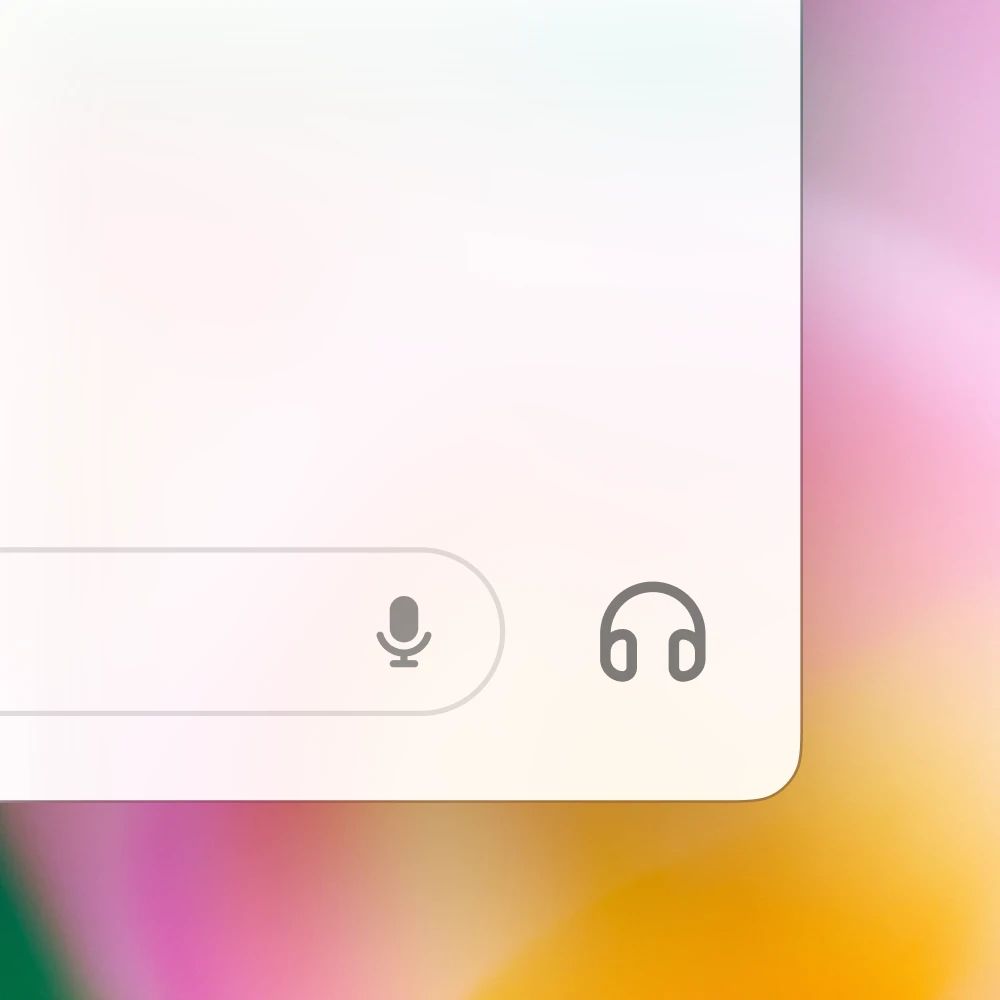
OpenAI was able to couple the power of ChatGPT with the ease of a desktop app to offer an easier and faster way for users to use its AI technology.
FAQs
What new features does the ChatGPT app for macOS offer?
The app introduces quick launch, screenshot analysis, file and photo processing, and a voice mode for verbal communication with the AI.
Can free users access the ChatGPT macOS app?
Yes, the app is available for both paid subscribers and free users.\
How does the screenshot analysis feature work?
Users can capture a screenshot, select a part of their screen, and ask questions about it directly within the app.
Will the macOS app support GPT-4 in the future?
Yes, OpenAI has announced plans to add GPT-4 access to the app, enhancing its capabilities.
What functionalities from the web version are retained in the macOS app?
The app retains conversation history, memory features, and the full functionality of the web client.
Also Read: Apple Intelligence: AI-Powered Enhancements Boost Company Stock to Record High
Also Read: Apple to Integrate OpenAI Technology in iOS 18: Enhancing AI Features
Also Read: Red Heart on Snapchat: What Is It And How to Unlock This Symbol of Best Friendship
Also Read: Snapchat 2023: Here’s How To Block Someone On The Platform And Other Alternatives
